25 results
Free instructional technology bulletin board idea microsofts

Computer Mouse Posters
I created these posters to clear up some confusion for my youngest students, Kindergarten and first grade, in the computer lab. Sometimes, it can get confusing for students when they are required to do more than just click on the mouse button. I have a poster with a picture of clicking on the left button, another poster showing what it looks like to click on the right button, another for drag and drop, and lastly one last poster for double clicking. These tend to clear up the confusion!
Grades:
PreK - 2nd

HOW TO...Sign In To Seesaw Classroom Poster FREEBIE
This How To poster is perfect for displaying the login QR code to students who are using Seesaw to learn this year. This freebie gives step-by-step instructions on how to log in, includes pictures that are easy for all students, and has a space available for you to drop in your class QR code. It's super easy and adorable to hang up in your room!Follow me on Instagram & Facebook for more classroom & curriculum updates! For any concerns, questions, or requests, please email me at sydneygri
Grades:
Not Grade Specific
Types:
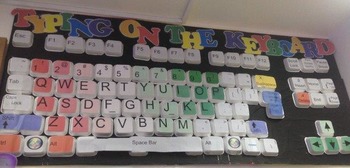
Large 3D Keyboard Display
Premade letters/keys to cut out and print to styrofoam (or other) take away containers to make yourself an XL 3D Keyboard display which everyone loves!!
Print the following pages and cut out around the edges.
Paste onto the bottom of a Styrofoam take-away container.
Some larger keys may need more than one lid. For some of them (like Caps Lock and Tab, I used about one and a half by cutting an edge off and putting 2 together like a rectangle.
Made to look like a Lenovo keyboard in the Middle E
Grades:
PreK - 12th
Types:

Succulent Canvas Course Cards
Hello everyone! Please enjoy this template for a beautiful Canvas course card!
Grades:
Not Grade Specific
Also included in: Succulent/Barnwood Canvas Course Card Templates
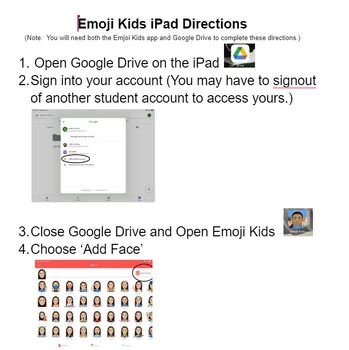
Create an Emoji Using iPad Apps and Loading to Google Drive
Want some cute emojis for either a bulletin board or other display? Have your students practice their sharing and creation skills with these visual directions. Students will need both the Emoji Kids https://apps.apple.com/us/app/emoji-me-animated-faces-kids/id1086722613 and Google Drive in order to complete these creations.
Grades:
Not Grade Specific

BYOD Bring Your Own Device "Rules"
If you work in a "BYOD District", you may have discovered that as the devices may be easy to use, there are challenges! Simply establishing a common set of rules for device use in the classroom will go a long way in implementing BYOD!
The rules presented here will cover the basics. To add a slide that contains the graphics of an existing slide in the presentation, you can duplicate the slide.
Important If you need paste recovery, which allows you to keep the formatting of the duplicated
Grades:
PreK - 6th, Staff

All About Me Collages
This is a good art project to do at the beginning of the year to get to know your students. It also ties in basic Microsoft Word skills and health objectives. It makes a great bulletin board display!
Grades:
2nd - 5th
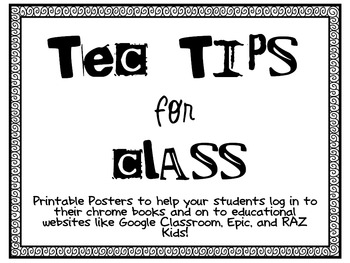
Tec Tip Posters for the Class (Editable) Freebie
These posters are perfect to help start your students off with teaching them how to use their chrome books. These posters will help your students log in to the chrome books and access educational websites for them to use in the classroom such as; Google Classroom, Epic, and RAZ Kids! The posters come with the directions included but you may edit the steps if you need to.Don’t forget to leave feedback to gain FREE TPT CREDIT! I love hearing what you have to say! Also don’t forget to follow my st
Subjects:
Grades:
1st - 5th
Types:
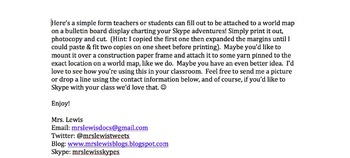
New Skype Geography Tracking Card
Want your students to keep track of where in world their new Skype in the classroom friends are from? Use this simple card form to track information from your Skype in the classroom calls. Form includes places to fill in details about Who, What, Where, When, Why & How related to your Skype call, what was learned, which classes and in what groupings, as well as a place to comment on the value of Skype in their learning. Great to display for administrators, parents, and other teachers unsure a
Grades:
K - 9th
Types:
13:56
How To Use HP Reveal- Soundwave
This video is about how to use the website version of HP Reveal Studio and how to add different effects. You will learn about auras, overlays, and trigger images. This program used to be called Aurasma but has been changed to HP Reveal. It also has an app that's free that you can create Augmented Reality trigger images or scan ones already created.
Grades:
Not Grade Specific

Star Student Template
All students will have the opportunity to describe themselves using this template. Students can clipart or pictures from their own documents. The example on the first page is a description of myself. On the second page, students will add their name to the sparkling text effects and then add their favorite activity in parenthesis. Each student will be displayed on the bulletin board in the hallway. A second sheet is included for you to create your own star student.Star Student Template by Arlene
Subjects:
Grades:
3rd - 8th
Types:
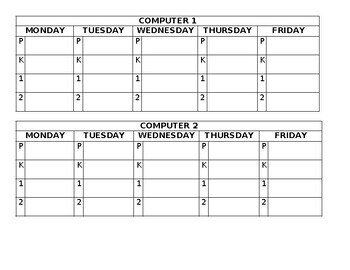
Daily Computer Seating Charts
These editable daily computer seating charts will simplify seating with multiple classes on a daily basis in your computer lab. I print them out on cardstock and place at every computer with each student's name for each grade level and day of the week. Format was created on Microsoft Word.
Grades:
Not Grade Specific
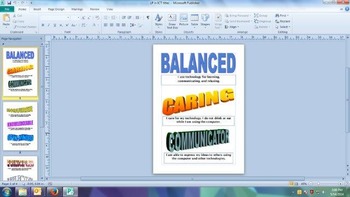
PYP Learner Profile titles in ICT
IB PYP Learner Profile attributes in ICT with colourful Word Art
Grades:
PreK - 6th
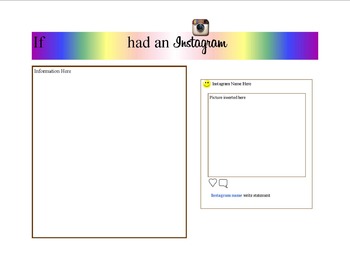
If I had Instagram....
A fun exciting computer project for the students to choose a teacher or famous person and think what would they post if they had social media.It can also be a research project of a famous person. Students can research and write the information they gathered as...If I had Instagram...
Project can be utilized without having to use a computer. You can delete the information written in the text boxes and the students can write the information right on the sheet.
Grades:
2nd - 12th

Newsletter template for Remote learning ppt version
Use this product as a template for remote learning. Can insert hyperlinks and link printable. To learn how to hyperlink and and insert activities buy the paid version of my product in my TPT store!
Grades:
PreK - 6th

Connect with students on SnapChat!
This year is going to be APP-solutely amazing! Create a SnapChat for your school or classroom to keep your students informed about what is going on OR to showcase their work!
Screenshot your SNAP CODE and create the poster board to get your students involved! You can use it schoolwide, in lessons, for parents, etc. and can put your own spin on it!
Grades:
6th - 12th
Types:

Morning presentation
Handy template for a morning presentation for any year group!I put the date in written form and numerical form in the yellow box, lunch options in the pink section and then the morning starter challenge in the blue box. I added bitmojis of my PSA and I to bring it to life.I've included an example slide so you can get an idea of how it worked!
Grades:
Not Grade Specific

Modern off- white template background
Add this to your virtual online classroom
Subjects:
Grades:
PreK - 12th, Higher Education, Adult Education, Staff
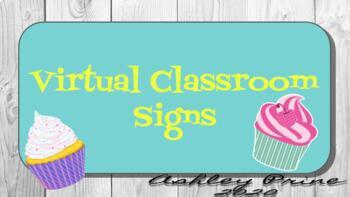
Virtual Classroom Signs
This is a collection of printable signs that you can use with virtual learners and for your actual classroom. I hope you enjoy! Please Follow, and give me a review!
Grades:
Not Grade Specific
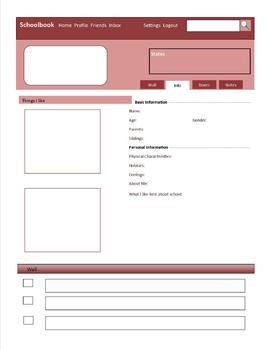
"Schoolbook" Page Getting To Know You Activity
Students create a "Schoolbook" page much like a facebook page. They can put in pictures, clip art, comments, and personal information. This activity makes a great introduction to the school year and a way to get to know your students and start the year off with using technology in the classroom!
Subjects:
Grades:
3rd - 6th
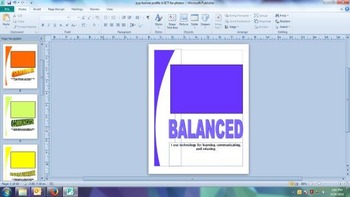
PYP Learner Profile in ICT
Posters promoting the PYP Learner Profile in relation to ICT/ computer class. I have laminated mine, and then printed photos of evidence of these which I blue tack onto the coloured rectangle.
Grades:
PreK - 6th
Types:
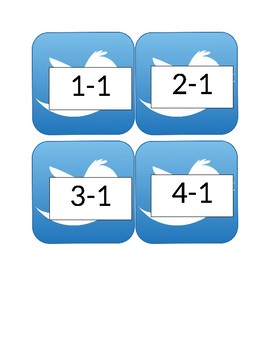
TWEET Exit Board Cards
I used these cards as a fun way for my students to complete their Exit Slips. Each card has the students computer number on it and at the end of the lesson students 'Tweet' what they learned about in Computer Class. The cards are laminated and placed on a bulletin board and students use post-its to 'Tweet' their responses and then stick it in the 'Twitter Board'. Its an easy way for me to see who completed their exit tickets and who grasped the content taught. Plus students love to 'TWEET'!
Grades:
2nd - 12th

Auto Job Assignments for Teachers
Automatically populate a random list of assigned jobs for your students without having to label or organize anything. Just add your student names and the desired jobs and this excel sheet will do the rest. Jobs will not repeat so once a student has had a job he or she will not have the same one twice! The sheet automatically updates with the Mondays of each month so no additional work will be required.
Grades:
Not Grade Specific

Video Conference Protocols
This is a set of rules and procedures you can provide to students about participating in remote video conference classes. (Non-proprietary could apply to Google, Zoom, Teams, i.e. any remote platform).
Grades:
Not Grade Specific
Showing 1-24 of 25 results

