11 results
Elementary instructional technology laboratory microsofts
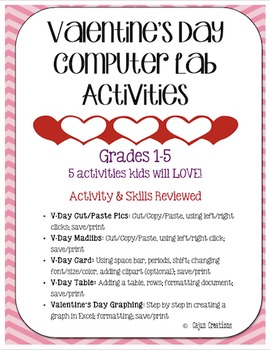
Valentine's Day Computer Lab Activities
There are 5 Valentine's Day activities using Microsoft Word & Microsoft Excel in this download!
Review the following skills as your students complete these activities!
• V-Day Cut/Paste Pics: Cut/Copy/Paste the matching word to the picture, using left/right clicks; save/print
• V-Day Madlibs: Cut/Copy/Paste words into blanks to make a funny story, using left/right click; save/print
• V-Day Card: Challenge students to type a personal message on the front, back, and insides of cards; use sp
Grades:
1st - 5th
Types:
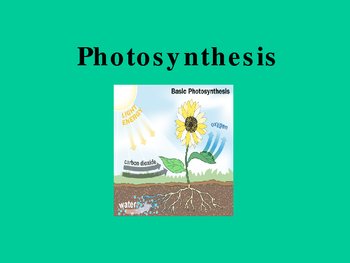
Photosynthesis Lab/Power Point 5th Grade Life Sci. 2a,e,f,g
This is a powerpoint and student lab note page.
The free download shows the student page.
There are multiple standards covered: 5th Grade Life Science 2a,e,f,g
**Plants and animals have structures for respiration, digestion, waste disposal, and transport of materials. As a basis for understanding this concept:
-Students know many multicellular organisms have specialized structures to support the transport of materials.
-Students know how sugar, water, and minerals are transported in a vascu
Subjects:
Grades:
3rd - 6th

Presentation - The Internet
EDITABLE CANVA PRESENTATION ABOUT THE HISTORY AND SERVICES OF THE INTERNETEngage your upper primary students with a journey through the history and essential services of the internet. (note: management absolutely loved this presentation when they came for my formal observation!)HOW TO USE:1- Purchase the listing. You will receive a downloadable PDF with the Canva template link access in it.2- Edit and customize or use the presentation as is!(Note: You must have a Canva account to use the present
Grades:
4th - 7th

Computer Parts Input and Output Devices Presentation Slides (PDF)
Computer Parts: Input & Output Devices PresentationThis engaging resource is specifically designed for primary students. I've used colorful visuals to make learning about keyboards, monitors, printers, and more, fun and easy!This product includes:1 PDF fileIf you have any questions about this listing or if you have trouble accessing the file, please let me know and I'd be happy to help out!
Grades:
PreK - 6th

Classroom Safety Poster Rubric
Rubric used to grade safety posters that were hung up in the classroom. Please, see my classroom safety rules for the basic rules that the students used to develop the posters.
Grades:
3rd - 12th, Higher Education, Adult Education
Types:
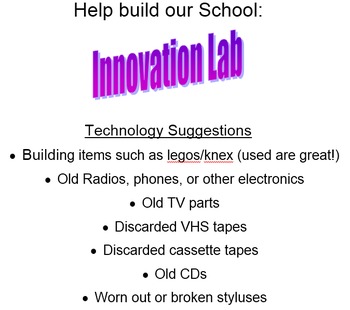
Innovation / Makerspace / FabLab / Tinkering Table
Are you converting your computer lab to a space where technology, shop tools, and sewing meet? Do you need a request list for your new space? Is your library making a conversion.
It can be easy to get started with help. Here is a list I've sent out to parent to get involved! Check out the supplies.
We are so excited to get started on the next level of technology labs.
Stay tuned for more Innovation Space ideas.
Get ready to tinker, make, and engineer!
Grades:
PreK - 12th
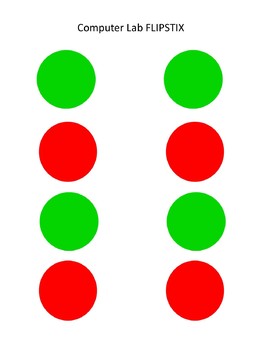
Computer Lab FLIPSTIX
As a computer teacher, I was always face with the dilemma of how respond to my student needing help with as little disruption as possible. Well I created the FLIPSTIX for just that purpose. Student simple flip the FLIPSTIX on RED when they need support. Once they receive assistance they flip it again on GREEN. No need for students to call out, wave their hands excessively or get out of their seats. Makes computer lab management a breeze!
Grades:
PreK - 11th
Types:
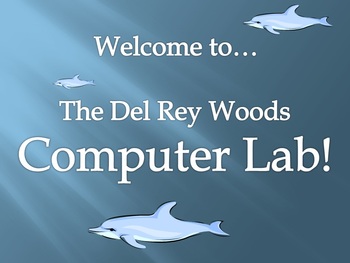
Computer Lab Rules Powerpoint (Template)
This is a copy of the computer lab rules Powerpoint that I use for each class at the beginning of each year. I have included notes on each slide as to what may need to change based on your lab and teaching style. It might not work for every computer lab, but as a template, I think it's a great place to start. You might even get some ideas from our lab! Best of all, it's FREE!
Grades:
PreK - 5th

Parts of a Computer Copy and Paste
This is used in the computer lab. It helps students to not only identify the parts of the computer, but to also learn how to copy and paste. I use this with my upper elementary students 3-5. Please check out my other computer lab projects.
This work is licensed under a Creative Commons Attribution-NonCommercial-NoDerivs 3.0 Unported License.
Subjects:
Grades:
3rd - 5th
Types:

Capacity Scavenger Hunt with QR Codes
Students use standard measuring devices to investigate capacities and the relationship between various capacities. Students are lead through the investigation using QR codes. This is a self-paced activity that can be done individually or in groups as large as 4. This falls under evaluate on Bloom's Taxonomy Wheel.
Grades:
4th - 5th
Types:

Notes To Go with Computer Lab Rules
These are some talking points that you can use when you are discussing the computer lab rules to your classes at the beginning of the year. These notes go along with the Computer Lab Rules item I have in my store.
Grades:
K - 6th
Showing 1-11 of 11 results

