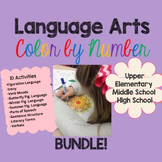146 results
11th grade instructional technology games
Sponsored
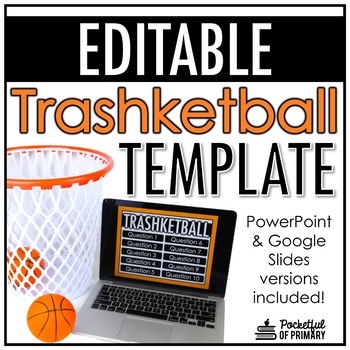
Trashketball Game Template | EDITABLE
This EDITABLE Trashketball template can be used to easily create an engaging game for any subject area or any grade level!WATCH THIS VIDEO FOR AN EXPLANATION ON HOW TO PLAY THIS GAME!THIS PRODUCT INCLUDES:■ Editable PowerPoint templates■ Editable Google Slides templates■ 5, 10, 15, 20, & 25 question template options■ Directions for game play■ Video tutorial for using the templatesThese Trashketball templates have EDITABLE text so you can create your own questions and answers!________________
Grades:
K - 12th
Types:
Also included in: Game Template BUNDLE | Trashketball, Grudgeball, and Sink or Swim
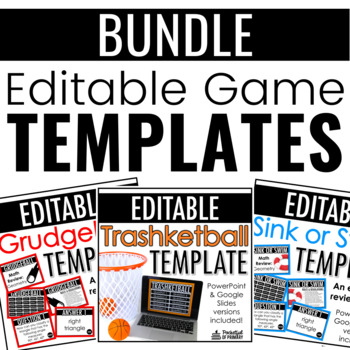
Game Template BUNDLE | Trashketball, Grudgeball, and Sink or Swim
This BUNDLE of editable game templates can be used to easily create engaging games for any subject area or any grade level!WATCH THIS VIDEO FOR AN EXPLANATION ON HOW TO PLAY THESE GAMES!THIS PRODUCT INCLUDES:■ Editable PowerPoint templates (Trashketball, Grudgeball, and Sink or Swim)■ Editable Google Slides templates (Trashketball, Grudgeball, and Sink or Swim)■ 5, 10, 15, 20, & 25 question template options for each game■ Directions for game play for each game■ Video tutorial for using the t
Grades:
K - 12th
Types:
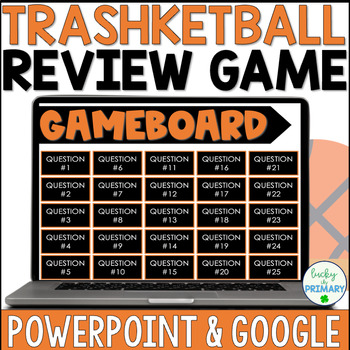
Trashketball Review Game Template | Trashcan Basketball Editable Test Prep
This editable Trashketball template or trashcan basketball review game template makes for a fun and engaging way to review any subject in any grade. Just add in your own questions and answers, and your students will have so much fun reviewing for any upcoming test. *Updated to now include macro-enabled Powerpoint Slides! This means that you can keep score in the game and questions will disappear as you answer.⭐⭐Included in this file:5, 10, 15, 20, and 25 Question TemplatesEditable Powerpoint Sli
Grades:
3rd - 12th
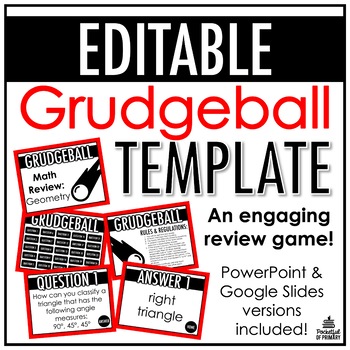
Grudgeball Template | EDITABLE
This EDITABLE Grudgeball template can be used to easily create an engaging game for any subject area or any grade level!WATCH THIS VIDEO FOR AN EXPLANATION FOR HOW TO PLAY THE GAME!THIS PRODUCT INCLUDES:■ Editable PowerPoint templates■ Editable Google Slides templates■ 5, 10, 15, 20, & 25 question template options■ Directions for game play■ Video tutorial for using the templatesThese Grudgeball templates have EDITABLE text so you can create your own questions and answers!____________________
Grades:
K - 12th
Types:
Also included in: Game Template BUNDLE | Trashketball, Grudgeball, and Sink or Swim
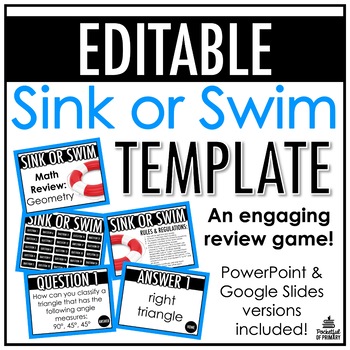
Sink or Swim Template | EDITABLE
This EDITABLE Sink or Swim template can be used to easily create an engaging game for any subject area or any grade level!WATCH THIS VIDEO FOR AN EXPLANATION ON HOW TO PLAY THE GAME!THIS PRODUCT INCLUDES:■ Editable PowerPoint templates■ Editable Google Slides templates■ 5, 10, 15, 20, & 25 question template options■ Directions for game play■ Video tutorial for using the templatesThese Sink or Swim templates have EDITABLE text so you can create your own questions and answers!_________________
Grades:
K - 12th
Types:
Also included in: Game Template BUNDLE | Trashketball, Grudgeball, and Sink or Swim
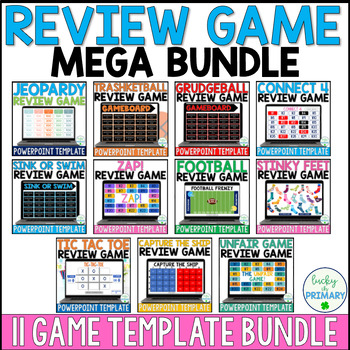
Review Game Templates | Editable Powerpoint Games | Any Subject | Mega Bundle
These editable whole class review game templates make for a fun and engaging way to review any subject in any grade. Just add in your own questions and answers, and your students will have so much fun reviewing for any upcoming test. These are also useful for end of year standardized test prep. These editable game templates can be used over and over for any subject or grade!⭐⭐ 11 GAMES Included in this file:Editable Jeopardy Game Show TemplateTrashketball Trashcan Basketball Template Sink or Swi
Grades:
3rd - 12th
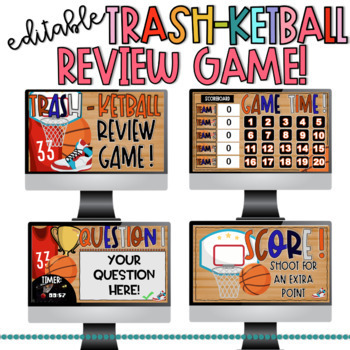
TRASH-ketball Review Game Template-PowerPoint & Google Slides
This EDITABLE Trash-ketball review game template can be used to create an engaging game for any subject area or any grade level! Just fill in your questions and you are ready to go! Please watch preview and read instructions on what to do when you download :) thank you! ******THE SCOREBOARD WILL NOT WORK ON MACS, it will work on windows!****** if you have a mac, the only feature that wont work is the scoreboard. Everything else is the same. There is a version without the scoreboard on ityou cann
Grades:
PreK - 12th
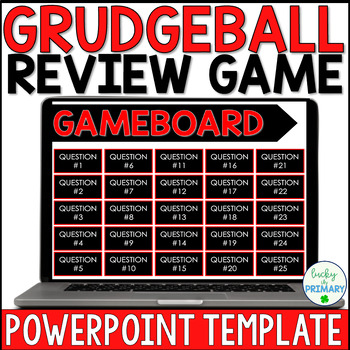
Grudgeball Review Game Template Editable| Macro Enabled Powerpoint *Test Prep
This editable Grudgeball review game template makes for a fun and engaging way to review any subject in any grade. Just add in your own questions and answers, and your students will have so much fun reviewing for any upcoming test. Hold a grudge...but not for too long!*Updated to now include macro-enabled Powerpoint Slides! This means that you can keep score in the game and questions will disappear as you answer.⭐⭐Included in this file:5, 10, 15, 20, and 25 Question TemplatesEditable Powerpoint
Grades:
K - 12th
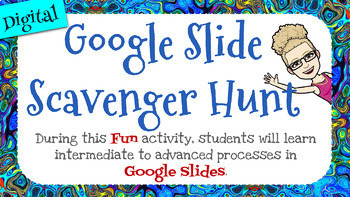
Learn Google Slides with this Tutorial Scavenger Hunt - Intermediate
This Intermediate "how to" will take you and/or your students step by step through the learning process of how to do special effects in Google Slides. Google Slides is a great tool for much more than we realize and especially for creating eBooks and digital interactive worksheets. Students have a great time learning how they can up their presentations and reports for any subject!This tutorial is designed as a Scavenger Hunt. You can set specific rules for your students and have them race agai
Grades:
3rd - 12th, Higher Education, Adult Education, Staff
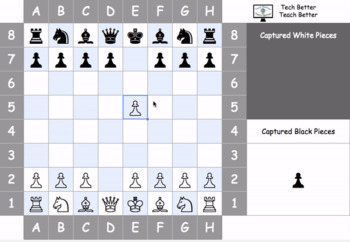
Digital Chess Game for Google Slides or Sheets
Everything runs through their Google Account!*If you want a safe way for your students to play digital chess, this is it! No additional apps, external websites, or account setup needed. No worries about logging in to an external site with questionable privacy policies, setting up usernames and passwords, or worrying about blocked websites. You make a copy of either the Slides** version or the Sheets** version, and share it ("Can Edit") to two students who want to play one another. (Or, teach st
Grades:
4th - 12th
Types:
Also included in: Chess Club Bundle

Google Earth Fun Scavenger Hunt - Distance Learning
Teach your students how to search coordinates on Google Earth with this lesson! Students are given 41 sets of coordinates and have to explore the area and record what they find. They will see a UFO shaped house, the Statue of Liberty, a Mickey Mouse shaped lake, the Googleplex and MANY more!
Grades:
3rd - 12th
Types:
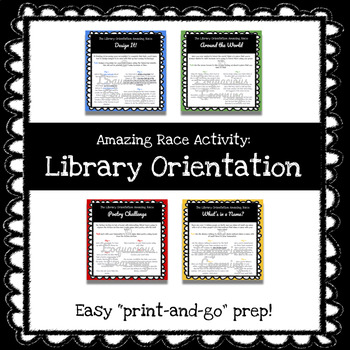
Amazing Race Style Library Orientation Game for Middle/High School
This orientation game is themed after the Amazing Race Game Show and has four tasks that students need to complete to finish the game. It was created to be played with students in teams of 5-10. This lesson includes four tasks that students will "race" to complete:★ Around the World Challenge (Focus: Finding Books, Interesting Facts, Green Screen Recording/Editing)★ Poetry Challenge (Focus: Using the Catalog, Finding Books)★ Design It! Challenge (Focus: Basics of 3D Design with TinkerCad)★ What'
Grades:
5th - 12th, Staff
Types:
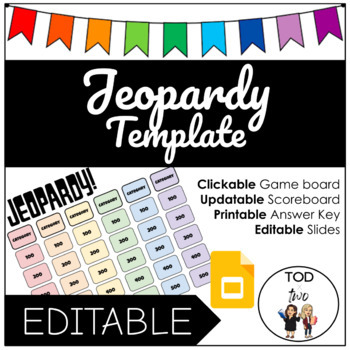
EDITABLE Rainbow Jeopardy Template for Google Slides | DISTANCE LEARNING
This editable Google Slides Jeopardy template will save you a lot of time in making a fun game for your kiddos. It has 6 categories with 5 questions in each category. You can use this template for everything (ex. review, homework, speech games)! It is linked to different slides in the same presentation. You can use pictures or videos to enhance your questions and there is an answer key slide for you to fill and print for yourself. The scoreboard is editable so students can come up with their own
Grades:
PreK - 12th, Higher Education, Adult Education, Staff
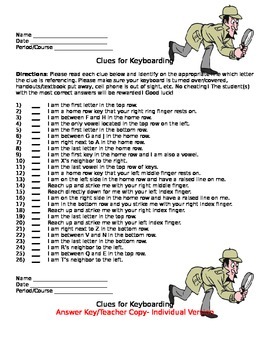
Keyboarding- Clues for Keyboarding- Memorizing the Keys Activity/Game
Keyboarding- Clues for Keyboarding- Memorizing the Keys Activity/Game
Note: Thumb nail images very messed up. Each activity/answer key is on its own separate page- not starting on the same! 6 pages altogether. Will be perfect when download.
This download that is a Word document contains 3 versions of the same activity. Students will be given a list of 26 clues (one for each letter of the alphabet) and they need to identify what letter key the clue is referring to. Examples of clues include: I
Grades:
4th - 12th, Adult Education
Types:
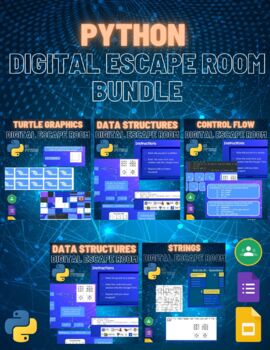
Python Digital Escape Room Pack
Digital Escape Room: Instructions for useThese unique and creative escape rooms makes LEARNING FUN!!! This pack of activities provides you with the opportunity to engage your students in critical thinking and problem solving challenges while they are learning the Python programming language. Each escape room can be completed within an hour and comes with a full solution guide and instructions for use. Included are 5 digital escape rooms on the following topics:Turtle GraphicsInput, Math, Variab
Grades:
9th - 12th, Higher Education, Adult Education
Types:
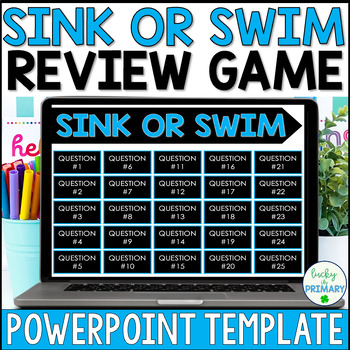
Sink or Swim Review Game Template | Interactive Editable Powerpoint | Test Prep
This editable Sink or Swim review game template makes for a fun and engaging way to review any subject in any grade! Just add in your own questions and answers, and your students will have so much fun reviewing for any upcoming test.*Updated to now include macro-enabled Powerpoint Slides! This means that you can keep score in the game and questions will disappear as you answer.⭐⭐Included in this file:5, 10, 15, 20, and 25 Question TemplatesEditable Powerpoint SlidesEditable Google SlidesEditable
Grades:
K - 12th
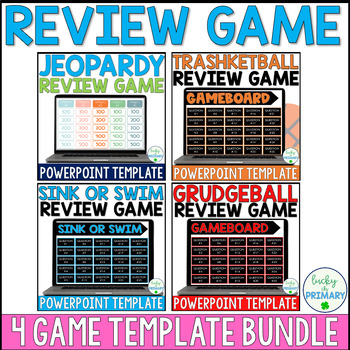
Review Game Templates MINI BUNDLE | Editable Blank Powerpoint Games |Any Subject
These editable whole class review game templates make for a fun and engaging way to review any subject in any grade. Just add in your own questions and answers, and your students will have so much fun reviewing for any upcoming test. These are also useful for end of year standardized test prep. These editable game templates can be used over and over for any subject or grade!⭐⭐4 BEST-SELLING GAMES Included in this file:Trashketball Trashcan Basketball TemplateSink or Swim Game TemplateGrudgeball
Grades:
3rd - 12th
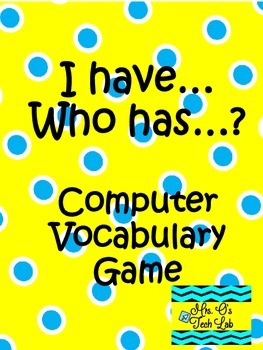
I Have Who Has? Technology and Computer Vocabulary Game
I have…who has? This is a fun game to learn and review computer terms. Thirty technology vocabulary terms and definitions are included: hardware, icon, RAM, URL, browser, chip, download, internet, megabyte, cables, bit, CD-ROM, highlight, maximize, boot, monitor, network, pixels, CPU, software, spreadsheet, virus, backup, cursor, gigabyte, binary, cell World Wide Web, byte, and font.
If you like this resource, you might be interested in:
Computer Parts Posters
Mrs. Os Tech Lab
Grades:
2nd - 12th
Types:
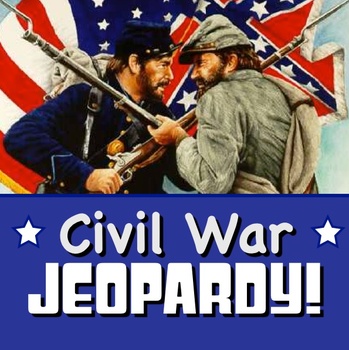
Civil War Jeopardy - A Fun Review Game
This Jeopardy-style game is an effective and fun way to review the key aspects of the US Civil War. It is well-suited to be played with U.S. History students in middle school and high school. It's also a great way to show your administrator how well you incorporate technology in your classroom!
The .zip file includes instructions on how to play the game in your classroom so that EVERYONE is involved with each question! The game itself is an .html file that plays easily in your computer's b
Grades:
6th - 12th

Keyboarding- Typing Games- Battle of the Brains Trivia Game
Keyboarding- Typing Games- Battle of the Brains Trivia Game
This is a fun activity to do with students in a keyboarding/typing class to help students build their typing speed.
In this download there are two lists of 20 trivia questions- general questions that cover all subject areas that a middle/high school student should be able to answer. There is also an answer key for each set of trivia questions. The directions for each game are as follows: Below are 20 trivia questions that cover many d
Grades:
6th - 12th, Adult Education
Types:

The-Epic-Lesson-Board-Game
The Epic Lesson aims to evolve the way teachers evaluate their students. Allow your students to choose their characters: Speaker, Writer, or Performer – or All-in-One if they’re uncertain. Enable them to level up their characters to confront the thrilling challenge – The Quest. However, this journey will not be easy. Strategy, engagement, power, knowledge, responsibility – teach your students how to manage it all! This innovative tool is perfect for those who want to make learning fun and engagi
Grades:
6th - 12th, Higher Education, Adult Education, Staff
Types:

March- Women's History Month- Internet Scavenger Hunt
This handout includes 30 different hints for famous women in history. Students may work independently or in groups to search for these women online. I use this handout to start the month of March and my Women's History/ Literature unit. It may also be used to have your students practice their search/research skills online. Enjoy!
Grades:
5th - 12th
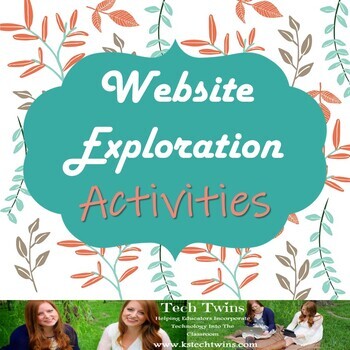
Website Exploration *14 Activities!!*
*Recently Updated!*· Can be taught in the classroom or online· Google, Windows, & Mac friendly!· All documents are editable to meet your classroom needs.This bundle includes 12 worksheets that take 1 class period to complete.These are worksheets that have students explore educational websites. As a technology teacher, it is essential that my students have the skills to learn to navigate and explore different websites. These worksheets are created to have students spend about 20+ minutes on a
Grades:
4th - 12th
Also included in: Technology Exploration Projects Bundle
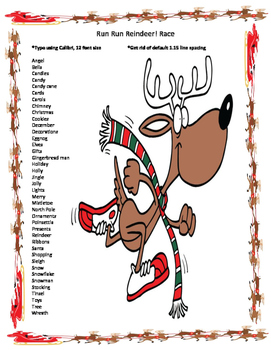
Keyboarding- Typing Games- Run Run Reindeer! Race
*BUY 2 OR MORE HOLIDAY ITEMS IN OUR STORE AND GET 1 HOLIDAY ITEM FROM OUR HOLIDAY WORD SEARCHES, SCRAMBLES, TRIVIA, GAMES, ETC. CATEGORY UNDER CUSTOM CATEGORIES FOR FREE. E-MAIL US AT TWINBIZTEACHERS@GMAIL.COM WITH THE ITEM YOU WOULD LIKE FREE AND WE WILL E-MAIL THE ITEM TO YOU!*
Keyboarding- Typing Games- Keyboarding- Run Run Reindeer! Race
This is a fun activity to do with students in a keyboarding/typing class to help students build their typing speed. Great activity to do around Christmas
Grades:
4th - 12th, Adult Education
Types:
Showing 1-24 of 146 results