276 results
8th grade computer science activities for Microsoft Excel
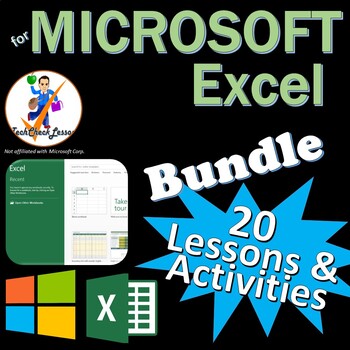
20 Activities for Microsoft Excel Office 2016/2019/2021/365 Lesson Bundle
Perfect for teaching a Microsoft Excel course! Editable lessons, activities, projects & exam preps. Great for MOS Excel certification exam training from Certiport too.Files open in Microsoft Excel so you can edit them to your liking. Optimized for Excel 2019, 2021 / 365 & 2016. (Will also work for MS Excel 2013 but some tabs and menus may be named differently)***Files open in Microsoft Excel or Word and you can edit them as you please. :)Suggested order of teaching and Skills Taught I
Grades:
8th - 11th
Types:
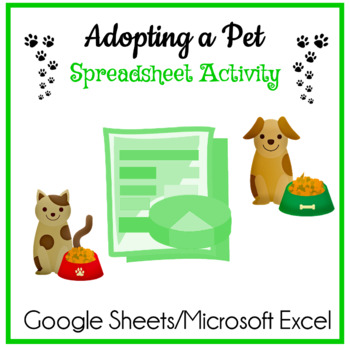
Adopting a Pet Google Sheets & Charts/Microsoft Excel Spreadsheet Activity
No PREP! This spreadsheet activity is for students already familiar with calculating in Google Sheets or Microsoft Excel. Students will reinforce their spreadsheet and chart skills when they choose a dog or cat to adopt and calculate the expenses using either Google Sheets or Microsoft Excel. Includes Student directions and colorful Cat and Dog Supplies sheets. Easy to assign digitally or print directions for students. Please Note: Students are expected to know how to add, multiply and create a
Grades:
5th - 9th
Types:
Also included in: Computer Technology Curriculum Complete Unit Google Lessons 7th Grade
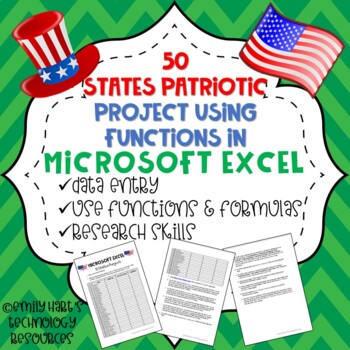
MICROSOFT EXCEL: Patriotic 50 States Project Using Formulas & Functions
Students will use Microsoft Excel and Internet Research skills to complete this project. Students will navigate the internet using a specific website and find information about states, fill in a spreadsheet, and use functions such as SUM, MIN, MAX, AVERAGE, and IF to calculate data results. High school and middle school students learning Microsoft Excel will explore the Internet and use data entry skills and formulas to complete this project. Students should have basic knowledge of formulas befo
Grades:
6th - 12th, Higher Education
Types:
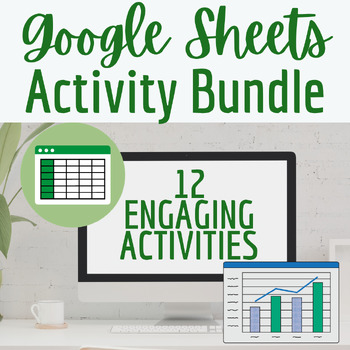
Google Sheets Activities Bundle
This bundle includes 12 engaging Google Sheets Activities consisting of:Introductory level (Shows students why spreadsheets are useful and efficient)Intermediate level (formatting, sorting, formulas)Advanced level (conditional formatting, pivot tables)Links to the Products included in this bundle:Intro Activity: Calculator VS SpreadsheetSpreadsheet Vocabulary Word SearchGoogle Sheets Basics Google Sheets Budgeting ActivityGoogle Sheets Functions ActivityPivot Tables ActivityGoogle Sheets Large D
Grades:
6th - 12th, Higher Education
Types:
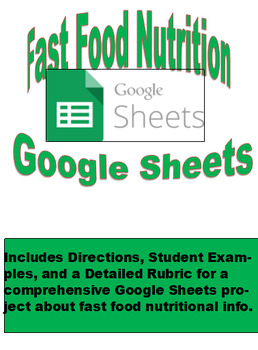
Fast Food Nutrition Google Sheets Project
In this assignment students will be analyzing the nutritional value of meals at several fast food restaurants, visiting sites to gather information, and then recording findings in five separate worksheets. Finally, they will make a chart and analyze the results in a final document.
Grades:
5th - 10th
Types:
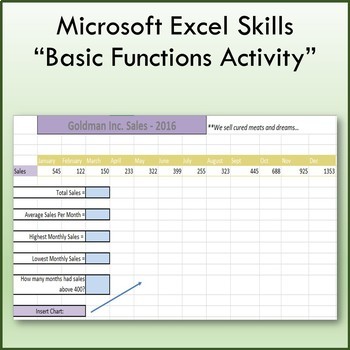
Basic Function & Formulas Lesson Activity for Teaching Microsoft Excel
Students use the Insert Function tool to find the missing answers in the light blue cells. This lesson will teach you how to insert and edit charts and also teach you the following functions:SUMAVERAGEMAXMINCOUNTIF**Files open in Microsoft Excel and are fully editable.***************************************************************************************This lesson is contained within my Microsoft Excel Skills Bundle. Click on the link below to view this bundle.Microsoft Excel Skills BundleOthe
Grades:
7th - 10th
Types:
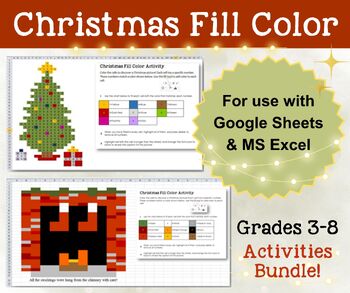
Christmas Fill Color Activities Bundle for GOOGLE Sheets and MS Excel—Grades 3-8
These activities have been combined into this GOOGLE Sheets and MS Excel BUNDLE PACK! That means you save money, because they would normally sell for $3.75 each.Students love these holiday projects using the “fill tool” to color specific colors into each cell to create a holiday picture and then uncover a picture caption when they are done.These lessons are for those just learning GOOGLE Sheets or Excel as well as a fun holiday activity for those who are already familiar with the program. This p
Grades:
3rd - 8th
Types:
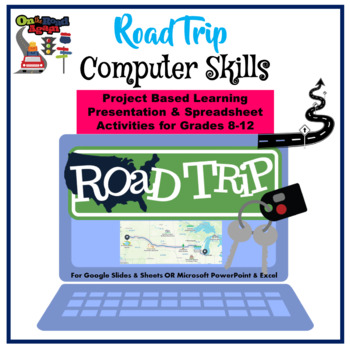
Road Trip Project Based Learning Computer Skills for Google-Microsoft Apps
Road Trip is a Project Based Computer Skills Activity for students in Grades 8-12 already familiar with how to use and perform calculations in either Google Slides & Sheets or Microsoft PowerPoint & Excel. Directions are 100% editable and allows you, as the teacher, to customize the lessons for your students’ grade level. Use the lessons as is or customize. Students will plan a Road Trip to a destination of their choice and create a presentation with an itinerary, create a chart, and spr
Grades:
8th - 12th
Types:
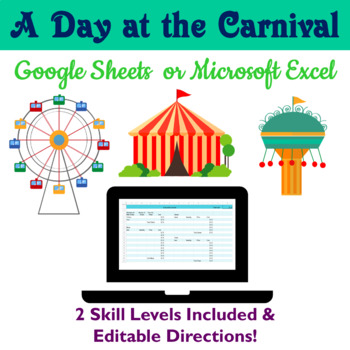
Google Sheets Excel Spreadsheet Lessons A Day at the Carnival
Students will love planning for a day at the carnival with this spreadsheet activity. Downloads in Google Sheets and works perfectly in Microsoft Excel. Versatile because the student directions are 100% EDITABLE so you can customize the directions based on grade and skill level of your students. Includes two skill level spreadsheets. Level 1 includes calculations for grades 4-5 so students simply enter the data and Level 2 is ready for students in grades 6 and up to perform the calculations. Inc
Grades:
4th - 9th
Types:
Also included in: Computer Technology Curriculum Complete Unit Google Lessons 7th Grade
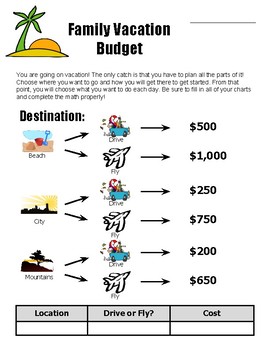
Real Inquiry Math - Family Vacation Budget Worksheet (Winter Break)
Perfect back to school related activity...Many times a year, families plan for a family vacation. How often do they involve their kids in the decision making process? Kids typically just go for the ride.We all know that a major life skill that isn't really covered too much with our Common Core curriculum is budgeting for trips and expenses.Have young learners plan their next vacation instead of just tagging along...Learners in this activity progress through their vacation with easy to visualize
Grades:
3rd - 9th
Types:

MICROSOFT EXCEL: CREATE YOUR NAME using PIXEL ART in Microsoft Excel
Introduce your students to Microsoft Excel with this creative pixel art project! Students will learn how to format a spreadsheet with column width and row height and apply fill techniques to create their name in a very creative way. Step-by-step directions will guide students on how to complete each task. File format is a PDF file with directions and examples provided!For more Microsoft Excel projects, visit:Emily Hart's Technology Resources Microsoft Excel Assignments
Grades:
3rd - 12th
Types:
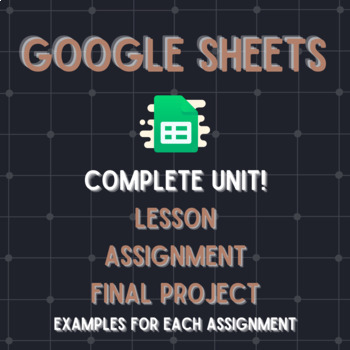
Google Sheets Unit
Spreadsheet software is a must in Business education classes! Teach your students how to use Google Sheets and create spreadsheets. Start with a lesson, assignment and then a final project to show they are a master at using Google Sheets!This interactive and engaging unit for a Computer Applications or Technology class! Typically, this unit takes 11-12 days (60 min class periods) and is completely prepped and ready for you to use.This unit includes:1. Lesson Plan - A lesson plan with step by ste
Grades:
6th - 12th
Types:
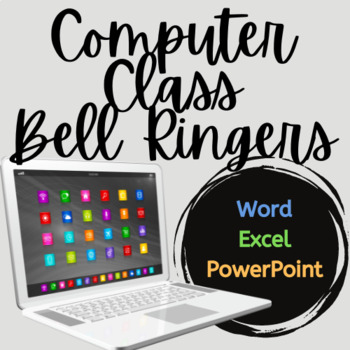
Computer Class Bell Ringers
Total of 18 Bell Ringers ready to be displayed in Microsoft Powerpoint.These quick questions/activities are a great way to start OR end class.Answers to the individual Bell Ringers are written in the notes section of the powerpoint slides for use by teacher.There are four categories of bellringers: digital footprint/general computers, microsoft word, microsoft powerpoint, and microsoft excel.For more computer applications resources, click the links below :)Google Applications Bell RingersParts o
Grades:
6th - 12th
Also included in: Computer Class Basics

Microsoft Excel Activities Bundle
This Bundle includes 8 engaging Microsoft Excel activities consisting of:Spreadsheet Vocabulary Word SearchExcel Timeline CreationIntro Activity: Why is Excel Useful?Excel Shopping ActivityExcel Basic SkillsExcel Budgeting ActivityExcel Star Wars ActivityExcel Surplus & DeficitThese activities will get students comfortable with using the different functions of spreadsheets in several fun scenarios. The skills in this bundle range from introductory level to intermediate/advanced. You will sav
Grades:
6th - 12th, Higher Education
Types:
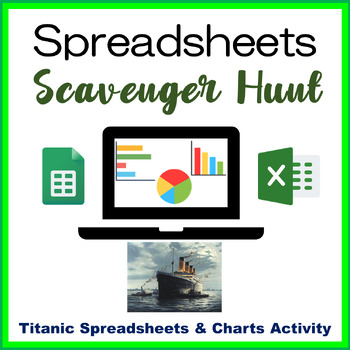
Google Sheets Scavenger Hunt Activity | Microsoft Excel The Titanic
Spreadsheets and Charts activities for students to “Scavenger Hunt” to find the must-know formatting and calculating features in Google Sheets. If students do not know how to perform the formatting, they will “Scavenger Hunt” by looking at the Menu or use Help. There are NO “HOW TO” directions for this activity. The Student Directions and included Spreadsheet Data is 100% EDITABLE. Fun and interesting information about the Titanic is the included data students will format. Depending on grade lev
Grades:
6th - 8th
Types:
CCSS:
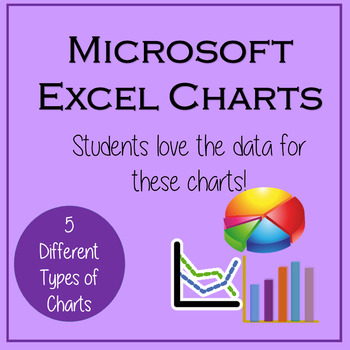
Excel Lessons - Creating Charts
No Prep! These lessons are great as a first Excel Chart lesson or for students already a little familiar with creating charts. Students love the data for these charts because the data is centered around things they love – their cell phones! In Lesson 1, students will create 5 different charts from step-by-step directions which include Chart Titles, Chart Styles, Axis Titles, Data Labels, and Moving Chart to its own Sheet.In Lesson 2, students will create 5 charts from provided data as well as ch
Grades:
5th - 12th
Types:

Excel Spreadsheets Million Dollars Activity
This resource allows students to understand the following: How graphs change when spreadsheet data is alteredUse of SUM() functionsHow graphs are madeComponents of a graphAdvantages of spreadsheets over pen and paper methodsStudents use this resource to understand how altering data in spreadsheets allow graphs to change. They understand such concepts by trying to spend a Million Dollars in a minute. Students are then expected to complete the associated worksheet which accompanies the spreadsheet
Grades:
5th - 12th, Adult Education
Types:

Thanksgiving Pixel Art Spreadsheet Activity
In this fun Thanksgiving Pixel Art Activity students will follow 68 spreadsheet formatting directions in order to create a pixel art image of a colorful turkey!Each formatting direction includes a check box so students can check off each step as they complete it (You can also print directions for students!)Formatting directions include resizing columns, creating a custom fill color, and changing the fill color of cellsCompatible with Google Sheets or Microsoft ExcelAnswer key included!Looking fo
Grades:
6th - 12th
Types:
Also included in: Holiday Pixel Art Bundle

Formulas in Google Sheets
Use formulas to add averages, totals, & more to your spreadsheets.
Walk students through the process of creating different types of formulas in Google Sheets. Packet includes printable resources, demonstrations of skills through YouTube screencast (Writing your first formula), and link to Google Sheets template that students can use to complete hands-on activities.
Aligned to the following Massachusetts Technology Literacy Standards, grades 6 through 8
G6-8: 1.12 Describe the use of spreads
Subjects:
Grades:
5th - 8th
Types:
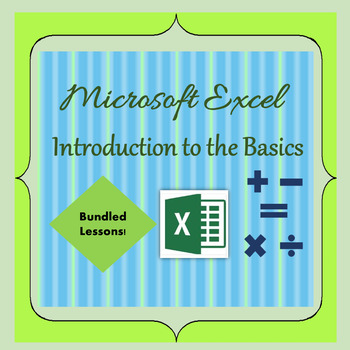
Excel Lessons - Introduction to the Basics
Excel - Introduction to the Basics includes 5 lessons to teach students the basic operations of Excel and creating a chart. Each printable lesson includes step-by-by step directions. By the end of the lessons students will be able to add, subtract, multiply, divide, and create a chart. Each lesson is approximately 30 minutes and all of lessons include answer keys. Lesson 1 – Students learn to add, merge cells, copy a formula and use spellcheck.Lesson 2 – Two lessons in one – In Part 1 students w
Grades:
5th - 8th
Types:

Excel Practice Bundle #1
Help your students ACE Microsoft Excel with a bundle of 10 short practice activities. In my classroom, I use these as bell ringers. They each take about 10-15 minutes to complete. They come complete with start file downloads, video tutorials, and completed keys so students can check their work. These can be used as reviews for the MOS exams, bell ringer activities, or as stand-alone learning activities.Each activity covers different skills/tools in Excel. Here is a list of skills/tools cove
Grades:
8th - 12th, Higher Education, Adult Education
Types:
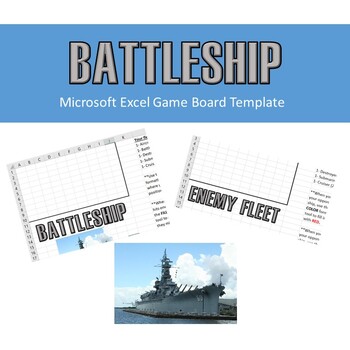
Battleship Game Board in Microsoft Excel
The classic Battleship game board in Microsoft Excel. Use it with your students for fun or to help reinforce formatting skills in spreadsheet software. This activity applies formatting skills, such as cell borders, cell fill colors, cell reference naming, and locating cell references. Great activity for distant learning and compatible with Google Sheets!
Grades:
4th - 12th
Types:
CCSS:
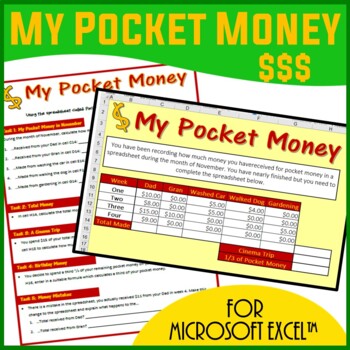
Excel Spreadsheets Pocket Money Activity
A Microsoft Excel worksheet activity which tests students’ knowledge on the following skills: 1) Cell referencing2) Use of simple formulae/calculations such as addition, subtraction, multiplication and division. 3) Use of Sum() function 4) Making predictions by changing dataOther Microsoft Excel Products Available:• Microsoft Excel Bundle 1: Click Here• Microsoft Excel Bundle 2: Click Here• Grades 1- 4: Microsoft Excel The Bundle: Click Here• Excel Spreadsheets - Lesson Book & 7 Different Sp
Grades:
5th - 12th, Adult Education
Types:
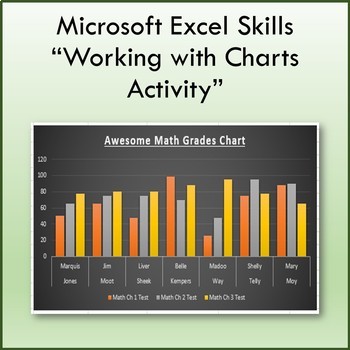
Working with Charts Lesson Activity for Teaching Microsoft Excel
A fun project where students create charts to specifications to show their mastery of the following Microsoft Excel skills:Inserting ChartsChart StylesChart TypesChart ElementsCharts Rows and ColumnsI’ve placed an example of what your finished project should look like on the 3rd worksheet named “Finished”. Do all of your work with the existing data on the 2nd worksheet named “START HERE”**Files open in Microsoft Excel and are fully editable if you so choose..************************************
Grades:
7th - 10th
Types:
Showing 1-24 of 276 results








