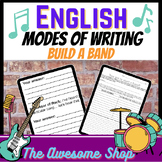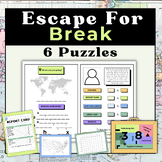20 results
8th grade computer science activity interactive whiteboards
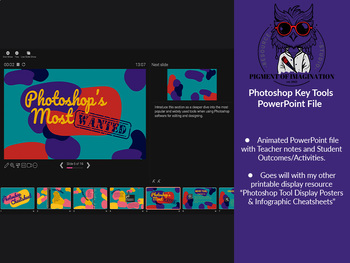
Photoshop Cheat Sheets for Key Tools | PowerPoint Version
Photoshop beginners' guide to using essential key tools for editing and design projects in Adobe Photoshop Software.This resource contains:An editable animated PowerPoint file with Teacher Notes and suggested Student Outcomes/Activities on the most used and essential tools in Adobe Photoshop.It is ideal for students and teachers wanting to unlock creative skills and improve their graphic design game in either school projects or resource creation. The PowerPoint can be projected on your chosen di
Grades:
7th - 12th, Higher Education, Adult Education, Staff
Also included in: Photoshop Cheat Sheets for Key Tools BUNDLE | PDF & PowerPoint
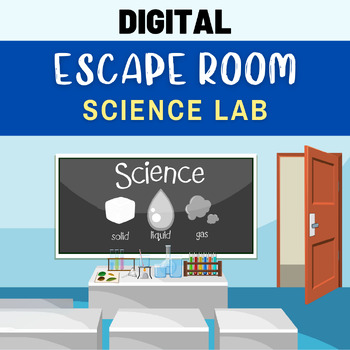
SCIENCE Digital Escape Room | STEAM | SCIENCE Review Magnets Water Cycle
This digital escape room challenges students to escape the SCIENCE LAB to BREAKOUT! During the escape room, students may work individually, collaboratively with partners, or in groups to solve multiple SCIENCE and STEAM-related challenges. Students must find and solve all the clues in order to unlock the five locks and escape the school!!There are five different clues to search, find, and solve in the classroom. Students will use problem-solving skills while reviewing topics like the states of m
Grades:
3rd - 8th
NGSS:
5-PS1-4
, 3-LS3-2
, 5-PS1-1
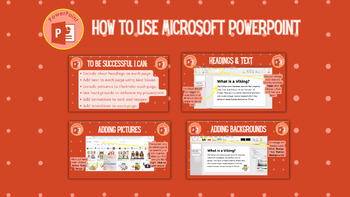
How to Make a Powerpoint Presentation
This is a great resource for taking learners step by step through many of the basic stages of creating a powerpoint. It can be displayed clearly on the Interactive Whiteboard and there are screenshots and arrows which show learners exactly what to select. It covers -adding text- adding images- changing backgrounds- using transitions
Grades:
4th - 10th
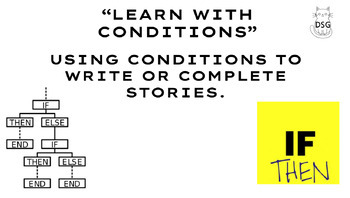
Learn with Conditions/If...Then Short Stories
STUDENTS WILL LEARN ABOUT CONDITIONS/IF... THEN... STATEMENTS BY COMPLETING SHORT STORIES, ALL IN AN INTERACTIVE FORMAT.INCLUDE ARE:TWO SETS OF ACTIVITIES, ONE FOR K-2 AND ONE FOR 2-8BACKGROUND INFORMATIONEXPLANATIONSCLEAR DIRECTIONSEXAMPLESLIST OF STARTER WORDS11 DIFFERENT STORES TO COMPLETE WITH ONE SENTENCE (K-2)8 DIFFERENT STORIES TO COMPLETE WITH STUDENTS COMING UP WITH THREE SENTENCES (2-8)CONCLUSION QUESTIONS AND ANSWER KEY (2-8)
Grades:
K - 8th
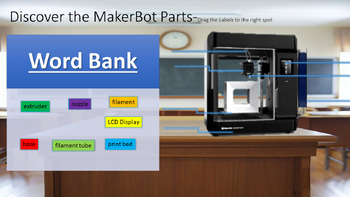
3d Printer-Makerbot Sketch Labeling Activity
This is a Google Slide I developed to use with my middle school students to identify the parts of a MakerBot Sketch. It is editable. I assigned it through Google Classroom. They can drag and drop the names of the parts of the machine. Once submitted I can use it as an assessment of understanding.
Grades:
5th - 8th
Also included in: 3D Resource Bundle
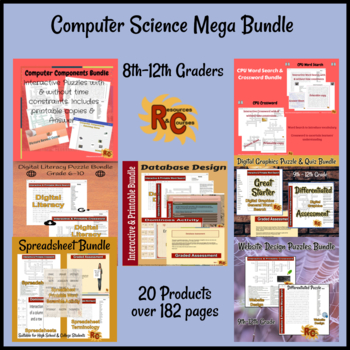
Computer Science Mega Bundle
Computer Science Mega Bundle for 8th to 12th graders; save even more on the individual bundle prices. Answer sheets have been included where appropriate. Please read the detailed bundle product descriptions for full details (links below).Covers 7 Key Areas:Computer ComponentsCentral Processing UnitDatabase Design ConceptsDigital GraphicsDigital Literacy (suitable for grades 6-12)Excel SpreadsheetsWeb DesignBrief Content Overview:Word Searches (printable, HTML & Easel based with & without
Subjects:
Grades:
8th - 12th, Adult Education
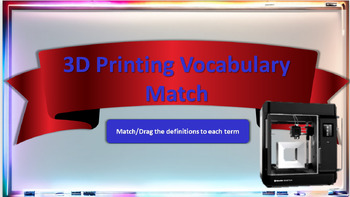
3D printing Vocab Match Activity
This Google Slides activity to review 3D printing with my middle school students. I attached it in the Google Classroom and assigned a copy to each student. It has drag-and-drop terms with word banks on each slide.
Grades:
5th - 8th
Also included in: 3D Resource Bundle

Find the Missing Key Challenge - ActivBoard Activity
What a FUN & INTERACTIVE way to get your students to memorize the keyboard placement! This slideshow can be used in a variety of ways:Use the slideshow in Presentation mode on your ActivPanel ( Promethean Board, Interactive Whiteboard) and use the annotate app to write in the missing keys.No SmartBoard? No Problem! Using a projector, have students write the answers on a sticky note and put them on the projector screen!Make it into a challenge between classes and choose random students, so
Grades:
K - 12th
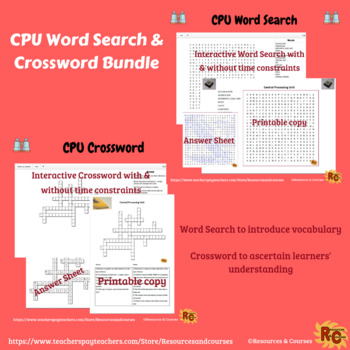
Central Processing Unit Interactive Word Search & Crossword Pair Pack
Are you looking for something a bit different to introduce computers and the CPU process? This bundle contains a great starter & assessment activity. Check out this engaging interactive & printable Word Search & Crossword Bundle. Suitable for 8th to 12th-grade students.A Word Search to help introduce vocabulary associated with the CPU. A great introduction to the topic to familiarise learners with the terminology. Great starter activity. 2 puzzles, same words, different puzzle layou
Grades:
8th - 12th
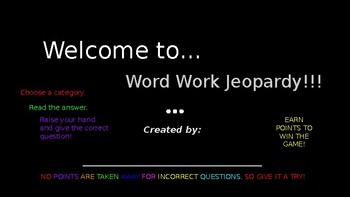
Distance Learning: Word Work Interactive Jeopardy Style Game
This interactive Jeopardy-style game can be used with the Words Their Way word sorts. The PowerPoint can be uploaded to Google Drive and shared with the students who are creating the answers (clues) and questions. Once complete, assign a scorekeeper and an operator for monitoring the slide show. Other roles may be assigned. This activity can be used for practice/reinforcement or as an informal assessment. For example, a group of students in one fourth grade class developed it and led the activ
Grades:
3rd - 12th
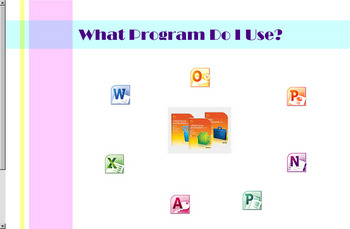
Which Program Do I Use
This is a Smart Notebook collection of activities to teach students about Word Processor Programs, Spreadsheet Programs, etc. It includes interactive activities explaining the use of Microsoft Office programs such as, Word, Excel, Outlook, One Note, Access, PowerPoint, and Publisher. It ends with a quiz that can be used with the clickers in the Rapid Response program.
Grades:
3rd - 12th, Adult Education, Staff
Types:

SmartNotebook Magic Words Template w/ How to Create Instructions
This "teacher how to template" is designed to provide teachers how to "create magic" using their SmartBoards.
Easy to use and applicable to any subject areas. This template provides instructions on how to create and modify. Include are also 2 examples on how to use or present for Soc Std and Math. Which can easily be transformed to work for Language Arts and Science too.
Check some of our other popular SmartNotebook Games & Templates:
POP a Balloon Template
KooshBall Question & Answer
Grades:
1st - 12th, Staff
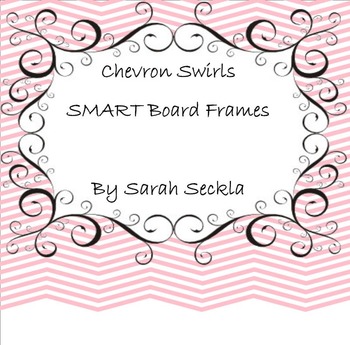
SMART Board Chevron Swirls Background Pages
Use these fun Chevron Swirls for your morning messages using the pens on your board, or any time you'd like to have a fun background when writing. Add them to your gallery to have them at your disposal each time you want something more exciting than just a white page!
Grades:
PreK - 12th, Higher Education, Adult Education, Staff
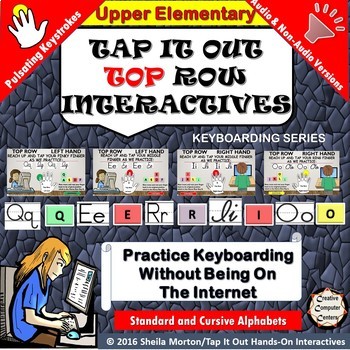
Tap It Out Keyboarding Top Row For Upper Elementary
This interactive PowerPoint document is designed to help all students understand that they can use the keyboard properly, and that they can learn technology, even in its simplest form. It teaches the very young hands on, engaging and interactive keyboarding activities. Even the very young can sit at their desks and learn keystrokes, and finger placements to develop keyboarding skills, without ever touching the keys on the keyboard. No Internet needed. Studies show that great keyboarding skills c
Grades:
6th - 10th
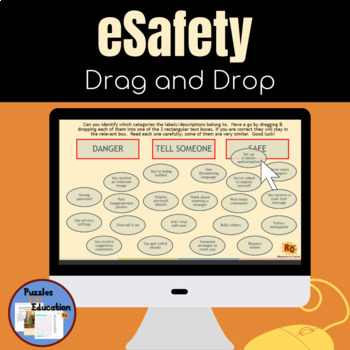
Internet eSafety Interactive Drag & Drop Game 8th-12th Graders
Are you looking for a fun, engaging activity that helps pupils show theirunderstanding of eSafety?Are your students tired of using the same old quizzes and challenges and want something different from "yet another worksheet" when learning about keeping safe online?Why not try this easy-to-use interactive, onscreen drag-and-drop activity? Pupils move the options onto the various answers. If it's correct, it will stay there; if not, they can try again. Simple sound effects complement the game, rei
Grades:
8th - 12th
Also included in: Internet eSafety Activity, Interactive Puzzles & Games Bundle G8-12
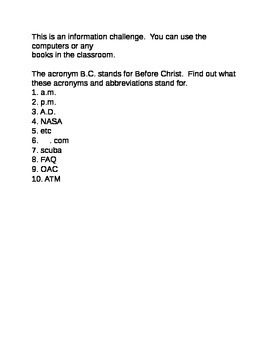
10 Computer Short Computer Research Activities
You can fill in time or teach research skills with these ten activities. Students will need access to a computer and the internet to complete these. Answers are provided where applicable.
Grades:
5th - 8th
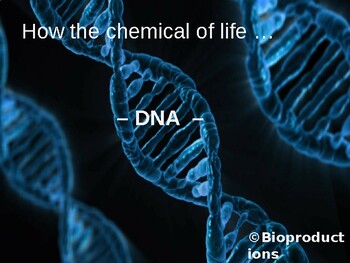
DNA Computing (Teachers Edition)
This interactive and animated STEM activity engages students in merging basic coding with the code of life -DNA. The activity starts with creating a simple graphic and converting this into binary code. The student is then guided to convert this into DNA code. A simulated DNA synthesizer is used to produce a DNA strand for the containing the code for the graphic image. The activity is an in the form of an animated and interactive PowerPoint Presentation. Despite the seemingly advanced content
Subjects:
Grades:
6th - 11th

Unplugged Programming with Graph Paper - Interactive
In this activity, students guide each other toward making drawings, without letting the other people in their group see the original image.This helps them learn about programs, algorithms, sequencing, patterns, coding, and decoding in a fun way, by drawing block pictures!It includes all the directions and interactive (or printable sheets).Mt students enjoyed doing them!
Grades:
3rd - 8th
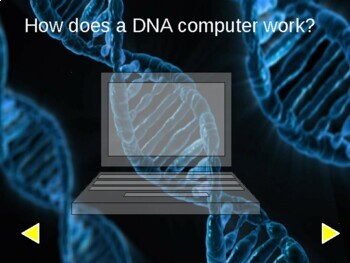
What is a DNA Computer? STEM activity (Home School and Student Edition)
This interactive and animated STEM activity engages students in merging basic coding with the code of life -DNA. The activity starts with creating a simple graphic and converting this into binary code. The student is then guided to convert this into DNA code. A simulated DNA synthesizer is used to produce a DNA strand for the containing the code for the graphic image. The activity is an in the form of an animated and interactive PowerPoint Presentation. Despite the seemingly advanced content
Grades:
6th - 11th, Staff
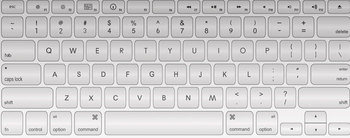
Key Placement
This is a Activstudio file. It has containers on the keys the keys are hidden under the blue box. The students pull letters and numbers from the box below and places them on the keyboard where they are supposed to go. If they are correct they will stick, if they are wrong they will disappear back to the bottom.
Grades:
K - 12th, Higher Education, Adult Education
Types:
Showing 1-20 of 20 results