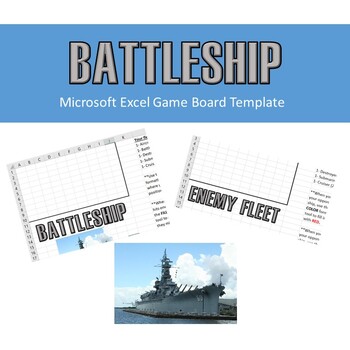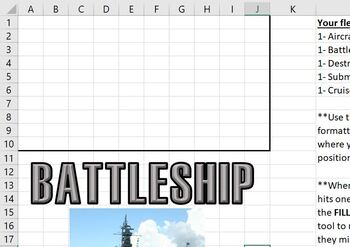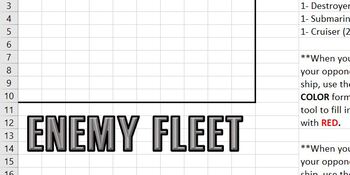Battleship Game Board in Microsoft Excel
Tech and Business Topics
34 Followers
Grade Levels
4th - 12th
Resource Type
Standards
CCSS5.G.A.1
Formats Included
- XLSX
Tech and Business Topics
34 Followers
What educators are saying
This is a fun practice for cell reference, sheet mgmt, cell formatting! My students used this as a template to create their own game. We worked on it one day and played the next. We have laptops, so they could get head to head.
Description
The classic Battleship game board in Microsoft Excel. Use it with your students for fun or to help reinforce formatting skills in spreadsheet software. This activity applies formatting skills, such as cell borders, cell fill colors, cell reference naming, and locating cell references.
Great activity for distant learning and compatible with Google Sheets!
Total Pages
Answer Key
N/A
Teaching Duration
N/A
Report this resource to TPT
Reported resources will be reviewed by our team. Report this resource to let us know if this resource violates TPT’s content guidelines.
Standards
to see state-specific standards (only available in the US).
CCSS5.G.A.1
Use a pair of perpendicular number lines, called axes, to define a coordinate system, with the intersection of the lines (the origin) arranged to coincide with the 0 on each line and a given point in the plane located by using an ordered pair of numbers, called its coordinates. Understand that the first number indicates how far to travel from the origin in the direction of one axis, and the second number indicates how far to travel in the direction of the second axis, with the convention that the names of the two axes and the coordinates correspond (e.g., 𝘹-axis and 𝘹-coordinate, 𝘺-axis and 𝘺-coordinate).