111 results
8th grade computer science lessons for Microsoft Excel

Spreadsheets Activities Bundle for Microsoft Excel - Computer Applications
Are you looking for a fun Spreadsheets and Activities Bundle for Microsoft Excel? This Microsoft Excel lesson plans bundle has it all. It can be used to teach youngsters the very basics and intermediate skills of spreadsheet software through the delivery of each lesson. The spreadsheet activities and exercises provided in this bundle can also be used as excellent resources for consolidation work or even mini tests. Topics in this bundle include: Introduction to Excel SpreadsheetsCalculations in
Grades:
5th - 8th, Staff
Types:

Excel Lesson Activities 365 2016 2013 2010
• These lessons contain information about spreadsheets, activities, tips, student exemplars and marking schemes. This product includes separate instructions and activities for using Microsoft Excel 2010, 2013, 2016 and Office 365. Microsoft Excel 2010, 2013, 2016 & Office 365• Microsoft Excel is software that lets you create tables, and calculate and analyze data. • This type of software is called spreadsheet software.• Excel lets you create tables that automatically calculate the totals of
Grades:
6th - 12th
Types:
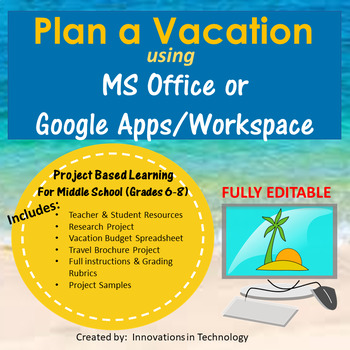
Plan a Vacation - PBL Using MS Office or Google Apps/Workspace
Who doesn't love to travel? Engage students as they plan a vacation to their dream destination.The “Plan a Vacation” project utilizes either MS Office (Word and Excel) or Google Apps/Workspace (Docs, Sheets) to allow students to build skills in those programs along with skills in Internet research, reading, writing and critical thinking. In these projects, students research a vacation destination of their choice and complete a research sheet using MS Word or Google Docs. They utilize either MS
Grades:
7th - 10th
Types:
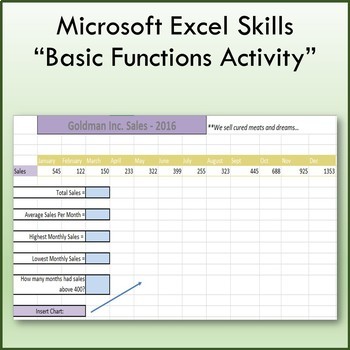
Basic Function & Formulas Lesson Activity for Teaching Microsoft Excel
Students use the Insert Function tool to find the missing answers in the light blue cells. This lesson will teach you how to insert and edit charts and also teach you the following functions:SUMAVERAGEMAXMINCOUNTIF**Files open in Microsoft Excel and are fully editable.***************************************************************************************This lesson is contained within my Microsoft Excel Skills Bundle. Click on the link below to view this bundle.Microsoft Excel Skills BundleOthe
Grades:
7th - 10th
Types:
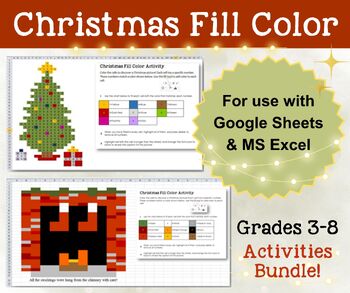
Christmas Fill Color Activities Bundle for GOOGLE Sheets and MS Excel—Grades 3-8
These activities have been combined into this GOOGLE Sheets and MS Excel BUNDLE PACK! That means you save money, because they would normally sell for $3.75 each.Students love these holiday projects using the “fill tool” to color specific colors into each cell to create a holiday picture and then uncover a picture caption when they are done.These lessons are for those just learning GOOGLE Sheets or Excel as well as a fun holiday activity for those who are already familiar with the program. This p
Grades:
3rd - 8th
Types:
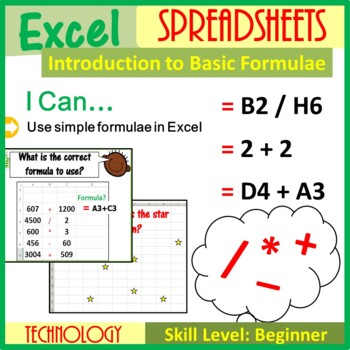
Introduction to Excel Formulae Lesson Plan
This fantastic lesson allows children to make link between Maths and Excel Spreadsheets. It also introduces the very basics of Excel Spreadsheets by introducing the following key terms in a very child friendly manner: • Cell • Row• Active Cell• Column • Worksheet • Cell ReferenceAlongside the above, children are introduced to very basic calculations in Excel Spreadsheets. This resource includes the following: • Editable and animated PowerPoint presentation • PDF version of the powerpoint• Lesson
Grades:
1st - 11th, Adult Education, Staff
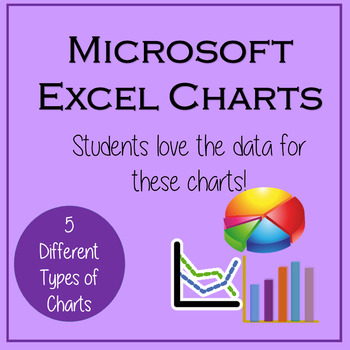
Excel Lessons - Creating Charts
No Prep! These lessons are great as a first Excel Chart lesson or for students already a little familiar with creating charts. Students love the data for these charts because the data is centered around things they love – their cell phones! In Lesson 1, students will create 5 different charts from step-by-step directions which include Chart Titles, Chart Styles, Axis Titles, Data Labels, and Moving Chart to its own Sheet.In Lesson 2, students will create 5 charts from provided data as well as ch
Grades:
5th - 12th
Types:
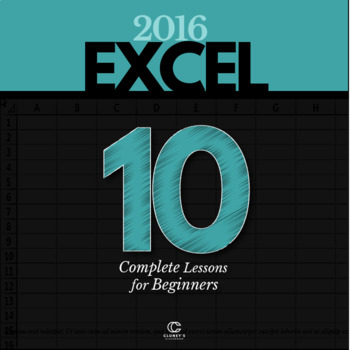
EXCEL 2016 Bundle - 10 Complete Lessons for Beginners (Distance Learning)
This 10 lesson bundle provides plenty of variety and interesting, immersive activities for your students to learn and thrive in Microsoft Excel 2016. It is priced to save you 30% off buying each of the products individually. Each lesson comes with detailed step by step instructions with plenty of screenshots. The lessons follow a logical progression, with concepts being introduced and then reinforced in later exercises. The lessons are built to allow for differentiation in learning styles and
Grades:
6th - 12th, Adult Education, Staff
Types:

Excel Spreadsheets Million Dollars Activity
This resource allows students to understand the following: How graphs change when spreadsheet data is alteredUse of SUM() functionsHow graphs are madeComponents of a graphAdvantages of spreadsheets over pen and paper methodsStudents use this resource to understand how altering data in spreadsheets allow graphs to change. They understand such concepts by trying to spend a Million Dollars in a minute. Students are then expected to complete the associated worksheet which accompanies the spreadsheet
Grades:
5th - 12th, Adult Education
Types:
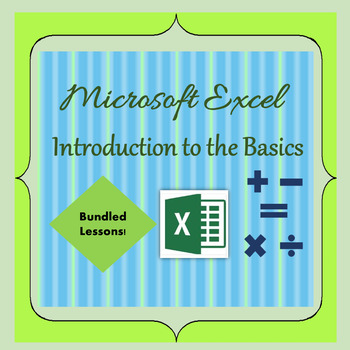
Excel Lessons - Introduction to the Basics
Excel - Introduction to the Basics includes 5 lessons to teach students the basic operations of Excel and creating a chart. Each printable lesson includes step-by-by step directions. By the end of the lessons students will be able to add, subtract, multiply, divide, and create a chart. Each lesson is approximately 30 minutes and all of lessons include answer keys. Lesson 1 – Students learn to add, merge cells, copy a formula and use spellcheck.Lesson 2 – Two lessons in one – In Part 1 students w
Grades:
5th - 8th
Types:

Excel Practice Bundle #1
Help your students ACE Microsoft Excel with a bundle of 10 short practice activities. In my classroom, I use these as bell ringers. They each take about 10-15 minutes to complete. They come complete with start file downloads, video tutorials, and completed keys so students can check their work. These can be used as reviews for the MOS exams, bell ringer activities, or as stand-alone learning activities.Each activity covers different skills/tools in Excel. Here is a list of skills/tools cove
Grades:
8th - 12th, Higher Education, Adult Education
Types:
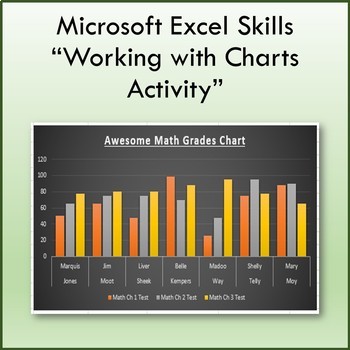
Working with Charts Lesson Activity for Teaching Microsoft Excel
A fun project where students create charts to specifications to show their mastery of the following Microsoft Excel skills:Inserting ChartsChart StylesChart TypesChart ElementsCharts Rows and ColumnsI’ve placed an example of what your finished project should look like on the 3rd worksheet named “Finished”. Do all of your work with the existing data on the 2nd worksheet named “START HERE”**Files open in Microsoft Excel and are fully editable if you so choose..************************************
Grades:
7th - 10th
Types:
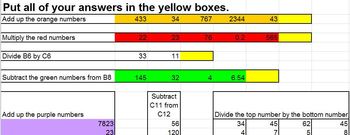
Excel Formulas Lesson Plan - Sum formula, Subtraction, Division, Product Formula
What is Excel? This Microsoft Excel tutorial is a great tool for students to learn about budgets, Excel formulas and more. MS Office Excel is used in this lesson plan to show the students the sum, subtract, division and product formulas. The Computer Master's Excel how to lessons are easy to follow and all the students to work on their own or with the teacher as the guide. They are also great for adult learners trying to keep up with current technology in Microsoft Excel 2010.
Grades:
6th - 9th
Types:
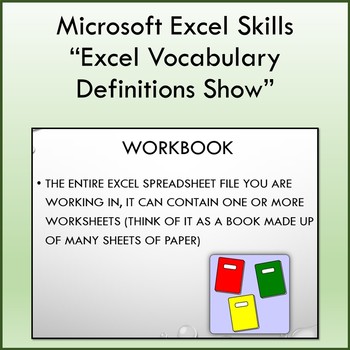
Vocabulary Definitions Slideshow for Teaching Microsoft Excel
Well-designed slideshow containing the 38 most important Microsoft Excel terms to know for your students who are new to Excel . Show includes some transitions, audio and animation effects. Each slide includes the vocabulary word, it's definition in easy to understand middle school language and a picture reinforcing the definition visually. Feel free to make any modifications you'd like once you purchase! Enjoy!**Files open in Microsoft PowerPoint and are fully editable.***********************
Grades:
7th - 10th
Types:
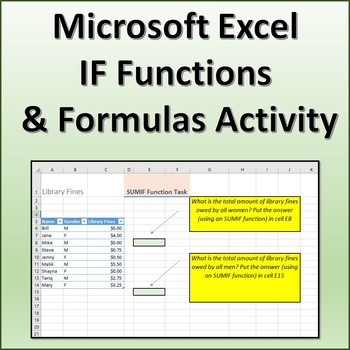
IF Functions and Formulas Activity for Microsoft Excel
A brief activity designed to teach students the following Microsoft Excel skills: Simple IF Functions IF SUMIF AVERAGEIF COUNTIF**Files open in Microsoft Excel and are fully editable if you so choose..***************************************************************************************This lesson is contained within my Microsoft Excel Skills Bundle. Click on the link below to view this bundle.Microsoft Excel Skills BundleOther individual Microsoft Excel Skills you may be interested in:Ba
Grades:
8th - 11th
Types:

Olympic Medal Count Computer Project in Excel
Welcome to my Excel project keeping track of all the medals won in the 2022 Beijing Winter Olympics. This an extremely fun project for me and my students. The only homework they have is to . . . watch the Olympics!! What could be more fun that that??? In this project, students will build 2 spreadsheets, one to keep track of the overall medal count by country, see one of the thumbnails to see the part of the finished product, and the other just keeps track of the medals the USA Olympic team wins.
Grades:
3rd - 12th
Types:
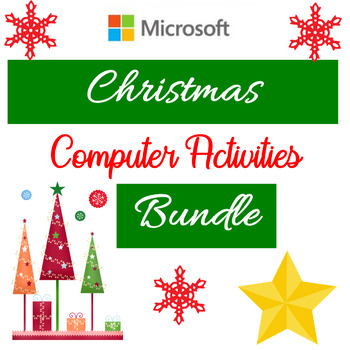
Christmas Computer Activities - Microsoft Word, Excel, PowerPoint Bundle
Christmas Computer Activities Bundle Includes a variety of Christmas Computer lessons for grades 6-9 for the Computer Lab and for Classrooms with 1:1 devices. A little bit of everything - Microsoft Word, Excel, PowerPoint, Computer Skills Challenge and an Internet Scavenger Hunt!Please preview the products. Mix and match the products to fit your student's skill levels.
Grades:
6th - 9th
Types:
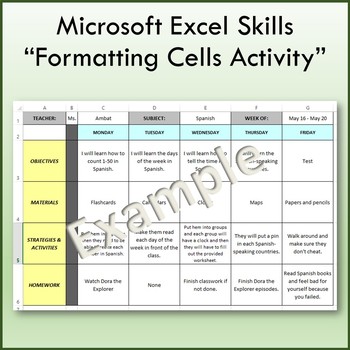
Formatting Cells Lesson Activity for Teaching Microsoft Excel
You are the teacher next week! Congrats! (Not really), but you will create a week’s worth of lesson plans using Microsoft Excel. View the example on the Example Worksheet. Then, use the tools in the Home Tab to recreate a lesson plan sheet that looks identical and fill it in with your own creative lesson plans. This lesson will teach you how to:Cell shadingCell bordersFormat PainterResizing Columns and RowsFormatting text in a cellAlignment**Files open in Microsoft Excel and are fully edi
Grades:
7th - 10th
Types:
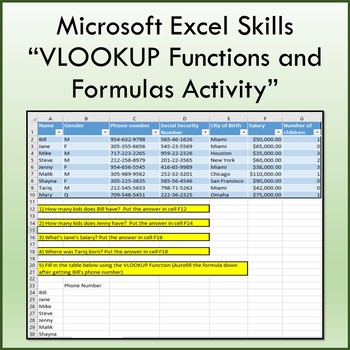
VLOOKUP Functions and Formulas Lesson for Microsoft Excel
Students use the Insert Function tool to fill in the empty table cells and answer questions. There is an example of how to use this important but rarely taught function along with a detailed explanation of it's parameters for use (file opens in Microsoft Excel)**Files open in Microsoft Excel and are fully editable if you so choose..***************************************************************************************This lesson is contained within my Microsoft Excel Skills Bundle. Click on the
Grades:
8th - 11th
Types:
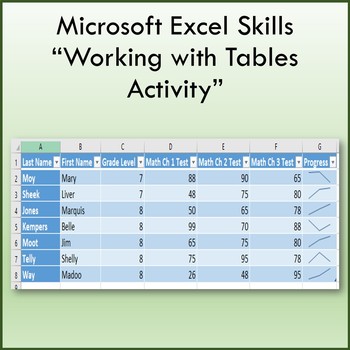
Working with Tables Lesson Activity for Teaching Microsoft Excel
A fun project where students create tables to specifications to show their mastery of the following Microsoft Excel skills: Inserting TablesTable StylesSorting data and Multi-Level SortsFilteringSparklinesBanded RowsAlternative Text for TablesI’ve placed an example of what your finished project should look like on the 3rd worksheet named “Finished”Do all of your work with the existing data on the 2nd worksheet named “START HERE”**Files open in Microsoft Excel and are fully editable if you so cho
Grades:
7th - 10th
Types:
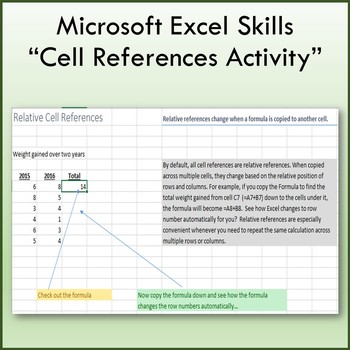
Cell References Lesson Activity for Teaching Microsoft Excel
Students will learn 3 basic cell references:Relative Cell ReferencesAbsolute Cell ReferencesCell References From Another Worksheet**Files open in Microsoft Excel and are fully editable if you so choose..***************************************************************************************This lesson is contained within my Microsoft Excel Skills Bundle. Click on the link below to view this bundle.Microsoft Excel Skills BundleOther individual Microsoft Excel Skills you may be interested in:Basic
Grades:
8th - 11th
Types:
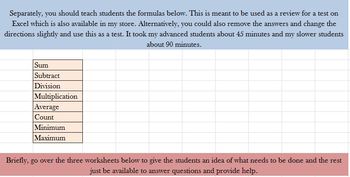
Excel Formulas Practice Test
In this how to Excel spreadsheet, students can practice using the sum formulas, subtraction formula, product formulas (or multiplication formula), division formula, count formula, minimum formula, maximum formula and average formula. There is Excel practice on over 70 questions to take your students from unsteady to masters of Excel formulas. 2010 Excel is the version this was created for, but 2007 Excel and 2013 Excel would apply as well.
Grades:
7th - 9th
Types:
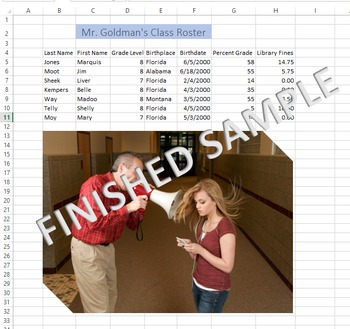
Dates, Alignment, Pictures, Cell Styles Lesson for Microsoft Excel
A fun project where students show their mastery of the following Microsoft Excel skills: Inserting columnsMerging cellsApplying a font and cell styleModifying number formatsAlignment indentationsFormatting datesInserting and cropping picturesI’ve placed an example of what your finished project should look like on the 3rd worksheet named “Finished”.**Files open in Microsoft Excel and are fully editable if you so choose..*****************************************************************************
Grades:
7th - 10th
Types:
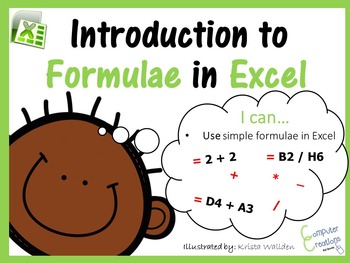
Introduction to Formulae in Excel Lesson Plan
This fantastic lesson teaches children about the basics of Excel formulae in a child friendly manner. It teaches them about cell references first before incorporating cell references into formulae.
This resource includes the following:
• Editable and animated PowerPoint presentation
• PDF version of the powerpoint
• Lesson plan indicating how the lesson can be delivered
• 2 worksheets (included in the presentation) which can be printed out for students.
A good teacher demonstration resour
Grades:
3rd - 12th, Higher Education, Staff
Showing 1-24 of 111 results








