21 results
8th grade computer science printables for Microsoft Excel
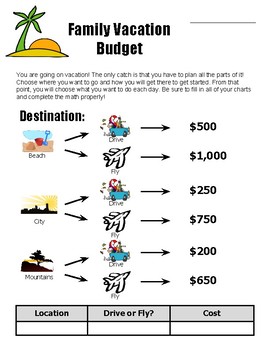
Real Inquiry Math - Family Vacation Budget Worksheet (Winter Break)
Perfect back to school related activity...Many times a year, families plan for a family vacation. How often do they involve their kids in the decision making process? Kids typically just go for the ride.We all know that a major life skill that isn't really covered too much with our Common Core curriculum is budgeting for trips and expenses.Have young learners plan their next vacation instead of just tagging along...Learners in this activity progress through their vacation with easy to visualize
Grades:
3rd - 9th
Types:
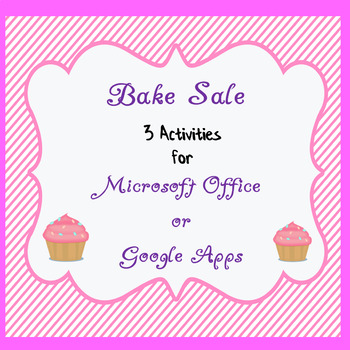
Google Docs, Sheets & Slides-Word, Excel & PowerPoint Lessons-Bake Sale Activity
3 Activities for EITHER Microsoft Word, Excel, and PowerPoint OR Google Docs, Sheets, and Slides. Students will learn how to combine the various applications to create 3 different yet related products and how the products relate to a business.These activities are for students who are already familiar with Microsoft Office and Google Apps, including creating charts and using spreadsheets. The scenario for the activities: Students are volunteers at the local pet shelter and have volunteered to cre
Grades:
5th - 10th
Types:

Keyboarding-Typing- Numeric Keypad Assignment with Evaluation Sheet
Keyboarding-Typing- Numeric Keypad Assignment with Evaluation Sheet
This zip file download contains everything you need to teach a lesson on learning the numeric keypad. The first item in the download is a Word document that introduces students to the numeric keypad- how to use it, features, what finger goes on each key, etc. It also contains directions for the actual typing exericises. The 2nd item in the download is an Excel spreadsheet consisting of 5 sheets that contain exercises for learni
Grades:
5th - 12th, Adult Education
Types:
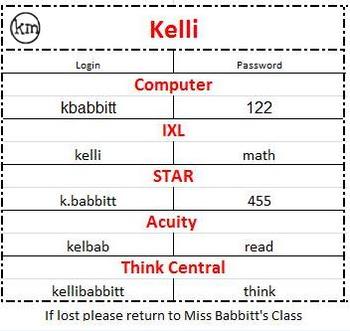
Computer Logins Made Easy
I don’t know about you, but I can’t take one more “Teacher, I don’t remember my password.” So here is my solution. I have created a file where you quickly and simply type your students name, log-in, and password information into a chart. You can choose which five programs you want to use. As you type, this information will automatically be filtered into a another sheet that you can print out and have all of your students information on one card.
This work is licensed under a Creative Commons
Grades:
K - 12th, Staff
Types:
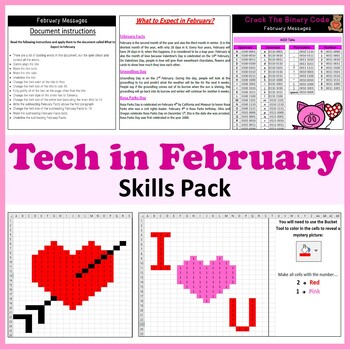
Technology in February Valentines Day Activities - President Lincoln, Rosa Parks
Have fun in February with these February Themed Technology Activities. Topics cover Valentine's Day, President Lincoln and Rosa Park's DayCrack the Binary Code - Skill Level HardCrack the Binary Code - Skill Level EasyWord Processing Skills - What to Expect in FebruaryReveal 6 Mystery Pictures in Excel - Valentine's DayPresentation Activities Valentines Day Pictures using Shapes Tool (Mouse Skills)Valentine's Day Presentation & Internet Research Skills ProjectValentines Day Reveal Mystery Pi
Grades:
3rd - 12th
Types:
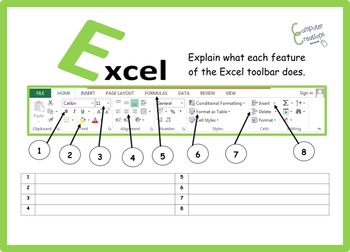
Excel - Spreadsheets Toolbar
A fantastic resource which allows young students to gain an understanding of Excel by experimenting with its toolbar.
Other Microsoft Excel Products Available:
• Microsoft Excel Bundle 1: Click Here
• Microsoft Excel Bundle 2: Click Here
• Grades 1- 4: Microsoft Excel The Bundle: Click Here
• Excel Spreadsheets - Lesson Book & 7 Different Spreadsheets: Click Here
• Introduction to Excel Spreadsheets & Formulae Lesson Plan: Click Here
• Google Sheets & Excel Spreadsheets - Task Card
Grades:
4th - 11th, Higher Education, Staff
Types:
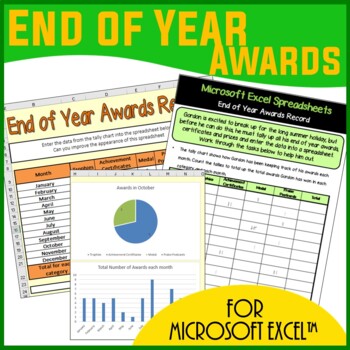
Microsoft Excel Spreadsheets End of the Year Awards - Middle School Activities
This resource encourages students to interpret data in tally chart to then enter into a Excel Spreadsheet. Students are then expected to read the instructions on their worksheet to either add to or modify their spreadsheet. This resource covers the following skills: - Entering data - Writing and entering formulae. - Formatting spreadsheets- Creating graphs and charts
Grades:
4th - 9th
Types:
Also included in: Microsoft Excel Spreadsheets Lesson Plans Bundle - Computer Applications
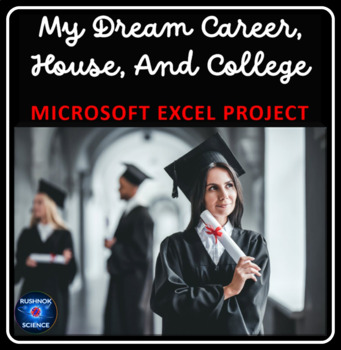
My Dream Career, House, and College: A Microsoft Excel Project
This Microsoft Excel Activity is a great addition to your Computer Applications class. Each students creates a unique, personal workbook and spreadsheets that show their research of a dream career, a dream location of the country they want to live, and a dream college to attend. Students will be given suggested websites to visit to gather their information and will be shown how to do the charts and the formulas they will need to complete their Microsoft Excel workbook.In this project students w
Grades:
8th - 12th
Types:

My Electric Dream Car: a Microsoft Excel Project
This Microsoft Excel Project will allow your students to use Excel spreadsheets, formulas, and charts to select an Electric Car to buy. Students research car prices, electrical fuel economy costs, insurance costs, and use an Excel formula to calculate car payments. Students will create a column chart, a bar chart, and a pie chart to display their research results. Students use critical thinking skills as they reflect on their car decision on each sheet and finally make their final electric car
Grades:
6th - 12th
Types:
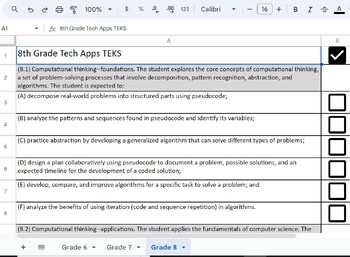
Tech Apps TEKS Checklist Gr 6-8 (2024)
An easy to read format for the new (2024) Tech Apps TEKS covering grades 6-8. Use this document to create scope and sequence documents, unit plans, student mastery checklists, etc.
Grades:
6th - 8th
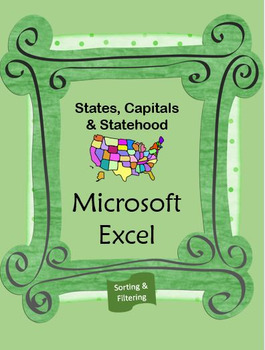
States, Capitals & Statehood using Excel - Sorting & Filtering
States, Capitals & StatehoodTwo intermediate lessons using Excel to teach students how to use the Sort, Filter and Count features. Students will use Excel to create a spreadsheet of the States, Capitals, and Statehood of the 50 U.S. states. This is a great lesson to reinforce state capitals and practice keyboarding. After completing the spreadsheet, students will perform the following in Excel:Lesson 1:* Sort* Filter* Adding & Rename Worksheets * Copy & PasteLesson 2:* Count * Find*
Grades:
6th - 10th
Types:
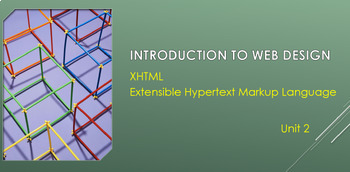
Introduction to Web Design - XHTML Unit 2
This lesson is a PowerPoint presentation that introduces XHTML and guides students through the basics of XHTML web design coding. This lesson reinforces the skills learned in Unit 1 and illustrates the differences between HTML and XHTML.The lesson covers the following:•Who sets the coding standards?•Why learn XHTML?•XHTML guidelines.•Create an XHTML web page.•Add a hyperlink to a web page. **The bonus lesson includes instructions on how to create different list types.The presentation includes
Grades:
7th - 12th, Higher Education, Adult Education
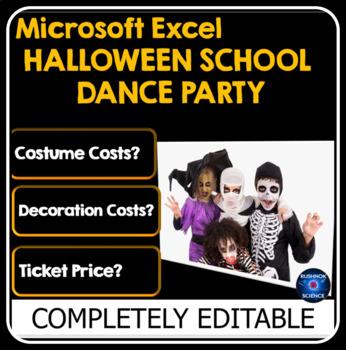
Microsoft Excel Project Halloween School Dance Party Activity
In this activity students will plan a Halloween Dance Party at their school. This is an excellent seasonal activity for a Computer Applications class and is completely editable. Students will keep track of their costs as they pick out their own Halloween costume, Halloween decorations, and finally decide on how much to charge students for student tickets. They will create Spreadsheets, do Internet Research, write Formulas, and Forecast their Profit/Loss. Each student’s completed project will
Grades:
5th - 12th
Types:
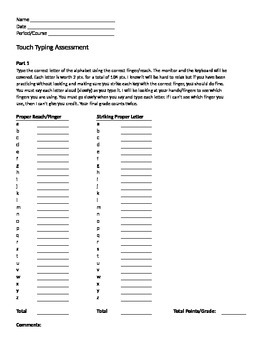
Keyboarding-Typing- Touch Typing Assessment
Keyboarding-Typing- Touch Typing Assessment
This assessment is to be used to test students' knowledge of the letter keys on the computer keyboard. There are two parts. Part 1 tests the students knowledge of striking each letter key by using the proper finger and then actually striking the correct key. Part 2 (WHICH IS ON SHEET 2) has the students type the pangram sentence- The quick brown fox jumps over the lazy dog.
To give the test, you would watch each student individually . You can have t
Grades:
5th - 12th, Adult Education
Types:
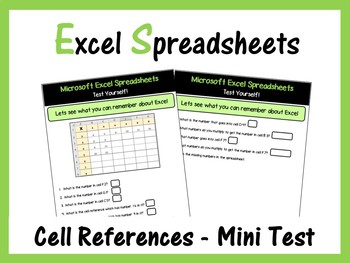
Microsoft Excel Spreadsheets - Cell References Mini Test
An excellent worksheet to allow students to recap their knowledge on Cell References. Can be used in the lesson or set for homework.
Many thanks to KindergartenWorks for use of fomt LesliesHand: https://www.teacherspayteachers.com/Product/KindergartenWorks-Font-Leslies-Hand-327383
Other Microsoft Excel Products Available:
• Microsoft Excel Bundle 1: Click Here
• Microsoft Excel Bundle 2: Click Here
• Grades 1- 4: Microsoft Excel The Bundle: Click Here
• Excel Spreadsheets - Lesson Book &
Grades:
6th - 10th
Types:
Also included in: Microsoft Excel Spreadsheets Ultimate Bundle - Computer Applications
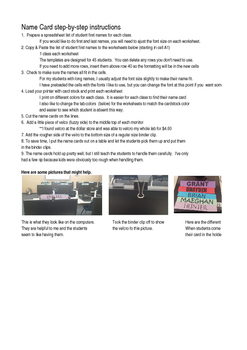
Name Card Excel Templates for Computer Lab
I created this template 2 years ago and have used it for a total of 4 semesters. I love it because I can learn names faster and it can be helpful for substitutes too. The students like them because it seems to give them a little ownership to their workstation.
You will need to purchase:
1- Cardstock: I like to use 1 color for each class. You can also use colored ink on white paper. I have found multicolor cardstock is best. The colored cardstock cost $15.00 at a teacher store, but I thoug
Grades:
K - 12th
Types:

Excel Spreadsheet Christmas Wish List
Students will use Microsoft Excel to create a list of 10 items they would like to receive as gifts this Christmas.Skills Used:Input cell dataMerge and center cellsApply number formatsResearch online Adjust column widthFormat a worksheetUse this as independent or guided practice, depending on the skill level of your students.
Grades:
6th - 12th, Higher Education
Types:
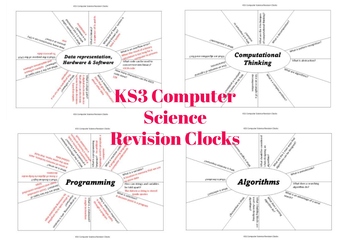
KS3 Computer Science Revision Clocks Worksheets
This resource includes 5 revision clocks, each with 12 questions, one for each of the following topics:Computational ThinkingAlgorithmsProgrammingData Representation, Hardware & SoftwareInternet, Safety & ResponsibilityThey can be used as revision or homework exercises. Answers are included.
Subjects:
Grades:
7th - 9th
Types:
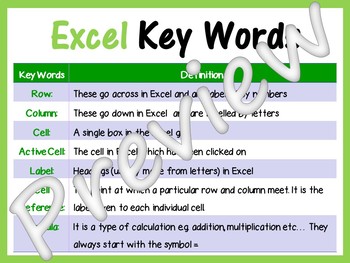
Microsoft Excel Spreadsheet Keywords | Computer Lab Classroom Decor
A nice little display of spreadsheet words (and their meanings) to put up around your classroom or to give out to students as a handout (revision purpose). Many thanks to KindergartenWorks for use of fomt LesliesHand: https://www.teacherspayteachers.com/Product/KindergartenWorks-Font-Leslies-Hand-327383❁❁ Click Here to Follow MeYou may also be interested in:Giant Computer Lab Decor for Google Sheets™ Keywords (Lift & Learn Flaps)Giant Computer Lab Decor for Google Sheets™ KeywordsComputer La
Grades:
7th - 11th
Types:
Also included in: Microsoft Excel Spreadsheets Ultimate Bundle - Computer Applications
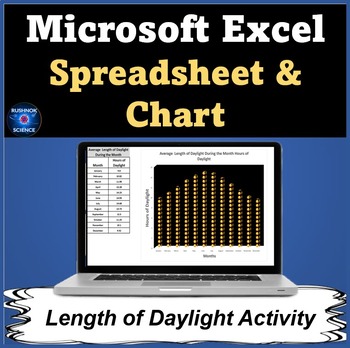
Microsoft Excel Project Spreadsheet & Graphing Activity Tracking Daylight Hours
Engage your Microsoft Excel students with a graphing activity that takes real life science data to create a spreadsheet and a column chart. Detailed, illustrated instructions are provided where students can check off each instruction. Key features taught are:· Creating a Spreadsheet· Adjusting Column Width· Adjusting Row Height· Merge and Center Titles· Borders· Adjusting Font Size· Creating a Column Chart that has a Title and Axis Titles· Inserting an Image in the Columns of the Chart Terms
Grades:
5th - 12th
Types:

Excel Intermediate Practice
Get students familiar with the important aspects of Excel. They will be adding information into cells to begin graphing information for a younger grade. This practice introduces using the SUM and AVERAGE functions in Excel as well as showing how to build graphs. Screenshots are included to help students see what they are expected to do. This is a 6 page packet that students can work through to help get proficiency with using some common features of Microsoft Excel. Assignment was tested with a
Subjects:
Grades:
4th - 8th
Types:
Showing 1-21 of 21 results





