867 results
Kindergarten computer science lessons by TpT sellers for TpT sellers
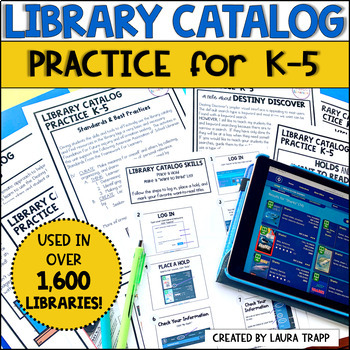
Library Catalog Practice for K - 5 Library Lessons - Elementary Library Skills
Make library catalog lessons fun for your elementary students! It’s easy to teach library catalog skills to your K-5 students with these scaffolded library lessons and activities. Help your students gain independence in using the library! Use this library skills unit with the Destiny Discover Library Catalog or any other catalog system.⭐️ EVERYTHING YOU NEED TO TEACH LIBRARY CATALOG SKILLS IN YOUR ELEMENTARY LIBRARY! ⭐️These library catalog lessons make it easy for you to teach and review catalo
Grades:
K - 5th
Types:
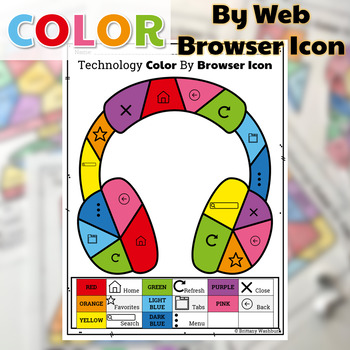
Technology Color By Web Browser Icons Printable Worksheets
Students color 5 worksheets with icons that represent the different web browser icons (like home, favorites, search, close, menu, etc). Perfect for an offline activity!What is included:One page poster of the browser button icons with labels5 printable worksheets5 answer keysWho this is for:Technology teachersMedia specialistsSTEM teachersGifted and Talented teachersProduct Terms:Copyright © Brittany Washburn. Purchasing this file entitles you to ONE classroom use. You may use this with multiple
Grades:
K - 5th
Types:
Also included in: Technology Color By Code Worksheets Bundle | Computer Lab Activities

Digital Citizenship & Internet Safety PowerPoint- Editable
---Editable---PowerPoint to teach Digital Citizenship to students. Note: Some slides are not able to be edited due to TOU of images used in the presentation, but there are additional blank slides that can be customized to your needs. All font in "Century Gothic" can be edited to meet your needs. This format also gives you flexibility to add additional content to teach technology and digital citizenship in your classroom.
Use this 38 slide PowerPoint to teach students about digital citizenship a
Grades:
K - 5th

Technology Color By Computers and Parts Printable Worksheets
Students color 5 worksheets with icons that represent different types of computers and their parts. Perfect for an offline activity! Unplugged technology activities are great to leave for sub plans or as a back up plan for when the tech doesn't cooperate. Have these on hand just in case!What is included:One page poster of the icons and their labels5 printable worksheets5 answer keysWho this is for:Technology teachersMedia specialistsSTEM teachersGifted and Talented teachersProduct Terms:Copyrigh
Grades:
PreK - 5th
Types:
Also included in: Technology Color By Code Worksheets Bundle | Computer Lab Activities
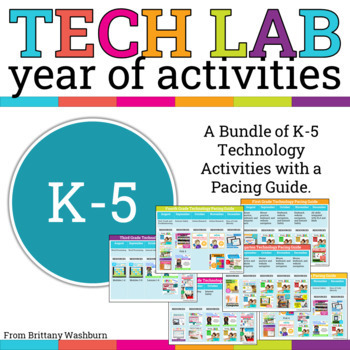
Technology Skills Activities Bundle for your Computer Lab Curriculum Grades K-5
Attention all elementary computer lab teachers! Are you tired of spending countless hours planning your technology curriculum? Look no further than our K-5 Technology Activities bundle with a Pacing Guide that will take the stress off your plate and leave you with more time to focus on your students' education.With a full year of activities included in this bundle, you'll have everything you need to provide your students with a top-notch technology education that is guided by the ISTE Standards
Grades:
K - 5th
Types:
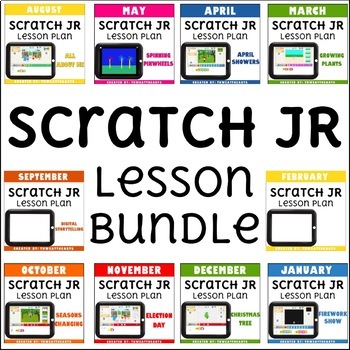
Scratch Jr Coding Lesson Plan Monthly Bundle
This is a BUNDLE of monthly Scratch Jr lesson plans for lower elementary (Kindergarten - 2nd) students to create 10 different projects. Prior to teaching this lesson, a basic familiarity of Scratch Jr is encouraged, but not necessary. These lessons could be used to incorporate STEM or in a technology/computer lab.Please note, this lesson plan only works with Scratch Jr which is on iPads and Chromebooks.All Include:★Objective Display Cards★Standard Display Cards★3 Formats of Lesson Plans! (Overvi
Grades:
K - 2nd
Types:
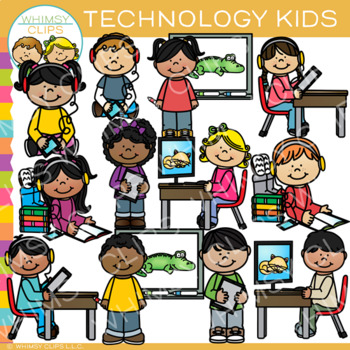
School Kids with Technology Clip Art
Technology kids clip art that includes kids using tablets, at computers and more. This set contains 24 image files, which includes 12 color images and 12 black & white images. All mages are 300dpi for better scaling and printing.The technology kids clip art set includes:Boy using a listening deviceGirl using a listening deviceBoy using a tablet at his deskGirl using tablet at a deskBoy standing at a Smart BoardGirl standing at a Smart BoardGirl lying on the floor listening to a book on a li
Grades:
PreK - 6th
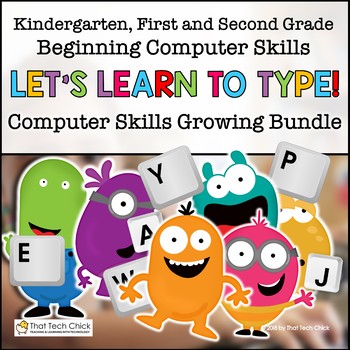
Beginning Computer Skills Growing Bundle for K-2
Teaching Beginner Computer and Keyboarding Skills to young students in Kindergarten, first, and second grades can be one of the most challenging tasks teachers can face! These Google Slide activities will help you teach your students the basics of computer keyboarding, using a mouse, letter recognition and positional words with ease! With embedded videos starring a cute monster “friend,” most of your students will be able to work independently which will allow you to support kids who may need a
Grades:
PreK - 2nd
Types:
CCSS:
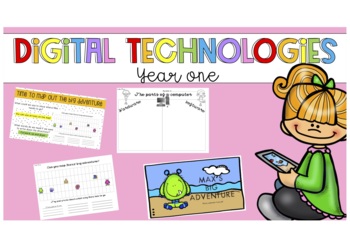
Digital technologies Year One Unit *Australian Curriculum Aligned*
This bundle is a complete Digital Technologies unit which aligns with the Western Australian Curriculum for Year One. **This unit also contains part two which is unplugged coding. Included in this download:*Digital technologies slides in form of PDF that includes -Hardware and Software-Internet Safety-How to access google and search engines safely -Learning intentions (WALT and WILF) for each lesson-Coding unplugged (story and dance)-Independent activities following each lesson*Worksheets that f
Subjects:
Grades:
K - 2nd
Types:
Also included in: Pre Primary/Year one Digital tech bundle

Technology Kids {Creative Clips Digital Clipart}
This 43-image set is full of technology tools and classroom kids! Included are 27 vibrant, colored images and 16 black and white versions.
The images will have high resolution, so you can enlarge them and they will still be crisp.
All images are in png formats so they can easily be layered in your projects and lesson materials.
Creative Clips Digital Clipart is created by Krista Wallden. Please read my Terms of Use regarding personal and commercial use of my graphics. You can download the f
Grades:
PreK - 12th, Staff
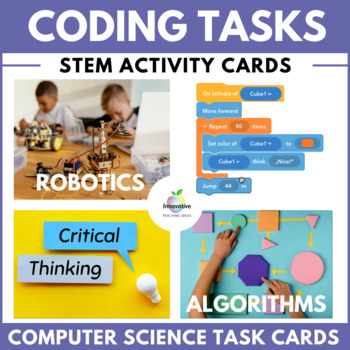
Coding, Robotics, Algorithms Task Cards | STEM | Computer Science | Sequencing
This bundle provides an excellent opportunity for students to have ⭐FUN whilst learning the ⭐FUNDAMENTALS of ☀️CODING and ☀️ALGORITHMS in 2024.When students use these action cards in an 'UNPLUGGED' environment, they execute instructions SOCIALLY and COLLABORATIVELY using commands and concepts applicable to the real world and computer programming.Your students will love coding and creating algorithms by programming each other to undertake real-world tasks in the classroom. They will continually
Grades:
K - 10th
Types:
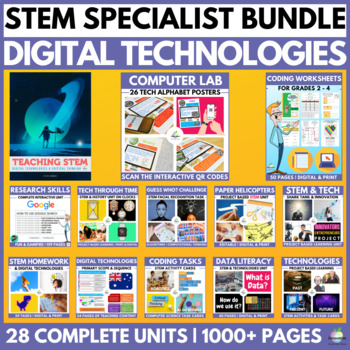
2024 STEM & DIGITAL TECHNOLOGIES & ICT SPECIALIST BUNDLE
Whether you are starting 2024 as a ⭐STEM / Digital Technologies⭐ Co-ordinator or specialist or continuing in the role as an experienced teacher, this Bundle will be your SMARTEST INVESTMENT OF THE YEAR and is available FOR LESS THAN HALF PRICE for a strictly limited time.All 26 of our Premium STEM / Digital Technologies resources are included in this Bundle to provide exemplary teaching and learning opportunities, planning tools, and staff Professional Development Opportunities.Over 500 Pages o
Grades:
K - 10th, Adult Education, Staff
Types:
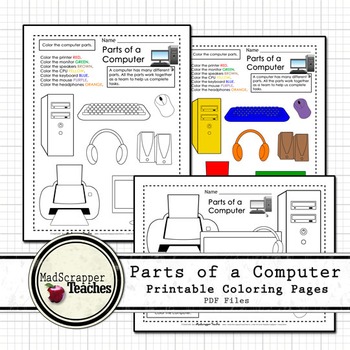
Parts of a Computer/Laptop Printables
A fun set of computer learning printables from Madscrapper Teaches. I made this for my young learners. Color and black and white versions.-Identify and color the parts of a computer-Identify and color the parts of a laptop -Color a complete desktop/laptop set-up-Individual full-page coloring of each component with labels-Clip art in color and black and white of all componenets-Answer keys included-1 PDF file, 18 pages-24 PNG clipart filesTerms of useFor classroom and personal use, no credit is r
Subjects:
Grades:
PreK - 2nd
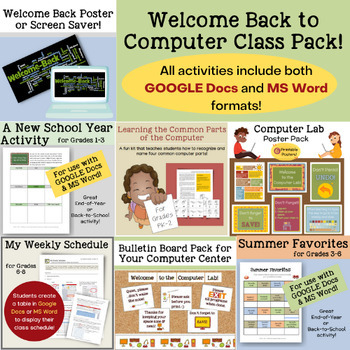
Welcome Back to Computer Class Pack!
SAVE, SAVE, SAVE! You save $7.75 on this bundle of back-to-school goodies! Bought separately, you would pay $19.75 for all of these items.This pack contains files and links to both GOOGLE Docs and MS Word activities:* 4 back-to-school activities to keep students in grades PK-8 busy *Welcome Back Screensaver/Poster for your Computer Lab* Bulletin Board Pack for Your Computer Lab*Computer Lab Poster Pack (6 printable posters including Friendly Computer Lab Guidelines). The activities include:LEAR
Grades:
K - 8th
Types:
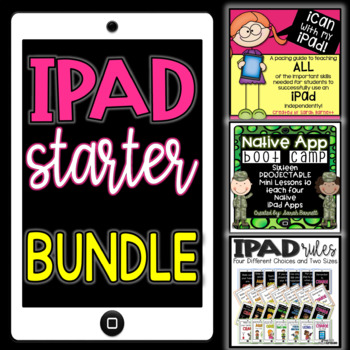
Getting Started with iPads Bundle
Looking for the ultimate bundle to help you get started with implementing iPads in your classroom? Or, do you already have iPads, but your kids do not know how to use them well? This bundle will solve these problems for you!I have included my three resources for using iPads in the classroom. The first resource helps to teach students explicitly how to use the iPad. There are two lesson sequences for you to pick from based on the age of your students. The second resource helps to teach students h
Grades:
K - 3rd
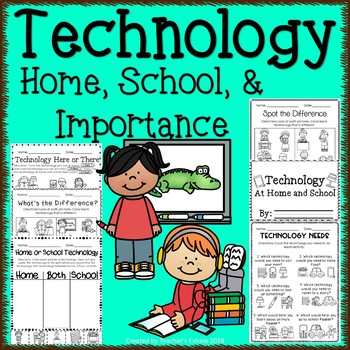
Technology at Home and School & Importance
This product covers technology at home or at school and it's importance.A description of each activity is listed below.Activity Descriptions:Pages 3-4: Home or School Technology: Students will color, cut, and paste technology that is found at home, at school, or in both locations. Answer key included.Pages 5-6: Technology Here or There: Students will color the technology found at home red, technology found at school yellow, and the technology found at both orange. Answer key included.Pa
Grades:
K - 4th
Types:
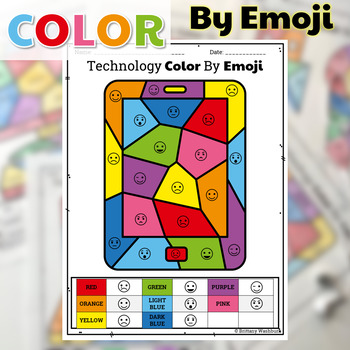
UNPLUGGED Technology Color By Emoji Printable Worksheets
Coloring pages for technology class where students fill in sections of the picture based on the emoji key. Perfect for an offline activity!What is included:One page Poster of emojis5 printable worksheets5 answer keysWho this is for:Technology teachersMedia specialistsSTEM teachersGifted and Talented teachersProduct Terms:Copyright © Brittany Washburn. Purchasing this file entitles you to ONE classroom use. You may use this with multiple classes but may not share with any other teachers. Copying
Grades:
K - 5th
Types:
Also included in: Technology Color By Code Worksheets Bundle | Computer Lab Activities
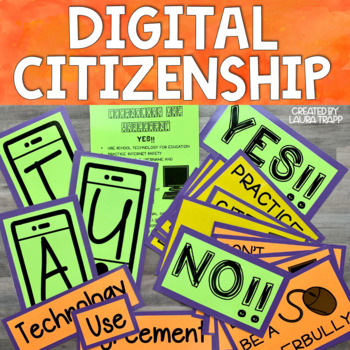
Digital Citizenship Technology Use Agreement Library Bulletin Board
Introduce or review important Digital Citizenship concepts with this Technology Use Agreement Bulletin Board and Activity Kit. Your students will learn and review important online safety guidelines for Internet use as well as important netiquette concepts. A perfect addition to your library bulletin board collection!Included in this product:Teacher's GuidePosters and captions for your bulletin boardA Kid-Friendly PDF slideshow presentationExit Tickets and Student Response ActivityKid-Friendly
Grades:
K - 5th
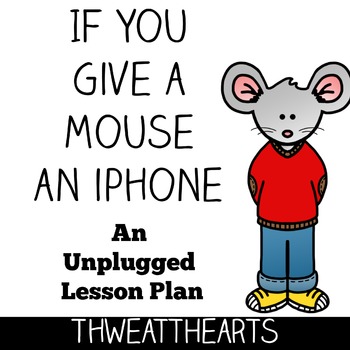
If You Give a Mouse an iPhone Lesson Plan
Need a great sub plan for the computer lab? This hour long If You Give a Mouse an iPhone Lesson Plan would be great for substitutes or when technology fails especially for the younger kids!Note: You will need to purchase the book or download If You Give a Mouse an iPhone. (Link available in plans) and If You Give a Mouse a Cookie Includes★ Teacher Lesson Plan★ Activating Engagement Activity★ Higher Order Thinking Questions★ Cause and Effect Writing Related Products → Bully by Patricia Polacco -
Grades:
K - 3rd
Types:
Also included in: Custom Bundle for Alicia
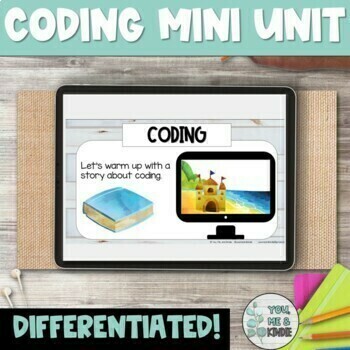
Unplugged Coding Mini Unit Kindergarten or Grade 1 (Google Slides)TM
Do you need a complete Mini Unit/ Focused Lessons to teach CODE for beginners (unplugged coding too!) to help your kindergarten or grade 1 students stay engaged, both in class or online? The interactive slide deck comes with 5 lesson outlines including assessment and differentiation suggestions to meet all student needs, and is best suited for kindergarten or first grade. The lessons are engaging and have interactive games and tasks that can be used for whole group or small group lessons, and ar
Grades:
PreK - 1st
Types:

STEM Specialist | ICT | Digital Technologies Bundle | Australian Curriculum
If you are a ⭐STEM / Digital Technologies⭐ Co-ordinator or specialist or an experienced Australian teacher in 2024, this bundle is your SMARTEST INVESTMENT OF THE YEAR and is available FOR ALMOST HALF PRICE for a limited time.All 30 of our Premium STEM / Digital Technologies resources are included in this bundle to provide exemplary teaching and learning opportunities, planning tools, and staff Professional Development sessions.Packed with over 1000 PAGES of High-Quality Content, this is a MUST-
Grades:
PreK - 12th
Types:

Rhyme Time with Ozobots (Dr. Seuss Inspired)
Using Ozobot robots your students can practice their skills with coding and demonstrate their knowledge of basic Word Families. After reading some classic Dr. Seuss books your students will demonstrate their knowledge of -at, -am, -it, and -op words as well as Ozobot coding.
You might also like these Ozobot Activities:
Ozobot Math
Ozobot Rhyme Time with –at Words
Thanks for checking out this product. I know you’ll love it and your students will too! Check out my store for more products li
Grades:
K - 3rd
Types:
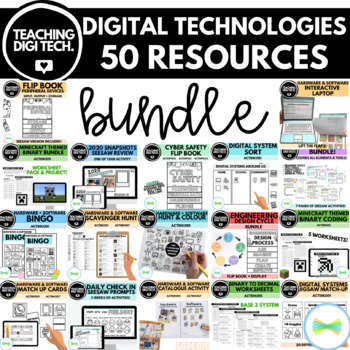
DIGITAL TECHNOLOGIES TEACHING RESOURCES BUNDLE - TOP 50 RESOURCES
Get 50 digital technology teaching resources in this bundle! There are resources for teaching lower school students about digital systems, middle school students about hardware, software and peripheral devices and even Minecraft themed activities for teaching students about binary and converting binary numbers into decimal numbers! There are also so many Seesaw activities or digital versions of these resources, perfect for the 1:1 device classroom or distance learning! These are my bestselling 5
Grades:
PreK - 8th, Staff
Types:
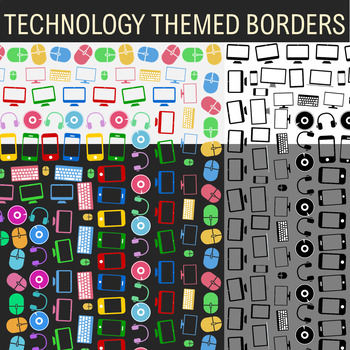
Technology Theme - 14 Borders, Frames, Clip Art
This download includes 14 different technology themed borders. 9 colored and 5 blacklines. All 14 are featured on the preview on top of light and dark backgrounds, so please download and take a look!They are all approximately 1200 X 1550 pixels (or 17 X 22 inches) in dimensions and made proportioned to regular-sized A4 paper or larger. These are all very large images that look great even on slightly larger paper.The themes are decorated with clip art graphics that relate to technology gadgets su
Grades:
PreK - 12th, Staff
Showing 1-24 of 867 results








