345 results
Kindergarten computer science projects by TpT sellers for TpT sellers

Build Your Own Paper Computer | Printable Technology Activity
Get ready to add some fun and excitement to your computer science or STEM time with this build your own paper laptop computer activity! This lift-the-flaps laptop activity is the perfect way to teach your students about the parts of a computer, all while building their own on paper. Not only will your students have a blast creating their very own mini laptop, but they'll also love showing off their adorable finished products.This resource includes everything you need to get started, including a
Grades:
K - 3rd
Types:
Also included in: Build Your Own Computer Paper Activity and Digital Version Bundle
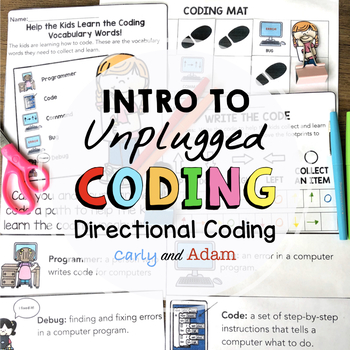
Intro to Unplugged Coding: Directional Coding
Unplugged Coding made easy!Everything you need to get started with unplugged coding. No robots needed! Students learn the basics of directional coding and write their own code!Unplugged Coding Process:Students learn the logic and thinking that goes into writing codes using Directional Coding. They learn 5 vocabulary words: Programmer, Code, Command, Bug, and Debug.Students practice debugging codes before writing their own codes with a partner. After they have completed their activities, there is
Grades:
K - 5th
Types:
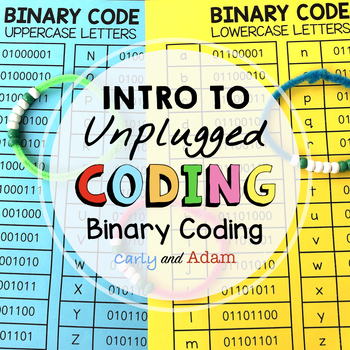
Intro to Unplugged Coding: Binary Coding
Unplugged Coding made easy!Everything you need to get started with unplugged coding. No robots needed! Students learn the basics of binary coding and create a binary coding bracelet with their own code!Unplugged Coding Process:Students learn the logic and thinking that goes into writing codes using Binary Coding. They learn 3 vocabulary words: Binary Code, Bit, and Byte.Students practice coding and decoding words with a partner. They build their own Binary Coding Bracelet! After they have comple
Grades:
K - 5th
Types:
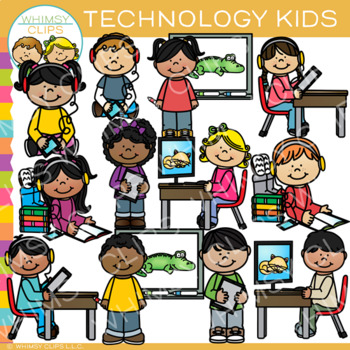
School Kids with Technology Clip Art
Technology kids clip art that includes kids using tablets, at computers and more. This set contains 24 image files, which includes 12 color images and 12 black & white images. All mages are 300dpi for better scaling and printing.The technology kids clip art set includes:Boy using a listening deviceGirl using a listening deviceBoy using a tablet at his deskGirl using tablet at a deskBoy standing at a Smart BoardGirl standing at a Smart BoardGirl lying on the floor listening to a book on a li
Grades:
PreK - 6th
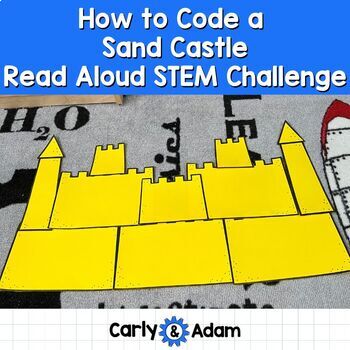
How to Code a Sandcastle Coding Activity
Integrate Coding, STEM, and literacy! NO PREP! Just Print and Code!Code your own Sandcastle! This challenge is a great activity to complete after reading How to Code a Sandcastle by Josh Funk. The activity can stand alone, but it is best if students are familiar with the book.In this unplugged coding challenge, students work together to build up to 40 different types of sandcastles. The different sandcastle designs are leveled with 4 different difficulties.One student is the programmer while the
Grades:
K - 5th
Types:

Technology Kids {Creative Clips Digital Clipart}
This 43-image set is full of technology tools and classroom kids! Included are 27 vibrant, colored images and 16 black and white versions.
The images will have high resolution, so you can enlarge them and they will still be crisp.
All images are in png formats so they can easily be layered in your projects and lesson materials.
Creative Clips Digital Clipart is created by Krista Wallden. Please read my Terms of Use regarding personal and commercial use of my graphics. You can download the f
Grades:
PreK - 12th, Staff
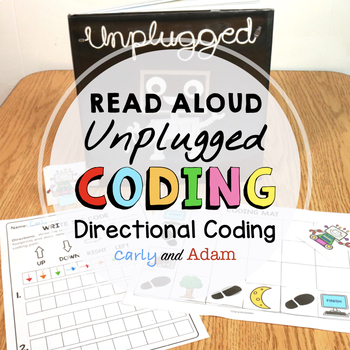
Unplugged Coding Activity
Coding made easy!Everything you need to get started with coding. Before breaking out the robots, teach students the foundations of coding. Students learn the basics of directional coding and write their own code! No robots needed!New to Coding?No worries! Coding can be intimidating, but you don't have to have a background in computer science to teach coding. This resource is designed to be so simple a sub could use it. Get started with coding today! Perfect activity for Hour of Code.Connect to R
Grades:
K - 3rd
Types:

Technology Essential Questions Posters
28 Essential Questions- one for each sub-standard of the International Society for Technology Education Standards for Students. Ideal for helping to inspire technology-infused project based learning in your classroom. As of 7/16/16 these have been fully updated for the 2016 ISTE Standards for Students.
(Read this blog post for how I use these in my classroom). The best part about these essential questions is that they can be used with any subject area and any age level (you might have to defin
Grades:
K - 12th
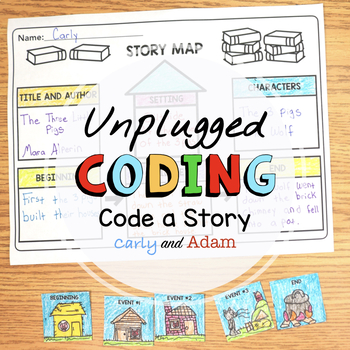
Code a Story Unplugged Coding Activity
Retell a story using coding!In this unplugged coding activity, Students create a story map of any fictional story. They use their story map to code the sequence of events that happen in the story.New to Coding?No worries! Coding can be intimidating, but you don't have to have a background in computer science to teach coding. This resource is designed to be so simple a sub could use it. Get started with coding today! Perfect activity for Hour of Code.Coding Process:Students learn the logic and th
Grades:
K - 3rd
Types:
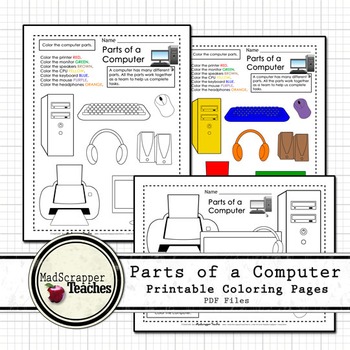
Parts of a Computer/Laptop Printables
A fun set of computer learning printables from Madscrapper Teaches. I made this for my young learners. Color and black and white versions.-Identify and color the parts of a computer-Identify and color the parts of a laptop -Color a complete desktop/laptop set-up-Individual full-page coloring of each component with labels-Clip art in color and black and white of all componenets-Answer keys included-1 PDF file, 18 pages-24 PNG clipart filesTerms of useFor classroom and personal use, no credit is r
Subjects:
Grades:
PreK - 2nd
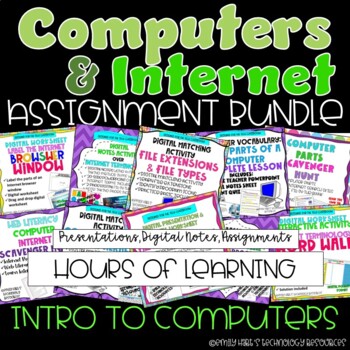
COMPUTERS & INTERNET LESSONS COMPLETE PROJECT BUNDLE // COMPUTER LAB ASSIGNMENTS
Contains 14 engaging projects, activities, and worksheets for students to introduce and reinforce topics such as computer vocabulary, hardware and software, input and output devices, internet vocabulary, web literacy, and so much more!Includes:Computer Literacy Parts of a Computer Digital TestParts of a Computer Complete LessonIdentify Computer Parts Drag-and-Drop WorksheetLearn Computer Parts Online Scavenger HuntFile Types an Extensions Teacher Presentation and Digital NotesFile Types Drag-and
Grades:
PreK - 12th
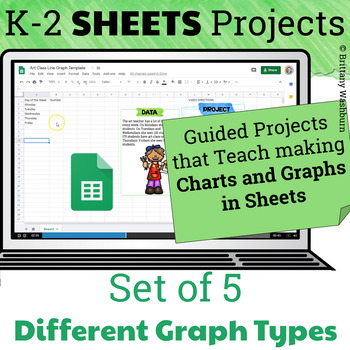
Google Sheets Projects for Grades K-2: 5 Types of Graphs
Guided Projects that Teach making Charts and Graphs in Google Sheets are the ideal way to build technology literacy for our youngest students. This set of 5 projects show students 5 different graph types so that by the time they get through the final project they could do it independently. Graph Types Included:ColumnBarPieLineScatterEach one requires students to create a chart of the data and then turn it into a graph.Teacher Guide Includes:Standards AddressedLinks to the Google Sheets Templates
Grades:
K - 2nd
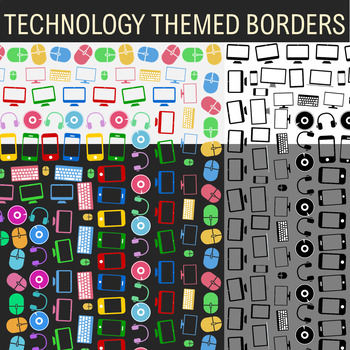
Technology Theme - 14 Borders, Frames, Clip Art
This download includes 14 different technology themed borders. 9 colored and 5 blacklines. All 14 are featured on the preview on top of light and dark backgrounds, so please download and take a look!They are all approximately 1200 X 1550 pixels (or 17 X 22 inches) in dimensions and made proportioned to regular-sized A4 paper or larger. These are all very large images that look great even on slightly larger paper.The themes are decorated with clip art graphics that relate to technology gadgets su
Grades:
PreK - 12th, Staff

Snap Circuits Resource for Projects 1-10
This editable PowerPoint file can be used when you are working on Snap Circuits Projects 1-10 with your students. Display these slides while your students are building their circuits. There is a diagram showing how to build each circuit of Projects 1-10, as well as a photo of a completed and built circuit. Each project slide also contains the overall objective for building the circuit. There are also some videos embedded into the slides of working circuits for your students to see, as examples,
Grades:
K - 12th

Facebook Photo Release Form
Do you want to use Facebook to create a class page for students and parents to utilize? If yes, this consent form will come in handy! It gives you permission to use photos of your students and there work. Have your students get parents to sign at the beginning of the year or during your conference. It can't hurt to have this extra protection in addition to your districts photo policy. Enjoy!
-Editable or write in information.
Please follow my store so that you will be notified when I post
Grades:
PreK - 12th
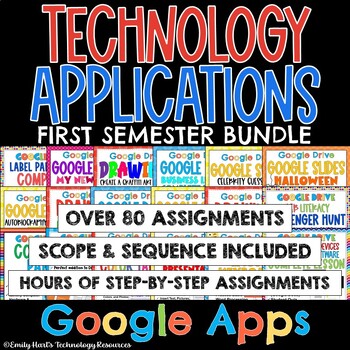
TECHNOLOGY APPLICATIONS COMPLETE COURSE - 1st SEMESTER GOOGLE COMPUTER BUNDLE
TECHNOLOGY APPLICATIONS COMPLETE COURSE - 1st SEMESTER GOOGLE COMPUTER BUNDLE"COURSE IN A BOX" (Google Apps)A complete semester bundle of fun and engaging curriculum that follows the included scope and sequence.Unit 1: Introduction to ComputersUnit 2: DrawingsUnit 3: Word ProcessingUnit 4: PresentationsUnit 5: ReviewEnough curriculum to last one semester! Includes a downloadable guide to help you customize and pace your course! Make computer lab time work time again!For Google Apps FREE Scope an
Grades:
PreK - 12th
Types:
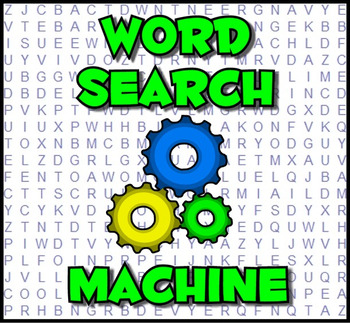
Word Search Machine
Word Search Machine is a computer program which allows you to create word search puzzles in a matter of minutes. Completed puzzles can either be printed or saved as a jpeg image to be inserted into digital content. With the touch of a button the hidden words can be displayed in red to produce an answer sheet. The retry button lets you create multiple versions of a puzzle using the same word list. Ideal for classroom competitions! There are no copyright limitations so puzzle image files can b
Grades:
K - 11th, Staff
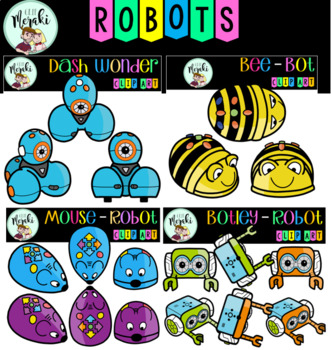
Robotics Clip Art BUNDLE. Robótica Clip Art.
This Bundle includes four different robots: Bee-Bot, Mouse Robot, Dash Wonder and Botley. This set contains 30 image files, which includes 18 color images and 12 black and white images in png. All clip art images are 300dpi for better scaling and printing. Each includes both color and black and white versions!Sets included:BEE-BOT: Frontal Bee-bot (2), one side perspective of Bee-bot (2) and up perspective of Bee-bot (2).MOUSE ROBOT: (Purple and Blue): Frontal Mouse Robot (3), one side perspec
Grades:
PreK - 12th
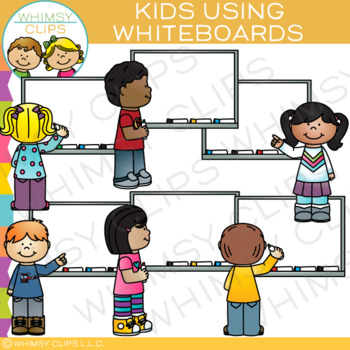
Kids Using Whiteboards Clip Art
Kids Using Whiteboards clip art is a versatile set that can be used in a number of ways, which includes adding text or images to the whiteboard. This whiteboards clipart set contains 12 image files, which includes 6 color images and 6 black & white images in png. All clipart images are 300dpi for better scaling and printing.This clip art set includes:* 3 girls* 3 boysYou will receive:6 color png images6 black & white png imagesOther Sign Clip Art You Might Like:*Whiteboards Kids Clip Art
Grades:
PreK - 7th
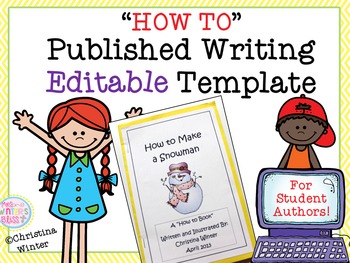
How to Books Published Writing **Editable** Template
Published Writing **Editable** Template & Writing Process Anchor ChartAre your students ready to become authors? After students have gone through drafting, editing and revising, they will be able to publish their “How To” stories in Microsoft Word using this editable template. Included are complete directions, pictures and suggestions on how I manage digital publishing. See ideas on how to use this on my BLOG POSTIf you like this product you may also like some of my writing units:
Grades:
K - 5th
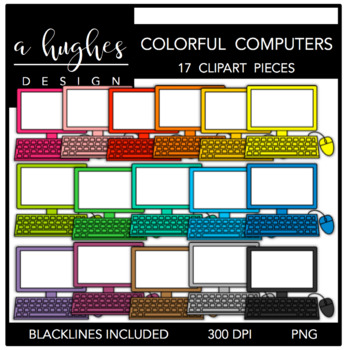
Colorful Computers Clipart
17 high quality graphics for commercial use! -jpeg and png versions of each graphic-blackline included You can use these colorful computers for a variety for things! I've left the screens white (with a stitched border), so you can add text or other clipart to them. Please review my terms of use and ask all questions prior to purchasing. This can be found in the preview.You may use these for personal and commercial items, but certain restrictions and requirements apply. You MUST provide cred
Grades:
PreK - 12th, Higher Education, Adult Education, Staff
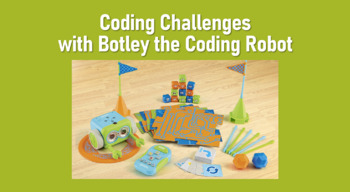
Botley the Coding Robot Resource for Coding Challenges 1-10
This editable PowerPoint file can be used when you are working on Coding Challenges 1-10 with your students and their Botley the Coding Robots! Display these slides while your students are working with Botley. There is a diagram of the Remote Programmer explaining to students what each button on the remote does. Along with several introductory slides showing students how to access Botley's "secrets", there is a slide for each Coding Challenge 1-10. Each slide shows a picture of how to set up Bot
Subjects:
Grades:
PreK - 5th
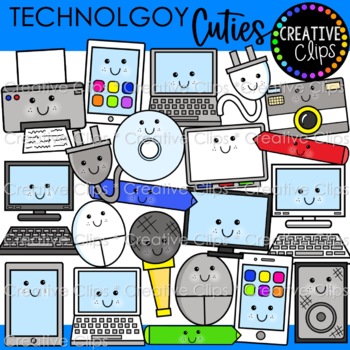
Technology Cuties (Technology Clipart)
The set is full of helpful technology items like computers, screens, ipads and more! All images come with cute faces!39 total images (24 vibrant, colored images, 15 BW versions)All images are saved as PNG formats with transparent backgrounds.*This set is part of my GRAPHICS CLUB 2022! Check out this bundle at a discounted price!IMAGES INCLUDE:- camera- computer (multiple colors)- digital pen (multiple colors)- computer disk or DVD- interactive whiteboard- ipad with apps (multiple colors)- ipad w
Grades:
PreK - 6th, Staff
Also included in: Cutie Clipart MEGA Variety Bundle 1 {Creative Clips Clipart}
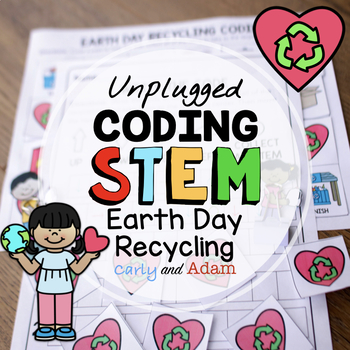
Earth Day Recycling Unplugged Coding Activity
Integrate coding in your classroom with an Unplugged Coding Earth Day Activity!New to coding? This Earth Day Coding Activity is a perfect introduction to coding for your students! No robots needed! Just print and go with the easy to implement Earth Day Coding Challenge.Unplugged Coding Process:Students learn the logic and thinking that goes into writing codes. They learn 3 vocabulary words: Computer, Code, and Programmer.For Earth Day Unplugged Coding, students become unplugged programmers writi
Grades:
K - 4th
Types:
Showing 1-24 of 345 results









