524 results
Kindergarten computer science assessments by TpT sellers for TpT sellers
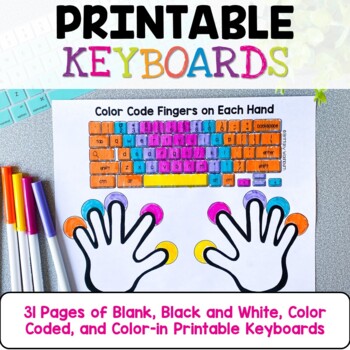
Typing Practice Printable Keyboard Pages ⌨️ Unplugged Technology Lesson
Get ready to take your students' typing skills to the next level with these amazing Keyboard Typing Practice printable resource pages! Designed to help your students learn where the keys are on the keyboard and begin developing typing habits, this resource is the perfect way to build essential skills and habits that will serve your students for years to come.Included in this resource are black and white keyboards that you can color code yourself, as well as color-coded rows so you can match your
Grades:
K - 3rd
Types:
Also included in: Technology Curriculum Back Up Plans Bundle | K-5 Computer Lab Activities
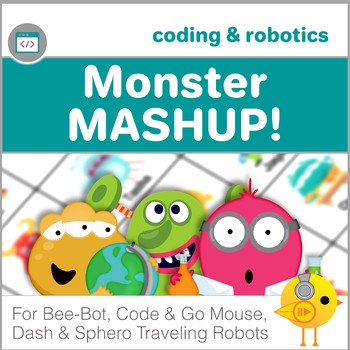
Bee-Bot, Code & Go Mouse Robot Coding Activities - Monster Mashup
This activity is a fun way to introduce coding with the Bee-Bot and Code and Go Mouse Robots! It is easily adaptable and differentiated so Kindergarten through the upper elementary grades can learn coding and simple algorithms by selecting a monster picture and finding it on their mat. Younger students will learn to code the robot to go forward, backward, turn right and left, while older students can use their skills to explore new ways to code their robots more efficiently. With the additio
Grades:
K - 5th
Types:
Also included in: Coding & Robotics Big Bundle - Bee-Bot, Code & Go Mouse
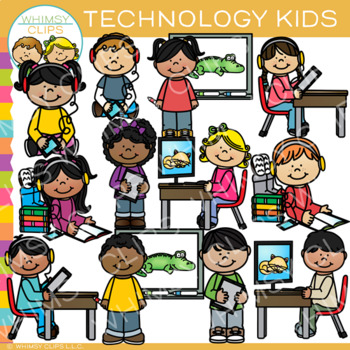
School Kids with Technology Clip Art
Technology kids clip art that includes kids using tablets, at computers and more. This set contains 24 image files, which includes 12 color images and 12 black & white images. All mages are 300dpi for better scaling and printing.The technology kids clip art set includes:Boy using a listening deviceGirl using a listening deviceBoy using a tablet at his deskGirl using tablet at a deskBoy standing at a Smart BoardGirl standing at a Smart BoardGirl lying on the floor listening to a book on a li
Grades:
PreK - 6th

Technology Kids {Creative Clips Digital Clipart}
This 43-image set is full of technology tools and classroom kids! Included are 27 vibrant, colored images and 16 black and white versions.
The images will have high resolution, so you can enlarge them and they will still be crisp.
All images are in png formats so they can easily be layered in your projects and lesson materials.
Creative Clips Digital Clipart is created by Krista Wallden. Please read my Terms of Use regarding personal and commercial use of my graphics. You can download the f
Grades:
PreK - 12th, Staff
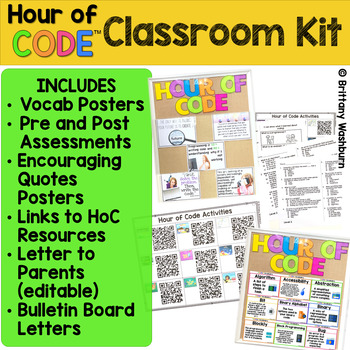
Hour of Code Kit with Coding Activities Posters Assessment Bulletin Board
The goal of this kit is to provide everything you need to make your classroom ready for the Hour of Code event during computer science week. It includes vocab posters, pre and post assessments, encouraging quotes posters, choice boards with hour of code activities, editable parent letter, and bulletin board header letters. Computer Science Week just might be my favorite time of year in the computer lab. It certainly helps December go more smoothly because students are very engaged by the Hour of
Grades:
K - 5th
Types:
Also included in: Hour of Code Bundle of K-5 Activities and Decor
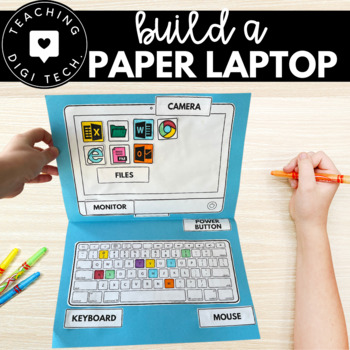
Build A Paper Laptop | Make A Paper Computer | Unplugged Computer Activity
Introducing the perfect solution for teachers to engage junior students with the basics of computer technology - My First Laptop/Paper Computer Activity! This educational tool combines the hands-on experience of a craft activity with the essential knowledge of computer parts and login details. Students will have fun building their own paper laptop or computer and will be able to easily refer to it when using a real device for the first time. Get your students ready for the digital age with this
Grades:
PreK - 2nd
Types:
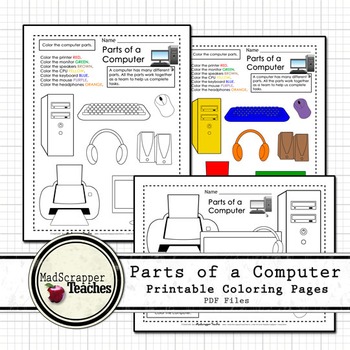
Parts of a Computer/Laptop Printables
A fun set of computer learning printables from Madscrapper Teaches. I made this for my young learners. Color and black and white versions.-Identify and color the parts of a computer-Identify and color the parts of a laptop -Color a complete desktop/laptop set-up-Individual full-page coloring of each component with labels-Clip art in color and black and white of all componenets-Answer keys included-1 PDF file, 18 pages-24 PNG clipart filesTerms of useFor classroom and personal use, no credit is r
Subjects:
Grades:
PreK - 2nd
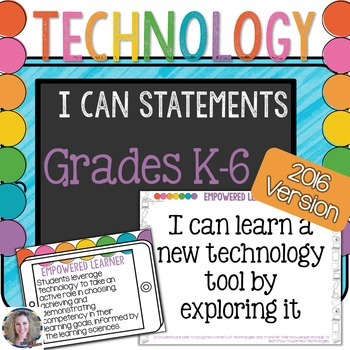
Technology I Can Statements K-6 Bundle
Technology Standards I Can Statements for the Computer Lab: K-6 Bundled Set.Who is this for?Technology Teachers who teach grades K-6 and use the ISTE StandardsWhat is included?This amazing resource includes full-sheet I Can Statements posters for the Technology Standards for students. These are perfect to put up in a computer or technology lab. *As of 9/3/16 this now includes half-page I Can Statements, too! Thanks for your patience with this update. All Seven Standards included are on colorful
Grades:
K - 6th

Foundation Pre primary Technologies Bundle *Curriculum aligned*
This bundle is made up of Digital Technologies and Design Technologies Foundation *Australian Curriculum aligned units. Included in the units-Powerpoint presentations- lesson by lesson-Learning intentions-Activities to coincide with lessons-Assessments -Unit outline with curriculum linksEnjoy! Miss Critch
Grades:
PreK - 1st
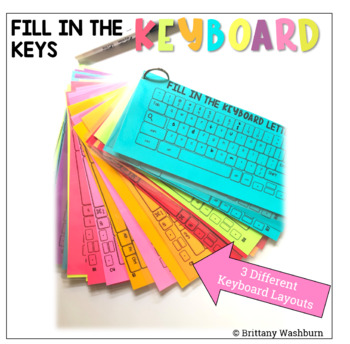
Fill in the Keyboards printable worksheets to practice typing skills
On each printable worksheet there are 3 keyboards for a total of 60 fill in the keyboards activities. There are 3 different keyboard layouts (PC, Chromebook, and Mac) so that students are exposed to different keyboard types. Great for exit ticket, sub activity, early finisher option, low-tech day, and the list goes on! Test out the concept with this freebieOPTIONS FOR PREPPING•Print, laminate, hole punch, and put on a ring to use with dry or wet erase markers. •Print and hand out as-is for a qui
Grades:
K - 5th
Types:
Also included in: Technology Curriculum Back Up Plans Bundle | K-5 Computer Lab Activities
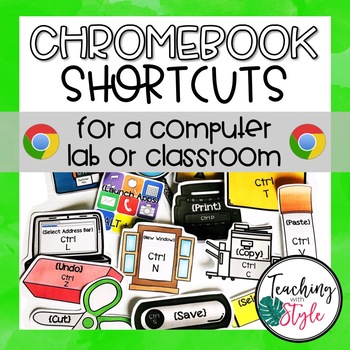
Chromebook Shortcuts
Do you use Chromebook laptops in your classroom or computer lab? This download will help you display and teach the keyboard shortcuts most commonly used in web browsing. Included in this pack are:15 Large Posters Small PosterCenter Activity CardsWorksheets for Assessment or PracticeAll pages included in color or blackline (black and white)!Included Shortcuts:Select Address BarCopyCutLaunch AppsLock ScreenNew TabNew WindowPastePrintSave (two versions - one with a CD and one with a flash drive)Scr
Grades:
K - 5th
Types:
Also included in: Teaching With Technology {Mega BUNDLE}
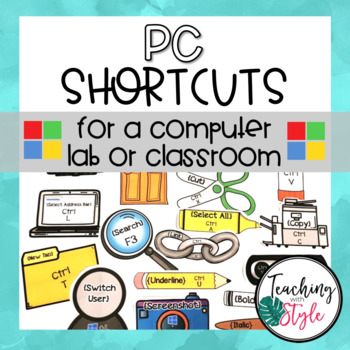
PC Shortcuts
Do you use PC laptops or computers in your classroom or computer lab? This download will help you display and teach the keyboard shortcuts most commonly used in word processing and web browsing. Included in this pack are:17 Large Posters Small PosterCenter Activity CardsWorksheets for Assessment or PracticeAll pages included in color or blackline (black and white)!Included Shortcuts:PasteCutUndoCopySelect AllBoldUnderlineItalicLinkNew TabPrintSave (two versions - one with a CD and one with a fla
Grades:
K - 5th
Types:
Also included in: Teaching With Technology {Mega BUNDLE}
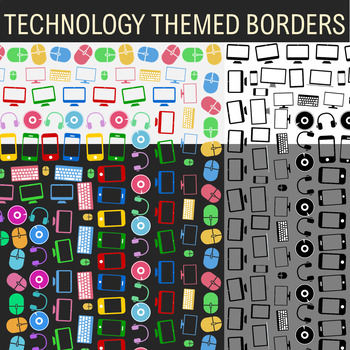
Technology Theme - 14 Borders, Frames, Clip Art
This download includes 14 different technology themed borders. 9 colored and 5 blacklines. All 14 are featured on the preview on top of light and dark backgrounds, so please download and take a look!They are all approximately 1200 X 1550 pixels (or 17 X 22 inches) in dimensions and made proportioned to regular-sized A4 paper or larger. These are all very large images that look great even on slightly larger paper.The themes are decorated with clip art graphics that relate to technology gadgets su
Grades:
PreK - 12th, Staff
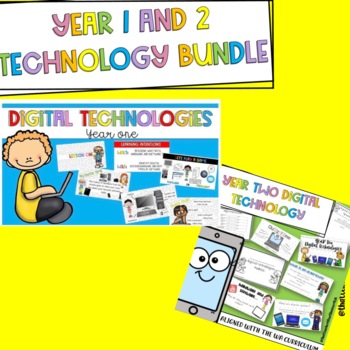
Digital Technologies Year 1/2 Bundle!
YEAR ONE UNITThis unit is a complete Digital Technologies unit which aligns with the Western Australian Curriculum for Year One. Included in this download:*Digital technologies slides in form of PDF that includes -Hardware and Software-Internet Safety-How to access google and search engines safely -Learning intentions (WALT and WILF) for each lesson-Coding unplugged (story and dance)-Independent activities following each lesson*Worksheets that fit with each lesson*An overview of the unit and les
Subjects:
Grades:
K - 3rd
Types:
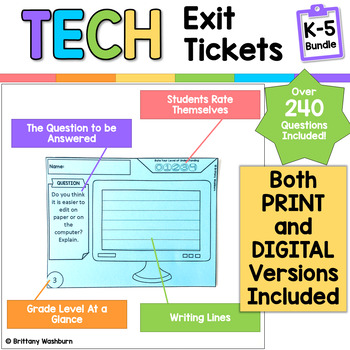
Computer Lab Exit Tickets or Warm Ups for Grades K-5 BUNDLE
Digital and Print Exit Ticket questions that are specific to the technology skills learned from grade K-5. 240+ questions and blank templates so that you can make your own. The printable version is 4 to a page to save on paper, and digital is in both PPT and Slides.TEACHER GUIDE CONTENTS1. Links to Google Slides Files2. The Parts of the Exit Tickets3. How to use the Printable Exit Tickets4. How to use the Digital Exit Tickets5. Pedagogy for using Exit Tickets6. Terms of Use and CreditsZIP FILE C
Grades:
K - 5th
Types:
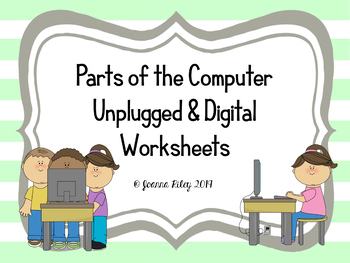
Parts of the Computer Worksheets & Digital for Google Drive/Classroom!
What is this Product?As a computer teacher I am always looking for worksheets and digital activities to reinforce skills. One thing I hate is when a student who I've had for 3 years asks me, "What's the monitor again?" UGH! This is the just the first product I have created to help with this problem!What You Can Find in this Product!25 different worksheets, differentiated for your different students, grade levels, and needs! For the little kids, there are papers where they must trace the words of
Subjects:
Grades:
PreK - 5th
Types:

Facebook Photo Release Form
Do you want to use Facebook to create a class page for students and parents to utilize? If yes, this consent form will come in handy! It gives you permission to use photos of your students and there work. Have your students get parents to sign at the beginning of the year or during your conference. It can't hurt to have this extra protection in addition to your districts photo policy. Enjoy!
-Editable or write in information.
Please follow my store so that you will be notified when I post
Grades:
PreK - 12th

Scratch Coding Project Checklist
This Scratch Coding Project Checklist can be used by students and teachers to self-assess their work. It includes easy to read color-coded images of Scratch tabs to check
drafts and ensure they included blocks from the following categoies:
-motion
-looks
-sound
-pen
-events
-control
-sensing
-operations
Grades:
PreK - 12th
Types:

Year One Digital Technology Algorithms *Australian Curriculum Aligned*
This is Part Two- Digital Technologies unit which aligns with the Western Australian Curriculum for Year One. This unit is all about ALGORITHMSIncluded in this download:*Digital technologies slides in form of PDFthat includes-Learning intentions (WALT and WILF) for each lesson-Coding unplugged- understanding algorithms -Independent activities following each lesson*Worksheets that fit with each lesson*AssessmentsPLEASE NOTE: This unit is part of the Year One Digital Tech unit already. Enjoy!If yo
Subjects:
Grades:
K - 2nd
Types:
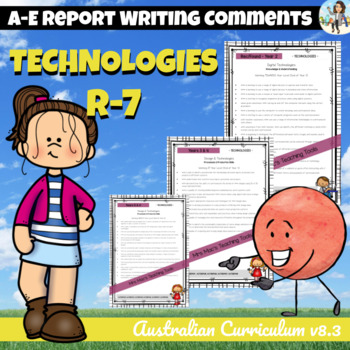
Technologies Australian Curriculum Report Writing Comments Foundation to 7
Technologies - Report Writing Comments - Reception/Foundation - Year 8Australian CurriculumCheck Out These Other Report Writing Products That Are Available:The Arts R-7Technologies R-7Health & P.E. R-7Reception BUNDLEYear 1 BUNDLEYear 2 BUNDLEYear 3 BUNDLEYear 4 BUNDLEYear 5 BUNDLEYear 6 BUNDLEYear 7 BUNDLEGeneral Report Writing CommentsDesign & TechnologiesDesign and Technologies Knowledge and UnderstandingDesign and Technologies Processes and Production SkillsDigital TechnologiesDigita
Grades:
PreK - 8th
Types:
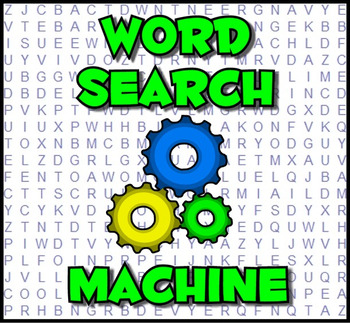
Word Search Machine
Word Search Machine is a computer program which allows you to create word search puzzles in a matter of minutes. Completed puzzles can either be printed or saved as a jpeg image to be inserted into digital content. With the touch of a button the hidden words can be displayed in red to produce an answer sheet. The retry button lets you create multiple versions of a puzzle using the same word list. Ideal for classroom competitions! There are no copyright limitations so puzzle image files can b
Grades:
K - 11th, Staff
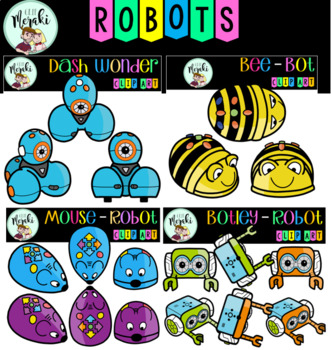
Robotics Clip Art BUNDLE. Robótica Clip Art.
This Bundle includes four different robots: Bee-Bot, Mouse Robot, Dash Wonder and Botley. This set contains 30 image files, which includes 18 color images and 12 black and white images in png. All clip art images are 300dpi for better scaling and printing. Each includes both color and black and white versions!Sets included:BEE-BOT: Frontal Bee-bot (2), one side perspective of Bee-bot (2) and up perspective of Bee-bot (2).MOUSE ROBOT: (Purple and Blue): Frontal Mouse Robot (3), one side perspec
Grades:
PreK - 12th
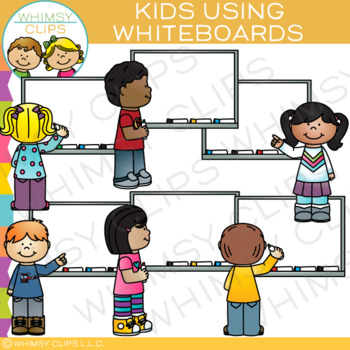
Kids Using Whiteboards Clip Art
Kids Using Whiteboards clip art is a versatile set that can be used in a number of ways, which includes adding text or images to the whiteboard. This whiteboards clipart set contains 12 image files, which includes 6 color images and 6 black & white images in png. All clipart images are 300dpi for better scaling and printing.This clip art set includes:* 3 girls* 3 boysYou will receive:6 color png images6 black & white png imagesOther Sign Clip Art You Might Like:*Whiteboards Kids Clip Art
Grades:
PreK - 7th

Technology Skills Assessment E-Quiz - Distance Learning
Hey Technology Lab Teachers! Want a quick and easy way to assess the growth of your entire student body? This test goes from Kindergarten to Fifth grade and covers all the most important computer skills (terminology, open, save, print, new, cut, copy, paste, internet safety, plagerism, etc.) Works phenomenally with any student response system, including Beyond Question and IRespond. Now updated to include a copy link for a Google Form Version as well.This is part of the Technology Integration
Grades:
K - 5th, Adult Education
Also included in: Technology Integration Bundle
Showing 1-24 of 524 results









