11 results
Instructional technology teacher manual videos
17:04
Technology Instruction Model - iTECH Model Research Study Video and eBook
Are you interested in teaching in innovative ways? Do you have the right mindset to revolutionize the way technology tools are used in the classroom? Then you are the perfect fit to learn and use the iTECH Model in your classroom.
What is iTECH and why should I be interested?
iTECH is an acornym for a 5 part model (much like the design process for STEM teachers or the 5E method for science) that walks through learning and using any new technology tool in a way that enhances learning for student
Grades:
Not Grade Specific
4:30
Making Your Folder Cover Video- Part 2
Students can follow through this video tutorial to develop a fuctional folder cover and further understand the workings of Corel Draw Design Software
Grades:
6th - 8th
NGSS:
MS-ETS1-4
, MS-ETS1-1
Also included in: Making Your Folder Cover Intoduction to Corel Draw
20:25
Choice Boards in Google Slides [How to Video]
Integrating student voice and choice is central to engaging lesson plans! Choice boards allow students to express their preference in a number of ways - sometimes it is in the format of how they show what they know, but with these choice boards, they get to choose the content they are learning about. The examples in this presentation are from AP World History. In this 20+ minute video, will show you how to make a template and use it to make a student copy so that students cannot change your word
Grades:
Staff
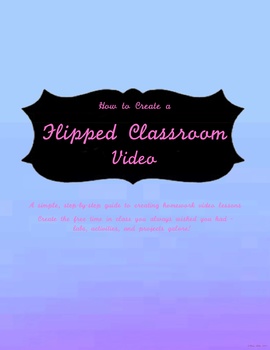
How to Create a Flipped-Classroom Video - Create extra time for labs and more!
Hey! This is a really quick introduction to making simple yet fun and useful flipped classroom homework videos.
I run a flipped classroom and I have found this model of teaching to be SO successful and useful! A "flipped classroom" is a classroom in which some or all of your lectures happen online after the school day has ended. I just love this - it allows my students to take notes and take in information at their own pace, while also sharpening their note taking skills. It has helped my stude
Grades:
4th - 12th, Adult Education
Types:
7:12
Google Slides HOW-TO For Students
Teach students how to use the tools in Google Slides with this quick 5-minute video. If you are using Google Classroom, Google Slides, or find yourself in the Digital World of Distance Learning, this video is for you!It is a screen-share video speaking to students about how to use the tools in Google Slides to use Google Slide resources at home or school.Take a look at ALL my Google Slide resources available for Distance Learning HERE!
Grades:
Not Grade Specific
Types:
5:00
Print to PDF Tutorial Distance Learning
Do you want to assign just one or two pages from a large file to your students during distance learning? Print to PDF will let you extract just the pages your students need. This short video will walk you through how to eliminate the cover pages and teacher directions from a file so you can upload it to your Google classroom or Microsoft Team.*****************************************************************************You may also enjoy these products from The Trapped Librarian!:Bulletin Board
Grades:
Staff
Types:
2:07
Real World Student testimonial from a career ready education classroom
***ALL COMMON CORE ALIGNED****This student testimonial describes learning in a career ready classroom 6th, 7th, and 8th grade.The entire career ready curriculum guides, Volumes 1-4 were used to teach what this student is referring to. *****DON'T FORGET TO FOLLOW US*****
Grades:
5th - 12th

Kandoolu Overview - Rigorous Formative Assessment Made Easy
Kandoolu is a standards-aligned formative assessment tool built by and for educators.
Build a rigorous quiz in under five minutes, receive real-time student data, and automatically assign differentiated learning resources to learners based on quiz results.
We currently feature Math content for grades 1-8, Algebra I, Algebra II, and Geometry. ELA Grammar modules for grades 1-8 will be added this fall, followed by reading passages later in the 2017-18 school year.
Take Kandoolu for a test driv
Grades:
1st - 9th
Types:
0:32
DISTANCE LEARNING How to Assign Google Doc Submissions on Google Classroom
How to assign pre-made Google Doc assignments to each student directly! Students can respond directly on pre-made Google Doc for each student using Google Classroom. Use with our Distance Learning Google Doc resources for simple worksheet assignment. Import GOOGLE SHEETS NONFICTION RUBRIC FREEBIE or GOOGLE SHEETS QUICK WRITE RUBRIC FREEBIE with assignment!TEACHERS, RESOURCE ROOM, THERAPISTS, PARENTS, PARAPROFESSIONALS, TUTORS can all implement with ease. Great option for daily morning routine, w
Grades:
Staff
Types:
0:35
What is an Interactive PDF?
What is an interactive PDF? Here is a short video for you
Grades:
Not Grade Specific
Types:
4:23
Tic Tac Toe Animal Grammar QR Code Overview Video
This video serves as a tutorial to scaffold the teacher as this product is integrated into the classroom learning activities.
Grades:
3rd - 4th
Showing 1-11 of 11 results

