998 results
Instructional technology clip arts for staff and administrators
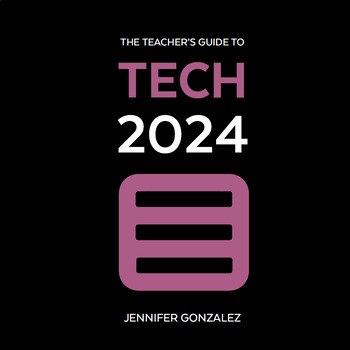
The Teacher's Guide to Tech 2024
This handbook makes learning technology simple and FAST by grouping over 750 tech tools into over 50 categories, explaining them in clear, simple language, and giving you practical, inspiring ideas for using each tool in and out of the classroom. This guide is an interactive PDF built with tons of navigation links and a clickable table of contents and index that make it super easy to jump back and forth between sections, so you can find what you need fast. For a closer look, watch this Video Int
Grades:
Not Grade Specific
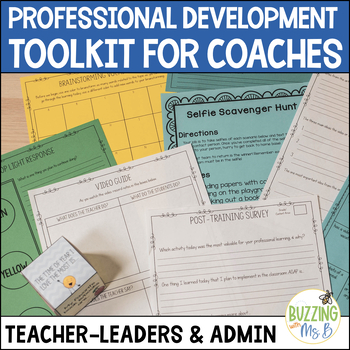
Professional Development Toolkit for Instructional Coaches - Slide Shows+ Guide
Save yourself hours of work with this Instructional Coaches’ Professional Development Toolkit, including Keynote and PowerPoint presentations, ice-breakers, surveys, planners, agendas, handouts, activities, and more. Plus, this Instructional Coaches PD kit is editable! Provide PD in a snap to your teachers.⭐ File FormatsThis kit is a zip file that includes many different folders and documents to help you prepare professional development! In order to fully use this kit, you will need...the capabi
Grades:
Not Grade Specific
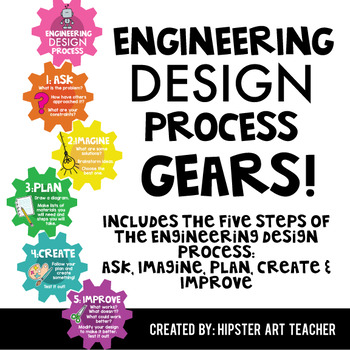
Engineering Design Process Gear Posters
I designed these Engineering Design Process posters inside of colorful gears! Comes with 6 pdf gears: Cover, ASK, IMAGINE, PLAN, CREATE and IMPROVE!Files are designed to be printed on 8.5x11” card stock. Print, cut out, laminate and cut again to increase longevity. Show me how you're using your gears! Tag @hipsterartteacher on Instagram and I may feature your photograph on my feed! Displaying your gears:You can tape to a wall in your classroom, arranging the gears so they “connect”. You could al
Grades:
Not Grade Specific
Also included in: STEAM Classroom Decor Bundle
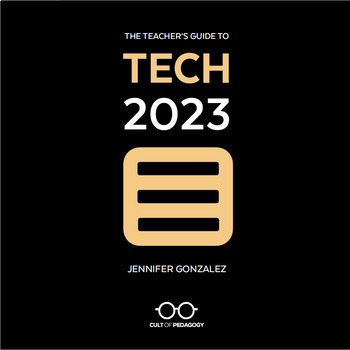
The Teacher's Guide to Tech 2023
NOW MARKED WAAAAY DOWN!! As we prepare the 2024 guide for release in January, we have given the 2023 guide a big discount — if you haven't gotten it yet, now's your chance to get it cheap!!This handbook makes learning technology simple and FAST by grouping over 650 tech tools into over 50 categories, explaining them in clear, simple language, and giving you practical, inspiring ideas for using each tool in and out of the classroom. This guide is an interactive PDF built with tons of navigation l
Grades:
Not Grade Specific

DESIGN YOUR OWN Bitmoji Classroom- Over 175 png's to create your space!
Bitmoji Classroom's are the cutest, and kids love them, but they are a ton of work. Finding images with transparent backgrounds, searching for little detail items to make the room come to life- it all takes TOO MUCH TIME!Well, NOT ANYMORE! This document has over 175 images (21 pages) to use to design any kind of classroom you want! Furniture, decor, chalkboards, bulletin boards, lamps, rugs, plants- you name it- it's here. All the aggravation has been taken out of the process and there are so ma
Grades:
Not Grade Specific
Types:

Realistic Laptop Computer and iPad Clipart for Mockups SET 1
A TpT Sellers dream for resource covers now more than ever with Distance Learning! Realistic laptop, MacBook, desktop monitor and black and white iPads with transparent centers. Simply overlay this clipart onto your products for the perfect styled mockup or preview picture! High resolution files for crisp, clear enlarging, display, and printing. This set includes 5 clipart overlay images:5 realistic technology .png files with transparent centers*All of the files are created in high resolution (3
Grades:
Not Grade Specific

Google Classroom Scavenger Hunt - Intro to Google Classroom
The Google Classroom Scavenger Hunt is a great way to get your students to explore or re-explore the in's and out's of Google Classroom! The Scavenger Hunt asks questions about the Google Classroom platform and provides clues that directs students where to go to find their answer. This is a great resource for anyone who uses Google Classroom with their students or anyone doing remote learning/a blended/hybrid learning model. The instructions and completion pages of this activity are completely c
Grades:
K - 12th, Staff
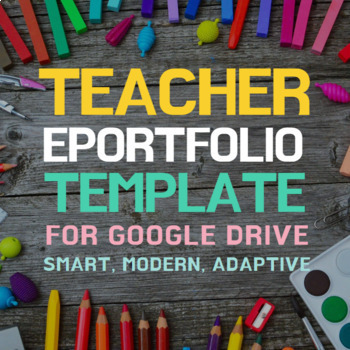
Teacher Portfolio Website Template
This download is for a teacher ePortfolio website template on the Google Sites platform. The online portfolio, also known as eportfolio, e-portfolio, webfolio, etc. is a great way to communicate why you're the teacher for the classroom. This template is a spin-off of my original Class Website Template for Google Sites. Both websites have a "cute classroom" theme. The photographs used feature images of wooden desks, art supplies, notebooks, playgrounds, and computers! ePortfolios are the 21st cen
Grades:
Not Grade Specific
Also included in: Teacher Website Templates

EDITABLE MEGA Farmhouse Canvas & Schoology Buttons, Headers, & MORE! LMS
NEW Cover photo! SAME great pack! :) Here is everything you need to make your Canvas and Schology beautiful! This set is HUGE!! It comes with over 80 images for making your course your own! Make sure to watch the preview video so you can see everything included. I also have videos to help you with personalizing your product and adding it to your course (if using Canvas). The video links are below and included with your download. Make sure to check out my store for more designs. Schoology Note:
Grades:
Staff
Types:
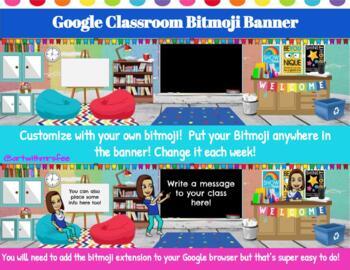
Colorful Google Classroom Bitmoji Banner- Add your own bitmoji!
Product DescriptionThis is a google slide that can be edited to include your personal bitmoji and message on the blackboard for your GOOGLE CLASSROOM BANNER. You can even change your figure placement and message daily or weekly!DISCLAIMER: GOOGLE AUTOMATICALLY DARKENS THE IMAGE ONCE IT IS UPLOADED TO YOUR BANNER AND THIS CANNOT BE CHANGED.Directions for adding your bitmoji and personalized message on to the slide. 1. Add the bitmoji extension to your google chrome browser. This sounds complicate
Grades:
Not Grade Specific
Types:

Technology Kids {Creative Clips Digital Clipart}
This 43-image set is full of technology tools and classroom kids! Included are 27 vibrant, colored images and 16 black and white versions.
The images will have high resolution, so you can enlarge them and they will still be crisp.
All images are in png formats so they can easily be layered in your projects and lesson materials.
Creative Clips Digital Clipart is created by Krista Wallden. Please read my Terms of Use regarding personal and commercial use of my graphics. You can download the f
Grades:
PreK - 12th, Staff
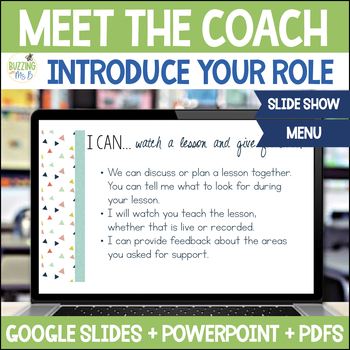
Instructional Coaching Meet the Coach Slide Show & Coaching Menu Template
Introducing yourself and your role as an instructional coach is an important way to start building a foundation for coaching work. This resource includes a slide show, coaching menu, invitations for a special "Meet the Coach" event, and a guide to teach you how to do it!Included in this resource...Meet the coach guide (5 pages)Meet the coach slide show (36 slides in three versions)Coaching menu: a sample and an editable formatCoffee, cupcakes, or cookies with the coach invitations & welcome
Grades:
Not Grade Specific
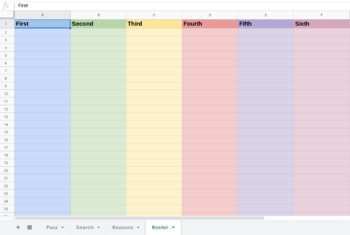
Digital Hall Pass
So one of my biggest issues I have is keeping track of students coming/going from class. This isn't really a problem during the lecture, but after the lecture students leave to use the bathroom or go to their locker. I have been trying for years to come up with a good way to keep track of when they leave and how long. I tried the classic QR code, but found it took too long for students to scan in the code and click in the information. Plus the fear was, what if they changed the name or something
Grades:
Staff

Canvas LMS Template - HOMEPAGE, BUTTONS & BANNERS - Eucalyptus - 100% Editable
Create a wonderful Canvas Home Page for your elementary or secondary class with this Eucalyptus Farmhouse Canvas kit! It includes everything you'll need to make beautiful pages for you and your students to enjoy. Written directions, instructional videos, and Canvas Export Package Templates are included to help you along! ⭐️ Why choose this Canvas template? ⭐️Total Customization: Every design element is fully customizable through Canva Templates, ensuring a perfect fit for your needs.Easy to Use:
Grades:
1st - 12th
Types:
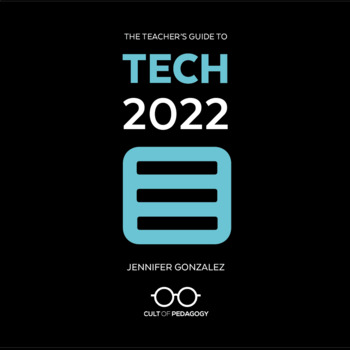
The Teacher's Guide to Tech 2022
This is the 2022 guide. It is no longer the most current edition. The 2023 guide is now available here!! We will keep the 2022 guide in our store at a reduced price. This handbook makes learning technology simple and FAST by grouping over 550 tech tools into over 50 categories, explaining them in clear, simple language, and giving you practical, inspiring ideas for using each tool in and out of the classroom. This guide is an interactive PDF built with tons of navigation links and a clickable ta
Grades:
Not Grade Specific
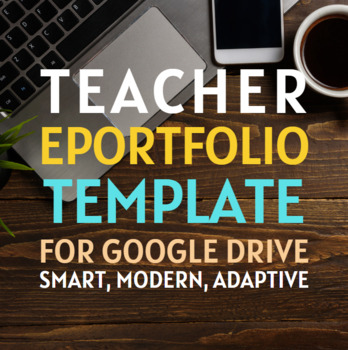
Teacher Portfolio Website Template
This download is for a teacher ePortfolio website template on the Google Sites platform. The online portfolio, also known as eportfolio, e-portfolio, webfolio, etc. is a great way to communicate why you're the teacher for the classroom. This template is inspired by my original Class Website Template for Google Sites. The themes for this is modern, professional, and minimal. The photographs feature simple images of wooden desks, coffee cups, table plants, and computers.ePortfolios are the 21st-ce
Grades:
Not Grade Specific
Also included in: Teacher Website Templates
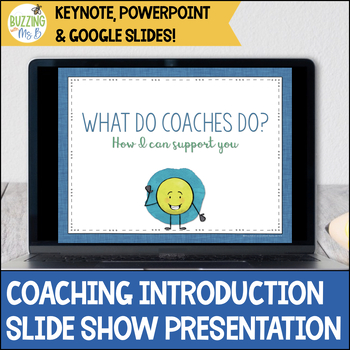
Instructional Coaching Slide Show to Introduce Your Role
This slide show is just the tool you need to introduce yourself, your role and how you can support teachers! Instructional coaches can use this during a faculty meeting, a PLC, or with individual teachers to share how they can support them in the classroom.***This resource is also part of the Coaching Cycle Forms & Slide Show resource!***This slide show comes in three different formats: Keynote, PowerPoint, and Google Slides. The included document allows you to add the Google Slides version
Grades:
Not Grade Specific
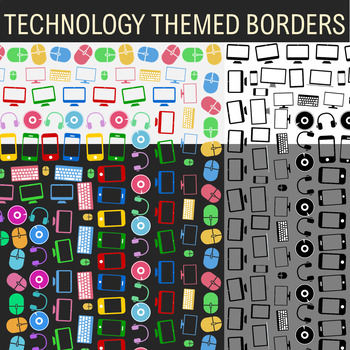
Technology Theme - 14 Borders, Frames, Clip Art
This download includes 14 different technology themed borders. 9 colored and 5 blacklines. All 14 are featured on the preview on top of light and dark backgrounds, so please download and take a look!They are all approximately 1200 X 1550 pixels (or 17 X 22 inches) in dimensions and made proportioned to regular-sized A4 paper or larger. These are all very large images that look great even on slightly larger paper.The themes are decorated with clip art graphics that relate to technology gadgets su
Grades:
PreK - 12th, Staff

EDITABLE Organic Boho Rainbow Canvas & Schoology Design Buttons, Headers & MORE!
Here is everything you need to make your Canvas Course beautiful! Make sure to watch the preview video so you can see everything included. I also have videos to help you with personalizing your product and adding it to your course (if using Canvas). The video links are below and included with your download. Make sure to check out my store for more designs.Schoology: If you're using this Schoology, you will be able to use the first video for how to personalize your product, but unfortunately, I d
Grades:
Staff
Types:
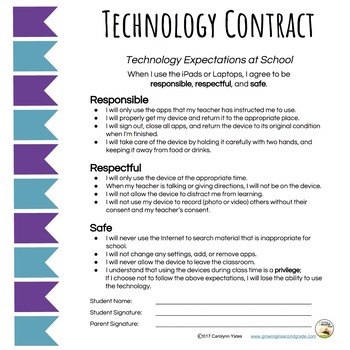
Technology Contract: School and Home
Use both the "At School Contract" and "At Home Contract" that inlcudes clear language to help children and families use technology in the healthiest way possible.
What:
This editable product includes two contracts. There is one to send home for parents to use with their child and one for teachers to use in the classroom. The "School" contract can be required and the "Home" contract can be used as an optional tool for parents.
How:
I have found it extremely beneficial to have clear terminolog
Grades:
Not Grade Specific
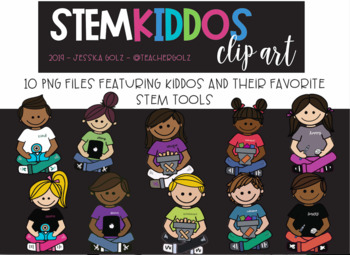
STEM Kiddos Clip Art
Set includes 10 hand drawn full color STEM kiddo clip art doodles. The files are PNG images. The set is intended to be printed for classroom, library, or makerspace decor, use in curriculum displays, or for product creation. Take a closer look at each kiddo's shirt too, as little positive affirmations are included :)STEM Tools Included:iPadsKeva PlanksLEGOsOzobot & MarkerDash (from Dash and Dot)***Please see terms of use for further details.P.S. this MAY end up being a growing bundle... you
Grades:
Not Grade Specific
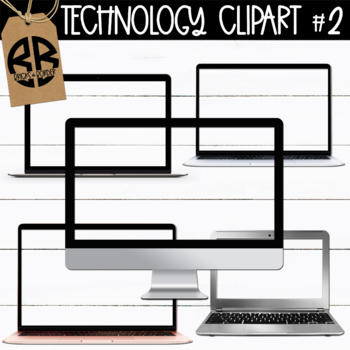
Realistic Laptop Computer Clipart for Mockups SET 2
A TpT Sellers dream for resource covers now more than ever with Distance Learning! Realistic laptop, MacBook, desktop monitor and black and white iPads with transparent centers. Simply overlay this clipart onto your products for the perfect styled mockup or preview picture! High resolution files for crisp, clear enlarging, display, and printing. This set includes 5 clipart overlay images:5 realistic technology .png files with transparent centers*All of the files are created in high resolution (3
Grades:
Not Grade Specific
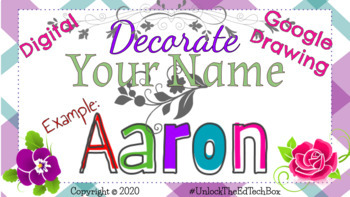
Decorate Your Digital Name in Google Slides or Google Drawing Graphic Design
This tutorial will guide you through the process of decorating your digital name. Students will have fun learning how to use Google Drawing/Google Slides as they decorate their digital name in this activityGreat for distance learning!This tutorial includes:Step by step instructions to make your valentine cardGoogle Slide with the directionsGoogle Drawing Template for your students
Grades:
3rd - 9th, Higher Education, Adult Education, Staff
Types:

Bitmoji Classroom Decor | Fall Bundle | Halloween | Back to School
This product includes over 100 images that will set up your bitmoji classroom, and have it ready for fall. It includes generic fall items, back to school decor, and Halloween. All items are transparent and ready to use!All items are available for use in a powerpoint file, google drive file, and uploading from a file on the computer. !! If using on an HP make sure to extract all files before use. When you are uploading them to google classroom make sure to upload them through clicking insert >
Grades:
Not Grade Specific
Showing 1-24 of 998 results

