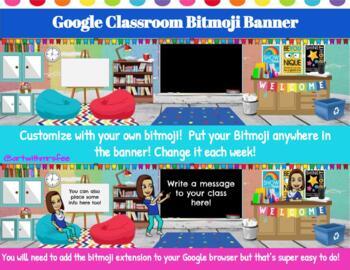Colorful Google Classroom Bitmoji Banner- Add your own bitmoji!
- Google Slides™

What educators are saying
Description
Product Description
This is a google slide that can be edited to include your personal bitmoji and message on the blackboard for your GOOGLE CLASSROOM BANNER. You can even change your figure placement and message daily or weekly!
DISCLAIMER: GOOGLE AUTOMATICALLY DARKENS THE IMAGE ONCE IT IS UPLOADED TO YOUR BANNER AND THIS CANNOT BE CHANGED.
Directions for adding your bitmoji and personalized message on to the slide.
1. Add the bitmoji extension to your google chrome browser. This sounds complicated but it is incredibly easy to do.
https://chrome.google.com/webstore/detail/bitmoji/bfgdeiadkckfbkeigkoncpdieiiefpig?hl=en
2. Use that extension to browse bitmoji poses to insert into the scene. You can drag the character into the slide. Resize the character as needed. You can also rotate or flip the character as needed. For some selections. you may need to crop (FOR EXAMPLE I USED A PLAIN STANDING BITMOJI THAT HAD A LOADING BATTERY OVER THE HEAD AND JUST CROPPED OUT THE BATTERY).
3. Use a text box to add your personalized message in front of the chalkboard.
4. When you are done, download the slide as a jpeg.
5. Now you are ready to upload it into your google banner by selecting “upload photo" when you get into your google classroom
Please be aware that once uploaded, google darkens the image. There is no way to adjust this as of now. Many teachers are hoping google changes this soon!
Looking for more google classroom banners?
https://www.teacherspayteachers.com/Product/ELA-READING-OR-LIBRARY-THEMED-Google-Classroom-Banner-Add-your-BITMOJI-5580198
https://www.teacherspayteachers.com/Product/Google-Classroom-Banner-Add-your-BITMOJI-5546845
https://www.teacherspayteachers.com/Product/New-Google-Classroom-Banner-Add-your-
BITMOJI-5873165
https://www.teacherspayteachers.com/Product/Science-Google-Classroom-Banner-customize-with-your-own-Bitmoji-5593840
https://www.teacherspayteachers.com/Product/Google-Classroom-Banner-Set-of-3-Back-to-School-Theme-Add-your-Bitmoji-5788293
https://www.teacherspayteachers.com/Product/Bright-and-Modern-Google-Classroom-Bitmoji-Banner-Add-your-own-bitmoji-5886636
Looking for Bitmoji Classrooms for your Google Slide Presentations?
https://www.teacherspayteachers.com/Product/Bitmoji-Classroom-Scene-for-your-Google-Presentations-4-5867380
https://www.teacherspayteachers.com/Product/Bitmoji-Classroom-Scene-for-your-Google-Presentations-3-5867261
https://www.teacherspayteachers.com/Product/-Bitmoji-Classroom-Scene-for-your-Google-Presentations-2-5867205
https://www.teacherspayteachers.com/Product/Bitmoji-Classroom-Scene-for-your-Google-Presentations-5867139
https://www.teacherspayteachers.com/Product/Set-of-5-Bitmoji-Classroom-Scenes-for-your-Google-Presentations-5851665
Or Make your OWN:
https://www.teacherspayteachers.com/Product/DESIGN-YOUR-OWN-Bitmoji-Classroom-Over-175-pngs-to-create-your-space-5874546