883 results
Instructional technology teacher manuals for staff and administrators
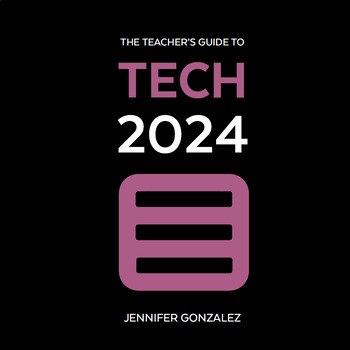
The Teacher's Guide to Tech 2024
This handbook makes learning technology simple and FAST by grouping over 750 tech tools into over 50 categories, explaining them in clear, simple language, and giving you practical, inspiring ideas for using each tool in and out of the classroom. This guide is an interactive PDF built with tons of navigation links and a clickable table of contents and index that make it super easy to jump back and forth between sections, so you can find what you need fast. For a closer look, watch this Video Int
Grades:
Not Grade Specific
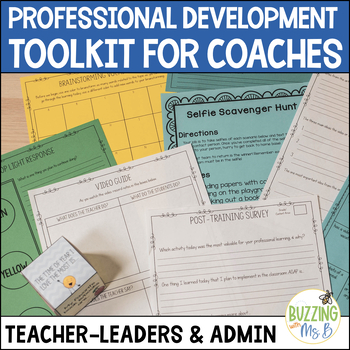
Professional Development Toolkit for Instructional Coaches - Slide Shows+ Guide
Save yourself hours of work with this Instructional Coaches’ Professional Development Toolkit, including Keynote and PowerPoint presentations, ice-breakers, surveys, planners, agendas, handouts, activities, and more. Plus, this Instructional Coaches PD kit is editable! Provide PD in a snap to your teachers.⭐ File FormatsThis kit is a zip file that includes many different folders and documents to help you prepare professional development! In order to fully use this kit, you will need...the capabi
Grades:
Not Grade Specific
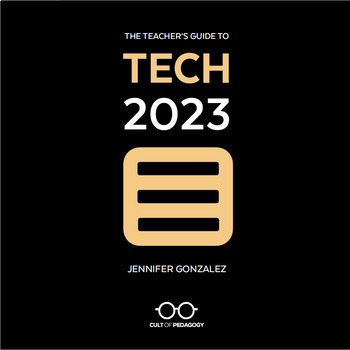
The Teacher's Guide to Tech 2023
NOW MARKED WAAAAY DOWN!! As we prepare the 2024 guide for release in January, we have given the 2023 guide a big discount — if you haven't gotten it yet, now's your chance to get it cheap!!This handbook makes learning technology simple and FAST by grouping over 650 tech tools into over 50 categories, explaining them in clear, simple language, and giving you practical, inspiring ideas for using each tool in and out of the classroom. This guide is an interactive PDF built with tons of navigation l
Grades:
Not Grade Specific

Google Classroom Scavenger Hunt - Intro to Google Classroom
The Google Classroom Scavenger Hunt is a great way to get your students to explore or re-explore the in's and out's of Google Classroom! The Scavenger Hunt asks questions about the Google Classroom platform and provides clues that directs students where to go to find their answer. This is a great resource for anyone who uses Google Classroom with their students or anyone doing remote learning/a blended/hybrid learning model. The instructions and completion pages of this activity are completely c
Grades:
K - 12th, Staff
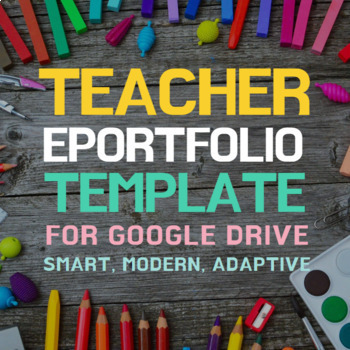
Teacher Portfolio Website Template
This download is for a teacher ePortfolio website template on the Google Sites platform. The online portfolio, also known as eportfolio, e-portfolio, webfolio, etc. is a great way to communicate why you're the teacher for the classroom. This template is a spin-off of my original Class Website Template for Google Sites. Both websites have a "cute classroom" theme. The photographs used feature images of wooden desks, art supplies, notebooks, playgrounds, and computers! ePortfolios are the 21st cen
Grades:
Not Grade Specific
Also included in: Teacher Website Templates
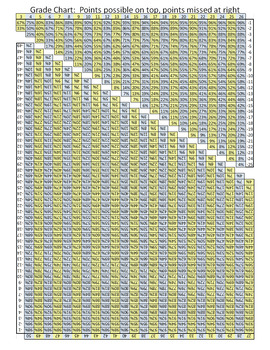
Grading Scale Chart, Grade Chart, Grade Scale: No-Calculations Grade Percentage
This grading scale chart immediately identifies the percentage score for any score on any assignment with up to 50 points possible. Don't bother digging up your calculator to determine percent-based scores for an assignment out of 7, 23, or even 49 points. Just pull out this handy chart, and quickly read off the percentage.
This time-saving resource can be printed year after year (or every time you misplace it), making this a cost-efficient tool to save you hours that you would have spent gra
Grades:
Not Grade Specific
Types:
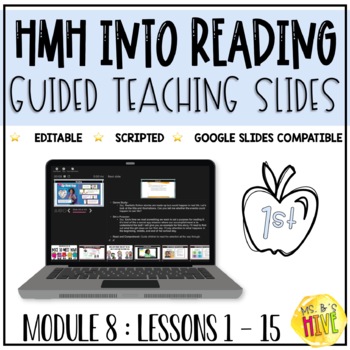
HMH Into Reading 1st Grade Guided Teaching Slides: Module 8
Your HMH headaches belong in the past. Leave them there and try this!Tired of having to use multiple books to teach ONE HMH lesson? Me too.... That is why I created hassle free, scripted PowerPoint slides for each lesson. *Extremely user friendly — even for the technology haters! All you have to do is click through the slides and read the script. You will never have to worry about preparing your HMH lessons or opening multiple tabs/books!The best part? You can change the script and slides to fit
Grades:
1st
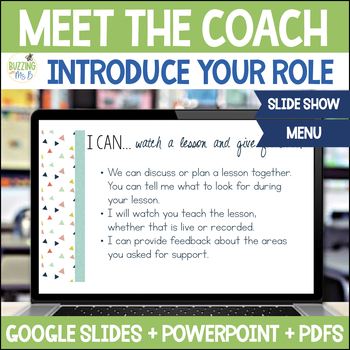
Instructional Coaching Meet the Coach Slide Show & Coaching Menu Template
Introducing yourself and your role as an instructional coach is an important way to start building a foundation for coaching work. This resource includes a slide show, coaching menu, invitations for a special "Meet the Coach" event, and a guide to teach you how to do it!Included in this resource...Meet the coach guide (5 pages)Meet the coach slide show (36 slides in three versions)Coaching menu: a sample and an editable formatCoffee, cupcakes, or cookies with the coach invitations & welcome
Grades:
Not Grade Specific
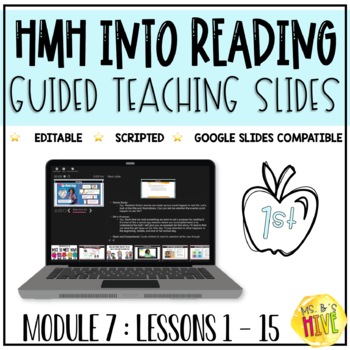
HMH Into Reading 1st Grade Guided Teaching Slides: Module 7
Your HMH headaches belong in the past. Leave them there and try this!Tired of having to use multiple books to teach ONE HMH lesson? Me too.... That is why I created hassle free, scripted PowerPoint slides for each lesson. *Extremely user friendly — even for the technology haters! All you have to do is click through the slides and read the script. You will never have to worry about preparing your HMH lessons or opening multiple tabs/books!The best part? You can change the script and slides to fit
Grades:
1st
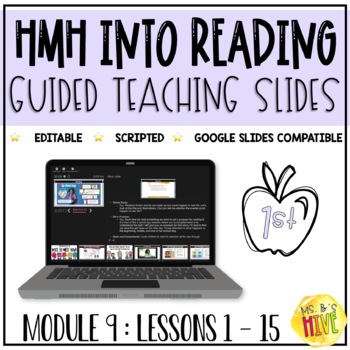
HMH Into Reading 1st Grade Guided Teaching Slides: Module 9
Your HMH headaches belong in the past. Leave them there and try this!Tired of having to use multiple books to teach ONE HMH lesson? Me too.... That is why I created hassle free, scripted PowerPoint slides for each lesson. *Extremely user friendly — even for the technology haters! All you have to do is click through the slides and read the script. You will never have to worry about preparing your HMH lessons or opening multiple tabs/books!The best part? You can change the script and slides to fit
Grades:
1st
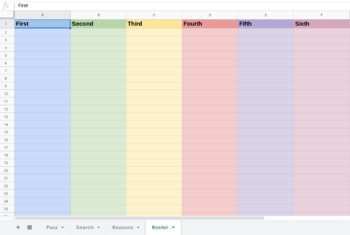
Digital Hall Pass
So one of my biggest issues I have is keeping track of students coming/going from class. This isn't really a problem during the lecture, but after the lecture students leave to use the bathroom or go to their locker. I have been trying for years to come up with a good way to keep track of when they leave and how long. I tried the classic QR code, but found it took too long for students to scan in the code and click in the information. Plus the fear was, what if they changed the name or something
Grades:
Staff
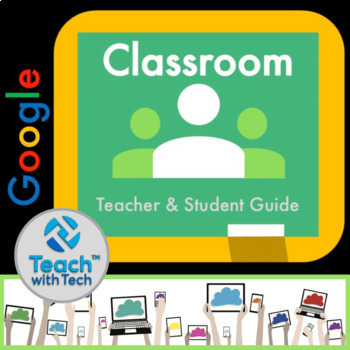
Google Classroom Teacher & Student Guide
This dynamic resource shows teachers, students and parents how to use Google Classroom using easy to follow step-by-step instructions and images of the platform. Google Classroom is your mission control for class. Create classes, distribute assignments, send feedback, and see everything in one place. UPDATED! The main Google Classroom resource, Student Guide and Google Calendar lesson were all completely redesigned to match the current version of Google Classroom.UPDATES: This bundle is regula
Grades:
Not Grade Specific
Types:
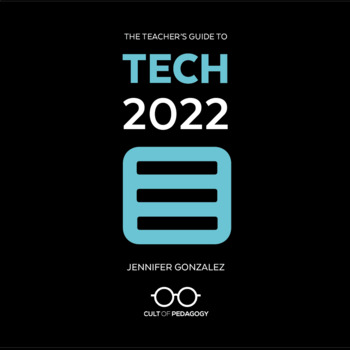
The Teacher's Guide to Tech 2022
This is the 2022 guide. It is no longer the most current edition. The 2023 guide is now available here!! We will keep the 2022 guide in our store at a reduced price. This handbook makes learning technology simple and FAST by grouping over 550 tech tools into over 50 categories, explaining them in clear, simple language, and giving you practical, inspiring ideas for using each tool in and out of the classroom. This guide is an interactive PDF built with tons of navigation links and a clickable ta
Grades:
Not Grade Specific
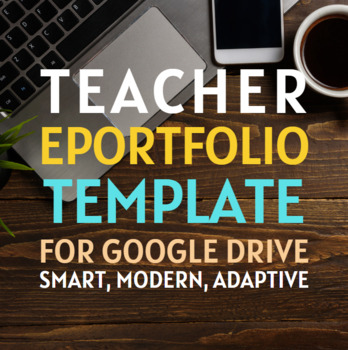
Teacher Portfolio Website Template
This download is for a teacher ePortfolio website template on the Google Sites platform. The online portfolio, also known as eportfolio, e-portfolio, webfolio, etc. is a great way to communicate why you're the teacher for the classroom. This template is inspired by my original Class Website Template for Google Sites. The themes for this is modern, professional, and minimal. The photographs feature simple images of wooden desks, coffee cups, table plants, and computers.ePortfolios are the 21st-ce
Grades:
Not Grade Specific
Also included in: Teacher Website Templates
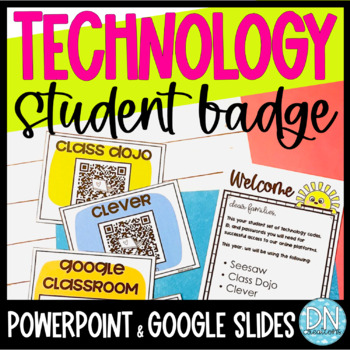
Student Technology Badge | Student Computer Log in Cards | Back to School Tools
Do you need a classroom management system for faster computer log in time or organized technology log in? Set your QR codes, log in, ID and passwords in one easy technology card for your online platforms with COMPUTER LOG IN CARDS. ***These technology cards will help you if you use Seesaw, Google Classroom, Class Dojo, Clever, and your own school log in systems. Includes:Editable parent lettersEditable instruction guides for students and parentsEditable student technology cards (color and black
Grades:
K - 2nd, Staff
Types:
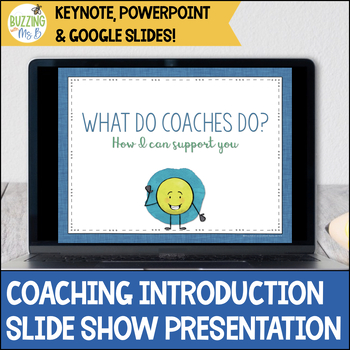
Instructional Coaching Slide Show to Introduce Your Role
This slide show is just the tool you need to introduce yourself, your role and how you can support teachers! Instructional coaches can use this during a faculty meeting, a PLC, or with individual teachers to share how they can support them in the classroom.***This resource is also part of the Coaching Cycle Forms & Slide Show resource!***This slide show comes in three different formats: Keynote, PowerPoint, and Google Slides. The included document allows you to add the Google Slides version
Grades:
Not Grade Specific
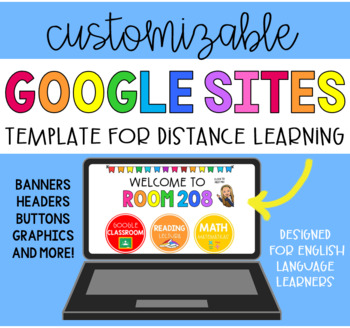
GOOGLE SITES Template for Distance Learning (English + Spanish)
Has distance learning got you frazzled? Same!This resource will provide you with all the buttons, headers, and images you need to make your dream Google Site in minutes. It's perfect for English Language Learners, and even comes with buttons and headers in Spanish. I know creating a site can be overwhelming and time consuming so don't worry, I've got you covered.Included in this bundle:Classroom Banners for Kindergarten, First, Second, Third and Fourth Grade (English + Spanish)Class Subject Butt
Grades:
K - 4th
Types:
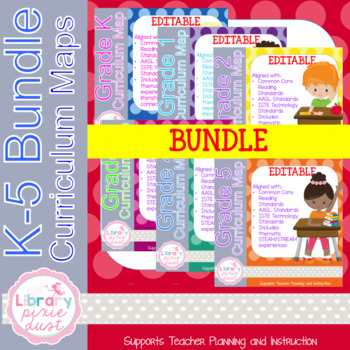
Grade K-5 Curriculum Map BUNDLE
This is my 7th year as a K-5 LMS. I'm currently creating library curriculum which aligns with Common Core national reading standards, AASL national library standards, and the ISTE national technology standards. My ultimate goal is to create curriculum in which reading and literature drive authentic, educational learning experiences strengthened via technology integration, EDU Breakout sessions, STEAM/STREAM challenges, MakerSpace activities, Habits of Mind, reading incentive programs, etc.
My
Subjects:
Grades:
K - 5th
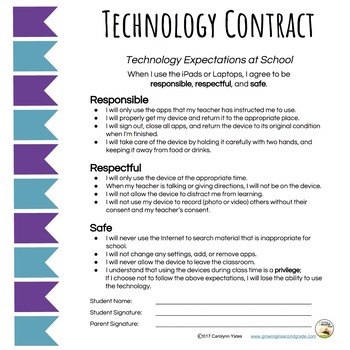
Technology Contract: School and Home
Use both the "At School Contract" and "At Home Contract" that inlcudes clear language to help children and families use technology in the healthiest way possible.
What:
This editable product includes two contracts. There is one to send home for parents to use with their child and one for teachers to use in the classroom. The "School" contract can be required and the "Home" contract can be used as an optional tool for parents.
How:
I have found it extremely beneficial to have clear terminolog
Grades:
Not Grade Specific
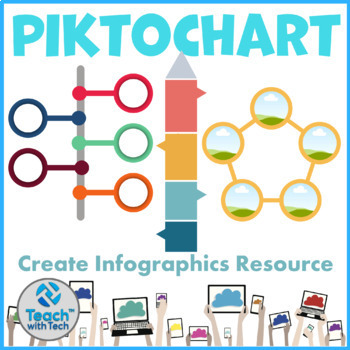
Create Infographics Lesson & Activity
• An infographic is an image such as a chart or diagram used to represent information or data• Most infographics are fun to read and provide valuable information• This website has an easy to use editor with drag and drop features that allows people to create infographicsThe name of this website is not mentioned in this description due to trademark guidelines. View the preview images to see the name of the website.This lesson includes screenshots and instructions to teach students how to create i
Grades:
5th - 12th
Types:
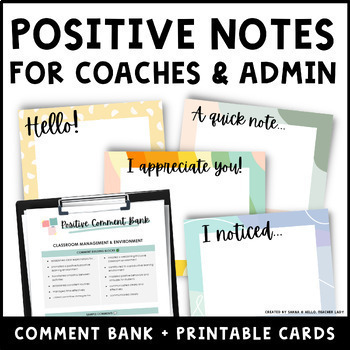
Positive Notes for Instructional Coaches & Admin + Notecards & Comment Bank
Spread positivity and create lasting connections with this collection of printable positive notecards! ✨ Crafted with instructional coaches and admin in mind, this resource is designed to assist you in building relationships with the teachers you support by leaving quick & impactful notes after a classroom observation, walkthrough, or coaching session.☆ THIS RESOURCE INCLUDES: ☆Printable Notecards: Choose from 12 pre-filled headings in 9 visually-appealing themes. See the product preview for
Grades:
Not Grade Specific
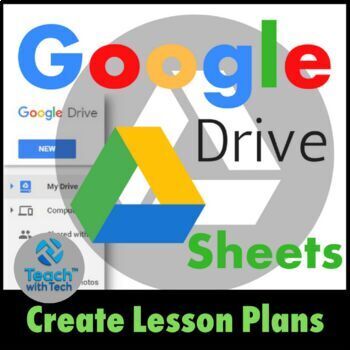
Lesson Plans using Google Sheets
• This guide shows you how to create your own individualized Lesson Plans using Google Sheets.• Google Sheets (Part of Google Drive) is a Free alternative to Microsoft Excel that lets you create and format spreadsheets and simultaneously work with other people. • Create whatever plan suits your needs depending on grade level, subjects taught, school schedule etc. using the instructions contained in this guide.• This resource is for teachers who are new to Google Sheets and want to learn about it
Grades:
1st - 12th
Types:

Google Calendar Lesson
This guide utilizes screenshots and instruction bubbles to show teachers and students how to use Google Calendar. Use Google Calendar in conjunction with other Google Apps including Google Drive and Google Classroom.TOPICSAccessing CalendarNew CalendarView OptionsQuick AddAdding an EventRemindersSettingsAccessing other Google ToolsPrint CalendarShare CalendarUPDATES: This resource was recently redesigned with new screenshots and instructions to match the current version of Google Calendar. When
Grades:
1st - 12th
Types:
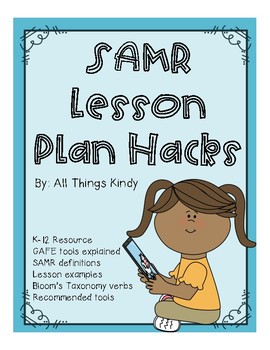
SAMR Model Lesson Plan
This product will tell you (almost) all you need to know about the SAMR model and how to include it in your lesson plans.
You will find:
SAMR definition
SAMR lesson examples in each category
GAFE tools explained
Suggested technology tools for each category
Blooms Taxonomy verbs for each category
Grades:
Not Grade Specific
Showing 1-24 of 883 results

