282 results
Specialty resources for Microsoft OneDrive $5-10
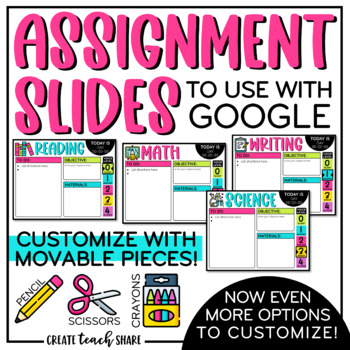
Assignment Slides | Classroom Management Slides | Google & PowerPoint
Assignment Slides are perfect for providing students with directions and other important information about lessons and assignments.Slides for multiple subjects are included, and many options are available to customize these slides as you see fit!CUSTOMIZE BY...Adding the day/dateAdding your own textAdding materials neededChanging the titles of each boxMoving, removing, or adjusting the size of each boxAdjusting the voice level (You can also remove, change out, or customize your own voice level!)
Grades:
2nd - 6th
Also included in: Classroom Management Digital Bundle | Use with Google Slides
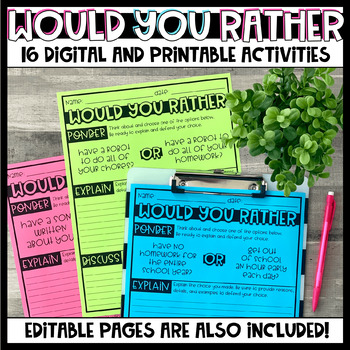
Would You Rather Prompts - Digital and Printable Activities - Writing
It seems like every conversation I overhear my students having starts with, “Would you rather...”! I remember having the same conversations with my friends when I was in school!! So, why not use conversations that students are already having and apply them to critical thinking, opinion writing, and collaborative discussions!!This resource includes 16 Would You Rather prompts and comes in two formats: DIGITAL and PRINTABLE!! Editable versions of each are also included!These activities can be used
Grades:
2nd - 6th
Types:
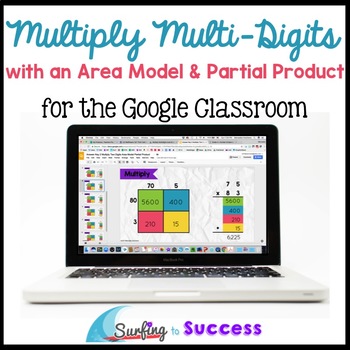
Multiply Multi-Digit Numbers Area Model & Partial Products for Google Classroom
This Google Slides Resource works well for Distance Learning. This digital interactive math resource for your Google classroom helps your students learn to multiply multi-digit numbers using the area model (also known as box method) and Partial Product Algorithm. There are four levels: Two Digit by One Digit Multiplication, Three Digit by One Digit Multiplication, Two Digit by Two Digit Multiplication, and Three Digit by Two Digit Multiplication.Following color coded step by step instructions st
Grades:
4th - 5th
Types:
Also included in: 5th Grade Math for the Google Classroom & Distance Learning
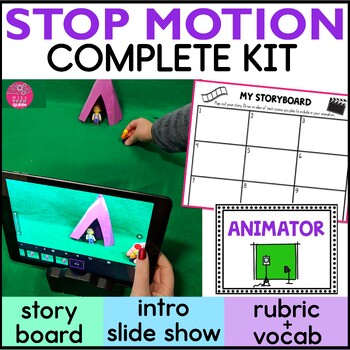
Stop Motion Animation Kit Step by Step Stop Motion Animation Lesson Movie Making
Engage your students with stop motion animation project. This detailed Stop Motion Animation Kit has everything you need to create stop motion animation movies. Includes story planning, organization, Google slideshow. Try movie making in your classroom and even use a green screen.This Stop Motion Animation Kit has everything you need to get started. This resource is filled with step by step teacher directions & tips to getting started, vocabulary task cards, a rubric, and student response
Grades:
2nd - 5th
Types:

Editable Monthly & Weekly Newsletters Template Full Year | Back To School
This resource makes school-to-home communication simple and stress-free.Create a seamless and simple home-school connection with easy to use editable newsletters and calendars. School-to-home communication is so important, but it can become stressful and you may feel disorganized if you’re not giving it constant work and attention. These editable templates will solve that problem for you.This editable resource includes several options to help meet your exact needs.What's Included?4 choices of ed
Grades:
PreK - 9th
Types:
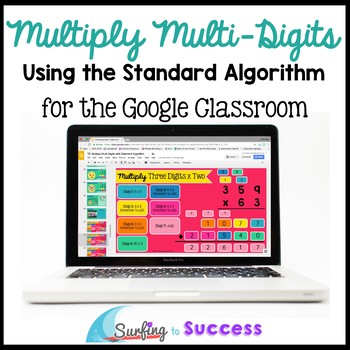
Multiply Multi-Digit Numbers Standard Algorithm Interactive for Google Classroom
Works well for Distance Learning! This digital interactive math resource for your Google classroom helps your students learn to multiply multi-digit numbers using the standard algorithm. There are four levels: Two Digit by One Digit Multiplication, Three Digit by One Digit Multiplication, Two Digit by Two Digit Multiplication, and Three Digit by Two Digit Multiplication.Following color coded step by step instructions students become fluent at multi-digit multiplication. Each level has student t
Grades:
4th - 5th
Types:
Also included in: 5th Grade Math for the Google Classroom & Distance Learning
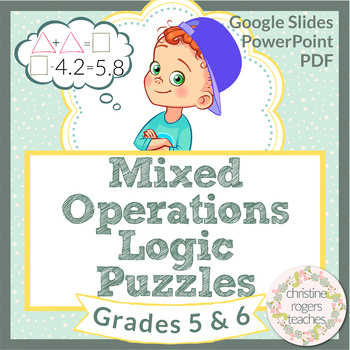
Math Enrichment Math Logic Puzzles 5th 6th Grade 80 Puzzles
This is a Giant Math Enrichment Pack of Mixed Operations Logic Puzzles for 5th and 6th Grades. You receive three versions of this resource: Google Slides, PowerPoint and PDFs. This resource can be printed for classroom use using the PDFs. Or, students can complete this digitally by typing their answers directly on the Google Slides document. The Following are Included in this Product:1) 20 Easy Puzzles: 3 Lines of Logic 1-6: Add and Subtract Numbers 0.9999-99,999,999 7-20: Add, Subtract
Grades:
5th - 6th
Types:
Also included in: Math Enrichment Logic Puzzles, 5th and 6th Grade
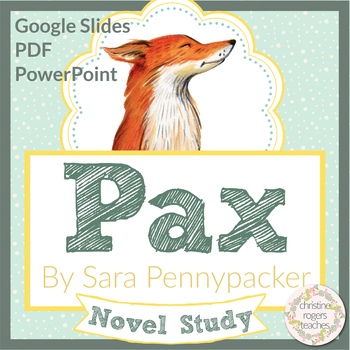
Pax by Sara Pennypacker Novel Study Digital and Printable
Pax by Sara Pennypacker Novel Study is the perfect resource for any literature circle or independent ELA enrichment. You receive three versions of this resource: Google Slides, PowerPoint and PDFs. This resource can be printed using the PDFs or students can complete this digitally by typing their answers directly on the Google Slides* document. *Please note, the large majority of this novel study works beautifully in Google Slides and Powerpoint. However, there are a few activities that ask stud
Subjects:
Grades:
4th - 7th
Types:
Also included in: Pax Novel Study & Teacher Planning, Prep and Organization Bundle
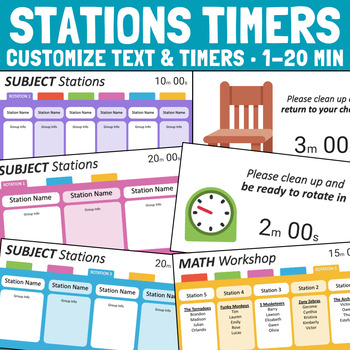
Station Rotation Timers for PowerPoint - Editable Templates
This download is for a set of PowerPoint slide templates with countdown timers for station and center rotations. You can edit all the text and change the timers for all the slides. This is a helpful classroom management tool to assist with transitions! These templates are generic so that you can use them for multiple subjects and customize to your liking. You can change any of the titles, text, and fonts. If the default timer does not fit your schedule, simply delete it and copy and paste the o
Grades:
PreK - 6th
Types:
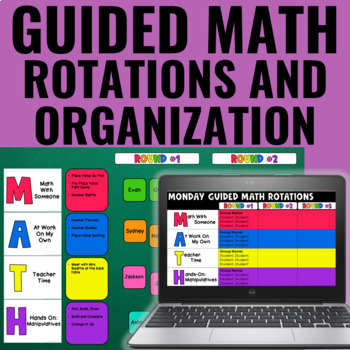
Guided Math Rotations Editable Slides - Guided Math Organization Print & Digital
This Guided Math group rotation boards and starter kit will help you easily manage guided math groups. The colorful storage materials, math group organizational system, and print and digital math group rotation boards are a must-have for your classroom!⭐ This guided math group rotation and organizational resource is also available in a Year-Long Bundle with my Guided Math centers! This set of Guided Math group rotation and organizational resources is perfect for:✔ 2nd and 3rd-grade classrooms✔ t
Subjects:
Grades:
2nd - 4th
Types:

Microsoft 365 Word Lesson & Activities
• Microsoft Word in Office 365 is a software application that allows the user to perform word processing and create beautiful and engaging documents.• This lesson includes instructions along with screenshots and text bubbles to demonstrate how easy it is to create high-quality documents using Microsoft Word. • It reveals and explains the main features located under the menu bar.• Activities, student exemplars and marking schemes are includedTOPICS1. Font (Style, Size, Color)2. Bulleted and Numbe
Grades:
6th - 12th
Types:

Vocabulary Activities Digital Notebook, Google Drive
Great FOR MIDDLE SCHOOL AND HIGH SCHOOL VOCABULARY LESSONSGet ready for your technology infused 21st century classroom! Your common core lessons will be alive with enthusiasm when you bring digital notebooks to your students. #tptdigitalEducational Technology. Mobile Learning. Google Resource. Digital Classroom. You don't need to be a teacher in a 1:1 classroom to deliver digital content for your lesson plans and curriculum. Using a teaching text, or instructional web tool - like an online textb
Grades:
4th - 12th, Staff
Types:
Also included in: ELA Bundle for Google Drive and Digital Notebooks

Excel Lesson Activities 365 2016 2013 2010
• These lessons contain information about spreadsheets, activities, tips, student exemplars and marking schemes. This product includes separate instructions and activities for using Microsoft Excel 2010, 2013, 2016 and Office 365. Microsoft Excel 2010, 2013, 2016 & Office 365• Microsoft Excel is software that lets you create tables, and calculate and analyze data. • This type of software is called spreadsheet software.• Excel lets you create tables that automatically calculate the totals of
Grades:
6th - 12th
Types:

Digital Interactive Notebook Flip Book Templates for Personal and Commercial Use
Digital Interactive Notebook Flip Book Templates for Personal and Commercial UseGreat for creating digital interactive notebook flip books. Totally a time saver!FEEDBACK FROM TEACHERS:❤Exactly what I was looking for! Easy to use and I was able to implement them with my students within minutes of purchasing. Thank you so much!------------------------------Includes:★Includes all for you to use for personal or commercial use. You can create digital "paperless" resources with these templates. I crea
Grades:
PreK - 12th, Higher Education, Adult Education, Staff
Also included in: Digital Resources Templates Mega Bundle for Personal and Commercial Use
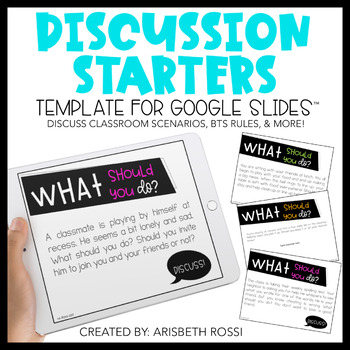
Discussion Starters | First Day of School | Google Slides™
These NO PREP discussion starters are the perfect way to start the school year. These are great for going over classroom routines, norms, and expected behavior. There are many ways you can use this activity-using Google Slides™ as a whole group, or with each student having their own digital copy, or in a printable version. I've also included blank slides for you to customize!The coolest part is that it is all PAPERLESS and DIGITAL! Share with your class using Google Classroom™, Google Slides™ or
Grades:
2nd - 5th
Types:
Also included in: Back to School Bundle for K-3 - Meet the Teacher, All About Me, + More!
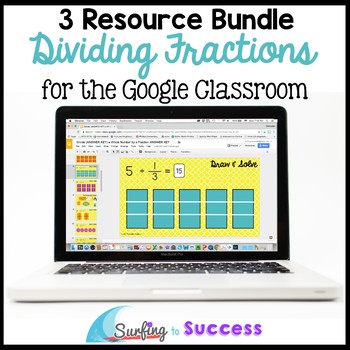
Divide with Fractions: Interactive Math Google Classroom Distance Learning
This 3 resource Dividing Fractions bundle contains Dividing Whole Numbers by Fractions, Dividing Fractions by Whole Numbers, and Dividing Fractions by Fractions.
Each skill starts with visual representations and then leads students to discover why the strategy of multiplying by the reciprocal is effective.
The download contains a link to the Teacher's Manual. The teachers manual includes links to 2 Google Quizzes. One quiz screens for prerequisite skills like multiplying fractions. The othe
Subjects:
Grades:
5th - 6th
Types:
Also included in: 5th Grade Math for the Google Classroom & Distance Learning
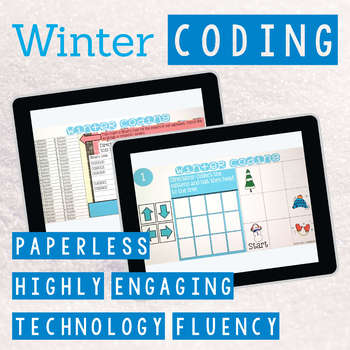
Winter Coding Digital Interactive Activities
Digital Winter Themed Coding Activities for your grades 2-5 students. These are fully digital and can be used through Google Slides or PowerPoint. Let your students learn about computer languages in a fun and engaging way. These activities are independent click and go lessons on binary, coding, and problem solving. Perfect for the ISTE standard Computational Thinking. They would even be great for your STEM time in class or your Maker Space during the Hour of Code!What activities are included?Bin
Grades:
2nd - 5th
Types:
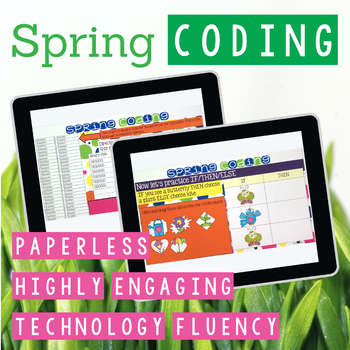
Spring Coding Digital Interactive Activities
Digital Spring Themed Coding Activities for your grades 2-5 students. These are fully digital and can be used through Google Slides or PowerPoint. Let your students learn about computer languages in a fun and engaging way. These activities are independent click and go lessons on binary, coding, and problem solving. Perfect for the ISTE standard Computational Thinking. They would even be great for your STEM time in class or your Maker Space during the Hour of Code!What activities are included?Bin
Grades:
2nd - 5th
Types:
Also included in: Spring Technology Skills Activities Bundle
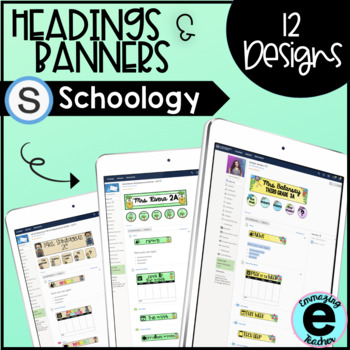
Schoology Header and Banner Designs
This resource includes a total of 12 designs that you can add to your Schoology in order to organize it and make it more kid friendly for your students. I also include a video (linked in a pdf inside) with step by step instructions on how to add them, link the icons, and organize your page. These headers are also available in SPANISH here. Part 2 can be found here, with another 10 designs. Each design includes:*Header - Write your name and section*5 icons- You can use as linkable buttons for w
Grades:
PreK - 12th
Also included in: Schoology Header and Banner Design Bundle
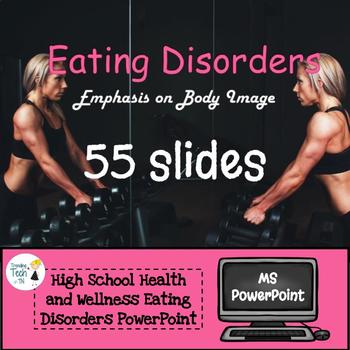
Body Image and Eating Disorders Presentation - Microsoft PowerPoint
This is a very in-depth 55 Slide PPT that has a lot of animations and transitions that enhance the overall presentation and the introductory game. There are multiple myths listed in the slides, and the students are prompted to determine if the statements on each slide are facts or myths about body image. An in depth review of media and body image is then covered. Students are also given a journal prompt, homework activity, and body image questionnaire. There is also a MS Word Document for studen
Subjects:
Grades:
7th - 12th
Also included in: Health and Wellness Course for Microsoft Bundle - FREE Lifetime Updates!
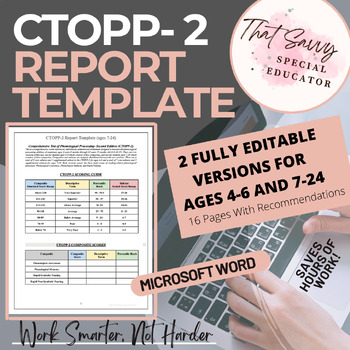
CTOPP-2 Report Template (Microsoft Word™)- Fully Editable with Recommendations
Finish this CTOPP-2 report in 10 minutes or less! After you download the PDF, you will receive a link to the Microsoft Word document containing an in-depth report template for the Comprehensive Test of Phonological Processing- Second Edition. From there, enter the scores and your examinee's name, and then choose the correct descriptor in the table and in the report. I've done all of the analytical thinking for you. You have enough on your plate!What's Included in this Amazing, Time Saving Resour
Subjects:
Grades:
Not Grade Specific
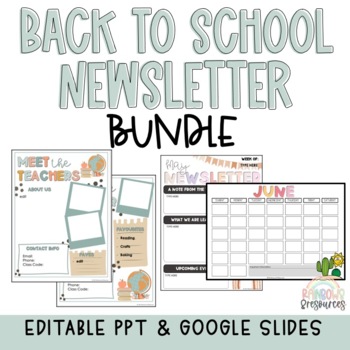
Back to School Newsletter Bundle
This resource makes school-to-home communication simple and stress-free.Get ready for back to school and create a seamless and simple home-school connection with easy to use editable newsletters and calendars. School-to-home communication is so important, but it can become stressful and you may feel disorganized if you’re not giving it constant work and attention. These editable templates will solve that problem for you.This editable resource includes several options to help meet your exact need
Subjects:
Grades:
PreK - 8th
Types:
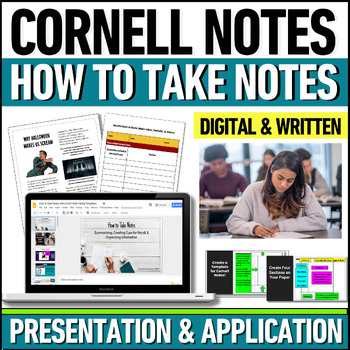
How to Take Cornell Notes Slides Presentation Note-Taking Practice Study Skills
Learning how to take notes with the Cornell notetaking system is an academic game-changer! Note-taking skills are essential to a student’s success. Enhance your note-taking strategies, whether you write by hand or use a device! This resource includes an informative slides presentation that outlines how to take Cornell notes step-by-step. This notetaking mini-unit will increase students’ ability to recall and to understand new information. Elevate students’ study skills with explicit Cornell not
Grades:
8th - 11th
Types:
CCSS:
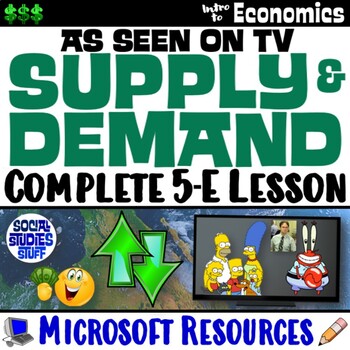
Supply and Demand 5-E Lesson | Effects on the Market “As Seen on TV” | Microsoft
This digital lesson examines the effects of supply & demand on the market using “As Seen on TV” scenarios. The activities are engaging for students & the guided, 5-E format is easy for you to use! First, explore how the market works with a clip from the “Hudsucker Proxy” featuring the hula hoop’s rise to popularity. Discuss key vocabulary terms while completing fill-in notes. Next, challenge students to think critically about how supply & demand affects us in the real world with a “W
Subjects:
Grades:
5th - 10th
Types:
Also included in: Intro to Economy and Economics 5-E Lesson BUNDLE | FUN Microsoft Unit
Showing 1-24 of 282 results

