61 results
8th grade specialty resources for Microsoft OneDrive $5-10

Editable Monthly & Weekly Newsletters Template Full Year | Back To School
This resource makes school-to-home communication simple and stress-free.Create a seamless and simple home-school connection with easy to use editable newsletters and calendars. School-to-home communication is so important, but it can become stressful and you may feel disorganized if you’re not giving it constant work and attention. These editable templates will solve that problem for you.This editable resource includes several options to help meet your exact needs.What's Included?4 choices of ed
Grades:
PreK - 9th
Types:

Microsoft 365 Word Lesson & Activities
• Microsoft Word in Office 365 is a software application that allows the user to perform word processing and create beautiful and engaging documents.• This lesson includes instructions along with screenshots and text bubbles to demonstrate how easy it is to create high-quality documents using Microsoft Word. • It reveals and explains the main features located under the menu bar.• Activities, student exemplars and marking schemes are includedTOPICS1. Font (Style, Size, Color)2. Bulleted and Numbe
Grades:
6th - 12th
Types:

Vocabulary Activities Digital Notebook, Google Drive
Great FOR MIDDLE SCHOOL AND HIGH SCHOOL VOCABULARY LESSONSGet ready for your technology infused 21st century classroom! Your common core lessons will be alive with enthusiasm when you bring digital notebooks to your students. #tptdigitalEducational Technology. Mobile Learning. Google Resource. Digital Classroom. You don't need to be a teacher in a 1:1 classroom to deliver digital content for your lesson plans and curriculum. Using a teaching text, or instructional web tool - like an online textb
Grades:
4th - 12th, Staff
Types:
Also included in: ELA Bundle for Google Drive and Digital Notebooks

Digital Interactive Notebook Flip Book Templates for Personal and Commercial Use
Digital Interactive Notebook Flip Book Templates for Personal and Commercial UseGreat for creating digital interactive notebook flip books. Totally a time saver!FEEDBACK FROM TEACHERS:❤Exactly what I was looking for! Easy to use and I was able to implement them with my students within minutes of purchasing. Thank you so much!------------------------------Includes:★Includes all for you to use for personal or commercial use. You can create digital "paperless" resources with these templates. I crea
Grades:
PreK - 12th, Higher Education, Adult Education, Staff
Also included in: Digital Resources Templates Mega Bundle for Personal and Commercial Use

Excel Lesson Activities 365 2016 2013 2010
• These lessons contain information about spreadsheets, activities, tips, student exemplars and marking schemes. This product includes separate instructions and activities for using Microsoft Excel 2010, 2013, 2016 and Office 365. Microsoft Excel 2010, 2013, 2016 & Office 365• Microsoft Excel is software that lets you create tables, and calculate and analyze data. • This type of software is called spreadsheet software.• Excel lets you create tables that automatically calculate the totals of
Grades:
6th - 12th
Types:
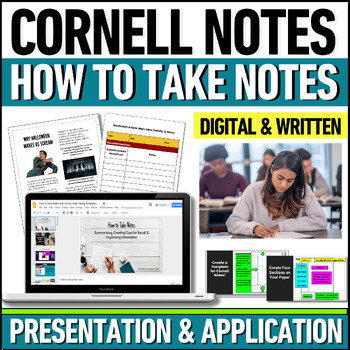
How to Take Cornell Notes Slides Presentation Note-Taking Practice Study Skills
Learning how to take notes with the Cornell notetaking system is an academic game-changer! Note-taking skills are essential to a student’s success. Enhance your note-taking strategies, whether you write by hand or use a device! This resource includes an informative slides presentation that outlines how to take Cornell notes step-by-step. This notetaking mini-unit will increase students’ ability to recall and to understand new information. Elevate students’ study skills with explicit Cornell not
Grades:
8th - 11th
Types:
CCSS:
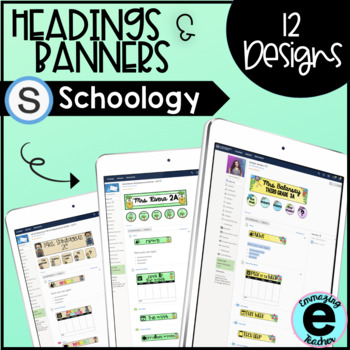
Schoology Header and Banner Designs
This resource includes a total of 12 designs that you can add to your Schoology in order to organize it and make it more kid friendly for your students. I also include a video (linked in a pdf inside) with step by step instructions on how to add them, link the icons, and organize your page. These headers are also available in SPANISH here. Part 2 can be found here, with another 10 designs. Each design includes:*Header - Write your name and section*5 icons- You can use as linkable buttons for w
Grades:
PreK - 12th
Also included in: Schoology Header and Banner Design Bundle
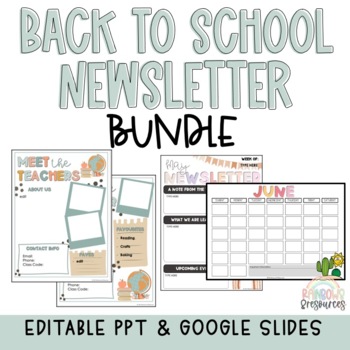
Back to School Newsletter Bundle
This resource makes school-to-home communication simple and stress-free.Get ready for back to school and create a seamless and simple home-school connection with easy to use editable newsletters and calendars. School-to-home communication is so important, but it can become stressful and you may feel disorganized if you’re not giving it constant work and attention. These editable templates will solve that problem for you.This editable resource includes several options to help meet your exact need
Subjects:
Grades:
PreK - 8th
Types:
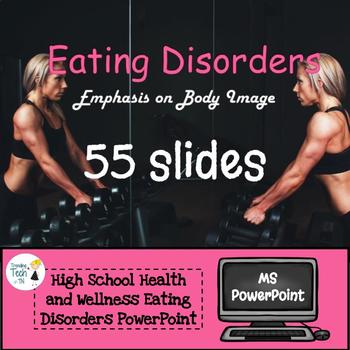
Body Image and Eating Disorders Presentation - Microsoft PowerPoint
This is a very in-depth 55 Slide PPT that has a lot of animations and transitions that enhance the overall presentation and the introductory game. There are multiple myths listed in the slides, and the students are prompted to determine if the statements on each slide are facts or myths about body image. An in depth review of media and body image is then covered. Students are also given a journal prompt, homework activity, and body image questionnaire. There is also a MS Word Document for studen
Subjects:
Grades:
7th - 12th
Also included in: Health and Wellness Course for Microsoft Bundle - FREE Lifetime Updates!

Microsoft 365 PowerPoint Lesson & Activities
• PowerPoint is a presentation software program• Create screens that effectively incorporate colorful text, images, tables and graphs• Animate text and illustrations and set-up transitions between slidesThis lesson includes instructions along with screenshots and text bubbles to demonstrate how easy it is to create beautiful presentations using Microsoft PowerPoint. It also reveals and explains the main features located under the menu bar. This resource also contains activities that students wi
Grades:
6th - 12th
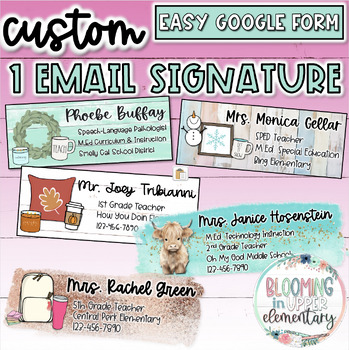
1 Custom Email Signature | Choose Your Fonts, Background, Image, & Style
*Get 2 signatures for $8 by clicking here*Get 3 signatures for $13 by clicking here*Get 4 signatures for $17 by clicking hereUse your own custom email signature to make your emails more stylish and professional! You will complete and submit the easy Google Form downloaded from TPT, I will create your signature, send you a draft, get your approval or make any desired changes, and then I will send you your final signature(s)! Overview of design options:Watercolor brush strokesGlitter brush strokes
Grades:
PreK - 12th, Higher Education, Adult Education, Staff
Types:
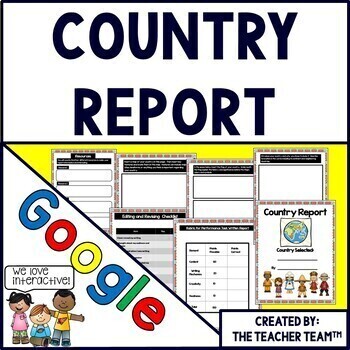
Country Research Project | Country Report | Google Classroom | Google Slides
Engage your students with these colorful Google Slides to have your students learn more about a country that they choose. This Google Classroom resource contains a complete paperless resource to help guide your students as they produce their research report.Templates are included to create, develop, write, edit, present, and assess your students’ Country Report. This report (or performance task) is also designed to not only to learn and explain the new information, but answer some higher level t
Grades:
4th - 8th
Also included in: Country Report Printable and Google Slides Bundle
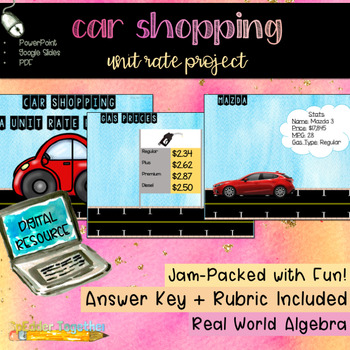
Digital Car Shopping: A Unit Rate Project
***Now featuring a SpEdder Together best seller in digital format***Let's get digital, digital!Are your students struggling to relate unit rates to the real world? Look no further! This fun digital project lets students see the real price of cars, grasp miles per gallon, price per gallon per year and more! What better way to practice car shopping and unit rates than with a digital resource?! This project is perfect for high school special ed students! It relates math on their level to age-approp
Subjects:
Grades:
6th - 10th
Types:
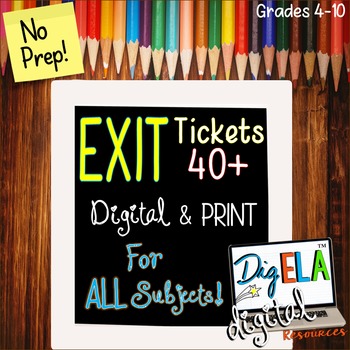
Exit & Entrance Tickets ALL Subjects PRINT & DIGITAL
Exit slips provide an awesome formative assessment tool! These can be used for ANY subject, and they can also be used as entrance tickets or quick homework assignments. They provide an effective and valuable way to provide more digital formative assessments in your class. And they are so simple to use, assign, and check, when they are digital!
Even better, THIS resource also includes an easy-to-print pdf version!
This bundle contains more than 40 different exit tickets that can be used in any
Grades:
4th - 10th
Types:
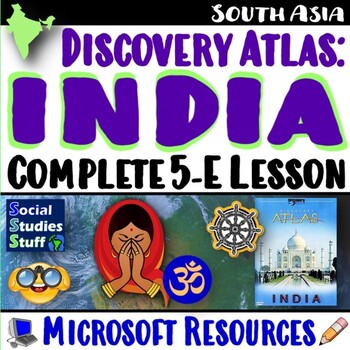
Discovery Atlas India 5E Lesson and Video Activity | Explore Culture | Microsoft
Includes Microsoft Resources: Digital & PrintGuided 5–E Slides LessonFill-in Notes Video Questions ActivityProject Directions, Template & RubricAnswer KeysTeacher Reference Guide5-E Guided Lesson:Engage: “Who’s Who?” World Religions Warm-up ActivityExplore: Vocabulary & Fill-in NotesExplain: "I spy..." Photo Analysis ActivityElaborate: "Discovery Atlas India" Video Activity Evaluate: Create "Postcards from India" ActivityVocabulary Covered:Hinduism, Buddhism, Islam, Sikhism, Sundarba
Subjects:
Grades:
5th - 12th
Types:
CCSS:

Classroom Management DIGITAL Reward Tags: No more cutting or laminating!
These awesome reward tags are completely digital and are 100% PAPERLESS! This resource includes a variety of beautiful brag tags that can be customized with your text. You can make ENDLESS combinations of reward tags! -Make all of your tags at the beginning of the year and save them to your Google drive. Share links throughout the year. No more printing, cutting, and laminating!-Your students will store their brag tags on a digital holder in Google Slides. No more buying necklaces or students lo
Subjects:
Grades:
2nd - 8th
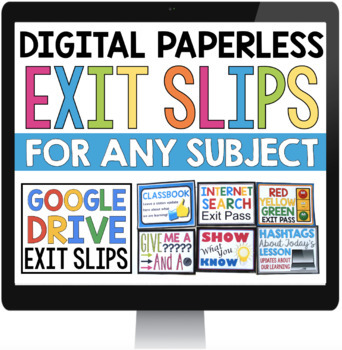
Exit Tickets for Any Subject - Digital Comprehension Exit Slips or Exit Passes
Exit Tickets for Any Subject - Digital Comprehension Exit Slips or Exit PassesL: Exit passes are an effective type of formative assessment as they give you a quick "snapshot" of what the students have understood at the end of your class. This resource includes 14 unique and creative digital exit slips your students will love. Ten of the exit tickets can be used with any subject area, while four are subject-specific to Math, English, Science, and History. This is a digital resource, and students
Grades:
6th - 9th
Types:

Schoology Header and Banner Designs Part 2
This resource includes a total of 10 designs that you can add to your Schoology in order to organize it and make it more kid friendly for your students. I also include a video (linked in a pdf inside) with step by step instructions on how to add them, link the icons, and organize your page. These headers are also available in SPANISH here. Part 1 can be found here, with another 12 designs. Each design includes:*Header - Write your name and section*5 icons- You can use as linkable buttons for w
Grades:
PreK - 12th
Also included in: Schoology Header and Banner Design Bundle
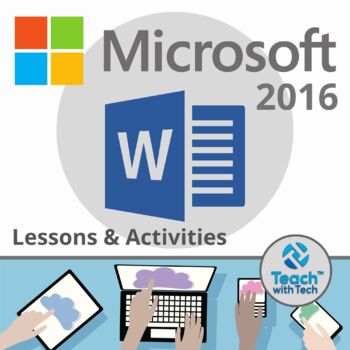
Word 2016 Lessons & Activities
• Microsoft Word in Office 2016 is a software application that allows the user to perform word processing and create beautiful and engaging documents.• This lesson includes instructions along with screen shots and text bubbles to demonstrate how easy it is to create high-quality documents using Microsoft Word. • It reveals and explains the main features located under the menu bar.• It includes activities, student exemplars and marking schemesTOPICS1. Font (Style, Size, Color)2. Bulleted and Numb
Grades:
6th - 12th
Types:
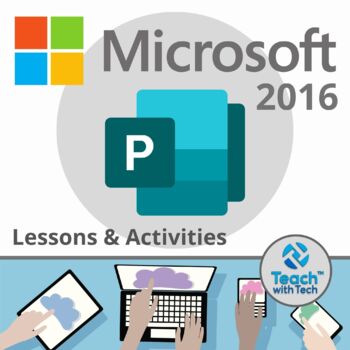
Microsoft Publisher 2016 Lesson & Activities
Microsoft Publisher Office 2016 is a desktop publishing application• Create a variety of business documents including brochures, newsletters, postcards and business cards• Deliver high-quality results without having graphic design experience • Prebuilt building blocks of content and professional-looking effects for text, shapes and picturesLESSON TOPICS1. Font (Bold, Underline, italics, Color, Size, Style)2. Shapes (Insert, Re-order, Fill, Outline, Transparency)3. Pictures (Insert Online Picture
Grades:
6th - 12th
Types:
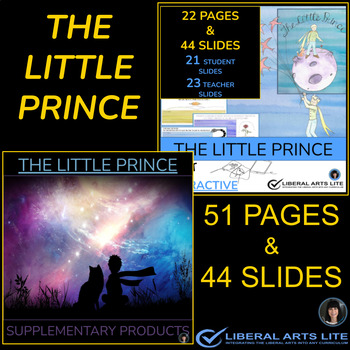
The Little Prince | Fun Activities, Reading Comprehension, Digital Resources
The Little Prince | Fun Activities, Reading Comprehension, Digital ResourcesThis fun and engaging bundle is a hit with teachers and students. THE LITTLE PRINCE is such a wonderful book!! IF YOU CAN NOT INCLUDE IT IN YOUR SYLLABUS, THEN PLEASE SUGGEST IT TO YOUR STUDENTS AS AN INSPIRING NOVEL TO READ FOR INDEPENDENT STUDY!READING COMPREHENSION BUNDLEOVER 30% DISCOUNTINCLUDED IN THE GOOGLE SLIDES PRODUCT ARE THE FOLLOWING:☀️ THIS PRODUCT ASSISTS IN DIFFERENTIATION OF INSTRUCTION TO SUPPORT DIVERSE
Grades:
6th - 12th, Higher Education, Adult Education
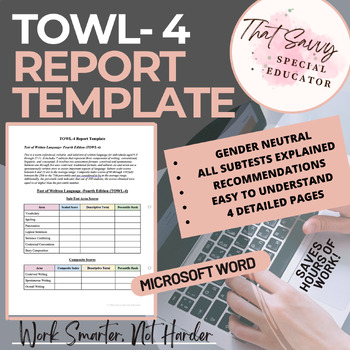
TOWL-4 Report Template- WORD (FULLY Editable)
This fully editable TOWL-4 report template (Microsoft Word version) makes it easy to write an educational testing summary that thoughtfully breaks apart each part of the assessment and provides guidance in interpreting scores. The majority of the work is completed for you so you can focus your energy elsewhere.If you want to save money, purchase this template at a discounted rate in this bundle which also includes report templates for the WIAT-4 and Key Math-3:Bundle of my 3 Best Selling Educati
Grades:
4th - 12th, Staff
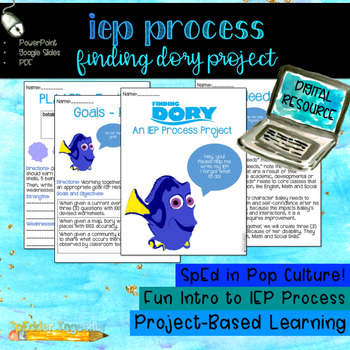
Digital Finding Dory: An IEP Process Project
***Now featuring a SpEdder Together best seller in digital format***Let's get digital, digital!Many students with disabilities struggle to see their differences as unique abilities. This digital project acts as an introduction to the IEP process. After viewing the Disney Pixar film Finding Dory, students will begin to construct an IEP for Dory. This project is fun, creative and educational. It offers endless extensions and creates a safe space to discuss differences, strengths and weaknesses. Co
Grades:
5th - 12th, Higher Education
Types:
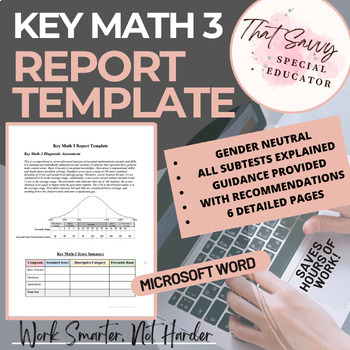
Key Math 3 Report Template- WORD doc (FULLY Editable)
This comprehensive, completely editable Key Math 3 report template will save you hours of work! All of the "heavy thinking" is done for you. The easy-to-use template includes a description of the test and each subtest, tables for you to put your scores into with dropdown menu for descriptive terms, framed sentences, and additional guidance in the side margin which includes detailed suggestions for possible observations made after analyzing the student(s) scores in each subtest. To make it even e
Grades:
K - 12th
Showing 1-24 of 61 results





