1,548 results
Specialty resources for Microsoft Excel $5-10
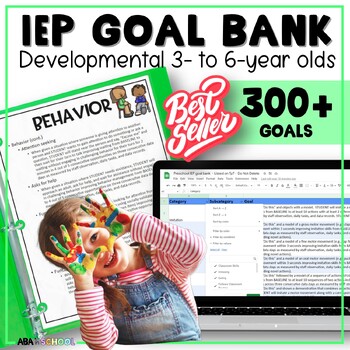
IEP Goals and Objectives Tracking IEP Goal Bank for preschool Special Education
Do you struggle with the time-consuming task of writing IEP goals for your Preschool Special Education students? Or finding the correct wording to create specific, meaningful goals to meet the needs of your early intervention and Pre-K students? This resource is perfect for busy teachers looking to save time and simplify the task of writing IEP goals.These IEP goals are customizable and written to help with progress monitoring, particularly for teachers of students with autism and related disabi
Grades:
PreK - 1st, Staff
Types:
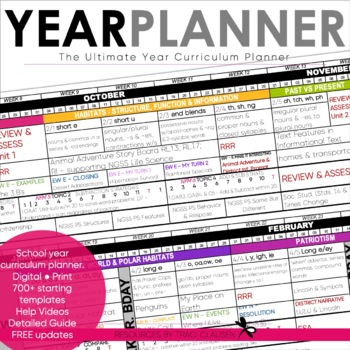
The Ultimate Year Curriculum Planner - Year Planner - Teacher Planner
A year planner is an essential part of an effective school year! The Ultimate Year Planner™ is a simple solution to the large task of year plan curriculum pacing. Planning for your school year starts here.The Ultimate Year Planner™ has been a TPT BEST SELLER for many years best for very a good reason: This is the first step in an organized and well-planned school year.Planning your school year is something that takes careful consideration, and quite honestly, a bit of time. However, a well-thoug
Grades:
Not Grade Specific
Types:
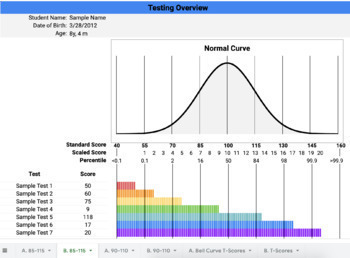
Interactive Bell Curve | Standard Scores, Scaled Scores, T-Scores, & Percentiles
This is a Google Sheet that you can visualize standard scores on the normal curve. You will receive access to a spreadsheet with SIX tabs. Two tabs are for a Standard Deviation of 15, another two tabs are for a Standard Deviation of 10, and another two tabs are for T-Scores. Tabs are labeled A. or B. depending on how you want it color-coded (entire row the same color or entire column by the same color). All you need to do is: Enter the student's nameEnter the student's date of birth (the age w
Grades:
Not Grade Specific
Types:
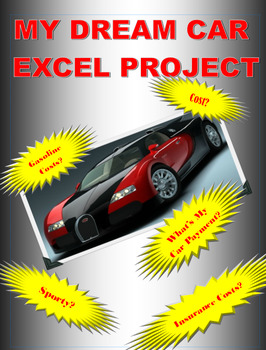
My Dream Car: A Microsoft Excel Project
I found that my students really enjoyed doing this Excel project in Computer Applications. Students will use Excel and its capabilities, to apply formulas and charts to a subject which they find fun and interesting, their dream car. They will choose several cars and will then do a cost analysis of their selected cars. To do this project, they have to select several cars, find cost and fuel economy information on those cars, download pictures of the cars and use Excel to do a cost analysis.
Grades:
7th - 12th
Types:
Also included in: Microsoft EXCEL Activities - 6 PROJECTS!
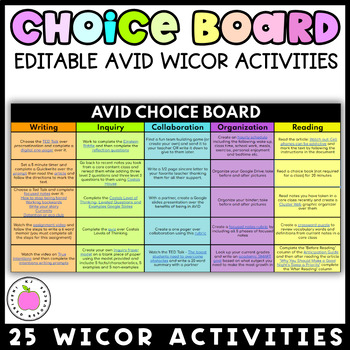
AVID Sub Plans - Editable WICOR Activities - Digital Choice Board
Use this Editable WICOR AVID digital Choice Board to add writing, inquiry, collaboration, organization and reading into your class! Have students complete pieces for sub plans, final exams or study hall time! Simply share a forced copy of the spreadsheet with your students.Get the WICOR Boards Growing Bundle HERE!✨AVID Mega Growing Bundle✨✨AVID Teambuilding Bundle✨✨AVID Writing Bundle✨What's Included:Editable AVID WICOR Choice Board in Google Sheets5 Writing Activities5 Inquiry Activities5 Colla
Grades:
5th - 12th
Types:
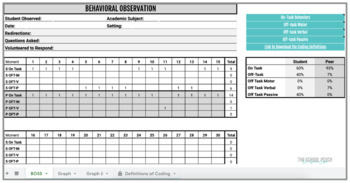
Behavior Observation of Students for Time on Task (BOSS) Google Sheet
This is a Google Sheet for conducting behavioral observations of students (time on task).As you observe your target student, you enter in “1” to indicate what behavior the student was engaging in. You need to leave the rest of the cells blank for that moment. You can use whichever observation format you want. Personally, I look at the target student and a peer simultaneously using a 15-second interval. Also, every 15 intervals, I switch target students. I try to use a same-sex peer, if poss
Grades:
Not Grade Specific
Types:
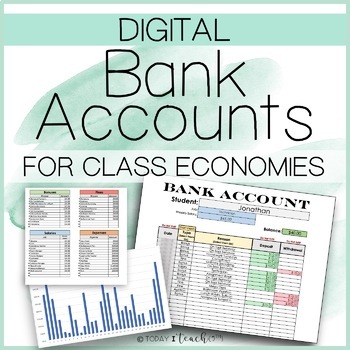
Online Bank for Digital Classroom Economy - Google Drive
Throw your old, worn-out classroom economy dollars in the trash – all of your banking is online now! This product includes a digital spreadsheet that has been formatted, programmed, and secured to act as your classroom banking system. Track bonuses, fines, expenses, and student job salaries all in one convenient location. Digital Online Bank: A digital spreadsheet that has been formatted, programmed, and secured to act as your classroom banking system.Available as either an Excel spreadsheet (c
Grades:
2nd - 8th
Types:
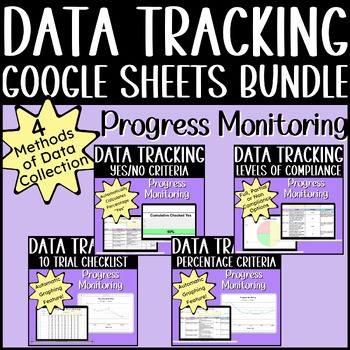
BUNDLE Progress Monitoring/IEP Data Tracking for Google Sheets
Four Google Sheets Products for Progress Monitoring/IEP Data Tracking MEGA BUNDLE!Monitor Data using꙳ Yes/No Tracking꙳ Full, Partial or Non Compliance꙳ 0%-100% Scale꙳ 10 Trials Per Session (checkboxes)All Sheets have Automatic graphing or calculationsPerfect solution for easy data tracking and averagingCopy the entire sheet for each student and share easily student data via Google Drive with colleagues as needed!GOOGLE ACCOUNT REQUIRED FOR USE_____________________________________________________
Grades:
Not Grade Specific
Types:
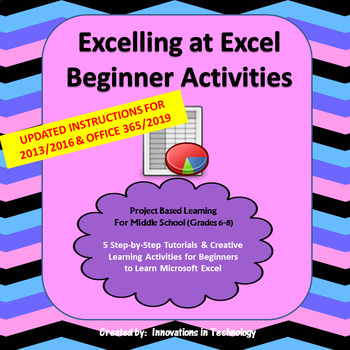
Excelling with Microsoft Excel - Beginner Activities | Distance Learning
The “Excelling with Excel” Beginner Lessons start students with no previous knowledge of Microsoft Excel on a path of learning the most important and frequently used commands to give them a quick start. Each lesson has a short, step-by-step tutorial that includes screenshots to walk students through the new tools they will use in the lesson. Then, they are given a creative task to solve, using those skills to create a spreadsheet. There are five lessons, each taking no more than two class per
Grades:
6th - 8th
Types:
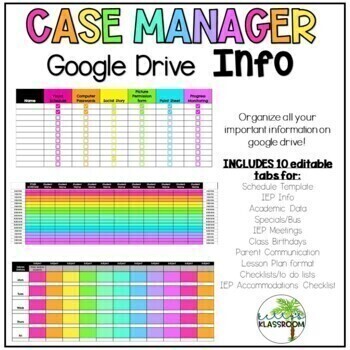
Special Ed Google Drive Organizer (Editable) - Case Manager
Have you been struggling to keep all your info organized? I have been using google drive for years and finally created on organization system that I LOVE! I decided to make an editable one! I love keeping all the important caseload info on one google doc! It is so easy to keep track of everything when it's all in one place. This contains many tabs and you can easily delete/add what you want/need!*Classroom Schedule (add your student at the top and have a master schedule!)*IEP (Keep track of what
Subjects:
Grades:
Not Grade Specific
Types:

Response to Intervention (RTI) Made Easy
Monitor multiple student's RTI and PMP's with this easy to use Excel spreadsheet that generates graphs and organizes data.
View the Video Tutorial to see how it works:
http://www.youtube.com/watch?v=wGd1URdoWm8&feature=youtu.be
First you will enter your RTI children's names and the subject you need to monitor into the spreadsheet.
This information will be imported into the document which will allow you to keep all RTI's in the same location and search for them using a drop-down menu by
Grades:
PreK - 12th
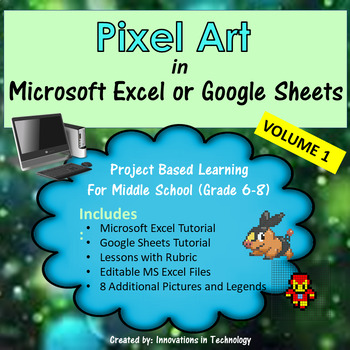
Pixel Art in Microsoft Excel or Google Sheets - Volume 1 | Distance Learning
Need a fun way to introduce Microsoft Excel or Google Sheets to upper elementary or middle school students? This great lesson lets students learn the basics of Microsoft Excel (or Google Sheets) as they create pixel art using the program. First, they'll create a quick pixel art from a given example and then they'll create their own! These are also fun lessons to use if you just need something for a one day lesson. Perfect for the beginning of the school year too.I've used this with 7th and 8th g
Grades:
5th - 8th
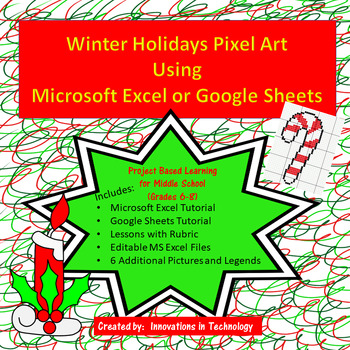
Winter Holiday / Christmas Pixel Art in Microsoft Excel or Google Sheets
Need a fun way to introduce Microsoft Excel or Google Sheets to upper elementary or middle school students? This great lesson lets students learn the basics of Microsoft Excel (or Google Sheets) as they create pixel art using the program. First, they'll create a quick pixel art from a given example and then they'll create their own! These are also fun lessons to use if you just need something for a one day lesson. I've used this with 7th and 8th graders who used their free time to create even mo
Grades:
6th - 8th
Types:
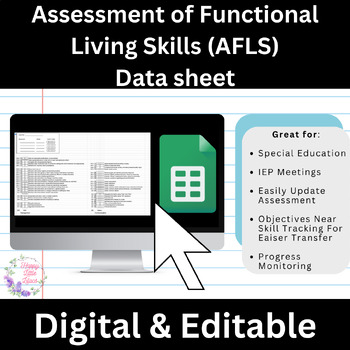
AFLS - Basic Living Skills Digital Data Sheet
The Assessment of Functional Living SkillsBasic Living Skills - Digital Data SheetsThese data sheets are a companion document to the Assessment of Functional Living Skills. They provide a digital and editable format of the AFLS skill areas to assist teachers, paraprofessionals, parents, and/or service providers with the targets. It is a great companion document to have during IEP or ARD meetings to assist explaining the purpose and scope and sequence of the AFLS to families!These data sheets can
Grades:
Not Grade Specific
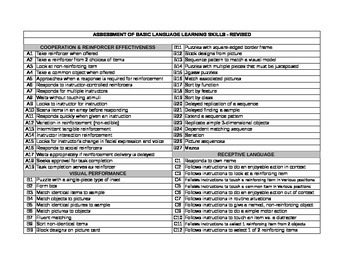
ABLLS-R Reference List of Skills
This 9-page spreadsheet lists each individual skill to its corresponding code under each section of the ABLLS-R. This is a great resource to refer to when showing parents the ABLLS-R grid. It's also a quick reference when you need the information fast. What is B19? Sort by class! Download this resource and save yourself the time it took me to type it all up! NOTE: This is for the ABLLS-R, not the original ABLLS!
Subjects:
Grades:
Not Grade Specific
Types:

Microsoft Excel Spreadsheet and Graph Skills Digital Resources - Fast Food
Students have to read through the tasks on the worksheet to change the data held in the Fast Food Menu Spreadsheet and to create graphs. Students will learn the impact that changing spreadsheet data has on graphs. They will also learn how to analyz e data held in spreadsheets and graphs. This resource comes with the following: Fast Food Menu Spreadsheet WorksheetTask Cards/Help Cards The following skills are taught in detail: Creating graphsFormatting graphs Analyzing Spreadsheet DataInserting s
Grades:
5th - 11th, Adult Education, Staff
Types:
Also included in: Microsoft Excel Spreadsheets Ultimate Bundle - Computer Applications
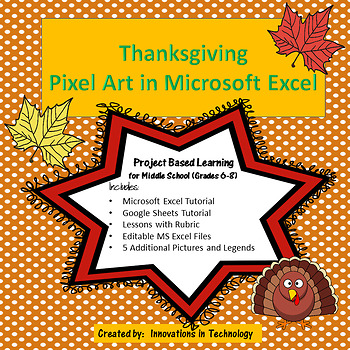
Thanksgiving Pixel Art in Microsoft Excel or Google Sheets | Distance Learning
Need a fun way to introduce Microsoft Excel or Google Sheets to upper elementary or middle school students? This great lesson incorporates Thanksgiving themed art as students learn the basics of either Microsoft Excel or Google Sheets. First, they'll create a quick pixel art from a given example and then they'll create their own! A full tutorial is included for both Microsoft Excel and Google Sheets. These are also fun lessons to use if you just need something for a one day lesson.This lesso
Grades:
6th - 8th
Types:
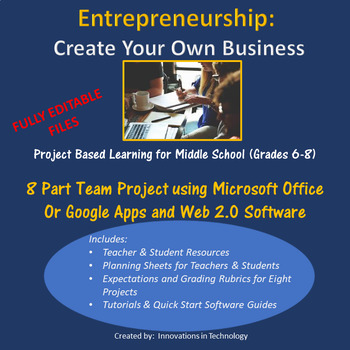
Entrepreneurship: Create Your Own Business
Give middle school students a chance to learn more about careers and business as they work with a team to create their own teen business!This unit focuses on students exploring many of the aspects of creating their own business and introduces some of the day-to-day requirements of that business. Students choose a business with their team, prepare a business plan, advertising materials and a budget and finally reflect on their learning utilizing a variety of MS Office products or Google Products,
Grades:
7th - 9th
Types:

Excel Lesson Activities 365 2016 2013 2010
• These lessons contain information about spreadsheets, activities, tips, student exemplars and marking schemes. This product includes separate instructions and activities for using Microsoft Excel 2010, 2013, 2016 and Office 365. Microsoft Excel 2010, 2013, 2016 & Office 365• Microsoft Excel is software that lets you create tables, and calculate and analyze data. • This type of software is called spreadsheet software.• Excel lets you create tables that automatically calculate the totals of
Grades:
6th - 12th
Types:
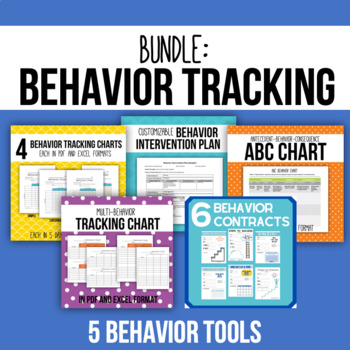
Behavior Tracking Tools BUNDLE
User friendly data collection tools are critical in behavior management. We know because we were forced to use the district mandated forms which were hard to interpret to parents. In this bundle, start with the ABC chart to analyze the antecedent, behavior, and consequence of the target behavior. Then develop a Behavior Intevention Plan and use a behavior contract to allow the student to take ownership of his/her growth process. Monitor progress using one of the two variations of behavior tracki
Grades:
Not Grade Specific
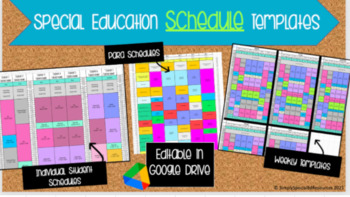
Scheduling Template for SPED classroom (editable)
This product includes Google Sheets templates for:-Student Schedules (5 and 10-minute increments)-Related Services Schedules-Para Educator Coverage Schedule*When you open this in Google Drive, click "Make a Copy" and it's yours! This template is great for organizing the many schedules we balance as special educators and saves lots of time.
Grades:
Not Grade Specific
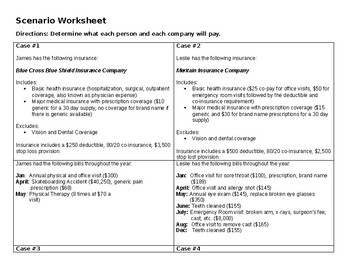
Health Insurance Scenarios
Help your students figure out the cost of health insurance. Students are required to figure out the yearly medical expenses for various individuals factoring in their deductibles, stop loss provisions, and co-pays. This assignment can be done as a worksheet or having students utilizing their excel skills by filling in the spreadsheet. It is updated to reflect new health care provisions of preventative care coverage mandated through the Affordable Care Act.
Grades:
9th - 12th
Types:
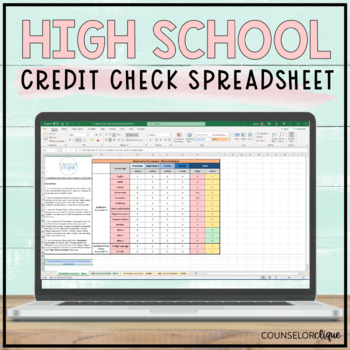
High School Counseling Graduation Credit Check Spreadsheet
The High School Counseling Graduation Credit Check Spreadsheet is the perfect resource to aid you with graduation audits, high school credit checks, and student course pathways. This set of spreadsheets will take one of your most tedious high school counseling organizational tasks and add some ease! Use this spreadsheet filled with pre-populated formulas that immediately autogenerate results according to your students' graduation process. Add a layer of digital accountability to your students' g
Grades:
9th - 12th, Staff
Also included in: Custom Bundle for Patricia C.
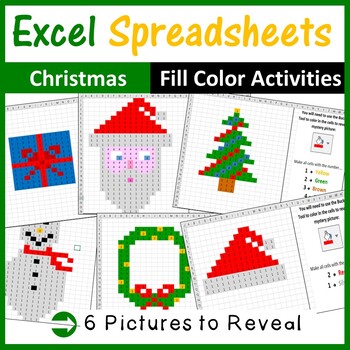
Christmas Pixel Art in Microsoft Excel Spreadsheets - Pack 1
Your students will really enjoy revealing hidden Christmas pictures in Microsoft Excel. They will need to use the “COLOR FILL TOOL” to change the color of certain cells in a spreadsheet to display a picture. 6 different hidden pictures (along with instructions on how to reveal) have been provided.Suitable for:Beginner and Experienced users of Microsoft ExcelLooking for more Christmas mystery pictures?Christmas Pixel Art - Set 1Christmas Pixel Art Set 2Gingerbread Pixel ArtPolar Express Pixel Art
Grades:
Not Grade Specific
Types:
Also included in: Excel Spreadsheets Seasonal Pixel Art Mystery Pictures Fill Color Bundle
Showing 1-24 of 1,548 results

