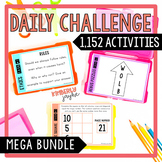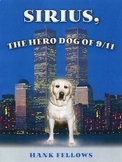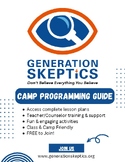1,809 results
3rd grade computer science resources for Microsoft PowerPoint and for Gifted and Talented
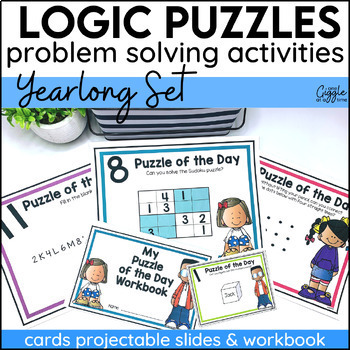
Logic Puzzles & Brain Teasers Enrichment Activities Early Finishers Yearlong Set
Challenge & excite your students with this Daily Logic Puzzles & Brain Teasers Yearlong Set for Early Finishers. This BEST SELLING set of Logic Puzzles & Brain Teasers can be used in a variety of ways in your classroom to engage your students in fun & challenging ways! Easy-to-use, and substitute friendly, this set of 180 daily logic puzzles & brain teasers will motivate your students while targeting problem-solving, critical thinking, inferencing, patterning, word building,
Grades:
1st - 4th

Unplugged Coding All Year Seasonal BUNDLE (PRINTABLE + DIGITAL) Spring & Fall
This is an ALL YEAR BUNDLE for Unplugged Coding for 9 months of the school year for Kindergarten through Third Grade! Includes both printable and digital versions with Back to School, Halloween, Thanksgiving, Christmas, Winter, Valentine‘s Day, St. Patrick’s Day, and Spring coding!***THIS BUNDLE IS NOW UPDATED TO INCLUDE BOTH GOOGLE SLIDES AND SEESAW DIGITAL FORMATS!***Try a FREE SAMPLE for December (Gingerbread Coding at the following link):★FREE GINGERBREAD CODING***INCLUDES EDITABLE CODING TE
Grades:
K - 3rd
Types:
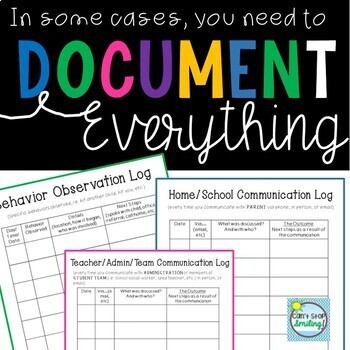
EDITABLE Student Behavior Documentation Forms and Communication Logs ~ CYA
EDITABLE Behavior Documentation Binder -NOTE: Year has been updated to 2023-24In some cases, you need to protect yourself when dealing with a sensitive issue or even a difficult family. If you haven’t experienced it already, I am confident that at some point in your teaching career, you might have to keep records to protect yourself or your school. This packet is intended to be used for that reason. Use these pages to document communications and/or behaviors. My advice is to make a binder for
Grades:
PreK - 6th

Teaching students HOW TO use Google Slides an Interactive Presentation Tutorial
Have you spent time and effort creating meaningful lessons and worksheets using Google Slides, then end up spending all the time teaching your students how to use Slides, rather than focus on the lesson? Want to assign digital assignments through GOOGLE CLASSROOM? Students need to know how to use Google Slides!With the idea of digital learning inevitably being the new normal- A crash course for students (or even teachers) in how to use Google Slides is a must! This presentation includes 40 sli
Grades:
K - 12th
Also included in: Google Technology in the Classroom Bundle | Slides Google Classroom
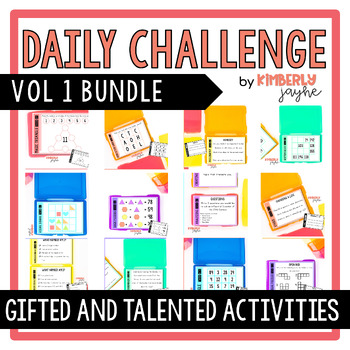
Gifted & Talented Daily Challenge Bundle - Vol 1 - Math & ELA Extension Tasks
12 daily challenge resources that are perfect extension activities for gifted and talented students. Gifted and talented students thrive on daily challenge, and are often deep thinkers. With Google Slides, powerpoint and task cards in both colour and ink saving black and white they are sure to save teacher lots of time preparing enrichment activities for their gifted and talented students. Great for early finishers activities! This growing bundle Daily Challenge Activities for Gifted and Talente
Grades:
2nd - 6th

Digital Citizenship & Internet Safety PowerPoint- Editable
---Editable---PowerPoint to teach Digital Citizenship to students. Note: Some slides are not able to be edited due to TOU of images used in the presentation, but there are additional blank slides that can be customized to your needs. All font in "Century Gothic" can be edited to meet your needs. This format also gives you flexibility to add additional content to teach technology and digital citizenship in your classroom.
Use this 38 slide PowerPoint to teach students about digital citizenship a
Grades:
K - 5th
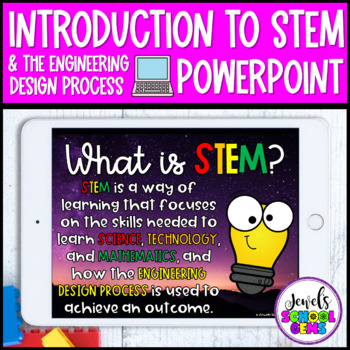
Introduction to STEM & the Engineering Design Process PowerPoint
This Introduction to STEM and the Engineering Design Process PowerPoint presentation can be used to teach students about what STEM is, help them understand how the Engineering Design Process works, and have them experience working on STEM challenges with their peers.The 27-slide Introduction to STEM and the Engineering Design Process PowerPoint presentation contains the following:A slide for the title5 slides on what STEM is7 slides on skills developed by STEM2 slides on the importance of STEM8
Subjects:
Grades:
2nd - 5th
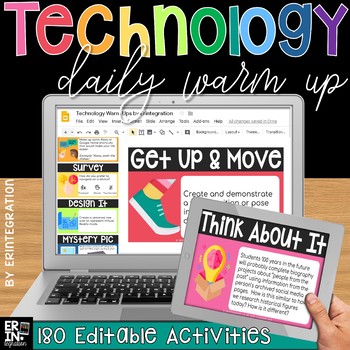
Technology Morning Meeting / Technology Daily Warm Up Questions (EDITABLE)
Complete year's worth of technology focused daily warm up or bell ringer questions and activities! 180 engaging warm ups included digitally on both Google Slides and PowerPoint. Topics include digital citizenship, coding, devices, typing and more. Also includes blank templates or edit the text of any of the included warm ups to fit your classroom needs. How it works:Project one activity each day as students enter the room, during morning meeting, or at the end of the day / class period. Eac
Grades:
3rd - 6th
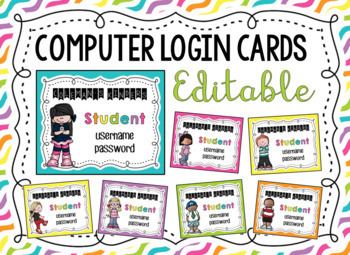
Computer Login Cards {Editable}
This is a PowerPoint File. You can edit the class name & grade, student name and username & password. There are 16 girl & 16 boy cards to choose from with Melonheadz clip art. There are 4 cards to a page.
Colors included: teal, pink, purple, yellow, green, orange
Download these fonts or use the ones you like:
KG A Little Swag
KG Happy Solid
CF Jack Story
Grades:
PreK - 5th
Types:
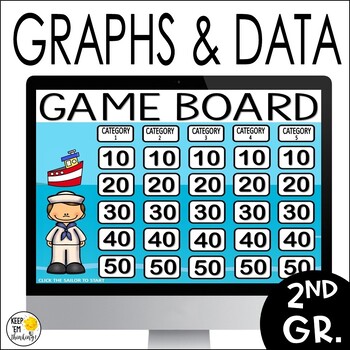
Graphs and Data 2nd Grade Math Review Game, Bar Graphs, Picture Graphs Test Prep
Played like Jeopardy, this Graphs & Data Math Game Show has students practice and review interpreting data in pictographs (picture graphs), tally charts, bar graphs, and line plots. Help your 2nd and 3rd grade students review graphs and data in a fun way with this math game show! This is great for an introduction to graphs and data, review, and makes excellent test prep!⭐️⭐️⭐️⭐️⭐️WANT TO MAKE SURE THIS GAME WILL WORK ON YOUR COMPUTER BEFORE YOU BUY? Download this FREE St. Patrick's Day Trivi
Subjects:
Grades:
2nd - 3rd
CCSS:
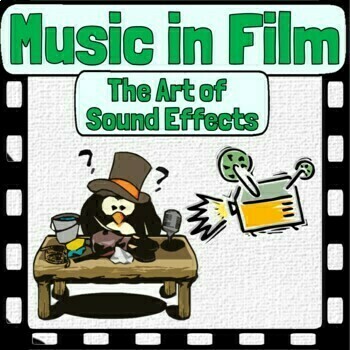
Music in Film | The Art of Sound Effects & Foley
WHAT IS INCLUDED:PowerPoint Presentation - Music in Film - Foley & The Art of Sound Effects PDF File - Foley & The Art of Sound Effects WorksheetsMP4 File - Videos Automatically Inserted in SlideshowMP3 Files - Audio Files Automatically Inserted in SlideshowThis unit is included in the Music and Film Mini Bundle. If you're interested in getting a better deal for more of the Music in Film Units Click Here!This Unit is also included in the Music and Film Curriculum Mega Bundle. If you're i
Grades:
3rd - 12th
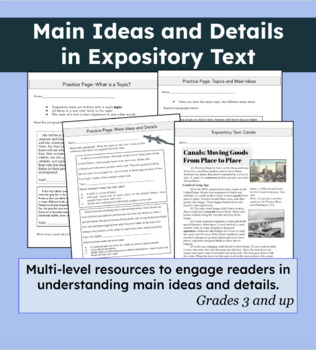
Main Ideas and Details in Expository Text
Multi-level resources for teaching main ideas! This set includes over 50 pages of targeted instruction to help students find topics and main ideas in paragraphs and expository texts.A 60-slide presentation guiding students through the process of finding topics and main ideas, with carefully written texts and attractive photosUncluttered practice pages with paragraphs for students to find topics and main ideasTexts written at different levels with activities, graphic organizers, and multiple choi
Subjects:
Grades:
3rd - 6th
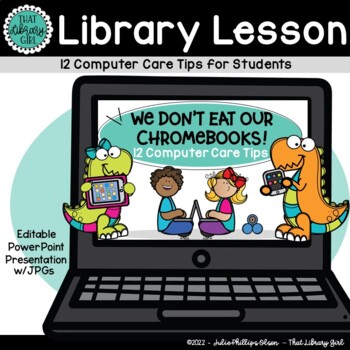
Computer Rules Lesson | Technology Computer Care | We Don't Eat our Classmates
Do your students take good care of computer equipment? This lesson on computer care tips will help! I use this presentation right after reading We Don’t Eat our Classmates by Ryan T. Higgins – hence the cute dinosaur theme! Just like Penelope had to get a few things straight about school and friendships, your students need to be clear on YOUR EXPECTATIONS regarding the care of your school’s expensive computer devices! (Mine sure did!) Each of my twelve tips can be customized to fit YOUR rules an
Grades:
PreK - 3rd

EDITABLE Keyboard Shortcut Posters for PC Users
These editable, print-and-go keyboard shortcut posters are perfect when using computers or Chromebooks in the classroom! These posters are for PC users only. The file also includes editable slides, so you can add shortcuts that aren't included. Shortcuts included in this product:• Copy selection• Paste selection• Cut selection• Select all• Save document• Undo an action• Redo an action• Zoom in• Zoom out• Open new tab• Close current tab• Bold text• Italicize text• Underline textThere are also bla
Grades:
2nd - 8th
Types:
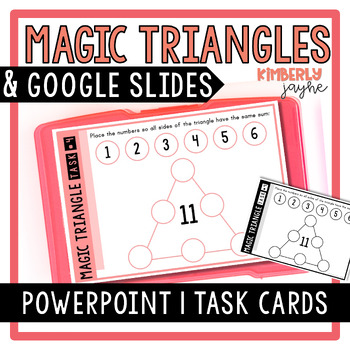
Magic Triangles Math Puzzles Extension Gifted & Talented
These Magic Triangles Math Puzzles are perfect extension tasks for gifted and talented students, who thrive on daily challenges and are often deep thinkers. With Google slides, PowerPoint and task cards, in both colour and ink saving black and white, they are sure to save teachers lots of time preparing enrichment activities for their gifted and talented students. This resource is also great for early finishers! What's included in this Magic Triangles Maths Puzzle Extension Task:➤ You will recei
Subjects:
Grades:
3rd - 6th
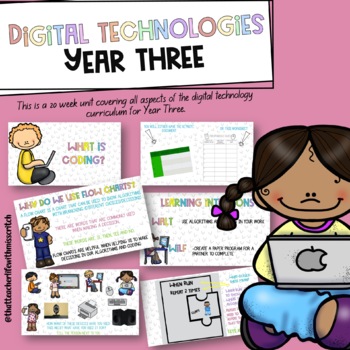
Year Three Digital Technologies Unit *Australian Curriculum Aligned*
What more could you want?Heres a 20 week (FULL SEMESTER!) unit covering all there is to learn in year three digital technologies. This aligns perfectly with the WA curriculum, and even comes with assessments and worksheets!This unit coversInternet safetyHardware, Software and PeripheralsUnplugged CodingCoding and more! This is in the form of a PDF powerpoint that ensures you don't have to do any extra work! Each lesson has WALTS and WILFS, and slides to explain each lesson. All you have to do is
Subjects:
Grades:
2nd - 4th
Also included in: Year Three, Year Four and Year Five Digital Technology Bundle
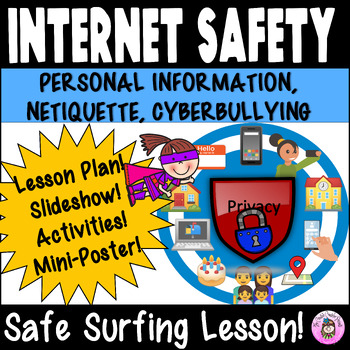
Internet Safety Lesson on Personal Safety, Digital Citizenship, & Cyberbullying
Enhancing Digital Citizenship: This Internet Safety lesson prioritizes Online Cyber Safety, Digital Citizenship, and handling Cyberbullying. The curriculum addresses safeguarding personal information, practicing netiquette, understanding cyberbullying tactics, and mastering ways to handle cyberbullying incidents.In today's online world, children are highly engaged in various internet activities, from video streaming on platforms like YouTube to online gaming experiences. Technology is immersed e
Grades:
2nd - 5th
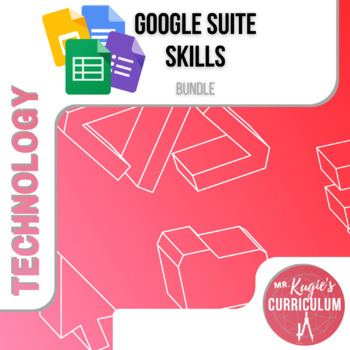
Google Suite Skills | Tech Bundle
PURPOSE: Within this bundle, you will find 4 different products providing at least 10 hours of challenges in exploring Google Docs, Slides, Forms, and Sheets. With the new reality of distance learning and a computer-savvy next generation, training students to use the Google Suite is a worthwhile use of time.WHAT’S INCLUDED:This product contains:✏️ 30 increasingly difficult tasks at four levels for Google Docs✏️ 34 increasingly difficult tasks at four levels for Google Slides✏️ 16 increasingly di
Subjects:
Grades:
3rd - 8th
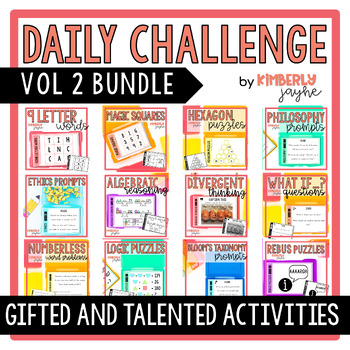
Gifted & Talented Daily Challenge Bundle - Vol 2 - Math & ELA Extension Tasks
This Gifted & Talented Daily Challenge Bundle Vol 2 includes 12 daily challenge resources that are perfect Math and ELA extension tasks for gifted and talented students. Gifted and talented students thrive on challenges, and are often deep thinkers. With Google Slides, powerpoint and task cards in both colour and ink saving black and white, they are sure to save teachers lots of time preparing enrichment activities for their gifted and talented students. Great for early finishers activitie
Grades:
2nd - 6th
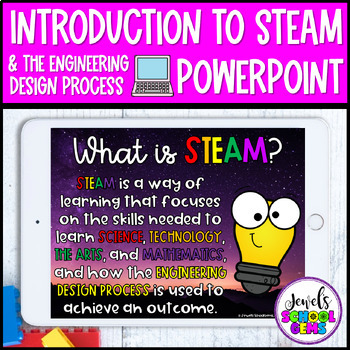
Introduction to STEAM and the Engineering Design Process PowerPoint
* This is the STEAM version of my Introduction to STEM and the Engineering Design Process PowerPoint.This PowerPoint presentation can be used to introduce to students what STEAM is, help them understand how the Engineering Design Process works, and have them experience working on STEAM challenges with their peers.UPDATE: Link to Google Slides version added. - September 7, 2021The 30-slide PowerPoint presentation contains the following:A slide for the title6 slides on what STEAM is7 slides on ski
Subjects:
Grades:
2nd - 5th
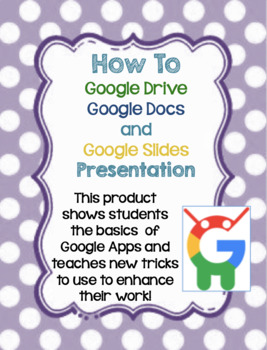
How to Use Google Drive, Docs, and Slides Tutorial Presentation for Beginners
This slideshow is the perfect way to start of the year. It is helpful in showing students how to use the technology they will be using all year long. It gives a step by step guide of how to open and use these applications and the tools that this application uses. The file is EDITABLE so that you can edit the slideshow as needed. It also includes the use of Bitmojis which can be edited to include your own. Enjoy!
Grades:
K - 8th

Internet Safety Game - You've Been Hacked!
Perfect for both the Computer Lab and the Classroom Teacher, the “You've Been Hacked! Internet Safety Game” is an activity that will help students review these important concepts in a FUN and fast paced way! Your students will test their knowledge of internet safety by answering multiple choice questions in terms, small groups, or as individuals. As they collect points for correctly answer questions, they must avoid “getting hacked” by picking the wrong number!*********************************
Grades:
3rd - 6th
Also included in: Custom Bundle for Sarah
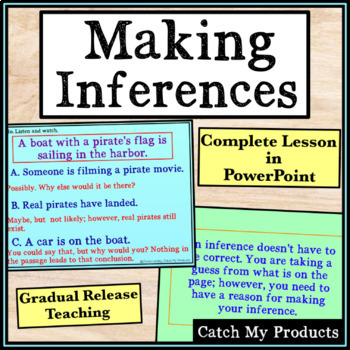
Making Inferences and Drawing Conclusions Passages PowerPoint Lesson
Help students in making inferences with this no-prep PowerPoint! This lesson plan includes everything you need to teach kids how to draw conclusions by using critical thinking while impressing your administrators. A quick and easy setup saves your planning time and is perfect for substitute teachers. Click HERE to save 25% off the price of individual resources with the bundle.This standards-based PowerPoint lesson guides students in the art of making inferences. It also includes a funny photo wi
Grades:
3rd - 5th
Also included in: Reading Skills Bundle
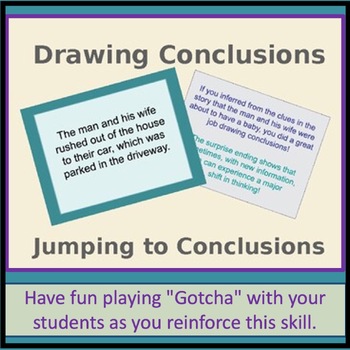
Drawing Conclusions, Jumping to Conclusions!
Have fun playing "gotcha!" with your 3rd to 6th-grade students while also reinforcing the skill of drawing conclusions. This slide show is a fun way to introduce or review inferencing. The skill is reviewed in the introductory slides, then two stories follow that purposely lead your students to draw the wrong conclusions! Students are praised for "jumping to conclusions" though, and careful reading is reinforced. In my classroom, I've often followed this up with a writing lesson. Students unders
Subjects:
Grades:
3rd - 8th
Types:
Showing 1-24 of 1,809 results