2,043 results
11th grade computer science printables
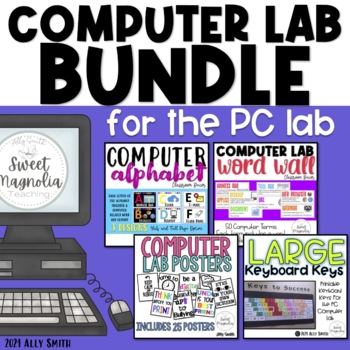
Computer Lab Bundle Pack for PC
Bundle of computer lab files. Everything you need to decorate your lab. Each file can be downloaded separately from my store, but this bundle will save you money! Please Note that this is a zip file!This zip file includes:computer alphabet- A-Z alphabet cards with computer related words. It looks great hanging in the front of a computer lab. I have included both the half page and the full page designs. I have also included black and white color sheets.Computer Word Wall Terms- 50 computer terms
Grades:
1st - 12th

Workplace Technology and Cybersecurity Activities
Workplace technology and cyber security job skills activities introduce students to key terms, best practices, and real-life situations related to safe electronic data and device management. Important supplemental, sub day, or extra credit resource for career readiness, CTE, vocational, transition-to-work, business, life skills, and computer science students. Contains 8 print-and-go PDF pages plus answer keys.For an alternative digital version to be completed by students on a device:Click on the
Grades:
8th - 12th, Higher Education
Types:
Also included in: Career Preparation and Employment Job Skills Activities Bundle SAVE 30%

Technology Theme Giant Keyboard
Giant PC Keyboard. Are you teaching a technology or keyboarding class? Do you have a computer lab you need to decorate? This giant printable keyboard would be great to print out, cut the keys apart, laminate and place on your wall. Keys come in two sizes:6"x5.8" & 4"x4"*Updated 9/1/15*Keyboard now includes the number pad, arrows and other keys.Large size prints 1 key per page.The size measures approximately 60"x20" (using spacing show in image) once you have cut out the letters / assembled t
Grades:
PreK - 12th, Adult Education, Staff
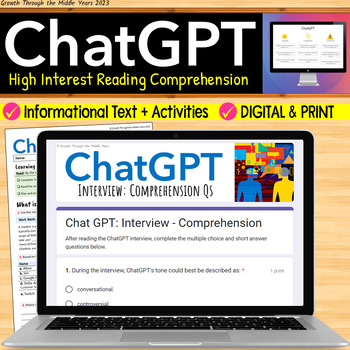
ChatGPT: Artificial Intelligence (AI) Reading Comprehension Activities
Since its release in late 2022, ChatGPT has taken the internet by storm. But what role does this highly sophisticated chatbot have in middle and high school classrooms? Do the benefits of this new artificial intelligence technology outweigh the potential harms? Explore these questions and more with this high interest reading comprehension lesson.Part of my best-selling, ‘High Interest Reading Comprehension’ series, this no-prep, digital and print lesson includes:Hook and vocabulary-focused pre-r
Grades:
6th - 12th
Also included in: High Interest Reading Comprehension Bundle (Digital + Print)

BRIGHT Chromebook Shortcut Posters {5 Sizes! Now includes TARGET pocket size)
Help students learn 20 Chromebook shortcuts with these posters. Display these posters around the room or on a bulletin board. This zipped folder includes20 full-size shortcut posters (in color and black & white20 half-size (two to a page) posters (in color and black & white)Half-page mini-posters for desks/personal items (in color and black & white)Mini posters (four to a page) for desks/personal items (in color and black & white)Smaller Mini posters (four to a page) for desks/pe
Grades:
PreK - 12th
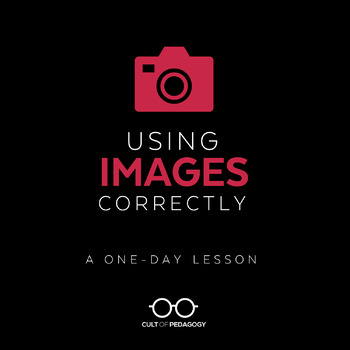
Using Images Correctly: A One-Day Lesson
Students use images all the time, but do they use them legally? Ethically? Correctly?
Too often, the answer to all of those questions is no.
This lesson teaches students how to correctly use images in their printed and digital products: images that they place on written pieces, presentations, videos, posters, e-books, and other projects.
----------------------------------------------------------------------------------------------------------------------------------
LESSON OBJECTIVES
Stud
Grades:
7th - 12th, Higher Education

The Chromebook Classroom {Tutorials, Google Cheat Sheets, Posters & More}
This huge bundle filled with Chromebook resources is perfect for you if your school is moving toward 1:1 student Chromebooks or even if you just purchased a few for your classroom. This resource will also be helpful to teachers or students who are looking to become more familiar with Google Chrome on ANY device. These resources have been a huge help for my class who has 1:1 Chromebooks. This product includes:-What is a Chromebook?-How to access Google apps-Google Chrome tutorial-Chromebook app d
Grades:
3rd - 12th, Adult Education, Staff
Types:
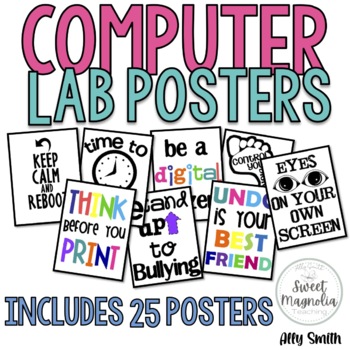
Computer Lab Poster Pack- Decorations
This file contains 25 posters for the computer lab.1. Undo is your best friend2. Time to save (black)3. Time to save (color)4. Don't forget to save5. Oh, the places you'll go, Oh, the things you'll see with technology6. Do you have mouse control?7. Keep calm and click undo8. Keep calm and reboot9. Keep calm and restart10. THINK Poster11. There's no place like home row12. Save and save often13. control your digital footprint14. Technology gives the quietest student a voice15. Be a digital citizen
Grades:
1st - 12th

Keyboarding Skills Fun Puzzle Activities
Keyboard and computer literacy activities include 6 fun puzzles (no computer needed). Great at-home, substitute teacher, extra credit, or fast-finisher activities to reinforce proper keyboarding technique, terminology, finger placement, and key functions. Includes 6 print-and-go PDF pages plus answer keys.**Do NOT purchase if you already own the Keyboarding Skills Bundle.**For a digital version to be completed by students on a device: Click on the "Open Digital Activity in Easel" button, customi
Grades:
5th - 12th
Types:
Also included in: Keyboarding Skills Activities Bundle No Computer Needed SAVE 22%

Computer Lab Word Wall Classroom Decor
This file contains 50 computer terms to be displayed on a bulletin board or the wall. Each word contains a definition and clipart.
Grades:
2nd - 12th
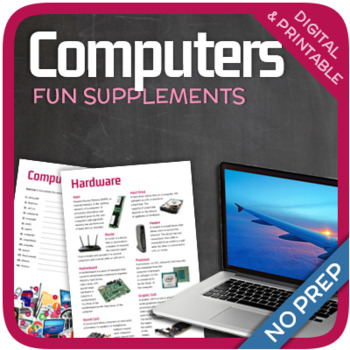
Computers
Let's learn about Computers! This worksheet includes 20 pages with a large variety of activities and exercises about computers. The materials have informative exercises about many different computer related topics such as computer games, viruses, cyber-crime, hardware components, supercomputers and many other things! Crosswords, word searches, puzzles and other kinds of activities are included to make it a fun and interesting class. GOOGLE SLIDES WITH PREMADE TEXTBOXES INCLUDED! Overview:Page 1-
Grades:
4th - 12th
Types:
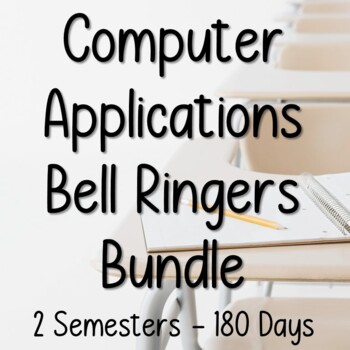
Computer Applications Bell Ringers Bundle - Entire Year!
Save money by purchasing this bundle of bell ringers. Each volume of bell ringers contains 18 weeks (90 days) worth of prompts for computer application students. This product will help create consistency in your classroom and start the class period off with students working right away.
Grades:
7th - 12th
Types:
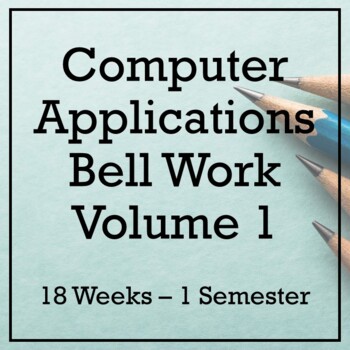
18 Weeks of Computer Applications Bell Ringers - Volume 1
**The original product was missing the PowerPoint. This has been fixed. I've also expanded this product from 14-18 weeks so it can last an entire semester!**These bell ringers are just what you need in your Computer Applications class! Topics include computers, Office programs, search engines, e-mail etiquette, malware, student skills, the Internet, and more!Products included:Bell Ringer PowerPointsI have this on my screen before my students enter the classroom.Type the day’s date in the upper r
Grades:
6th - 12th
Also included in: Computer Applications Bell Ringers Bundle - Entire Year!
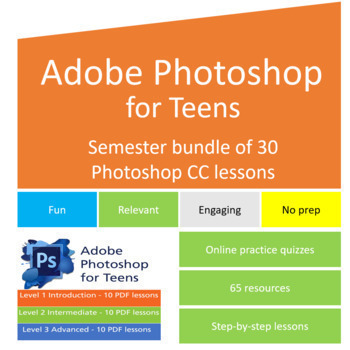
Photoshop for teens - A year of resources for your high school curriculum
Photoshop for teens - A year of resources for your high school curriculumThe ultimate no prep technology lessons for busy middle/high school teachers- graphic design made easy with 55 products to use with your classroom or for distance learning.Get free resources, updates, and discounts by joining our mailing list:https://opnform.com/forms/join-the-engagingtechshop-mailing-list-i5r6opOur Year Long Photoshop Bundle is jam-packed with 30 mind-blowing Photoshop CC lessons that will make your stude
Grades:
7th - 12th, Adult Education
Types:
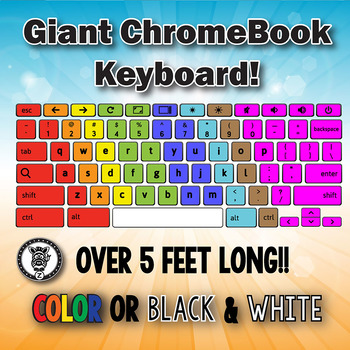
Giant Keyboard
Giant CHROMEBOOK Keyboard. Are you teaching a technology or keyboarding class? Do you have a computer lab you need to decorate? This giant printable Chromebook keyboard would be great to print out, cut the keys apart, laminate and place on your wall. Spaced out like the preview image it is 5.5 feet long!
Keys are each 4" and fit great on takeout boxes to make them pop off the walls.
This is based off a CHROMEBOOK Keyboard. I have included both a color and black/white version so if you wanted
Grades:
PreK - 12th, Adult Education, Staff

Computer and Social Media Safety Game Escape a Cyberattack Activity
Cybersecurity game has students solve 5 puzzles to decipher a code to escape a digital attack. Social media and Internet safety skills are reinforced as groups of students solve a logic puzzle, cryptogram, do and don’t activity, word scramble, and multiple-choice questions to obtain the needed code. 7 fun PDF printable pages plus teacher answer keys.For an alternative digital version for individual student use on a device:Click on the "Open in Easel" button, customize if desired, and then assig
Grades:
8th - 12th
Types:
Also included in: Social Media Safety and Skills Activities Bundle SAVE 17%
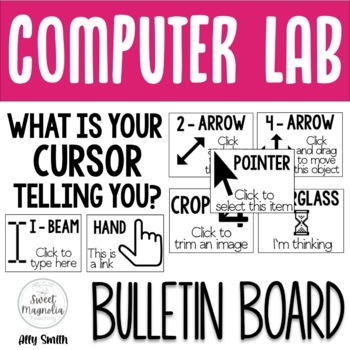
Computer Lab Bulletin Board- What Is Your Cursor Telling You?
What is your cursor telling you?This file includes 7 different cursors:pointer2-arrow4-arrowhourglasshandI-beamcropDifferent size options allow for you to customize your bulletin board. Each cursor icon includes a big icon page, title, and word bubble. Also included are small pages that include all information for each icon.
Grades:
PreK - 12th
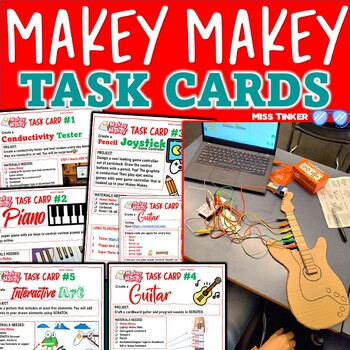
MakeyMakey Task Cards, Project ideas, Makerspace, Makerprojects, Ready-to-go
You have a couple of epic Makey Makey kits, want to get your students engaged, yet don't know where to start? The Makey Makey website is slightly overwhelming?Here is your resource I used with my students that sorts it all out for ya!All activities are organized on comprehensive task cards (letter size) from easy to intermediate tasks students can complete in small groups.Excellent:Makerspace/learning commons/libraryClassroom makerspaceEnd-of-year activitiesStem/Steam activitiesIncluded:PDF with
Grades:
3rd - 12th, Higher Education, Adult Education, Staff
Types:
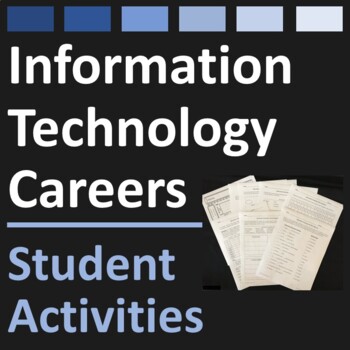
Information Technology Careers Activities
Explore computer science jobs, cybersecurity positions, and IT careers using fun activities and puzzles. Engaging extra credit, sub day, or fast-finisher activity for computer science, CTE, vocational, job readiness, and career exploration students. Contains categorization, word search, infographic, cryptogram, matching, logic puzzle, and more.Includes 7 printable PDF pages plus answer keys. **Do NOT purchase if you already own the Career Types Bundle.**For a digital version to be completed by s
Grades:
7th - 12th
Types:
Also included in: Job Skills, Career Exploration & More Super Megabundle SAVE 50%

SUGAR AND FAST FOOD: A MICROSOFT EXCEL PROJECT
SUGAR AND FAST FOOD: A MICROSOFT EXCEL PROJECT is a highly engaging project that enables students to learn the sugar and calorie content of their favorite fast food meals and practice Microsoft Excel skills.Students are asked to pick five of their favorite fast food restaurants and plan a lunch/dinner menu at each one. Students will then do a web search to collect calories and sugar gram content of each of their meal choices. They will then be instructed to create a workbook with restaurant la
Grades:
6th - 12th
Types:
Also included in: Microsoft EXCEL Activities - 6 PROJECTS!
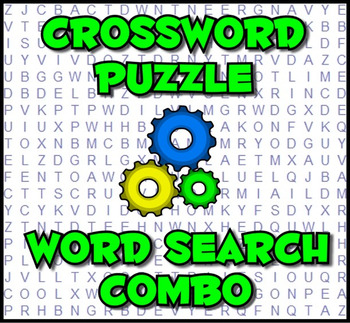
Crossword Puzzle - Word Search Combo
This package contains both the Crossword Puzzle Machine and the Word Search Machine. These computer programs allow you to create crossword and word search puzzles in a matter of minutes. Completed puzzles can either be printed or saved as a jpeg image to be inserted into digital content. With the touch of a button puzzle solutions are displayed in red, creating answer sheets. The retry button lets you create multiple versions of a puzzle using the same word list. Ideal for classroom competition
Grades:
1st - 12th, Staff
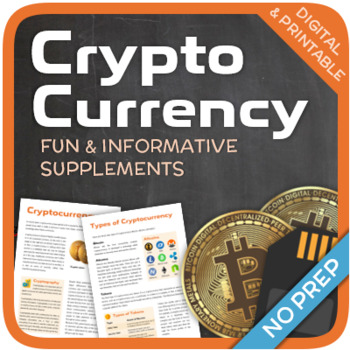
Cryptocurrency
Let’s learn about Cryptocurrency! This worksheet includes a wide variety of activities and exercises about cryptocurrency. The materials have informative exercises about aspects that are related to cryptocurrency, such as the Bitcoin, Blockchain, mining, altcoins, cryptography, Satoshi Nakamoto, and many other things! Crosswords, word searches, puzzles and other kinds of activities are included to make it a fun and interesting class. GOOGLE SLIDES WITH PREMADE TEXTBOXES INCLUDED! Overview: Page
Grades:
9th - 12th
Types:
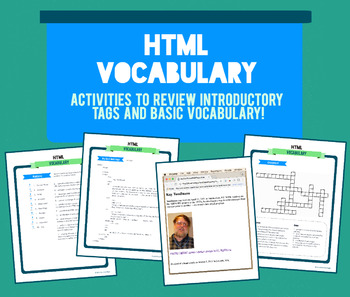
HTML Vocabulary Activity Packet
Review vocabulary in your web design or technology class.
This activity packet reviews common terms related to introductory HTML and web design. Includes vocabulary list, (2) word searches, (2) crossword puzzles, sentence writing activity, (2) matching quizzes, (2) multiple choice activities, basic HTML tag list, my first website activity. All activities include answer key or sample solution.
Aligned to the following Massachusetts Technology Literacy Standards, grades 9 through 12
G9-12: 1.37
Subjects:
Grades:
9th - 12th
Types:

Circle Number Labels Set 1 - Computer Lab | Classroom | Desk | Organizer
Our circle number labels come in a variety of styles and colors – you are guaranteed to find a set that will fit your needs! This set of number labels contains 4 CUTE UNIQUE STYLES and each of those styles are in 10 DIFFERENT COLORS! That means this product contains 40 DIFFERENT SETS of number labels!
Each set contains #1-36 for those larger classes and to allow you to use the numbers for your classroom calendar! Each number label is 2 inches in diameter. We suggest laminating the labels befor
Grades:
PreK - 12th, Higher Education, Adult Education, Staff
Showing 1-24 of 2,043 results

