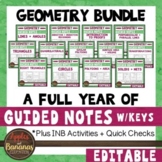960 results
Middle school geometry interactive whiteboards under $5
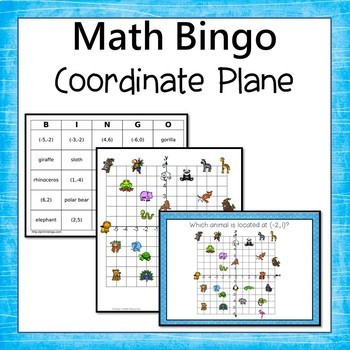
Coordinate Plane Bingo (4 Quadrants)
Four quadrant coordinate plane bingo. Students will find animals on the coordinate grid and they will name a coordinate pair for each animal. Students are motivated to complete the problems. The digital options allow the teacher to show questions to the whole class on a screen or students can work independently in a center. Included in this set:*30 unique bingo cards (must be printed)*A full page grid with color pictures.*Three versions of the Questions: ---Paper Cards---Digital: PowerPoint show
Grades:
5th - 6th
Also included in: Coordinate Plane Four Quadrants Bundle
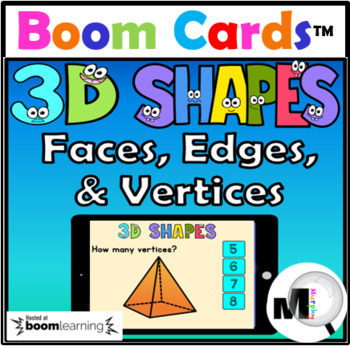
3D Shapes Activity Faces Edges & Vertices Boom Cards
This resource is a DIGITAL GAME to be played on a DIGITAL DEVICE. It will help children review and master 3D Shape Attributes.Shapes included: cube, triangular prism, rectangular prism, pentagonal prism, hexagonal prism, octagonal prism, triangular pyramid, square pyramid, pentagonal pyramid, hexagonal pyramid. There are 3 cards for each shape. Students click on the correct numbers of faces, edges, or vertices for each shape from 4 options.This game can be played on interactive whiteboards, comp
Subjects:
Grades:
3rd - 6th
Types:
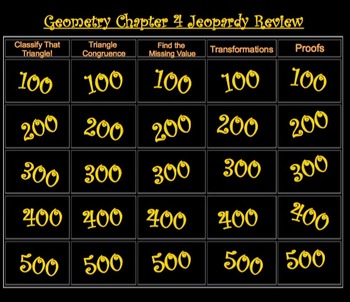
Jeopardy Review Game on Triangle Congruence
This is a Smartboard Notebook file that contains a Jeopardy review game on congruent triangles. The preview is the PDF print out of the game so you can see what you're getting. It is a great way to review triangle congruence with geometry students before a big test!
The categories are:
Classify the Triangle!
Triangle Congruence
Find the Missing Value (Angle Sum Theorem and Exterior Angle Theorem)
Transformations
Proofs
Grades:
8th - 12th
CCSS:
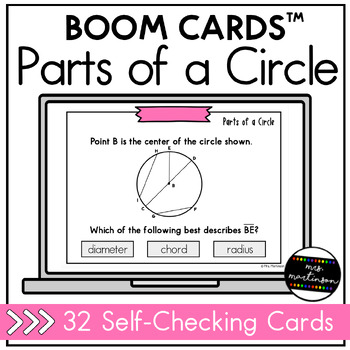
Parts of a Circle | Boom Cards | Digital Task Cards
**Aligns to VA SOL 5.10**Make sure to check out the preview to play the first 4 cards in this set!These 32 task cards help your students review the parts of a circle. These task cards cover the following terms: chord, diameter, radius, center, and circumference. The types of questions students will see in this pack are as followed:-Read a definition and pick the term being defined-Drag and drop pictures of circles to the part of the circle it shows-Look at a circle and name the part being ident
Grades:
4th - 6th
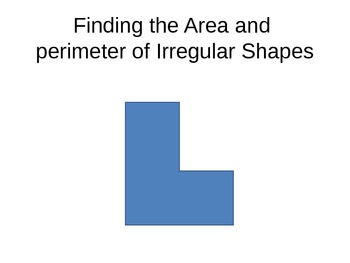
Finding the Area and Perimeter of Irregular Shapes
This is a 13 slide Instructional PowerPoint geared toward instructing students on how to find the area and perimeter of Irregular shapes. The slide show includes some practice problems at the end. Students will learn how to find missing side measurements as well as to divide the shape into separate rectangles in order to use L X W and addition to find the area of the shape.
Subjects:
Grades:
4th - 8th

Area and Perimeter PowerPoint
6 lessons in 1! Teach and practice perimeter and area of rectangles, squares, parallelograms, trapezoids and triangles with this fun,colorful, animated PowerPoint presentation.
Presentation has 44 total slides, with 13 instructional slides. Perimeter and area are both defined and the presentation includes animation which shows and explains, by informal proof, each area formula.
Presentation includes LOTS of whiteboard practice for each topic and shape.
YOU MIGHT ALSO LIKE...
Area Match
Grades:
4th - 10th
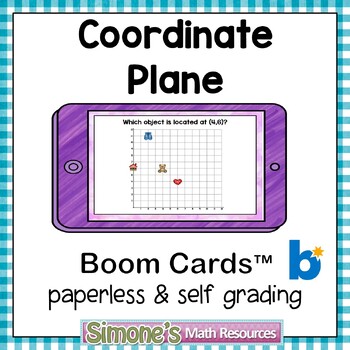
Coordinate Plane First Quadrant Digital Interactive Boom Cards
This is an internet based activity. It is paperless and self grading. Great for 1:1 classrooms. Can also be used in a center or with an interactive whiteboard. Students get instant feedback after each question. Boom Cards play on any digital device with an internet connection. Hosted by Boom Learning. Chromebook compatible. Included: One Boom Cards deck with 24 cards. Topic: Coordinate plane, first quadrantFind the object Find the ordered pair✅To use this digital resource, you will need:A co
Grades:
5th - 6th
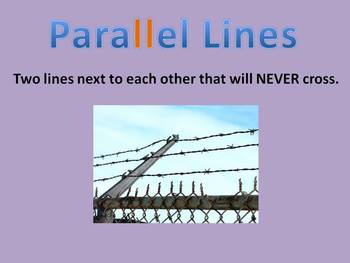
Parallel, Perpendicular & Intersecting Lines Power Point
This is a interactive power point you can do with your students that works great on any SMARTboard, Promethium Board, or whichever Interactive board you have! Or you can just use it on a plain projector.
Included is 44 slides where students will be introduced to lines, line segments, points, parallel, perpendicular, and intersecting lines. Real life examples are included with each slide. There is a Simon Says game where students will create each line with their body. After the Simon Says game
Grades:
3rd - 6th
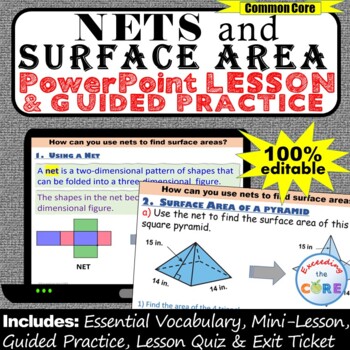
NETS AND SURFACE AREA Digital PowerPoint Lesson & Practice | Distance Learning
Great for online learning and distance learning!Get your students successfully USING NETS TO FIND THE SURFACE AREA (pyramids and prisms) with this PowerPoint Presentation. This lesson begins with a focused mini-lesson and guided practice questions. It concludes with a lesson quiz and exit ticket to assess student understanding. All of the answers are included. This PowerPoint presentation is 100% editable, therefore you can modify any slide as needed.What is Included:_ Mini-Lesson with Guided P
Subjects:
Grades:
5th - 7th
CCSS:

SORTING!!! Sort by Many different Attributes! Google Slides Activity!
SORTING GOOGLE SLIDES MATH CENTER. Teach how to sort by attributes. Sort by SIZE (2 and 3 ways: big/small or big/medium/small), sort by COLOR (red, yellow, orange, blue), sort by SHAPE (2 ways: square, circle or diamond, hexagon), sort by DIRECTION, ANIMAL, FLAVOR, HOLIDAY, No. of HOLES, No. of LEGS, and many more!!! THERE ARE SO MANY WAYS TO SORT IN THIS INTERACTIVE ACTIVITY!!! Teach students all about sorting in this fun and engaging way. There are multiple opportunities to sort within the var
Subjects:
Grades:
PreK - 6th, Staff
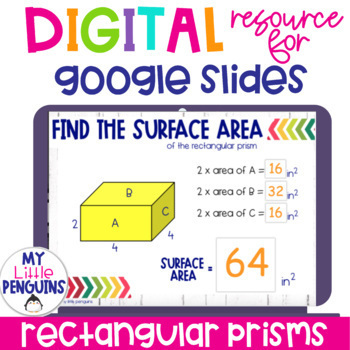
Surface Area of Rectangular Prisms & Cubes Digital Google Slides
Included are 33 Google Slides that will allow students to practice determining surface area of rectangular prisms and cubes. Students will type 2 x the surface area of sides A, B, & C and then add to determine the total surface area. They can then type the answer or record the answer in the included recording sheet.This Google Slides resource has 33 Google slides with answer key and recording sheet.Check out my store here for many more Google Slides products. This is a great distance learnin
Grades:
5th - 7th
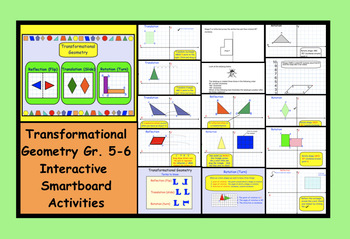
Transformational Geometry Gr. 5-6 Interactive SMARTboard Activities & printables
This is a Smart Notebook 11 file. There are 16 pages in this file containing Transformational Geometry lessons and printables suitable for gr. 5-6 students. Pg 1 Cover PagePg 2 Important vocabulary and definitionsPg 3 - 6 Reflections/ Students will learn what a reflection is and be given opportunities to make reflections. Objects are cloned so students can simply drag the objects on the page and then flip the object to make a reflection. When they are done they can click to reveal the corr
Grades:
4th - 6th
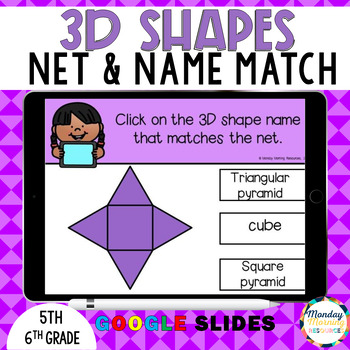
3D Shapes Net and Name Match - Geometry Google Slides Task Cards
Are you looking for a new, no-prep, interactive geometry themed resource to engage your students? These 3D Shapes Name and Net Match Google Slides will engage your students as they consolidate their knowledge of 3D Shapes, 3D Shape names and their nets.3D Shapes Net and Name Match includes 24 interactive question slides which students should view in presentation mode. Present mode should be used so that students are able to click and get immediate feedback. These interactive slides work well as
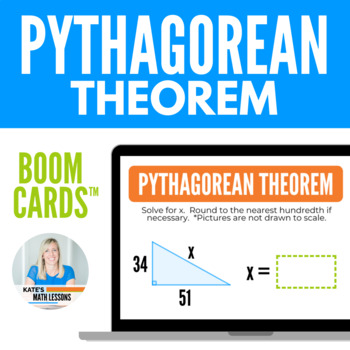
Pythagorean Theorem Activities - Digital Boom Cards™
Teaching the Pythagorean Theorem in geometry? This self-checking Boom Cards™ deck includes Pythagorean Theorem activities to help geometry students practice using the Pythagorean Theorem to find the missing side of a right triangle. Students are shown one question at a time and get instant feedback on their answers! This Pythagorean Theorem activity includes 30 self-checking task cards. Students will use the Pythagorean Theorem to solve each task card and enter their answer on the card to see if
Grades:
7th - 9th
CCSS:
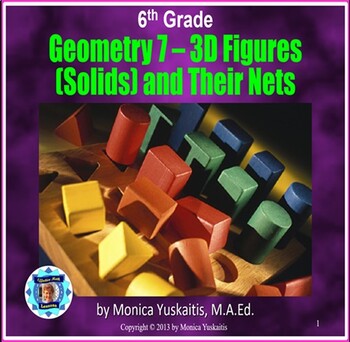
6th Grade Geometry 7 - 3D Figures (Solids) and Their Nets Powerpoint Lesson
Sixth Grade Geometry 7 - 3D Figures (Solids) and Their Nets Powerpoint Lesson is powerful when used as direct instruction in the classroom, on-line or individually. It teaches students how to identify the following solids: cube, rectangular prism, triangular prism, tetrahedron, square pyramid, and rectangular pyramid. In addition, students learn to identify the nets of each one of these solids. There are 22 effective teaching strategies based on research used in this lesson. For best resul
Subjects:
Grades:
6th, Adult Education
CCSS:
Also included in: 6th Grade Geometry Bundle - 8 Powerpoint Lessons - 451 Slides
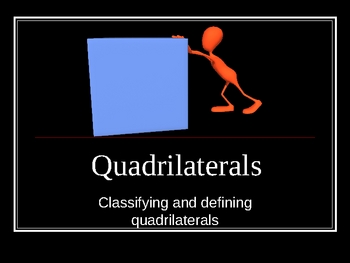
Math Geometry Quadrilateral shape PowerPoint lesson and quiz
This 22 slide math geometry lesson is a good introduction to quadrilaterals. It includes all the definitions of the different quadrilaterals as well as vocabulary like: polygon, angle, congruent, parallelogram, rhombus, trapezoid, and others. Students will love the graphics and interactive quiz at the end.
By PowerPoint Maniac
*******************************************************
Check out my other great math products!
Line Symmetry PowerPoint lesson
comparing numbers, (, or =)
Fraction Pra
Subjects:
Grades:
2nd - 6th
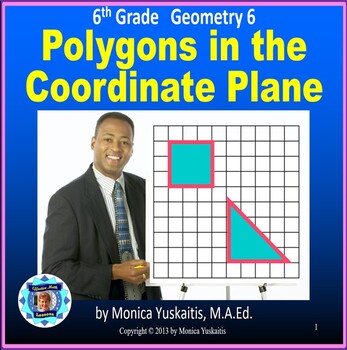
6th Grade Geometry 6 - Polygons in the Coordinate Plane Powerpoint Lesson
Sixth Grade Geometry 6 - Polygons in the Coordinate Plane Powerpoint Lesson is powerful when used as direct instruction in the classroom, on-line or individually. It teaches students how to draw polygons in the coordinate plane, find their coordinates and use those coordinates to find the measurement of the sides. With those measurements they solve real world problems such as perimeter and area. If students have not learned how to plot in the 4 quadrants of the coordinate plane I would recom
Subjects:
Grades:
6th, Adult Education
Also included in: 6th Grade Geometry Bundle - 8 Powerpoint Lessons - 451 Slides

Anchor Charts: Transformations - Flips, Slides and Turns, Geometry/Spatial Sense
Anchor Charts Based on transformations (Flips, Slides & Turns) to be displayed in the classroom. Can also be displayed via SmartBoard. Included:4 Anchor Charts!Definition and Example of Transformations Definition and Example of TranslationsDefinition and Example of Reflections Definition and Example of Rotations This resource is aligned with the 2005 Ontario Math Curriculum Document - Grades 3, 4, 5, & 6: Geometry and Spatial Sense. A Dr. SillyPants Classroom Resource. Can be paired with
Grades:
3rd - 6th
Also included in: A Bunch of Anchor Charts! Over 40 in All! + Bonus Game (Math)
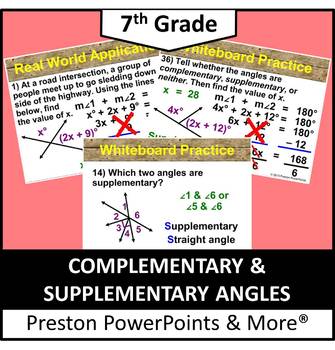
(7th) Complementary and Supplementary Angles in a PowerPoint Presentation
7th Grade Math Complementary and Supplementary Angles in a PowerPoint PresentationThis slideshow lesson is very animated with a flow-through technique. I developed the lesson for my 7th grade class, Pre-Pre-Algebra, but it can also be used for upper level class reviews. This lesson teaches how to classify pairs of angles as complementary, supplementary, or neither and find angle measures using complementary and supplementary angles.This lesson has SKELETON NOTES, notes that have the problem on
Grades:
6th - 8th
CCSS:

Math Manipulative Virtual Bitmoji classroom (Google Slides & PowerPoint)
This room is linked to MANY online math manipulatives and sites. The link for the PowerPoint version is on the last slideThe link for the PowerPoint version is on the last slide. Control click on the words to open slide version. Make a copy (Under the file tab). You should delete the link slide before you share to students. I share as a PDF-so they can't move things and the links are still active.
Subjects:
Grades:
PreK - 8th
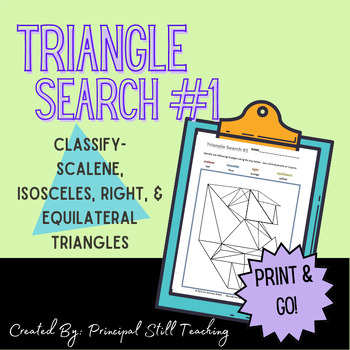
Triangle Search #1
Triangle Search #1 will have your math students comparing, identifying, measuring and color-coding four types of triangles:-scalene-isosceles-right-equilateralBe sure to check out Angle Search #1, 2, and 3 as a prerequisite activity for Triangle Search #1.
Grades:
3rd - 8th
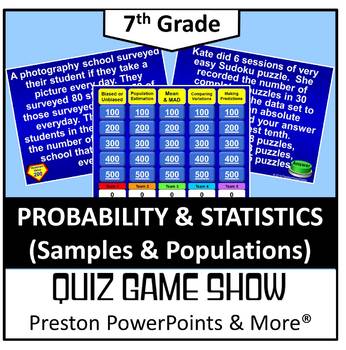
(7th) Quiz Show Game Probability (Samples and Populations) in a PowerPoint
7th Grade Math Quiz Show Game Probability (Samples and Populations) in a PowerPoint PresentationThis Quiz Show game, Jeopardy Style, is a great way to review a chapter. There are 25 questions and a scoreboard so you don’t have to write the score on a side board. Each page has the point value!This Quiz Show game covers all of the following:Experimental and Theoretical Probability 7.SP.6Samples and Populations 7.SP.1, 7.SP.2Comparing Populations with (MAD) 7.SP.3, 7.SP.4NEW: The lesson is in an e
Grades:
6th - 8th
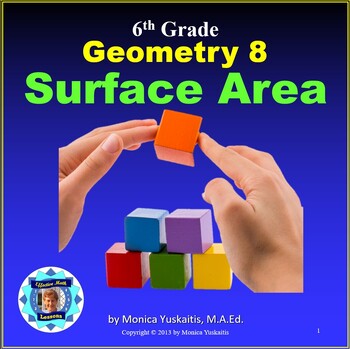
6th Grade Geometry 8 - Surface Area Using Nets Powerpoint Lesson
Sixth Grade Geometry 8 - Surface Area Using Nets Powerpoint Lesson it is powerful when used as direct instruction in the classroom, on-line or individually. It teaches students how to make nets of the following solids: cube, rectangular prism, triangular prism, tetrahedron, square pyramid, and rectangular pyramid. Students then learn to use those nets to find the surface area of each solid. There are 22 effective teaching strategies based on research used in this lesson. For best results,
Subjects:
Grades:
6th, Adult Education
CCSS:
Also included in: 6th Grade Geometry Bundle - 8 Powerpoint Lessons - 451 Slides
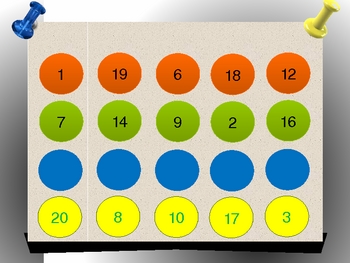
Trig Ratios Review Game (Sin, Cos, Tan)
After a few days of working with trig ratios in my geometry class, I used this review game to help students apply the concepts of sine, cosine, and tangent. The home screen lists numbers 1-12 and teams can choose what number to start with. Click on the number and a problem shows up. Students work the problem as a team. Students must agree on a team answer. Click again and the answer appears. In the bottom right corner, click 'Home' and it takes you back to the main screen. Each team that answers
Subjects:
Grades:
8th - 10th
Showing 1-24 of 960 results