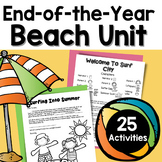16 results
8th grade for all subjects resources for Microsoft OneDrive $5-10
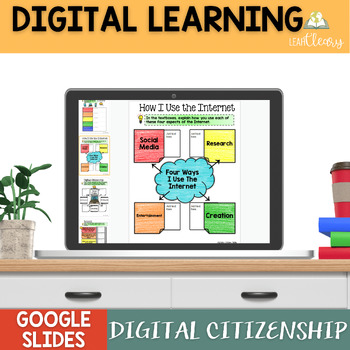
Digital Citizenship Video Webquest Google Slides Activity
Concerned about the effects of social media on your students’ future? There are so many pitfalls that can follow them permanently. This digital citizenship video webquest will engage your students with short videos and visually appealing graphic organizers and make them think about the long-term implications of their online behavior. Prepare your students for their future by having them reflect on digital citizenship today with this interactive Google Slides activity.★ Topics Include: ★ Online R
Subjects:
Grades:
7th - 10th
Types:

Microsoft 365 Word Lesson & Activities
• Microsoft Word in Office 365 is a software application that allows the user to perform word processing and create beautiful and engaging documents.• This lesson includes instructions along with screenshots and text bubbles to demonstrate how easy it is to create high-quality documents using Microsoft Word. • It reveals and explains the main features located under the menu bar.• Activities, student exemplars and marking schemes are includedTOPICS1. Font (Style, Size, Color)2. Bulleted and Numbe
Grades:
6th - 12th
Types:

Digital Interactive Notebook Flip Book Templates for Personal and Commercial Use
Digital Interactive Notebook Flip Book Templates for Personal and Commercial UseGreat for creating digital interactive notebook flip books. Totally a time saver!FEEDBACK FROM TEACHERS:❤Exactly what I was looking for! Easy to use and I was able to implement them with my students within minutes of purchasing. Thank you so much!------------------------------Includes:★Includes all for you to use for personal or commercial use. You can create digital "paperless" resources with these templates. I crea
Grades:
PreK - 12th, Higher Education, Adult Education, Staff
Also included in: Digital Resources Templates Mega Bundle for Personal and Commercial Use

Microsoft 365 PowerPoint Lesson & Activities
• PowerPoint is a presentation software program• Create screens that effectively incorporate colorful text, images, tables and graphs• Animate text and illustrations and set-up transitions between slidesThis lesson includes instructions along with screenshots and text bubbles to demonstrate how easy it is to create beautiful presentations using Microsoft PowerPoint. It also reveals and explains the main features located under the menu bar. This resource also contains activities that students wi
Grades:
6th - 12th
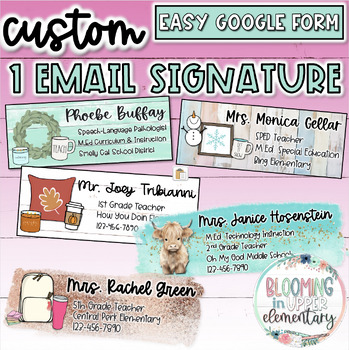
1 Custom Email Signature | Choose Your Fonts, Background, Image, & Style
*Get 2 signatures for $8 by clicking here*Get 3 signatures for $13 by clicking here*Get 4 signatures for $17 by clicking hereUse your own custom email signature to make your emails more stylish and professional! You will complete and submit the easy Google Form downloaded from TPT, I will create your signature, send you a draft, get your approval or make any desired changes, and then I will send you your final signature(s)! Overview of design options:Watercolor brush strokesGlitter brush strokes
Grades:
PreK - 12th, Higher Education, Adult Education, Staff
Types:
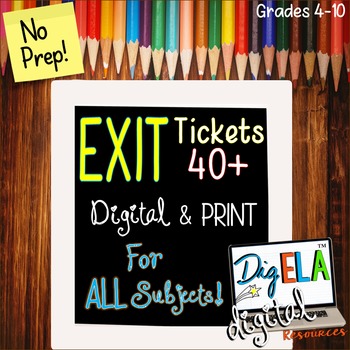
Exit & Entrance Tickets ALL Subjects PRINT & DIGITAL
Exit slips provide an awesome formative assessment tool! These can be used for ANY subject, and they can also be used as entrance tickets or quick homework assignments. They provide an effective and valuable way to provide more digital formative assessments in your class. And they are so simple to use, assign, and check, when they are digital!
Even better, THIS resource also includes an easy-to-print pdf version!
This bundle contains more than 40 different exit tickets that can be used in any
Grades:
4th - 10th
Types:
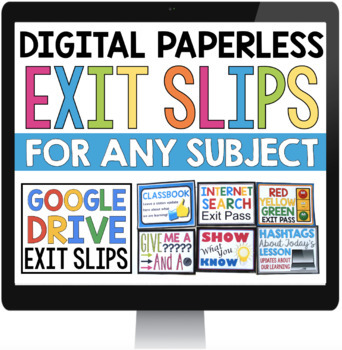
Exit Tickets for Any Subject - Digital Comprehension Exit Slips or Exit Passes
Exit Tickets for Any Subject - Digital Comprehension Exit Slips or Exit PassesL: Exit passes are an effective type of formative assessment as they give you a quick "snapshot" of what the students have understood at the end of your class. This resource includes 14 unique and creative digital exit slips your students will love. Ten of the exit tickets can be used with any subject area, while four are subject-specific to Math, English, Science, and History. This is a digital resource, and students
Grades:
6th - 9th
Types:
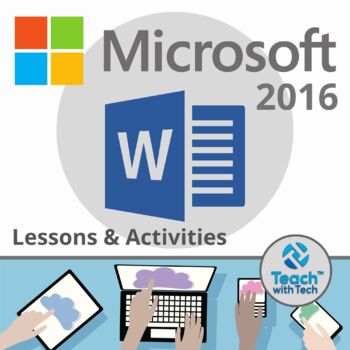
Word 2016 Lessons & Activities
• Microsoft Word in Office 2016 is a software application that allows the user to perform word processing and create beautiful and engaging documents.• This lesson includes instructions along with screen shots and text bubbles to demonstrate how easy it is to create high-quality documents using Microsoft Word. • It reveals and explains the main features located under the menu bar.• It includes activities, student exemplars and marking schemesTOPICS1. Font (Style, Size, Color)2. Bulleted and Numb
Grades:
6th - 12th
Types:
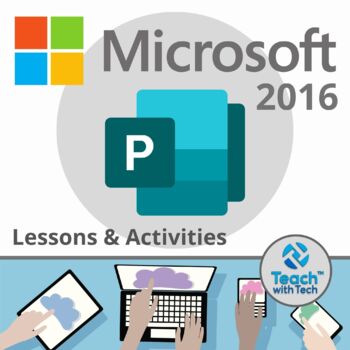
Microsoft Publisher 2016 Lesson & Activities
Microsoft Publisher Office 2016 is a desktop publishing application• Create a variety of business documents including brochures, newsletters, postcards and business cards• Deliver high-quality results without having graphic design experience • Prebuilt building blocks of content and professional-looking effects for text, shapes and picturesLESSON TOPICS1. Font (Bold, Underline, italics, Color, Size, Style)2. Shapes (Insert, Re-order, Fill, Outline, Transparency)3. Pictures (Insert Online Picture
Grades:
6th - 12th
Types:
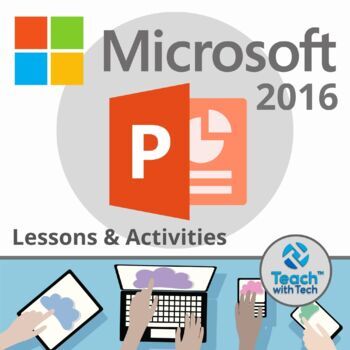
PowerPoint 2016 Lesson & Activities
• PowerPoint 2016 is a presentation software program• Create screens that effectively incorporate colorful text, images, tables and graphs• Animate text and illustrations and set-up transitions between slidesThis lesson includes instructions along with screenshots and text bubbles to demonstrate how easy it is to create beautiful presentations using Microsoft PowerPoint. It also reveals and explains the main features located under the menu bar. This resource also contains activities that studen
Grades:
6th - 12th
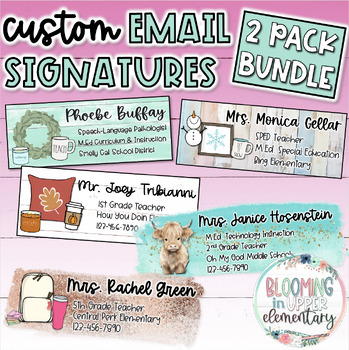
2 Custom Email Signatures | Choose Your Fonts, Background, Image, & Style
*Get 3 signatures for $13 by clicking here*Get 4 signatures for $17 by clicking hereUse your own custom email signature to make your emails more stylish and professional! You will complete and submit the easy Google Form downloaded from TPT, I will create your signature, send you a draft, get your approval or make any desired changes, and then I will send you your final signature(s)! Overview of design options:Watercolor brush strokesGlitter brush strokesWhite or colored shiplapDistressed pastel
Grades:
PreK - 12th, Higher Education, Adult Education, Staff
Types:
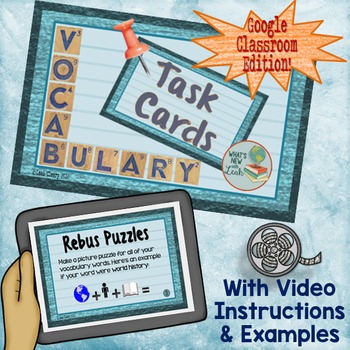
Vocabulary Task Cards For Google and One Drive Distance Learning
This Google Classroom and Microsoft One Drive task card activity can be used with any unit or any set of vocabulary words. It is common core aligned for grades 6-12—it provides rigor and practice for a wide variety of grade levels because students will work with their current vocabulary sets. The activities encourage students to be thoughtful and to use their vocabulary words in a variety of ways.The video instructions and demonstrations for various tasks enable students to complete these activi
Subjects:
Grades:
6th - 12th
Types:
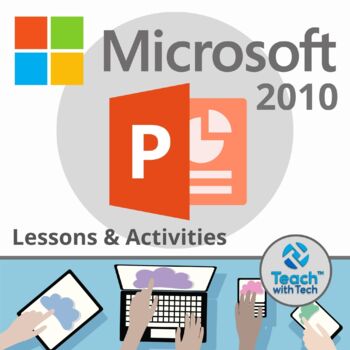
Microsoft PowerPoint 2010 Lesson & Activities
• PowerPoint 2010 is a presentation software program• Create screens that effectively incorporate colorful text, images, tables and graphs• Animate text and illustrations and set-up transitions between slidesThis lesson includes instructions along with screenshots and text bubbles to demonstrate how easy it is to create beautiful presentations using Microsoft PowerPoint. It also reveals and explains the main features located under the menu bar. This resource also contains activities that studen
Grades:
6th - 12th
Types:
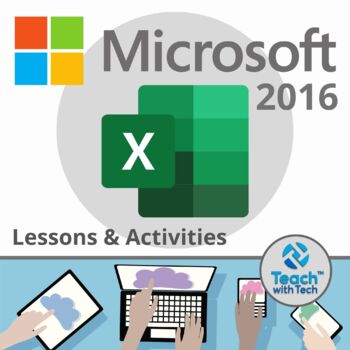
Excel 2016 Lessons & Activities
• Microsoft Excel 2016 is software that lets you create tables, and calculate and analyze data. • This type of software is called spreadsheet software.• Excel lets you create tables that automatically calculate the totals of numerical values you input, print out tables in neat layouts, and create simple graphs.EXCEL TOPICS1. Investigating the MENU (File, Home, Insert, Page Layout, Formulas, Data, Review, View, Help)2. Rows, Columns and Cells3. Types of Charts4. Chart Components5. Highlighting Da
Grades:
5th - 11th
Types:
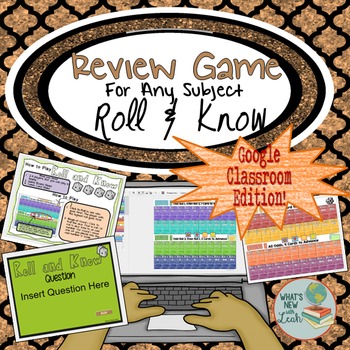
Dice Review Game for Google Classroom and Microsoft One Drive
Engage your students with this fun digital content review game that blends chance with content knowledge! This Google Classroom and Microsoft One Drive Review Game for Any Subject is fun for the entire class or small groups at stations. You will get an explanatory PDF with a link to the game boards and instructions, dice, editable game cards, and time away from the copy machine.
Included in This Package:
Game boards with movable pieces and virtual dice
Student instructions
Teacher instructions
Subjects:
Grades:
6th - 12th
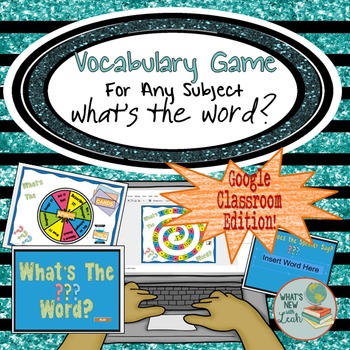
Vocabulary Review Game for Google and One Drive
Engage your students with this fun and engaging vocabulary game for any subject! This Google Classroom and Microsoft One Drive Vocabulary Game is fun for the entire class or small groups at stations. You will get an explanatory PDF with a link to the game board and instructions, virtual spinner, timer, editable game cards, and time away from the copy machine.
Included in This Package:
Game board with movable pieces and virtual spinner and timer.
Student instructions
Teacher instructions
50 edi
Subjects:
Grades:
6th - 12th
Types:
Showing 1-16 of 16 results