105 results
7th grade visual arts interactive whiteboards under $5
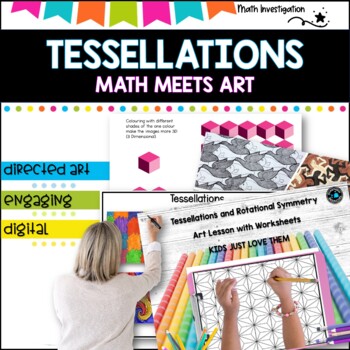
Tessellations project- Math and Art -geometric design
Are you looking for that ONE activity that is guaranteed to engage, amuse, intrigue and enthuse your students? I promise you...this is the one⭐Looking for a Project that also ties in Art?This is a student favorite every single year! This is a fantastic way for students to show creativity and get you through those last weeks before a break!This a very fun way to integrate Art into Math! This file includes .PowerPoint presentations and worksheets to show your students how to create the images to t
Subjects:
Grades:
2nd - 7th
Also included in: Tessellations Project and Optical Illusions- Math and art BUNDLE
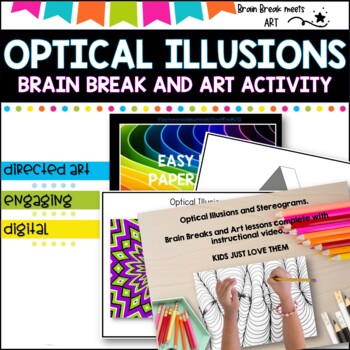
Optical Illusions -Brain Break -Art Activity
Are you looking for that ONE activity that is guaranteed to engage, amuse, intrigue and enthuse your students? I promise you...this is the one✅Optical Illusions are a great activity to use as a brain break for children across a range of grades.✅Have you ever needed a quick activity to have in your toolkit that is guaranteed to interest your students?✅This resource will be a welcome addition to your teaching resource kit.After viewing the collection of curated creative commons images in the pack,
Subjects:
Grades:
2nd - 7th
Also included in: Bell Ringers, Brain Breaks, Games and Puzzles HUGE bundle 36 resources

Introduction to Film Studies (Middle School Edition)
Middle School-appropriate version of my popular film course for high school and college students. Each slideshow is updated and improved, and appropriate for middle school and younger high school students and created with the 6-9 student in mind. This is the introduction to the course, with ideas for class activities (10 slides).
Grades:
6th - 10th
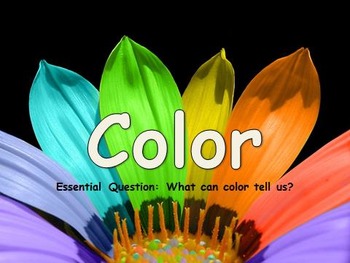
Elements of Art: Color Mini-Lesson PowerPoint
I use this PowerPoint presentation to teach color theory to my KG-5th grade students. However, it could be used in middle school art classes or in an arts integration curriculum, as well. The kids really enjoyed the images and animations. It includes recognizable artwork, as well as descriptions of: the color wheel, primary colors, secondary colors, tertiary colors, earth tones, warm colors, cool colors and more. It discusses the meaning of color, the role of light in creating color and the use
Subjects:
Grades:
K - 8th
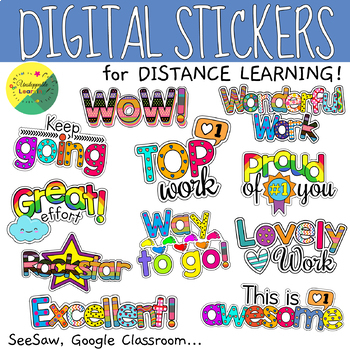
Reinforcement Digital Stickers | Seesaw Instructions included
This set of Digital Stickers is an engaging way of reinforcement to add to digital and distance learning resources. Just copy and paste the stickers onto your students digital work! Valid for Google Classroom, SeeSaw...You will download a zip file which includes:- 11 PNG transparent digital stickers with motivated statements to reinforce your students work (only color included).- A pdf file which instructions on how to add a sticker in a SeeSaw assignment.- A Digital Sticker Book in case you wan
Grades:
PreK - 8th
Types:
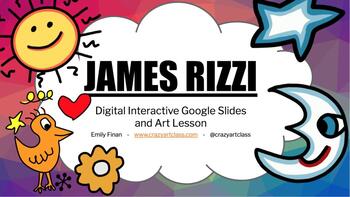
James Rizzi City Digital Art Lesson Interactive Google Slide Distance Learning
No supplies needed for this fun and engaging lesson on James Rizzi! This Google Slide lesson can be used so many ways:Teach through zoom by presenting your screen and working collaborativelyAssign on Google Classroom and allow students to work independentlyUse in the classroom on smartboard before an art lesson.This lesson includes a variety of activities that will get your students thinking critically and creativelySee Think Wonder activityCompare and Contrast activityActivating prior knowledge
Subjects:
Grades:
K - 8th
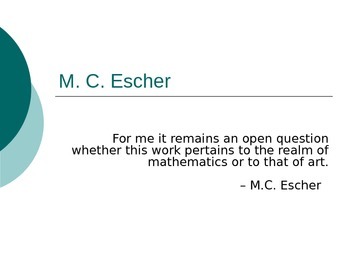
M.C. Escher and Art Cross Curricular Powerpoint- Highly Visual with Video!
This highly visual powerpoint can stand alone or act as an introduction to the Tessellations Project Lesson Plan. This powerpoint features biographical information on the artist M. C. Escher, information on how he created some of his most famous works, picture samples of some of his most mathematical pieces, an embedded video of M.C. Escher's life and math-focused words that can be used to explain the various perspectives of his pieces. This powerpoint would be perfect to develop a cross-curri
Grades:
7th - 12th

Domaine d'art visuel - Les couleurs (Francais) French art suject - Colours
A SmartNotebook document which contains all the key concepts of 'colours' in french. Please note this is a SmartNotebook document. I cannot make a PDF version of this.**PLEASE DO NOT DOWNLOAD UNLESS YOU HAVE SMARTNOTEBOOK Includes: Primary and Secondary colors (Couleurs primaires et secondaires)Colour Wheel (La roue des couleurs)Nuances (Les nuances)Neutral colours (Les couleurs neutres)Warm and Cool colours (Les couleurs froides et chaudes)Colours and emotions (Les couleurs et les émotions)Anal
Subjects:
Grades:
1st - 8th
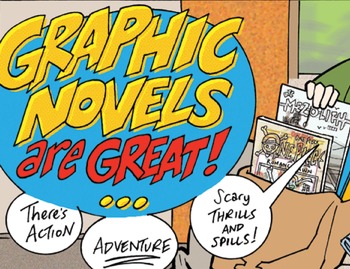
Graphic Novel/Comic Text Features
From beginning to end, this resource takes students step by step through learning about and developing their own comic strips. They practice writing and drawing all text features used in graphic novels. Unit has culminating activity that has students create their own comic strip.
Comes with activity sheets and assessment page.
Subjects:
Grades:
4th - 8th
Types:
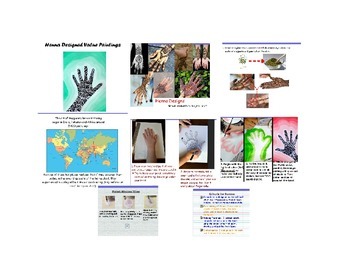
Henna Designed Monochromatic / Value Paintings-FLIPCHART
This is a two part lesson. The first part looks at the culture/traditions behind henna designs. Students then design their own henna design on their traced hand. Next, the students create a monochromatic background by outlining the hand in concentric lines, showing a value scale through tints, pure color, and shades.
Subjects:
Grades:
4th - 12th
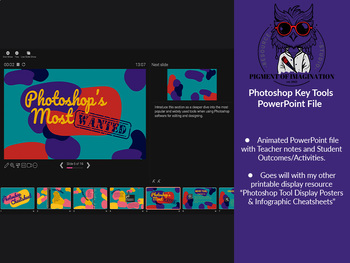
Photoshop Cheat Sheets for Key Tools | PowerPoint Version
Photoshop beginners' guide to using essential key tools for editing and design projects in Adobe Photoshop Software.This resource contains:An editable animated PowerPoint file with Teacher Notes and suggested Student Outcomes/Activities on the most used and essential tools in Adobe Photoshop.It is ideal for students and teachers wanting to unlock creative skills and improve their graphic design game in either school projects or resource creation. The PowerPoint can be projected on your chosen di
Grades:
7th - 12th, Higher Education, Adult Education, Staff
Also included in: Photoshop Cheat Sheets for Key Tools BUNDLE | PDF & PowerPoint
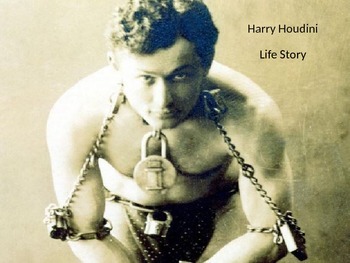
Harry Houdini - Power Point full life story famous escapes review pictures
Power Point - reviews Houdini entire life story from early childhood to death
includes full review and pictures of all his famous escapes
Subjects:
Grades:
3rd - 7th
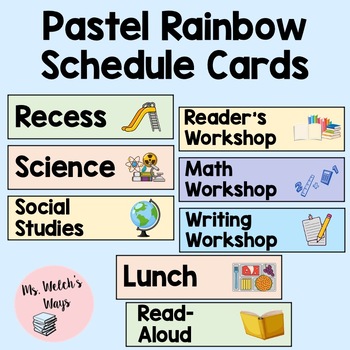
Pastel Rainbow Daily Schedule Cards w/ Editable Version
Check out my other Pastel Rainbow classroom items in my store!These daily schedule cards help students see what is happening for the day and what is coming next! I laminate, stick magnets on the back, and place them in order on the whiteboard! I have included a PDF version to use as is and an editable version for you to type your own titles in your own chosen font and use the images I have chosen or insert your own to make a version that is right for your class!I have included various titles to
Subjects:
Grades:
PreK - 8th
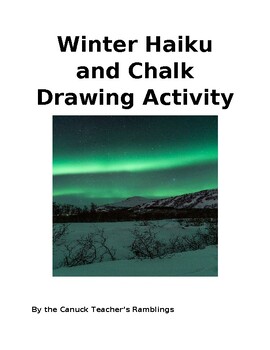
Winter Haiku and Chalk Drawing
This activity combines writing poetry and creating art. The first part of the activity entails crafting a haiku on the subject of winter. The second part of the activity is to create a chalk drawing based on the haiku.
Subjects:
Grades:
5th - 8th
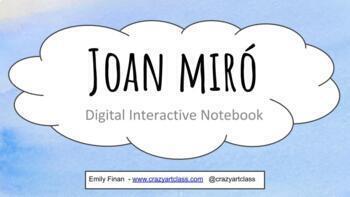
Joan Miró Digital Interactive Google Slide Art Lesson
You can use this digital interactive document in so many ways! Assign to students on google classroom and they can create their on Miró Masterpiece right on a slide. You can also project this on zoom, or in person on an interactive white board and create a digital composition together. The document contains information about the artist, examples of his work, a See-Think-Wonder activity with a place to respond, and a digital interactive slide to create a work of art inspired by Miró himself. Enjo
Subjects:
Grades:
K - 8th
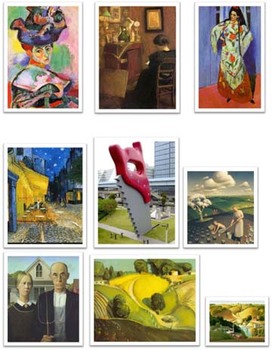
Art Smartboard Game/Lesson - Subject Matter (Portrait, Still Life & Landscape)
I use this smartboard file as a game and/or review to help students understand the concept of subject matter in art.
It has 3 categories:
1. Still Life
2. Portrait
3. Landscape
There are pictures of famous artists' art that they have to drag and place under the correct heading. Then they need to explain why they feel it should go there. Some are a little tricky but, it's perfect for helping students understand what to look for in a work of art.
Grades:
PreK - 12th, Staff
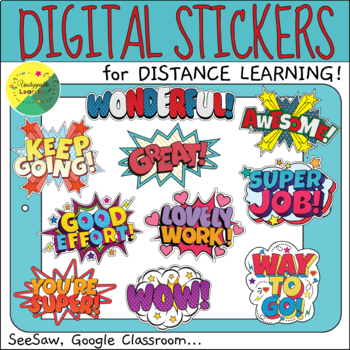
Reinforcement Digital Stickers COMIC style for Seesaw Digital resource
This set of Reinforcement Digital Stickers Comic Style is an engaging way of reinforcement to add to digital and distance learning lessons. Just copy and paste the stickers onto your students digital work! Valid for Google Classroom, SeeSaw... You will download a zip file which includes: - 13 PNG transparent digital stickers with motivated statements to reinforce your students work.- A pdf file which instructions on how to add a sticker in a SeeSaw and Google Classroom assignment.Messages incl
Grades:
PreK - 8th
Types:
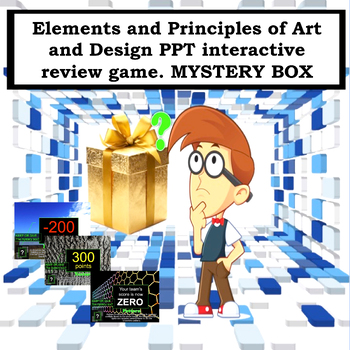
Elements and Principles of Art and Design Interactive PPT Review Game.
Discover an engaging and educational way to review the Elements and Principles of Art and Design with this interactive PowerPoint Mystery Box game. This innovative game is perfect for students, teachers, and art enthusiasts of all levels.My students go crazy when playing this game.Why play this review game?As an educator, you’ve likely experienced firsthand how challenging it is to meet the needs of different types of learners — all while trying to keep students engagement high and there is alw
Subjects:
Grades:
4th - 12th, Higher Education, Adult Education
Also included in: Interactive Visual Art Activities. Fun Art Games Bundle

Abstract Art & Color Schemes
PowerPoint Presentation/Lesson geared toward grades 5-8.Teaching about Abstract Art with examples and questions for discussion.Teaching about Color Schemes with examples for discussion.Project Idea with example and steps included!
Subjects:
Grades:
5th - 8th

Winter Themed Art Review Trivia Game
This jeopardy style trivia game is great for the weeks before winter break. Have your students review art skills like color mixing, artists, clay, art supplies, and maybe learn something new too! This is designed to keep kids engaged for 1 art class period. This is created in google slides and would work best with a touch screen board, but could also be used with projection and a mouse click to navigate the game. After each question, the correct answer is revealed to self check, and then student
Subjects:
Grades:
1st - 8th
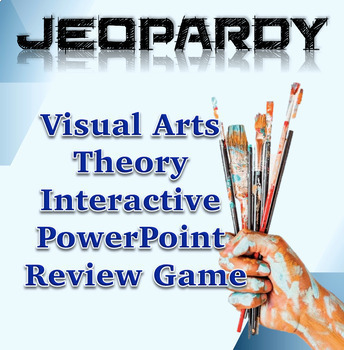
Jeopardy: Visual Arts Interactive Powerpoint Review Game
Looking for an interactive PowerPoint review game! This art jeopardy is designed for educators, students, or art enthusiasts looking to test their knowledge of visual arts while having a blast. Perfect for classroom lessons, art clubs, or virtual learning environments, this Art Jeopardy game brings the excitement of the classic TV game show right to your fingertips. Using this interactive Jeopardy-style game for art review can offer several benefits for visual art students. It enhances engagemen
Subjects:
Grades:
5th - 12th, Higher Education, Adult Education
Also included in: Interactive Visual Art Activities. Fun Art Games Bundle
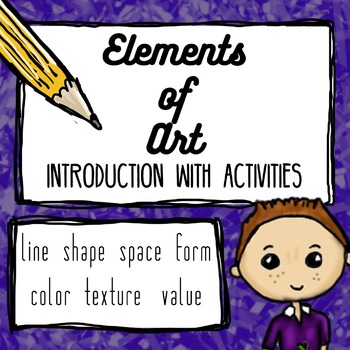
Elements of Art Introduction - SMART NOTEBOOK
SMART Board Notebook that takes students through the elements of art. Each element has an explanation, and a sample mini activity that should take students approx. 10-20 min each. This lesson is a great intro for middle school art courses or for Elementary level as well with more time and guidance.
This takes me about 90 minutes to go through with Gr. 6 students.
Don't have SMART Notebook? Here is the PDF Version
Great practice and overview of the Elements of Art by artisteach
__________
Subjects:
Grades:
5th - 9th
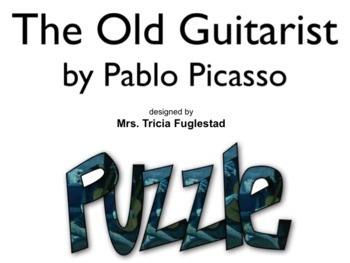
Pablo Picasso's Old Guitarist ~Interactive Whiteboard Art Puzzle and Tutorial
This download is for an interactive whiteboard puzzle of the painting The Old Guitarist by Pablo Picasso. There are three levels of difficulty so you can play this game with everyone from Kindergarten through adults. I have a tutorial showing how to use the puzzle here: https://vimeo.com/48556168This game is a great introduction for THIS OLD GUITARIST COLLAGE LESSON.The lesson was created using Mimio Studio which can be downloaded for free from their site. Mimio Studio Notebook is available for
Subjects:
Grades:
PreK - 12th, Higher Education, Adult Education, Staff
Types:
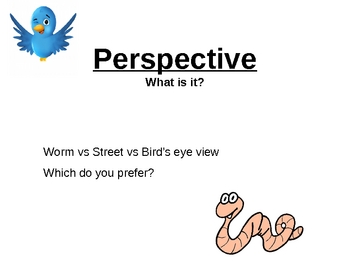
One Point Perspective draw along tutorial power point
This small unit of work is a minimum 3 hours of creative fun that inspire, challenge and boost students self confidence in drawing. No matter if you are an art specialist or not this power point will have you look like an expert and engage the students.
Included in this zipped file is:
lesson plans
tonal study starter
perspecive intro powerpoint
how to draw one point perspective
student examples
marking scheme print out
Please note the PowerPoint presentation is made of slides with A LOT of a
Subjects:
Grades:
4th - 9th
Showing 1-24 of 105 results









