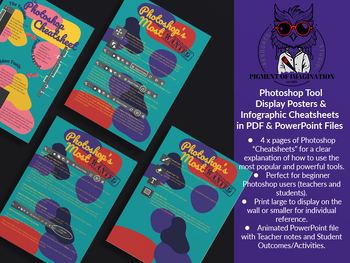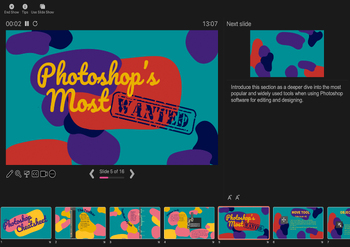Photoshop Cheat Sheets for Key Tools BUNDLE | PDF & PowerPoint
- Zip
Products in this Bundle (2)
Also included in
- Unlock creative skills with this comprehensive Digital Art and ICT-based beginner’s guide to using Canva, Adobe Express, and Adobe Photoshop, plus a bonus poster on the Role of ICT in the classroom. These PDFs feature easy-to-follow infographics and clearly describe each design tool function, with aPrice $6.00Original Price $9.00Save $3.00
Description
Photoshop beginners’ guide to using essential key tools for editing and design projects in Adobe Photoshop Software.
This resource contains:
- A 4-page PDF containing easy-to-follow infographics with clear descriptions of the most popular and valuable Photoshop tool functions.
- An editable animated PowerPoint file of the same with Teacher Notes and suggested Student Outcomes/Activities.
It is ideal for students and teachers wanting to unlock creative skills and improve their graphic design game in either school projects or resource creation.
The resource can be printed large and laminated for A3 classroom posters or smaller for individual guidance and use. The PowerPoint can be projected on your chosen display method and used as a visual introduction to the tool’s icons and program layout. It is excellent for allowing students to follow along and try out on their computers simultaneously.
The resources focus on:
- Naming and showing the ‘most wanted’ tools and icons available in Adobe Photoshop 2024.
- Essential functions of the ‘most wanted’ tools.
- Displaying information in a bright, fun design ensures visual stimulation and interest.
- It will be linked to coming units and resources for computer application in the arts.
Please note that the watermark shown in the examples will not be present in the downloaded resource.
If you are happy and found this resource useful, could I please ask you to leave a 5-star review along with any positive feedback or improvements that could be made to the resource? You can have a free resource from my shop up to the same value as your purchased resource to show my appreciation. To avail of the offer, email me at pigmentofimaginationstudio@gmail.com. Please include your username, the resource you reviewed and the resource you would like for free.
Looking for more graphic software or ICT-based art resources? Check out:
Canva Cheat Sheet | How To Use Canva Design Tools | Canva For Teacher & Students
Don't forget to follow my shop, Pigment Of Imagination Resource Studio , for future art and design-based resources.
©2024, Pigment of Imagination Resource Studios
This product is for a single user and is for personal and classroom use only.
Copying any part of this resource is forbidden and violates the Digital Millennium Copyright Act (DMCA).