1,045 results
Instructional technology projects under $5

Build Your Own Paper Computer | Printable Technology Activity
Get ready to add some fun and excitement to your computer science or STEM time with this build your own paper laptop computer activity! This lift-the-flaps laptop activity is the perfect way to teach your students about the parts of a computer, all while building their own on paper. Not only will your students have a blast creating their very own mini laptop, but they'll also love showing off their adorable finished products.This resource includes everything you need to get started, including a
Grades:
K - 3rd
Types:
Also included in: Build Your Own Computer Paper Activity and Digital Version Bundle
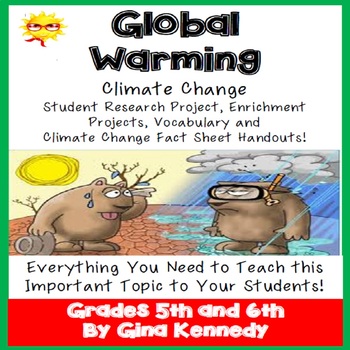
Global Warming, Climate Change Research Project!
NO-PREP! "Global Warming, Climate Change Research Project, Vocabulary, Vocabulary Project, Enrichment Project Menu, and Student Handout!" With this science resource, your students will gain an in depth understanding of important environmental topics such climate change, global warming, the Greenhouse Effect and more! Upon completing the research question portion of their assignment, the students will complete two follow-up projects using their researched information from a menu of six projects.
Grades:
4th - 6th
Types:

Primary vs. Secondary Sources BUNDLE
This is a great bundle for any teacher looking for interactive activities to use with students while teaching Primary and Secondary Sources. This bundle includes student notes that can be cut and glued into a journal, a compare and contrast Venn Diagram student sheet with answer key, a sorting activity where students color code examples of the sources with answer key, and a technology enhanced writing activity to use as an extension. This bundle is aligned with Virginia SOLs and covers all of VS
Grades:
3rd - 6th

GOOGLE SHEETS: Create Your Name Using PIXEL ART in Google Sheets
Introduce your students to Google Sheets with this fun and creative pixel art project! Students will learn how to format a spreadsheet with column width and row height and apply fill techniques to create their name in a very creative way. Step-by-step directions will guide students on how to complete each task. File format is a Google Drive folder with directions with examples!
Grades:
3rd - 12th
Types:
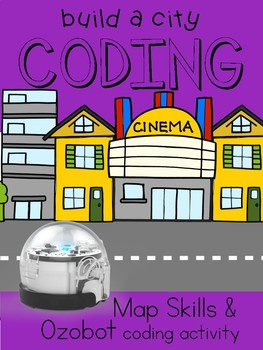
Build a City- Ozobot Coding
This activity is a fun and engaging way to learn map skills and practice coding! Students will create a map of their city and use an Ozobot to code through their city. This download includes:- code your city practice cards- Ozobot practice coding cards- blue prints to plan your city- map key and compass- buildings and street signs to build a city- write direction through your city recording pages-Ozobot Codes in black and white and color
Subjects:
Grades:
K - 2nd
Types:
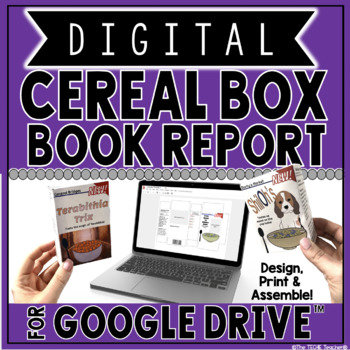
DIGITAL CEREAL BOX BOOK REPORT PROJECT FOR GOOGLE DRIVE™
Students will have a blast planning and designing a printable cereal box in Google Drive™ using a planning sheet in Google Slides™ and an editable box template in Google Drawing™. This will give them an opportunity to work on their digital designing skills! Also, students will have the capability to work collaboratively since it can be shared through GSuite. You can use this resource on Chromebooks, laptops or computers. Unfortunately there is not a Google Drawing iPad app available at this time
Subjects:
Grades:
3rd - 5th
Types:
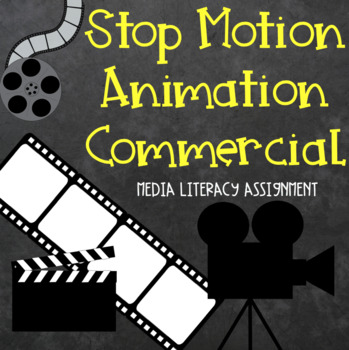
Stop Motion Animation Project - Media Literacy
Stop Motion Animation Commercial ProjectThis project is a ready to print step-by-step guide that allows students to create a Stop Motion Animation commercial as a cumulative task within a media literacy unit. This project is designed for students who are brand new to stop motion animation and film creation. Students will develop their own Stop Motion Animation commercial using the StikBot Studios app, a free app that can be downloaded to most devices. This assignment walks students through each
Grades:
3rd - 10th
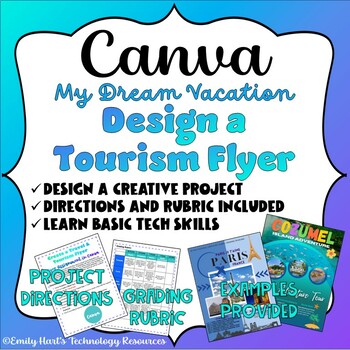
CANVA: Design a Travel & Tourism Flyer - Plan a Dream Vacation in Canva
Practice Canva With Your Students With A Fun AssignmentIn This Step-by-Step Assignment Students Will Be Required To:Brainstorm a 7 day/6 night travel itinerary for a dream vacation destination (editable questions in .DOCX and .PDF included)Create a travel and tourism promotion flyer using researched information with a templateAdd elements (decorative graphics and photos)Modify text boxes and add required textDesign a flyer and download as a .PNG imageFile type will be a zipped folder with step-b
Grades:
5th - 12th
Types:
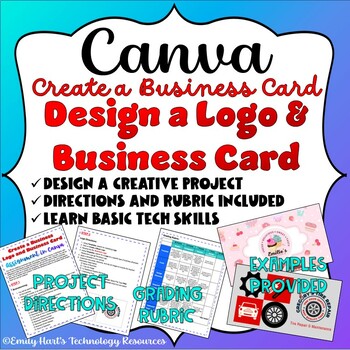
CANVA: Design a Logo and Business Card - Create a Business Project in Canva
Practice Canva With Your Students With A Fun AssignmentIn This Multi-Step Assignment Students Will Be Required To:Brainstorm a small business (Specific guidelines will be provided)Create a business logo and business card using a templateAdd elements (decorative graphics and clip art images)Modify text boxes and add required textCreate a business card with logo, text, and other graphics in PDF formatProject requirements, grading rubric, and examples are included! File type will be a .PDF format.*
Grades:
5th - 12th
Types:

Technology Essential Questions Posters
28 Essential Questions- one for each sub-standard of the International Society for Technology Education Standards for Students. Ideal for helping to inspire technology-infused project based learning in your classroom. As of 7/16/16 these have been fully updated for the 2016 ISTE Standards for Students.
(Read this blog post for how I use these in my classroom). The best part about these essential questions is that they can be used with any subject area and any age level (you might have to defin
Grades:
K - 12th
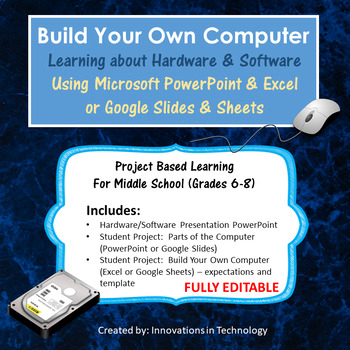
Computer Hardware & Software - Build a Computer | Distance Learning
Teach the basics of computer hardware and software while letting students explore what's inside the computer! This unit helps students explore and understand the basic components inside the computer. This is perfect for any technology class in upper elementary or middle school. All files provided are fully editable, allowing teachers to make modifications for differentiation or personalization if they choose. A Microsoft PowerPoint presentation (fully editable) is included to introduce the topi
Grades:
7th - 9th
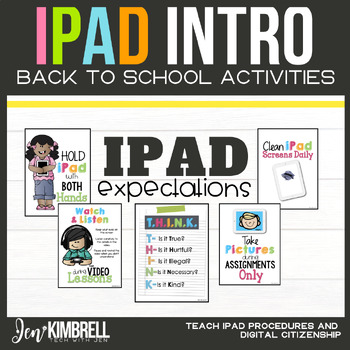
iPad Expectations iPad Rules iPad Care Back to School Activities
Are you searching for awesome resources to help you kick off your iPad journey with your students? Look no further because I've got just the thing for you! Introducing my iPad Introduction lessons that cover everything from iPad expectations and rules to proper care. It's the perfect resource to ensure a smooth start with your iPads!The best part? These lessons are designed to be low-prep, low-stress, and super easy to use—no need to spend hours planning and prepping. I've got you covered!You'll
Grades:
1st - 5th

Restaurant Menu Lesson Activity for Teaching Microsoft Word Skills
A fun project where students create a Restaurant Menu to show their mastery of the following Microsoft Word skills: • Font And Paragraph Formatting• Applying Gradients as a Page Color• Inserting and Formatting tables• Applying Custom Watermarks• Art Page Borders• WordArt and Text Effects• Picture Styles• Text Wrap **Files open in Microsoft Word and are fully editable.**************************************************************************This lesson is contained within my Microsoft Word Skills
Grades:
7th - 10th
Types:
Also included in: 33 Activities for Microsoft Word Office 2016/2019/2021/365 Lesson Bundle
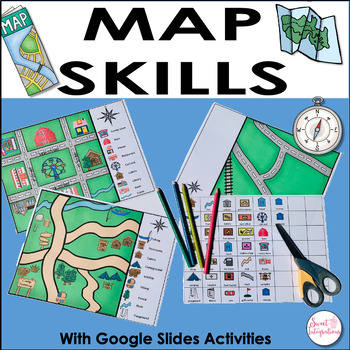
Reading a Map and Map Skills Activities - Including Google Slides™ - 3rd Grade
For a fun way to help your students learn how to read maps and legends, this hands-on Map Skills unit is for you! Students can even design their own neighborhood map with symbols. I've also provided Google Slides so students can collaborate to find additional symbols for their maps. This unit incorporates map skills, cooperative learning, technology skills, differentiation, and creativity. Questions are included for three of the map activities. Plus, your students will love the hands-on map acti
Subjects:
Grades:
3rd - 4th
Types:

Comic Strip Lesson Activity for Teaching Microsoft Word Skills
A fun project for students to complete to show their mastery of the following Microsoft Word skills: • Inserting Tables• Merging Cells, Cell Borders, Cell Shading• Inserting Pictures And Shapes, Wrapping Text• WordArt & Text Effects• Formatting Shape Fill and Outline**Files open in Microsoft Word and are fully editable.**************************************************************************This lesson is contained within my Microsoft Word Skills Bundle.Other individual Microsoft Word Skill
Grades:
6th - 9th
Types:
Also included in: 33 Activities for Microsoft Word Office 2016/2019/2021/365 Lesson Bundle
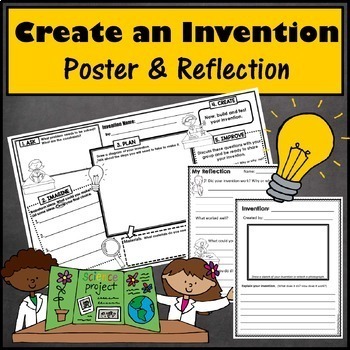
Invention Project - Create an Invention Poster Project Makerspace
Help your students Create an Invention with this 8.5" x 14" legal-sized activity sheet! Great STEM or STEAM Makerspace project that walks your students through the Engineering Design Process step-by-step.Included in this packet:1. Design an Invention Poster Activity Sheet (8.5" x 14")2. Sharing Page: Have your students take a picture of their invention and write a synopsis on this page. Makes a great Bulletin Board! (8.5" x 11")3. Reflection Page: Includes questions so that students can refle
Grades:
3rd - 6th
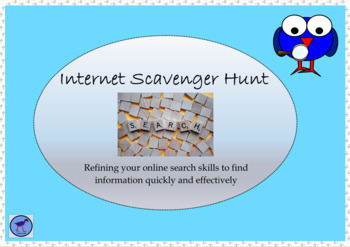
Online Scavenger Hunt - Learning and Practicing Research Skills Online
This is the update of my PDF file project for learning to refine search skills. This file allows you to share a Google Slides to your students from Drive or Google Classroom. It is editable by students and can be turned into you for marking when completed. This scavenger hunt is one of two digital and editable online projects that I am selling. If you want to teach basic skills for Grade 2 - 5 students, please take a look at my other scavenger hunt. This project helps students learn about and pr
Grades:
4th - 8th
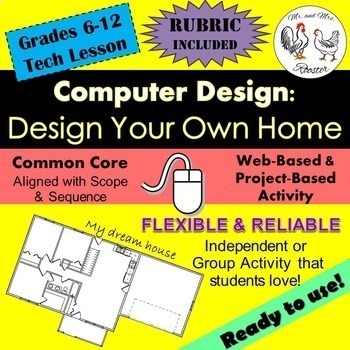
MS and HS Tech Lesson - Design Your Own Home!
Design Your Own Home is a fun, project-based activity introducing students to architecture and home design.Made for use with:PCMacChromebookAll resources are organized for assigning through Google Classroom!In this activity, students will explore and design a digital floor plan for their dream home! They will be required to place specific objects and layout, but the rest is up to their own creativity!Students in middle through high school can spend up to two 45-50 minute class periods working on
Grades:
6th - 12th, Higher Education, Adult Education, Staff
CCSS:
Also included in: Middle and High School STEM and Technology Curriculum

Tech Lesson - Make Your Own Music: Song Creation {Technology Lesson Plan}
Want to be the coolest Technology Teacher ever?
Want students to take ownership of learning a new strategy and excited to do it? Make Your Own Music: Song Creation brings unyielding fun for all classes!
Made for use with:
PC
Mac
Chromebook
All resources are organized for assigning through Google Classroom!
The Pitch: Tell the students that you heard this song and ask them if it would be OK to get their opinion. You play our provided sample song or (one that you made) and get their feedback. Y
Grades:
6th - 12th, Higher Education, Adult Education
Also included in: Middle and High School STEM and Technology Curriculum
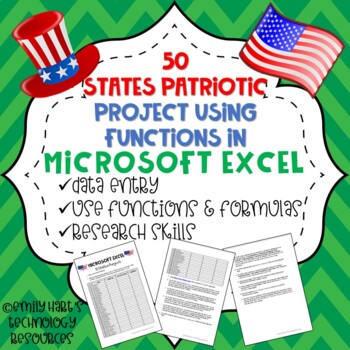
MICROSOFT EXCEL: Patriotic 50 States Project Using Formulas & Functions
Students will use Microsoft Excel and Internet Research skills to complete this project. Students will navigate the internet using a specific website and find information about states, fill in a spreadsheet, and use functions such as SUM, MIN, MAX, AVERAGE, and IF to calculate data results. High school and middle school students learning Microsoft Excel will explore the Internet and use data entry skills and formulas to complete this project. Students should have basic knowledge of formulas befo
Grades:
6th - 12th, Higher Education
Types:
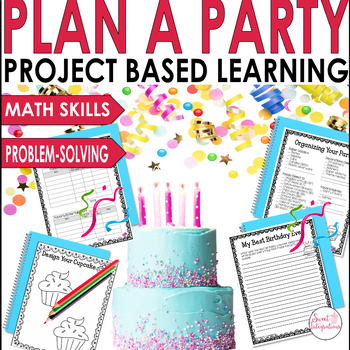
Project Based Learning Math Project - Plan a Party With Decimals
This Party Planner project based learning unit gives your students an opportunity to plan and host a party. Students are given a budget to decide on decorations, food, number of guests, and activities. The student challenge is to stay within their budget. This student-centered PBL unit incorporates collaboration and differentiation by giving student choice. This real-world challenge requires students to use inquiry, critical thinking, and their creative minds during the high-interest cross-curri
Subjects:
Grades:
3rd - 5th
Types:
Also included in: Project Based Learning Math Bundle With Writing and Research - Economics
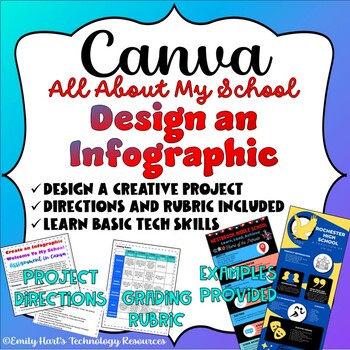
CANVA: Design an Infographic Assignment - Welcome To My School Infographic
Practice Canva With Your Students With A Fun AssignmentIn This Assignment Students Will Be Required To:Apply an Infographic template to a canvasAdd elements (decorative graphics and clip art images)Modify text boxes and add required textCreate an infographic all about their school in PNG formatProject requirements, grading rubric, and examples are included! File type will be a .PDF format.*Before purchasing please make sure that each student has access to an online Canva account and can access I
Grades:
5th - 12th
Types:

Snap Circuits Resource for Projects 1-10
This editable PowerPoint file can be used when you are working on Snap Circuits Projects 1-10 with your students. Display these slides while your students are building their circuits. There is a diagram showing how to build each circuit of Projects 1-10, as well as a photo of a completed and built circuit. Each project slide also contains the overall objective for building the circuit. There are also some videos embedded into the slides of working circuits for your students to see, as examples,
Grades:
K - 12th
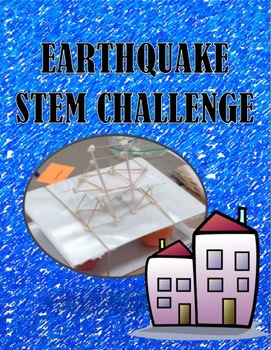
STEM CHALLENGE: EARTHQUAKE PROOF BUILDING
This is a STEM design challenge where students will design an earthquake proof building, place it on a shake table and see if it survives an earthquake. Have students compete to make the best design by following the design process. Each packet includes the lesson plan which follows the design process, instructions on how to perform the challenge and a prototyping worksheet.
Subjects:
Grades:
6th - 10th
Types:
Also included in: STEM DESIGN CHALLENGE BUNDLE
Showing 1-24 of 1,045 results

