864 results
Instructional technology assessments under $5
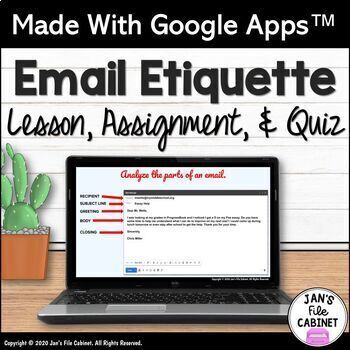
Email Etiquette Interactive Lesson, Assignment, and Quiz GRADES 6-8 Google Apps
⭐ NO PREP DIGITAL MINI-UNIT: Engage students in 6th, 7th, and 8th grades with this interactive resource as you introduce or review email etiquette in the school environment. It's time to replace those boring worksheets with an interactive Google Slides lesson, a Google Slides assignment, and a Google Form quiz.Students will:learn terms related to email etiquettelearn about the differences between texting and emailinglearn the parts of an emailunderstand the importance of having a positive tone
Grades:
6th - 8th
Types:
Also included in: BUNDLE 8 Interactive Google Apps LANGUAGE ARTS Lessons and Activities
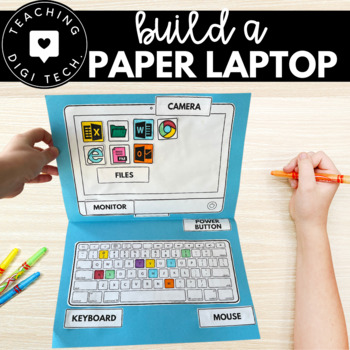
Build A Paper Laptop | Make A Paper Computer | Unplugged Computer Activity
Introducing the perfect solution for teachers to engage junior students with the basics of computer technology - My First Laptop/Paper Computer Activity! This educational tool combines the hands-on experience of a craft activity with the essential knowledge of computer parts and login details. Students will have fun building their own paper laptop or computer and will be able to easily refer to it when using a real device for the first time. Get your students ready for the digital age with this
Grades:
PreK - 2nd
Types:
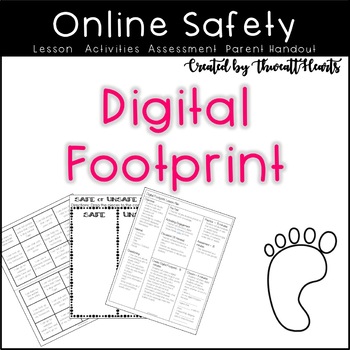
Online Safety Digital Footprint Lesson Plan
Want to keep even your youngest learners safe online? This Digital Footprint Lesson Plan includes both paper based and digital activities to teach elementary aged students how to stay safe online by being aware of the information they share. You might use this activity to start the school year with classroom rules and procedures. I have taught these activities to students in Kindergarten through 5th grade!This includes the sort AND lesson plan. You do not need to buy the sort if you buy this bun
Grades:
1st - 4th
Types:
Also included in: Online Safety Lesson Plan Bundle

Digital Literacy Assessment Basic Computer Skills
Are your students ready to take the challenge? Can they defeat all 25 bosses in this gamified Digital Literacy Course? This Google Classroom ready assignment comes with the following stages:- Text Boxes- Font Size- Font Color- Font Style- Bold, Italics, and Underline- Align Left, Right, and Center- Change the Title- Cut, Copy, Paste- Undo/Redo- Inserting Images- Cropping- Rotating- Ordering...and more!!!Ready for the next level, BEAST MODE? Try the advanced challenges:BEAST MODE! - Advanced Digi
Grades:
2nd - 10th, Adult Education, Staff
Types:
Also included in: Digital Literacy Bundle (Digital Breakout, Chromebook Activities)
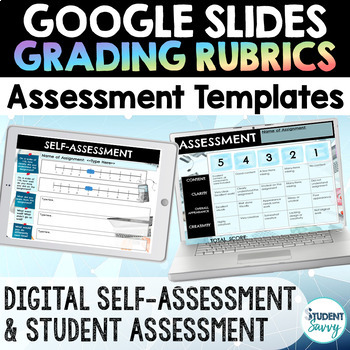
Digital Assessment & Student Self-Assessment Template Google Slides Exit Ticket
Digital Grading Rubric Templates | Digital Assessment | Exit Ticket for Students and Teachers! Sample templates that you can easily edit to fit your classroom needs. Designed to be used in Google Slides {assigned in Google Classroom}***Recommended for Upper Elementary and Middle School Studies Can be used to grade (or have students self-assess) any project, assignment, or activity *This is also a great tool to use as an exit ticket to see if students actually participated in the digital activity
Grades:
3rd - 9th
Types:
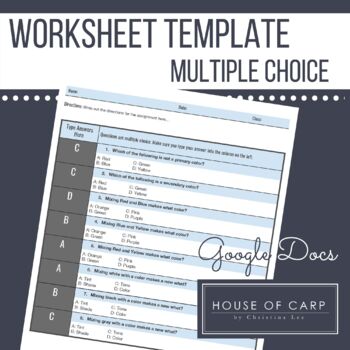
GOOGLE DOCS TEMPLATE: Multiple Choice Quiz Template
Product DescriptionThis form uses GOOGLE DOCS to create a worksheet template for a multiple choice quiz or worksheet.The document is formatted using tables and merged cells to organize information and easier to create a new multiple choice quiz. This template is also flexible enough to be able to be used digitally or on paper. Students can make a copy of the document and type their answers or write them in. What's Included?Two pages of cells formatted for 20 questionsSpots set up for 4 answer ch
Grades:
Not Grade Specific
Types:
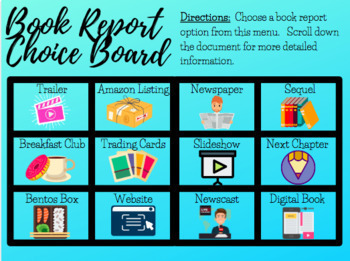
Distance Learning: Editable Digital Book Report Choice Board Menu
:::::DISTANCE LEARNING FRIENDLY! NO PREP!:::::Are you looking to provide a variety of book report options for your students while implementing technology? Then this is the document for you! Book report choices include:1. Book Trailer2. Amazon Listing3. Newspaper Page4. Breakfast Club5. Digital Trading Cards6. Google Slides7. Next Chapter8. Bentos Box9. Website10. Newscast11. Digital Book12. Summary of SequelOther Information:Grading Rubric is includedGoogle Drive and Google Classroom readyGoogle
Grades:
5th - 7th
Types:
Also included in: Distance Learning: ELA Choice Board Projects Digital Bundle

Scratch Coding Project Checklist
This Scratch Coding Project Checklist can be used by students and teachers to self-assess their work. It includes easy to read color-coded images of Scratch tabs to check
drafts and ensure they included blocks from the following categoies:
-motion
-looks
-sound
-pen
-events
-control
-sensing
-operations
Grades:
PreK - 12th
Types:
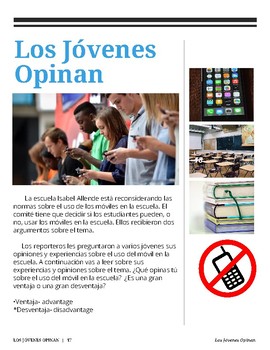
Spanish 2+ (14)Tech & Social Media Reading, Writing, & Communication Activities
Students love to talk about about Social Media, why not give them a change to engage in this topic in the target language? The activities below are part of the Tech & Social Media Bundle. The activities are wide-ranging and include comprehensibly written text on pros and cons of using phones and social media at school. These activities can be used as: Additional input around the topic of technology As part of a FVR reading program #informational texts As end of the unit assessments Resource
Subjects:
Grades:
7th - 11th
Types:
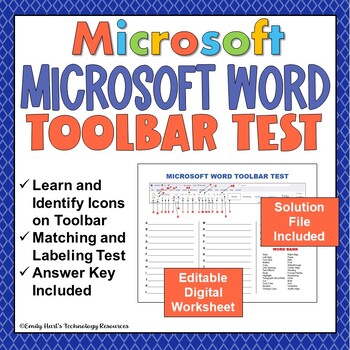
MICROSOFT WORD: Test Over Home Ribbon Toolbar Buttons & Commands - DIGITAL
*********************************NOW UPDATED*************************************This is a toolbar test over some of the basic buttons and commands on the Home Ribbon in Microsoft Word. Students are given letters to identify commands and they are to match these letters with terms in a word bank. This is a test for elementary or middle and high school technology applications classes in grades 4-12. File will be a zipped folder with an editable Microsoft Word (.docx) file for students to fill in d
Grades:
4th - 12th
Types:
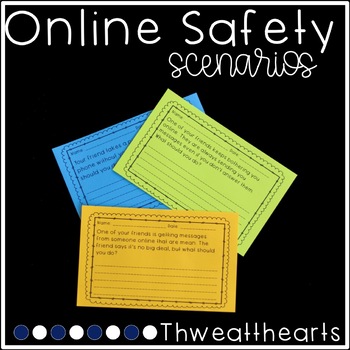
Online Safety Scenarios with Personal Opinion Writing Prompts
With this online safety product, students will write their plan of action to several different scenarios presented. The 30 different prompts allow flexibility in teaching. Whether you choose to assign weekly prompts, incorporate the prompts into an online safety unit or use the prompts for in-class discussion, these Online Safety Scenarios will easily incorporate writing into your digital curriculum. What’s Included:★ Printable Version of all 30 Prompts★ Digital Version of all 30 Prompts★ Easel
Grades:
4th - 7th
Types:
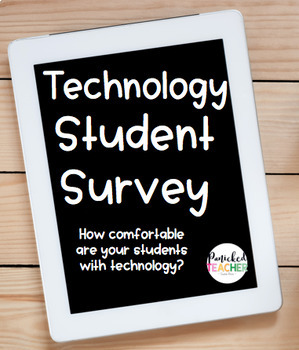
Technology Student Survey (Google Forms and Paper Version!)
This is a GREAT way to access your student's skills and abilities for using technology at the beginning of the school year! Administer this survey to gain ideas for developing your technology goals for the school year! A digital version (GOOGLE FORM) has been added! Make sure to check out my other digital items and grab it BEFORE more items are added and the price increases! DIGITAL GROWING BUNDLE!Currently, this resource includes:DIGITAL HASHTAG LEARNING WALL-AN ENTIRE YEAR!This is a individual
Grades:
4th - 8th
Types:
Also included in: Digital Growing Bundle
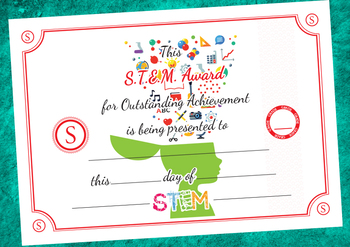
STEM Award Certificate
Rated 5 out of 5⭐⭐⭐⭐⭐Extremely satisfied"Needed a quick certificate for 5th grad graduation. This was beautiful!"Rated 5 out of 5⭐⭐⭐⭐⭐Extremely satisfied"I used this as my 9-week STEM awards for the 19/20 school year. It printed beautifully on cardstock and students enjoyed looking for and trying to identify the STEM symbols."Rated 5 out of 5⭐⭐⭐⭐⭐Extremely satisfied"This was a great way to acknowledge my STEM students for their work this year."Spaces provided to show:Reason for AwardGradeDay of
Grades:
1st - 12th
Types:
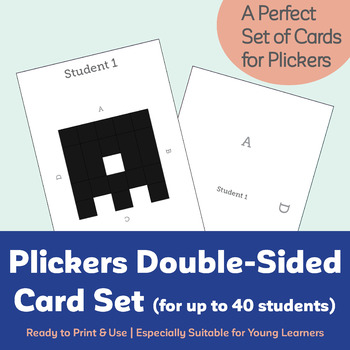
Plickers Double-Sided Card Package (Up to 40 Students)
Have you used Plickers? It is such an awesome educational app, which functions as Clickers (student response system) without using any special types of equipment. Although the app is awesome, students may struggle to use Plickers' cards to indicate their responses. That's why I created this package! This package contained redesigned Plickers cards with larger letters for easier identification. Especially for young learners, it is hard to know which letter they are showing, as there is no indicat
Grades:
K - 12th
Types:

Parts of a Computer Worksheet for Grades K-6
This includes 2 worksheets; one for primary grades with 9 parts of the computer and one for intermediate grades with 12 parts of the computer. This can be used for students to fill in parts as you review them in class or as an assessment tool. The worksheets in this file are in both pdf and doc formats.
Grades:
PreK - 6th
Types:
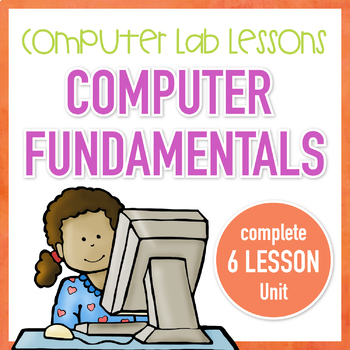
Computer Lab Lessons - Computer Fundamentals Complete Unit
Computer Fundamentals are critical for today's students. This complete 8 lesson unit will teach your upper elementary or middle school students everything they need to be successful digital device users.The 8 lessons include:Basic Parts of a ComputerButtons and Ports on a ComputerComputer Choice Persuasive EssayComputer Safety and MaintenanceInside a ComputerSetting up a ComputerUnderstanding Operating SystemsWhat is a Computer?This resource is digital worksheets with questions to answer about t
Grades:
5th - 9th
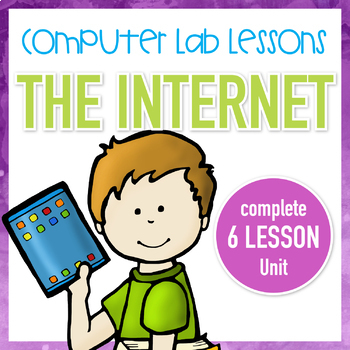
Computer Lab Lessons - The Internet - Complete Unit
Do your students need to know what the internet is and how it works?. This complete 6 lesson unit will teach your upper elementary or middle school students everything they need to be able to describe what the internet is and how it works. The 6 lessons include:What is the Internet?Connecting to the InternetBrowser BasicsChoosing a Web BrowserUnderstanding HyperlinksUnderstanding URLsThis resource is digital worksheets with questions to answer about these topics. Each worksheet links to an onlin
Grades:
4th - 8th
Types:
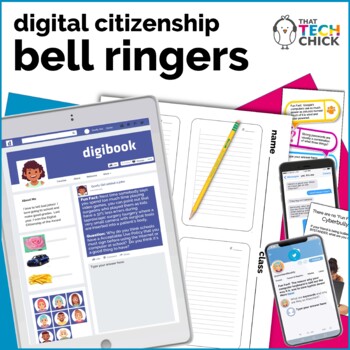
Digital Citizenship Bell Ringer Activities | Digital and Printable
Digital Citizenship Bell Ringers are a great way to get your students on task the minute they walk into your classroom or lab door! Your students will know that there is a task they must complete quickly before the lesson begins and these prompts will reinforce those ever-important Digital Citizenship concepts.This set of Digital Citizenship prompts can be used as a digital or print activity. At the top of each prompt is a "technology fun fact" or "computer joke" to help set a positive atmosphe
Grades:
4th - 7th
Also included in: Custom Bundle for Julianne

Google Form Rubrics
This resource shows teachers how to create, complete and send rubrics to students using Google Forms. This guide utilizes easy to follow step-by-step instructions and screenshots. This allows teachers to mark projects/activities and send results to students directly in Google Drive.Note: This resource does not contain rubrics but rather shows you how to create your own individualized rubrics within Google Forms• The two types of Google Form questions that are effective for creating rubrics are
Grades:
1st - 12th
Types:

HTML - Web Design 25 Question Quiz - Multiple Choice & True/False
In this test the topics that are covered are:
HTML, inserting in tags, elements, attributes, inserting in images and modifying attributes, inserting in hyperlinks and modifying them, heading tags, changing backgrounds to images, modifying backgrounds, and font tags.
This test consists of 25 questions and is done through multiple choice and true/false. An answer key is included.
Grades:
3rd - 12th, Higher Education, Adult Education, Staff
Types:
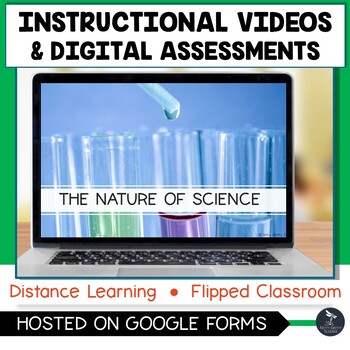
Nature of Science Instructional Videos & Digital Quiz
Nature of Science Instructional Videos and Digital Assessments are designed to help teachers move instruction from the group learning space to the individual learning space.Not only does this give students independence in their learning, but it also allows more time for dynamic and interactive learning when teachers meet with students in a group setting. This download is perfect for: Distance LearningFlipped ClassroomAbsent students1:1 ClassroomsSub PlansHybrid SchedulesTeachers who want more ti
Grades:
5th - 9th
Also included in: Instructional Videos and Quizzes - LIFE SCIENCE BUNDLE
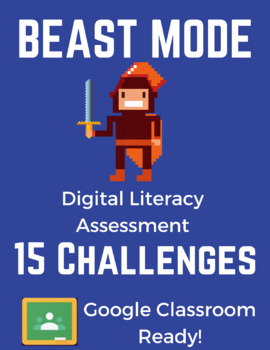
Computer Skills Assessment Advanced | Digital Literacy Challenge
Are your students ready for BEAST MODE? Can they defeat all 15 bosses in this gamified Digital Literacy Assessment? This Google Classroom ready assignment comes with the following stages:- Word Art- Arrows- Symbols- Commenting- Copyright- Polylines- Tables- Embedding Video- Formatting an Image ...and more!!!
Grades:
2nd - 10th, Adult Education, Staff
Types:
Also included in: Digital Literacy Bundle (Digital Breakout, Chromebook Activities)
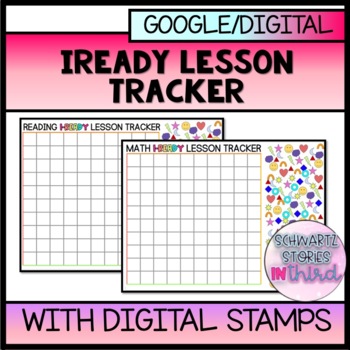
GOOGLE CLASS i-Ready Lesson Tracker Chart for MATH + READING
i-Ready Lesson Tracker ChartAllow students to track their passed lessons with this chart! Includes digital fun shape movable stamps students can move and use throughout the year. Set goals and celebrate student success! +Includes chart with 100 spaces and 100 digital stamps for Math and Reading iReady Diagnostic Goal Setting, Lesson Tracker, and Certificates: https://www.teacherspayteachers.com/Product/DIGITALGOOGLE-i-Ready-DataLesson-Tracking-and-Goal-Setting-for-MATH-READING-6067608
Subjects:
Grades:
K - 5th
Types:
![Preview of Google Form Reading Log [Google Classroom Reading Log] [Reading Logs]](https://ecdn.teacherspayteachers.com/thumbitem/Google-Form-Reading-Log-Google-Classroom-Reading-Log-Reading-Logs--5367655-1585245241/original-5367655-1.jpg)
Google Form Reading Log [Google Classroom Reading Log] [Reading Logs]
These are digital reading logs ready to use and upload to your Google Classroom or Google Drive. The Google Classroom Reading Log are editable in Google Docs and Google Forms! So, you can customize it to fit your needs. The digital format makes it easy to share and track reading progress. These Google Classroom Reading Logs makes recording reading for students easy and accessible from anywhere! No more lost papers. Perfect for use with your google classroom and distance learning activities.With
Grades:
Not Grade Specific
Types:
Showing 1-24 of 864 results

