30 results
Kindergarten instructional technology outlines for Microsoft OneDrive

Digital Typing Skills with Keyboard Basics Learn & Practice the Keyboard Layout
Digital Keyboard basics for the beginner keyboarder. In 12 activity slides, students will learn where the letters and numbers are on the keyboard and which fingers to use for which letters on the keyboard. All color coded to help memorization and visualization. The best part is that these activities are paperless. They are made for Google Drive and can also be use with Microsoft OneDrive (directions in file). Any device that can access Google Slides can be used to complete these digital interact
Grades:
PreK - 1st
Types:
Also included in: Tech Skills Back to School Bundle 30% off
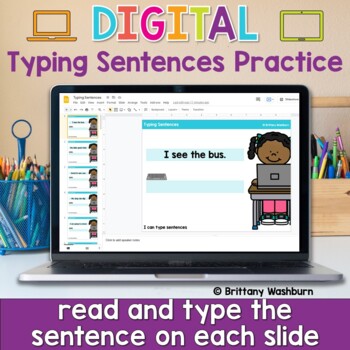
Typing Sentences ⌨️ Keyboarding Practice Activity in Google Slides
Typing simple sentences makes great keyboarding practice for primary students. This is a set of 40 slides, each containing a short sentence for students to type. Any device that can access Google Slides or PowerPoint can be used to complete these digital interactive activities. Teacher Prep:1. With the file in edit mode, students type the sentence they see on the screen. There are 40 slides for them to go through.2. You may want to separate this into multiple sessions. To do this, make a copy of
Grades:
K - 2nd
Types:
Also included in: Keyboarding Unit Kit ⌨️ Bundle with 17 Typing Resources for Grades K-5

Label Computer Parts Digital Interactive Activities
Help your students learn the parts of a desktop and laptop computer with guided instruction and independent click and drag activities. By the end of the lesson students will be able to label the screen, keyboard, processor, trackpad or mouse, headphones, and speakers. They will also be able to compare and contrast a laptop and desktop computer. The best part is that these activities are paperless. They are made for Google Drive and can also be use with Microsoft OneDrive (directions in file). An
Grades:
PreK - 1st
Types:
Also included in: Tech Skills Back to School Bundle 30% off

Digital Keyboard Practice Lowercase ⌨️ Drag and Drop Keyboards
Digital Keyboard practice for the beginner keyboarder. In 25 activity slides, students will learn where the letters are on a lowercase (Chromebook) keyboard. The best part is that these activities are paperless. Any device that can access Google Slides or PowerPoint can be used to complete these digital interactive activities. Teacher Prep:1. With the file in edit mode, students move the letter pieces from the bottom onto the keyboards. There are 25 slides for them to go through.2. You may want
Grades:
PreK - 1st
Types:

Seller's Guide for Google Drive™ Digital Resources Commercial Use
Guide for commercial use to create and sell digital resources compatible with Google Drive™ -Digital resources and paperless classrooms. Get ready for your technology infused 21st century classroom digital resources! Lessons will be alive with enthusiasm when you bring digital notebooks to your audience of buyers on Teachers Pay Teachers.
*This purchase does not include the templates, backgrounds, or closed Facebook support group. The download includes a commercial use guide only.
Are you look
Grades:
K - 12th, Staff
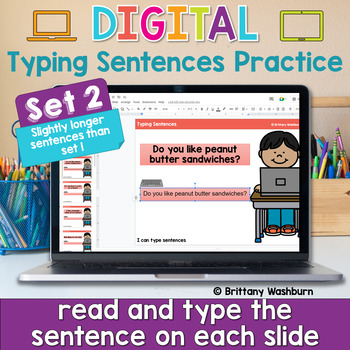
Typing Sentences Keyboarding Practice Activity ⌨️ Set 2
Typing basic sentences makes great keyboarding practice for primary students. This is a set of 40 slides, each containing a short sentence for students to type. Any device that can access Google Slides or PowerPoint can be used to complete these digital interactive activities. This is set 2 of this activity type. The sentences in set 2 are slightly longer, making it a great follow up to the first set for continued practice.Teacher Prep:1. With the file in edit mode, students type the sentence th
Grades:
K - 2nd
Types:
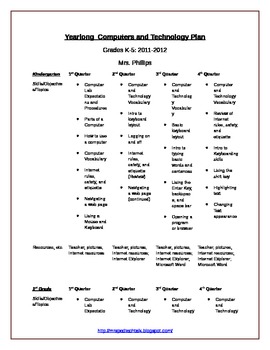
Yearlong Elementary Technology Plan
**One of my BEST SELLING products!**
Yearlong PLAN for teaching computers and technology for Grades K-5
~Includes two different plans: One for K-5 (from 2011-2012) and one for K-4 (from 2012-2013)
Can be easily adapted your classroom's needs; Plan is broken down by skills, quarter, and grade level. This is a PLAN/Outline only!!
Many skills can be completed/taught via links on my Live Binder at: http://www.livebinders.com/play/play/215616
Also, be sure to check out my supplemental product at
Grades:
K - 5th
Types:
Also included in: Elementary Ed Tech: Resource Bundle

Ukulele Program Complete
A comprehensive program from beginner to intermediate.
The program includes
-History
-Notes
-Chords
-Songs
-TAB
and much much more.
Ukulele program is designed to inspire students to want to learn and master the ukulele. Students work can work at their own pace with levels from beginner to intermediate.
This program is designed for standard ukulele tuning (GCEA).
Songs for each level are included. Check out my Beginner Ukulele Powerpoint as well.
Check out my store for complete ukulele
Subjects:
Grades:
K - 12th, Higher Education, Adult Education
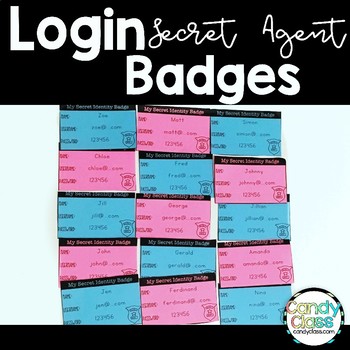
Editable Student Password Login Google Slides Boom Cards Seesaw Digital Resource
Use these secret agent themed login cards to make it easier if you need to log your students in and out easily. Simply type the names in the master copy. You can use your tab key to jump from space to space. Then it will autofill the information into the cards. I have included an option for color printing and black and white printing.You can use these technology login cards with Google Classroom, PowerPoint Online, and more.Need more teaching resources? Make sure to check some of those out by cl
Grades:
K - 3rd
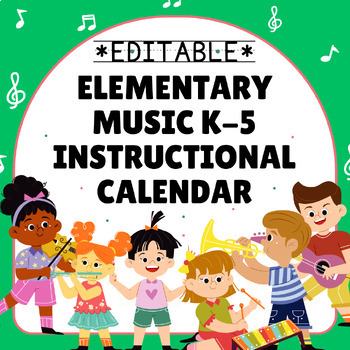
Elementary Music K-5 Instructional Calendar {Editable}
This Elementary Music K-5 instructional calendar is an invaluable tool for music teachers (especially if you're a first-year music teacher and aren't sure where to begin)! For each grade level there are week by week charts including Learning Intentions, Priority Standards (National Core Arts Standards), Concepts/Skills, Vocabulary, and Assessments to give students to meet those priority standards from the first week of school to the last! This a fully completed but editable word file so that you
Grades:
K - 5th, Staff
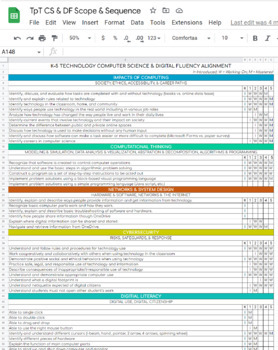
NYS Computer Science & Digital Fluency Aligned Scope and Sequence
✔️New York State Computer Science & Digital Fluency Standards aligned✔️Covers standards for grades K-5✔️Covers Impacts of Computing, Computational Thinking, Networks and System Design, Cybersecurity, and Digital Literacy✔️Fully editable Google Sheet to customize for your course✔️Links to NYS Computer Science & Digital Fluency Standards within Google Sheet
Grades:
K - 5th
Types:
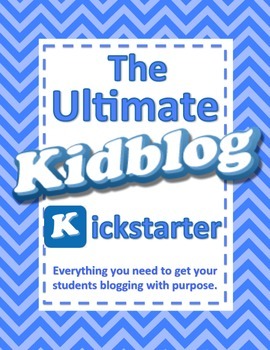
Kidblog Guide
This kit is everything you need to get your students blogging! Here is what is included:
Why Should Your Students Blog?
How I Use Kidblog in my Kindergarten Class
Setting Up Kidblog (step-by-step with screenshots)
Get Families Involved (step-by-step with screenshots)
Letter to Parents/Families
Join Our Class Blog (instructions for parents to join your blog…just print and fill in 2 items)
Kidblog Teaching/Coaching Plan
Posting Idea Calendar for Teachers
Posting Ideas for Teacher by Subject
I
Grades:
K - 4th

Schoology Header and Banner FALL Designs
This resource includes a total of 3 FALL designs that you can add to your Schoology in order to organize it and make it more kid friendly for your students. I also include a video (linked in a pdf inside) with step by step instructions on how to add them, link the icons, and organize your page. Each design includes:*Header - Write your name and section*5 icons- You can use as linkable buttons for websitesNews BannerWelcome BannerSchedule BannerThis Week BannerPrevious Weeks BannerTech Tips Banne
Subjects:
Grades:
PreK - 12th
Also included in: Schoology Header and Banner Design Bundle
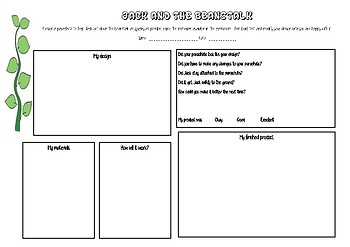
Jack and the Beanstalk STEM activity- design a parachute
Planning page for children to design a parachute for Jack to get down the beanstalk quickly. Includes section for children to evaluate their design.
See also my planned unit of work for Jack and the Beanstalk.
Grades:
K - 3rd

Instructional Protocol
This document is a weekly class schedule guideline. The covered subjects are readers' workshops, writer's workshops, math, science, and social studies. This could be used as a lesson plan template. Edit the boxes to include your daily lesson plan.
Grades:
PreK - 2nd

Computer Skills Lesson Plan Checklist- Kindergarten
This one is aligned with WV CSO's, but can easily be changed into your state's CSO's or just deleted.
Grades:
K
Types:

Todo sobre mi Libro digital para Google y Microsoft
Libro digital se puede usar en Google Slides, Powerpoint (Teams) y incluye PDF para imprimir. El libro se puede usar durante clases virtuales para que puedas conocer a tus alumnos. Hay dos formatos, cursiva y letra de molde para los niños más chicos.
Subjects:
Grades:
K - 6th

Common Core Standards for Computer Technology K-8
This is an outline of Common Core standards that fit with the Computer Technology Curriculum in NYS. This outline covers k-8 and serves as a template to follow. 2 pages
Grades:
K - 8th, Staff

INQUIRY GUIDE: SHARKS
Igniting students' natural curiosity is something we strive to achieve every day, week, month and throughout the school year with hopes that each student begins to see themselves as a lifelong learner inside and outside the walls of your classroom! Setting up the learning environment to support their wonders and guide their learning is a very exciting process since it can be one that leads in many different directions based on their interests, knowledge, strengths and needs! As an educator, I lo
Grades:
PreK - 3rd

Rainbow Themed Bitmoji Classroom
This is a rainbow themed bitmoji classroom template to use in a virtual classroom. Please note that this template does not include the bitmoji or whiteboard writing. You can make a free bitmoji account at www.bitmoji.com. This allows you the freedom to customize your classroom and make your bitmoji look like you!
Grades:
PreK - 4th
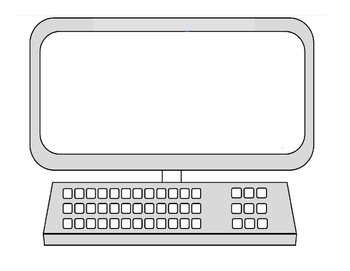
Blank Computer Screen
This is a blank computer worksheet that is perfect for any computer application, keyboarding, or technology class. It is great for note taking, projects, or illustrations.
Grades:
PreK - 12th, Higher Education, Adult Education, Staff
Types:

Lesson Plan Organizer & HyperDoc
This resource is a great way for teachers to organize their lessons! It works great for all learning styles- in person, hybrid and remote! An editable GoogleDoc is provided, once you make your own copy, so you can modify the headings. Just type in your lesson plan and attach files, images, videos, docs, slides, or any other link! This is also great to share with students so that they can follow a sequence of directions or steps! I hope that you'll find this helpful.
Grades:
PreK - 12th, Higher Education, Adult Education, Staff

How to download Microsoft Teams
A PowerPoint that you can send out to parents about how to download Microsoft Teams onto their computers.
Subjects:
Grades:
PreK - 12th, Higher Education, Adult Education, Staff

How to enter into a Microsoft Teams meeting
A PowerPoint that walks a parent or teacher through the step by step process of logging into a Microsoft Teams meeting.
Subjects:
Grades:
PreK - 12th, Higher Education, Adult Education, Staff
Types:
Showing 1-24 of 30 results





