42 results
Kindergarten instructional technology webquests for Microsoft OneDrive

Digital Typing Skills with Keyboard Basics Learn & Practice the Keyboard Layout
Digital Keyboard basics for the beginner keyboarder. In 12 activity slides, students will learn where the letters and numbers are on the keyboard and which fingers to use for which letters on the keyboard. All color coded to help memorization and visualization. The best part is that these activities are paperless. They are made for Google Drive and can also be use with Microsoft OneDrive (directions in file). Any device that can access Google Slides can be used to complete these digital interact
Grades:
PreK - 1st
Types:
Also included in: Tech Skills Back to School Bundle 30% off
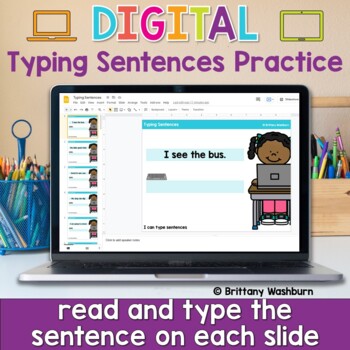
Typing Sentences ⌨️ Keyboarding Practice Activity in Google Slides
Typing simple sentences makes great keyboarding practice for primary students. This is a set of 40 slides, each containing a short sentence for students to type. Any device that can access Google Slides or PowerPoint can be used to complete these digital interactive activities. Teacher Prep:1. With the file in edit mode, students type the sentence they see on the screen. There are 40 slides for them to go through.2. You may want to separate this into multiple sessions. To do this, make a copy of
Grades:
K - 2nd
Types:
Also included in: Keyboarding Unit Kit ⌨️ Bundle with 17 Typing Resources for Grades K-5

Label Computer Parts Digital Interactive Activities
Help your students learn the parts of a desktop and laptop computer with guided instruction and independent click and drag activities. By the end of the lesson students will be able to label the screen, keyboard, processor, trackpad or mouse, headphones, and speakers. They will also be able to compare and contrast a laptop and desktop computer. The best part is that these activities are paperless. They are made for Google Drive and can also be use with Microsoft OneDrive (directions in file). An
Grades:
PreK - 1st
Types:
Also included in: Tech Skills Back to School Bundle 30% off

Digital Keyboard Practice Lowercase ⌨️ Drag and Drop Keyboards
Digital Keyboard practice for the beginner keyboarder. In 25 activity slides, students will learn where the letters are on a lowercase (Chromebook) keyboard. The best part is that these activities are paperless. Any device that can access Google Slides or PowerPoint can be used to complete these digital interactive activities. Teacher Prep:1. With the file in edit mode, students move the letter pieces from the bottom onto the keyboards. There are 25 slides for them to go through.2. You may want
Grades:
PreK - 1st
Types:
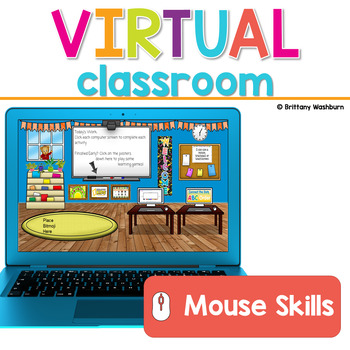
Mouse Skills or Trackpad Practice Virtual Classroom
Do you need your students to be mouse or trackpad masters but don't have time to plan the lessons? These 10 lessons progress through moving the mouse, clicking on things, click and drag, and double click. This set of digital activities has you covered regardless of what type of technology device(s) you have available. Use the trend of the Bitmoji Virtual Classroom to engage your students!Virtual classroom activities are great for students to learn about and practice topics. It is also a great op
Grades:
PreK - 1st
Also included in: Kindergarten Tech Skills Lessons and Activities

Seller's Guide for Google Drive™ Digital Resources Commercial Use
Guide for commercial use to create and sell digital resources compatible with Google Drive™ -Digital resources and paperless classrooms. Get ready for your technology infused 21st century classroom digital resources! Lessons will be alive with enthusiasm when you bring digital notebooks to your audience of buyers on Teachers Pay Teachers.
*This purchase does not include the templates, backgrounds, or closed Facebook support group. The download includes a commercial use guide only.
Are you look
Grades:
K - 12th, Staff
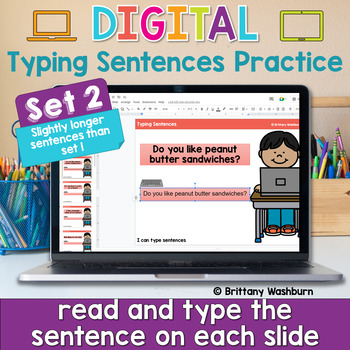
Typing Sentences Keyboarding Practice Activity ⌨️ Set 2
Typing basic sentences makes great keyboarding practice for primary students. This is a set of 40 slides, each containing a short sentence for students to type. Any device that can access Google Slides or PowerPoint can be used to complete these digital interactive activities. This is set 2 of this activity type. The sentences in set 2 are slightly longer, making it a great follow up to the first set for continued practice.Teacher Prep:1. With the file in edit mode, students type the sentence th
Grades:
K - 2nd
Types:
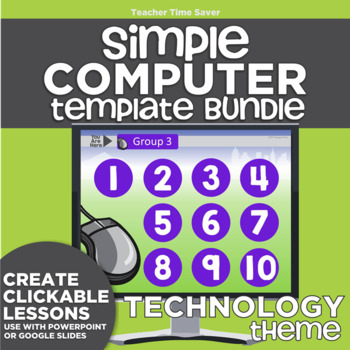
K-2 Simple Computer Center Lab Lesson Template Bundle: Technology Theme
Create computer lesson plans for k-2. Here is a set of four technology-themed PowerPoint templates that make it simple. Easy to use in the computer lab and the individual classroom. Upload to Google Slides to make a presentation that you can share digitally.How to use:Pick your favorite template.Upload it to Google Slides. You link the number button circles to internet games, activities, websites, videos, read-alouds, google docs, google classroom discussion threads, etc. (as needed)You share th
Grades:
K - 2nd
Types:
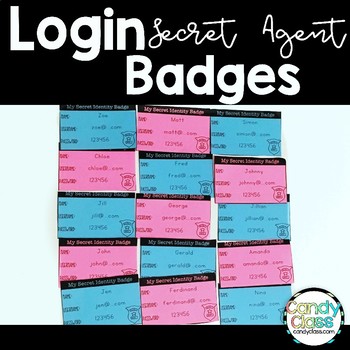
Editable Student Password Login Google Slides Boom Cards Seesaw Digital Resource
Use these secret agent themed login cards to make it easier if you need to log your students in and out easily. Simply type the names in the master copy. You can use your tab key to jump from space to space. Then it will autofill the information into the cards. I have included an option for color printing and black and white printing.You can use these technology login cards with Google Classroom, PowerPoint Online, and more.Need more teaching resources? Make sure to check some of those out by cl
Grades:
K - 3rd
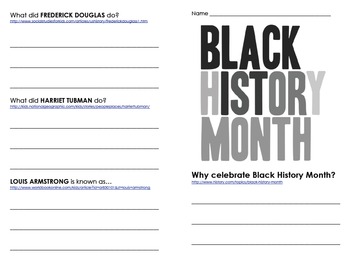
Black History Month QR Code
Black History Month QR Code
Booklet with a QR Code on separate pages to hang around
QR code to links to websites.
Featuring:
What celebrate Black History Month?
Frederick Douglas
Harriet Tubman
Louis Armstrong
Ruby Bridges
Jackie Robinson
George Washington Carver
Rosa Parks
Malcolm X
Muhammad Ali
Grades:
PreK - 12th, Adult Education
Types:
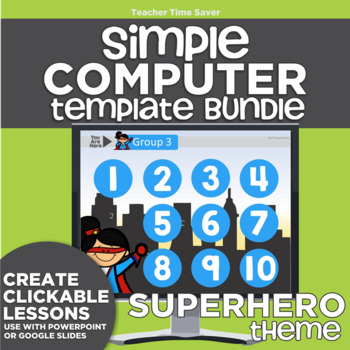
K-2 Simple Computer Center Lab Lesson Template Bundle: Superhero Theme
Create computer lesson plans for k-2. Here is a set of four superhero-themed PowerPoint templates that make it simple. Easy to use in the computer lab and the individual classroom. Upload to Google Slides to make a presentation that you can share digitally.How to use:Pick your favorite template.Upload it to Google Slides. You link the number button circles to internet games, activities, websites, videos, read-alouds, google docs, google classroom discussion threads, etc. (as needed)You share the
Grades:
K - 2nd
Types:
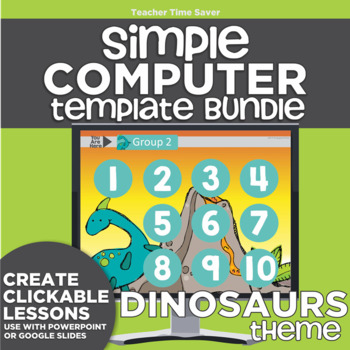
K-2 Simple Computer Center Lab Lesson Template Bundle: Dinosaurs Theme
Create computer lesson plans for k-2. Here is a set of four dinosaur-themed PowerPoint templates that make it simple. Easy to use in the computer lab and the individual classroom. Upload to Google Slides to make a presentation that you can share digitally.How to use:Pick your favorite template.Upload it to Google Slides. You link the number button circles to internet games, activities, websites, videos, read-alouds, google docs, google classroom discussion threads, etc. (as needed)You share the
Grades:
K - 2nd
Types:

The Great Gingerbread QR Code Hunt
Students can chase a gingerbread man around the school with this QR Code Hunt! This is particularly fun to do in conjunction with a gingerbread cookie baking activity. You can pretend the cookies escaped, and that the students have to hunt them down. There are 9 clues in all. The hunt starts in the classroom, and goes to the following locations: cafeteria, nurse's office, office, music room, gym, art room, playground and library. The QR codes are on "gumdrops" that the gingerbread man dro
Subjects:
Grades:
K - 2nd
Types:
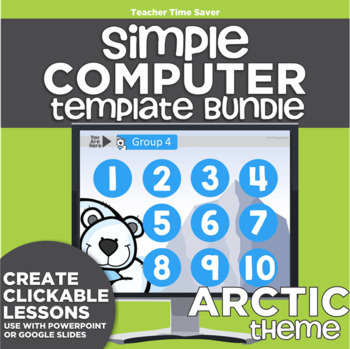
K-2 Simple Computer Center Lab Lesson Template Bundle: Arctic Theme
Create computer lesson plans for k-2. Here is a set of four arctic-themed PowerPoint templates that make it simple. Easy to use in the computer lab and the individual classroom. Upload to Google Slides to make a presentation that you can share digitally.How to use:Pick your favorite template.Upload it to Google Slides. You link the number button circles to internet games, activities, websites, videos, read-alouds, google docs, google classroom discussion threads, etc. (as needed)You share the fi
Grades:
K - 2nd
Types:
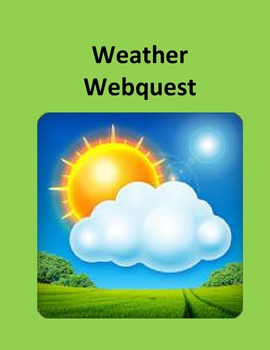
The Weather–A Science Webquest Digital
What will the weather be today or this week? Exploring the weather is exciting!For K and 1st Graders, the webquest has:- The forecast for the days- The forecast for the hoursThe webquest is wonderful for 2nd and 3rd graders as it shows:- The highs and lows for the week- The wind, temperature, and precipitation- A weather mapCreated by CC FisherScience Webquests for Older Students:Climate Change and Endangered Species Webquest Yellowstone National Park Webquest Snow and Snowflakes Webquest
Grades:
K - 3rd
Types:
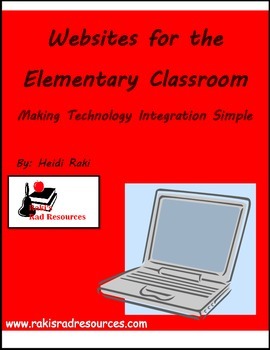
Websites for the Elementary Classroom
Computers have become a way of life in the classroom. Students have computers at home and they are used to surfing the web. There are wonderful websites out there to help them learn. These websites are mostly a FREE resource, which allows students to have fun while learning. However, there are so many sites out there, many teachers struggle to find out which websites to use.During my time as a teacher, both a computer teacher and a classroom teacher, I have amassed a large collection of “tri
Grades:
PreK - 5th
Types:
Also included in: Technology Integration Bundle

Schoology Header and Banner FALL Designs
This resource includes a total of 3 FALL designs that you can add to your Schoology in order to organize it and make it more kid friendly for your students. I also include a video (linked in a pdf inside) with step by step instructions on how to add them, link the icons, and organize your page. Each design includes:*Header - Write your name and section*5 icons- You can use as linkable buttons for websitesNews BannerWelcome BannerSchedule BannerThis Week BannerPrevious Weeks BannerTech Tips Banne
Subjects:
Grades:
PreK - 12th
Also included in: Schoology Header and Banner Design Bundle
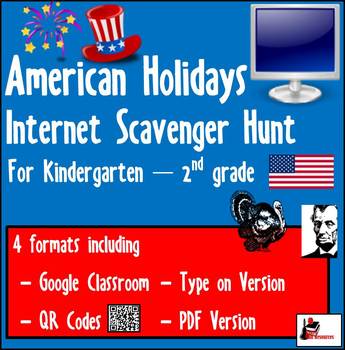
Internet Scavenger Hunt - American Holidays - Distance Learning
This scavenger hunt allows students to explore websites using links, or QR codes, in order to identify American holidays. This can be done at school, or at home, independently, in groups, with a teacher or parent, or in many other different ways to fit the needs of your classroom and your students. This .zip folder includes a variety of formats of the internet scavenger hunt. Choose the format that best fits your need.Format 1 – Type On Version – This is a word document, which can be typed direc
Grades:
K - 2nd
Also included in: Internet Scavenger Hunt Bundle - Kindergarten - Distance Learning

PebbleGo Maps Webquest
**You must have access to PebbleGo.com to use this webquest.**I created this webquest to go along with our study of maps. The log-in directions are at the top of the page (please make sure your students have the username and password to pebblego.com). Students read the information and fill in the blanks from the webquest.This is a great tool to teach note-taking and to provide scaffolding to students for reading comprehension. The students LOVE getting to use the computers for this!This webquest
Subjects:
Grades:
K - 3rd
Types:
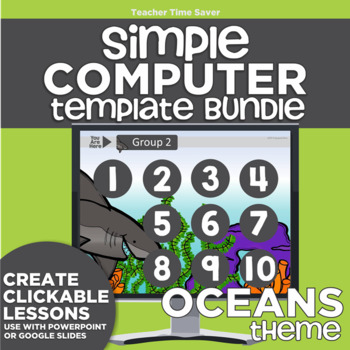
K-2 Simple Computer Center Lab Lesson Template Bundle: Oceans Theme
Create computer lesson plans for k-2. Here is a set of four ocean-themed PowerPoint templates that make it simple. Easy to use in the computer lab and the individual classroom. Upload to Google Slides to make a presentation that you can share digitally.How to use:Pick your favorite template.Upload it to Google Slides. You link the number button circles to internet games, activities, websites, videos, read-alouds, google docs, google classroom discussion threads, etc. (as needed)You share the fin
Grades:
K - 2nd
Types:
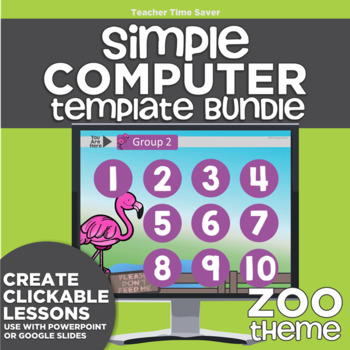
K-2 Simple Computer Center Lab Lesson Template Bundle: Zoo Theme
Create computer lesson plans for k-2. Here is a set of four zoo-themed PowerPoint templates that make it simple. Easy to use in the computer lab and the individual classroom. Upload to Google Slides to make a presentation that you can share digitally.How to use:Pick your favorite template.Upload it to Google Slides. You link the number button circles to internet games, activities, websites, videos, read-alouds, google docs, google classroom discussion threads, etc. (as needed)You share the finis
Grades:
K - 2nd
Types:
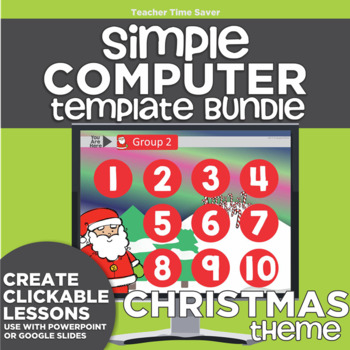
K-2 Simple Computer Center Lab Lesson Plan Templates: Christmas Theme
Create computer lesson plans for k-2. Here is a set of four Christmas-themed PowerPoint templates that make it simple. Easy to use in the computer lab and the individual classroom. Upload to Google Slides to make a presentation that you can share digitally.How to use:Pick your favorite template.Upload it to Google Slides. You link the number button circles to internet games, activities, websites, videos, read-alouds, google docs, google classroom discussion threads, etc. (as needed)You share the
Grades:
K - 2nd
Types:
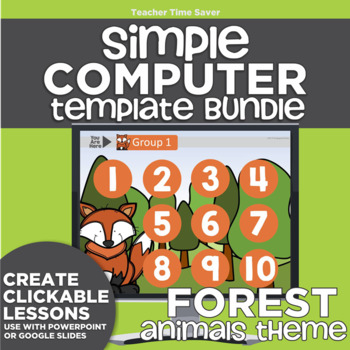
K-2 Simple Computer Center Lab Lesson Template Bundle: Forest Animal Theme
Create computer lesson plans for k-2. Here is a set of four forest animal-themed PowerPoint templates that make it simple. Easy to use in the computer lab and the individual classroom. Upload to Google Slides to make a presentation that you can share digitally.How to use:Pick your favorite template.Upload it to Google Slides. You link the number button circles to internet games, activities, websites, videos, read-alouds, google docs, google classroom discussion threads, etc. (as needed)You share
Grades:
K - 2nd
Types:
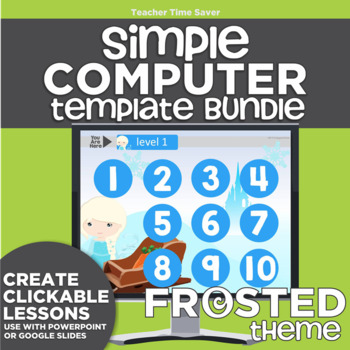
K-2 Simple Computer Center Lab Lesson Template Bundle: Frosted Theme
Create computer lesson plans for k-2. Here is a set of four frosted-themed PowerPoint templates that make it simple. Easy to use in the computer lab and the individual classroom. Upload to Google Slides to make a presentation that you can share digitally.How to use:Pick your favorite template.Upload it to Google Slides. You link the number button circles to internet games, activities, websites, videos, read-alouds, google docs, google classroom discussion threads, etc. (as needed)You share the f
Grades:
K - 2nd
Types:
Showing 1-24 of 42 results





