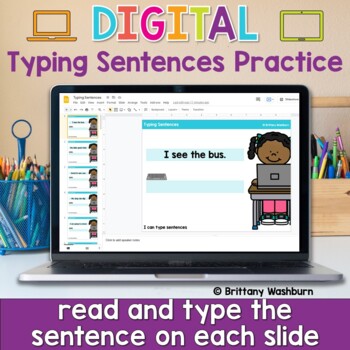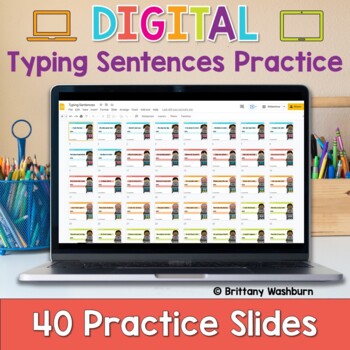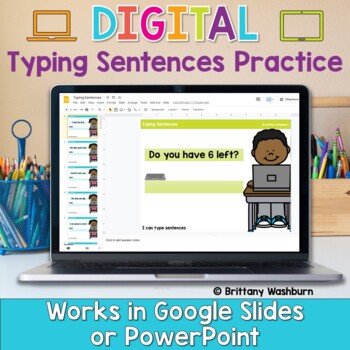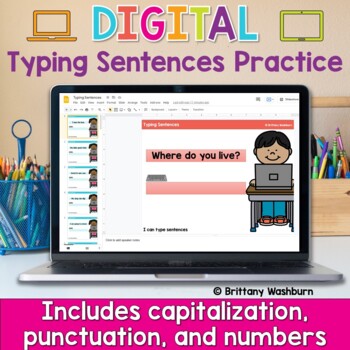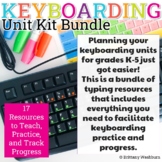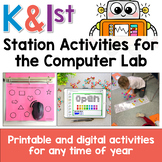Typing Sentences ⌨️ Keyboarding Practice Activity in Google Slides
- PDF
- Google Apps™
- Microsoft OneDrive

What educators are saying
Also included in
- Planning your keyboarding units for grades K-5 just got easier! This is a bundle of typing resources that includes everything you need to facilitate keyboarding practice and progress. I recommend using these activities and resources alongside a typing program like typing.com, keyboarding without teaPrice $37.00Original Price $75.50Save $38.50
- Bundle of activities that can be used as stations for Kindergarten and 1st Grade students in the computer lab. Activity types include:•Mouse and trackpad practice on paper•Coloring pages to learn the parts of the computer•Digital activities to learn and review the computer parts•Paper keyboard practPrice $82.94Original Price $118.49Save $35.55
Description
Typing simple sentences makes great keyboarding practice for primary students. This is a set of 40 slides, each containing a short sentence for students to type. Any device that can access Google Slides or PowerPoint can be used to complete these digital interactive activities.
Teacher Prep:
1. With the file in edit mode, students type the sentence they see on the screen. There are 40 slides for them to go through.
2. You may want to separate this into multiple sessions. To do this, make a copy of the entire file and then take out the slides you don’t want.
3. Plan how you want to share the file with your students. I’m providing the Google Slides file link (on page 3) but you can also use this as a PowerPoint file. Using Google Classroom makes it really easy, but any learning management system can be used to send the file to students.
Product Terms:
Copyright © Brittany Washburn. Purchasing this file entitles you to ONE classroom use. You may use this with multiple classes but may not share with any other teachers. Copying for more than one teacher, classroom, department, school, or school system is prohibited. This product may not be distributed or displayed digitally for public view. Failure to comply is a copyright infringement and a violation of the Digital Millennium Copyright Act (DMCA). Clipart and elements found in this PDF are copyrighted and cannot be extracted and used outside of this file without permission or license. If multiple licenses are needed for use my more than one teacher or in more than one computer lab, additional licenses are discounted.
If you're interested in connecting with other technology teachers, check out the Technology Teacher Talk Group on Facebook.
Connect with me on social media!