212 results
Kindergarten computer science task cards under $5
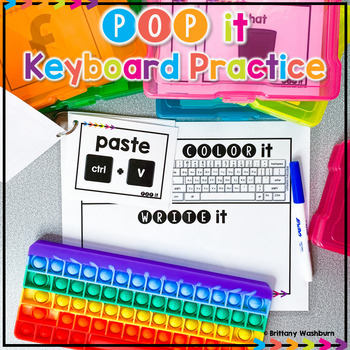
POP It Keyboard ⌨️ Station Activities and Task Cards for Typing Practice
Students use a POP It keyboard (or any available keyboard) and the provided work mat and task cards as a station activity. There are 6 sets of task cards included so you can keep using this as students age. Prep once and use forever!Get the POP It Keyboards hereHow it Works:Print out as many wipe off work mats and card sets as you need and laminate them. Students will draw a card from their pile. Using a dry-erase marker, first they will pop the word on their keyboard. Then they will color in th
Grades:
PreK - 1st
Types:
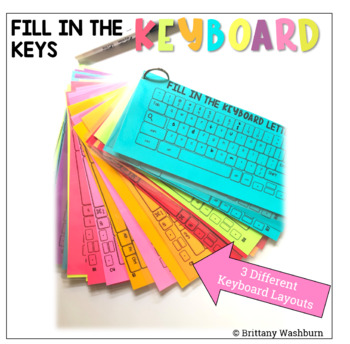
Fill in the Keyboards printable worksheets to practice typing skills
On each printable worksheet there are 3 keyboards for a total of 60 fill in the keyboards activities. There are 3 different keyboard layouts (PC, Chromebook, and Mac) so that students are exposed to different keyboard types. Great for exit ticket, sub activity, early finisher option, low-tech day, and the list goes on! Test out the concept with this freebieOPTIONS FOR PREPPING•Print, laminate, hole punch, and put on a ring to use with dry or wet erase markers. •Print and hand out as-is for a qui
Grades:
K - 5th
Types:
Also included in: Technology Curriculum Back Up Plans Bundle | K-5 Computer Lab Activities
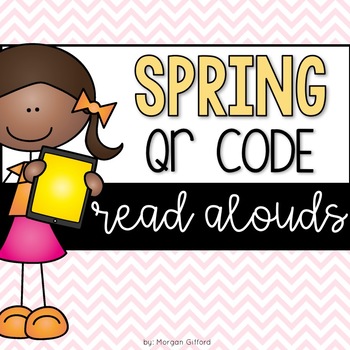
Spring QR Code Read Alouds
My students love listening to content rich, engaging read alouds. I constantly change our listen to reading books based on the holiday's and our theme subjects. I am very excited to have these wonderful Spring QR codes for those times close to Easter! These 38 printable QR codes are the perfect way to incorporate multiple pieces of literature into your classroom library. All the QR codes are linked to an educators SafeShare.tv video. Students will simply scan the code with a scanning device (iPo
Subjects:
Grades:
K - 3rd
Types:
Also included in: QR Code Read Alouds ULTIMATE Bundle
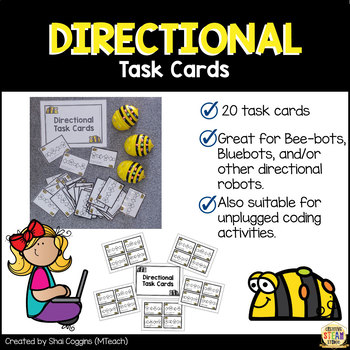
DIRECTIONAL TASK CARDS for Coding & Robotics - Beebots / Bluebots Activities
Beebots/Bluebots are great robots for young learners! One way to use Bee-bots and/or Blue-bots with your students is through using these DIRECTIONAL TASK CARDS. There are TWENTY (20) different directional task cards in this set. You will find arrows that correspond to the Bee-bot or Blue-bot buttons in each of the task cards. The numbers relate to the number of times that arrow should be pressed when coding the robots.Just print, laminate, and cut. Then, hand the cards out to your students when
Grades:
K - 3rd
Types:
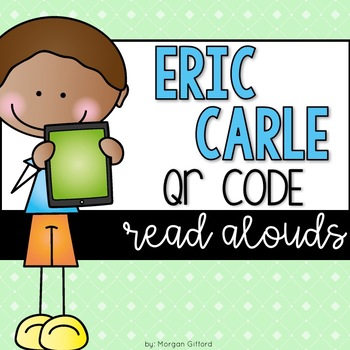
Eric Carle QR Code Read Alouds
My students love listening to content rich, engaging read alouds. I am constantly trading out QR codes and read alouds through the weeks based on the holiday's and themes we are studying in class! These 35 Eric Carle codes can be used anytime throughout the year, as Eric Carle is a popular author among all primary students!All the QR codes are linked to a SafeShare video. Students will simply scan the code with a scanning device (iPod, iPad, or iPhone), press play, and listen to the read aloud.
Grades:
PreK - 2nd
Types:
Also included in: QR Code Read Alouds ULTIMATE Bundle
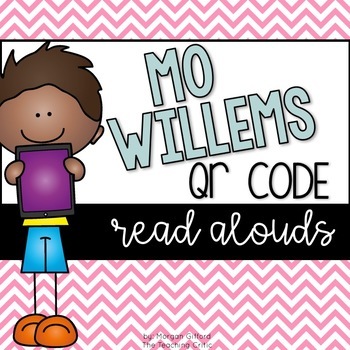
Mo Willems QR Code Read Alouds
My students love listening to content rich, engaging read alouds. I constantly change our listen to reading books based on the holiday's and our theme subjects. Mo Willems is their FAVORITE author of all time! These 35 printable QR codes are the perfect way to incorporate Mo Willems' literature into your classroom library. All the QR codes are linked to a SafeShare video. Students will simply scan the code with a scanning device (iPod, iPad, or iPhone), press play, and listen to the read aloud.
Grades:
K - 3rd
Types:
Also included in: QR Code Read Alouds ULTIMATE Bundle
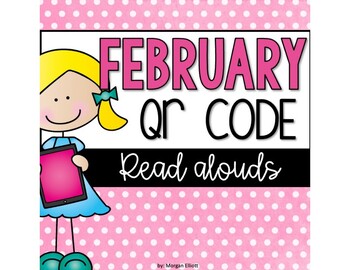
February and Valentine QR Code Read Alouds
My students love listening to content rich, engaging read alouds. I constantly change our listen to reading books based on the holiday's and our theme subjects. I am very excited to have these wonderful Valentine's Day QR codes in February! These 23 printable QR codes are the perfect way to incorporate multiple pieces of literature into your classroom library. All the QR codes are linked to a SafeShare.tv video. Students will simply scan the code with a scanning device (iPod, iPad, or iPhone), p
Grades:
K - 3rd
Types:
Also included in: QR Code Read Alouds ULTIMATE Bundle
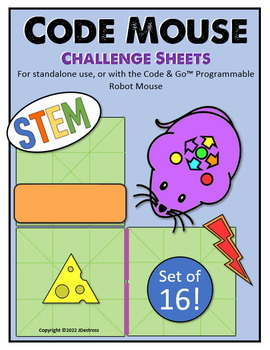
STEM Code & Go Robot Mouse Coding Challenge - Set of 16!
Coding Practice... Great for CODING WEEK or any time you are looking to give your students a challenge! The Learning Resources® Code & Go™ Programmable Robot Mouse is a fantastic resource for teaching coding basics. The pages included here are meant to provide an extension and challenge to the basic mazes provided with the Robot Mouse Activity Set.The pages can be used without the robot mouse, but the activity set does provide a good way for students to test and prove their code.This set inc
Grades:
K - 6th
Types:
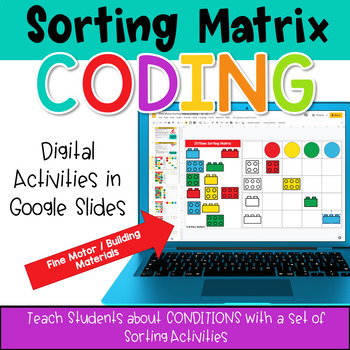
Sorting Matrix Coding - Fine Motor Set to Teach Conditionals
Sorting Matrix Digital Activities to teach If/Then/Else coding language (Conditionals). Everything you need to teach students about conditionals and let them practice using the terminology. This resource includes 12 digital slides with moveable pieces that works in Google Slides or PowerPoint. This set has fine motor building materials including building blocks, play dough, pattern blocks, and counters - without the mess! Teaching coding concepts works best when we do familiar activities but use
Grades:
K - 3rd
Types:
Also included in: Hour of Code Bundle of K-5 Activities and Decor
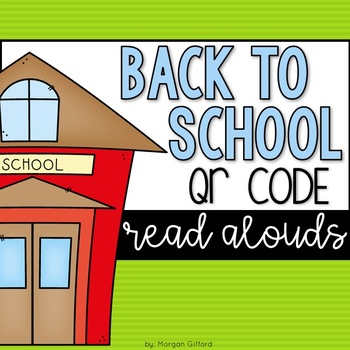
Back to School QR Code Read Alouds
My students love listening to content rich, engaging read alouds. I constantly change our listen to reading books based on the holiday's and our theme subjects. I am very excited to have these wonderful Back to School QR codes for the beginning of the school year! These 39 printable QR codes are the perfect way to incorporate multiple pieces of literature into your classroom library. All the OR codes are linked to a SafeShare.tv read aloud. Students will simply scan the code with a scanning devi
Grades:
K - 3rd
Types:
Also included in: QR Code Read Alouds ULTIMATE Bundle
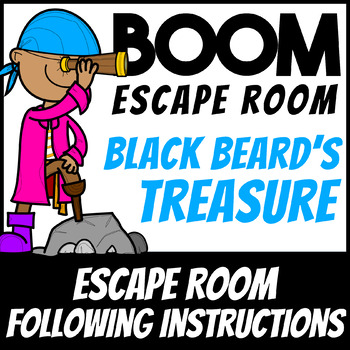
Boom Cards | Escape Room Blackbeard's Treasure | Coding Maps | Distance Learning
BOOM ESCAPE ROOM: Blackbeard’s Treasure Following Instructions | Learning to Code | Directions on a MapThe Lost Treasure of Black Beard the Pirate was always thought to be a myth. Until recently, that is, when you discovered a map to 5 secret islands. On these islands a jewel is hidden in a secret location. This jewel is used to unlock Black Beard's treasure chest. There are 5 clues to solve to find the treasure.This Boom Escape is both challenging and rewarding for your students. This Digital E
Subjects:
Grades:
K - 4th
Types:
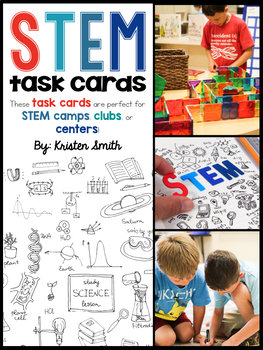
STEM Task Cards (perfect for STEM camps, clubs, and activities!)
Are you running a STEM camp or club? Do you need some ideas or activities for your students to complete? This past summer, my friend and I ran a STEM camp for children aged 5-10 year olds and found great success using these task cards. Simply gather your materials, print the cards, and you are ready!
This packet includes scheduling cards and 21 task cards that you can use at anytime of the year. I have also included pictures so that you can also see the challenges being completed.
What mate
Subjects:
Grades:
K - 3rd
Types:
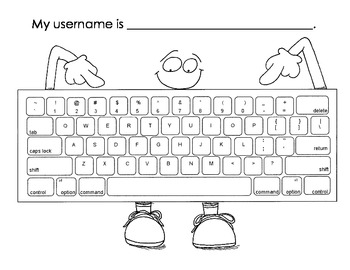
Keyboard Practice Page
This is a great page for primary grade students to learn their usernames and passwords.
**THIS IS AN APPLE Keyboard. I hope to have a PC version soon.**
The keyboard includes the 5 main rows of an Apple keyboard, keeping it simple for young students.Students color the letters and/or numbers in their username and password. Then students practice typing them. It makes going to the computer lab or using the computer in the classroom so much easier. This is an important computer skill made easy and
Subjects:
Grades:
K - 2nd
Types:
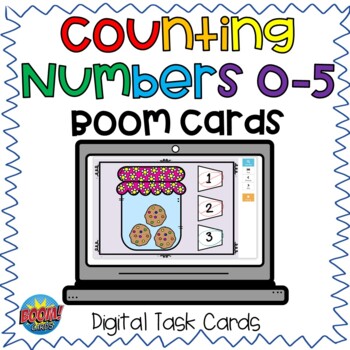
Counting Numbers 0-5 Boom Cards
This set of 25 digital task cards practices counting numbers 0-5 with colorful and fun images. The first slide has sound which reads aloud the expectations for the game.Click on the preview for a link to try out the first 4 slides.*Help to keep costs low by making sure your cart total is at least $3.00 to eliminate credit card fees. Thank you!*Boom Cards are:-engaging-paperless-perfect for virtual or in-class learning-self-correcting-FUN!!About BOOM Learning:To use Boom Cards, you mu
Subjects:
Grades:
PreK - K
Also included in: Kindergarten Math Boom Cards Bundle
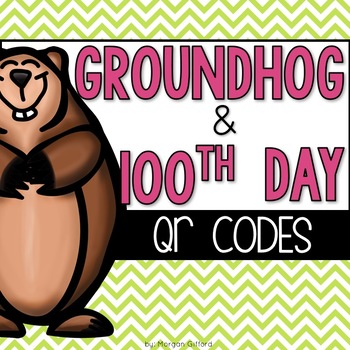
Groundhog Day and 100th Day QR Code Read Alouds
My students love listening to content rich, engaging read alouds. I constantly change our listen to reading books based on the holiday's and our theme subjects. I am very excited to have these wonderful 100th Day and Groundhog Day QR codes in February! These 22 printable QR codes are the perfect way to incorporate multiple pieces of literature into your classroom library. All the QR codes are linked to a Safeshare video to ensure your students are viewing safely! Students will simply scan the co
Grades:
K - 3rd
Types:
Also included in: QR Code Read Alouds ULTIMATE Bundle
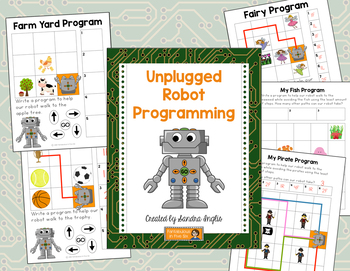
Unplugged Programming Activity
Students can use these worksheets to write unplugged programs for a robot that works just like the Bee-Bots. The robot must navigate a path to an item while avoiding other items.
The worksheets range in difficulty from easy (only requiring a few steps) to more complex (more than one path is available to use).
Mini robot pictures are included that can be printed and cut out for your students to use as a manipulative to help them decide which way the robot needs to turn.
Answers are included.
Grades:
K - 2nd
Types:

Thanksgiving QR Code Read Alouds
My students love listening to content rich, engaging read alouds. I constantly change our listen to reading books based on the holiday's and our theme subjects. I am very excited to have these wonderful read alouds for the Thanksgiving season! These 27 printable QR codes are the perfect way to incorporate multiple pieces of literature into your classroom library. All the OR codes are linked to a Video.link read aloud. Students will simply scan the code with a scanning device (iPod, iPad, or iPho
Grades:
K - 3rd
Types:
Also included in: QR Code Read Alouds ULTIMATE Bundle
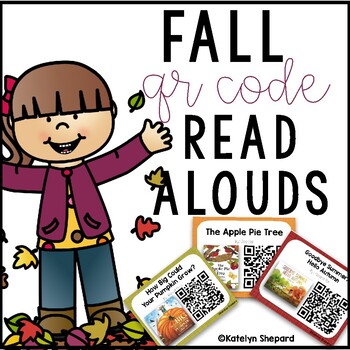
Fall QR Code Read Alouds
Fall QR Code Read Alouds:These are a HUGE hit with my students! Within this set of QR codes you will receive 33 Fall/Autumn Books. All stories have been filtered so your students will not encounter any ads as if they were on the typical YouTube site. To use, students will scan the code using their device (my students use an IPAD) , press play and enjoy!Not only do these QR codes provide your students with engaging read alouds but they are also a great way to differentiate and allow your lower re
Grades:
K - 3rd
Types:

Sphero Robotics Challenge Task Cards
15 robotics challenges to use with your Sphero robots.
Subjects:
Grades:
K - 6th
Types:
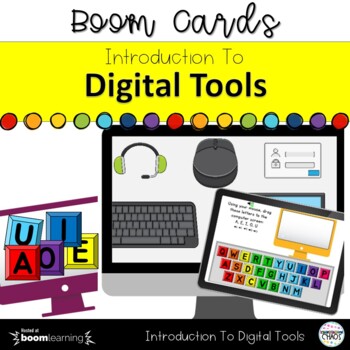
Intro to Using Digital Learning Computer Tools Boom Cards™ for Kindergarten
The BOOM Cards™ in this Intro to Using Digital Learning Computer Tools deck were created for little learners to learn the different parts of a computer and other digital learning tools. Boom Cards™ live in the cloud. They can't be printed. WHAT'S INCLUDED:PDF Document with link to download your Boom Cards™20 Cards with Digital Learning & Computer Tools tasks HOW Do Students USE THESE DIGITAL TASK CARDS:Students will be identifying different parts of digital learning and computer tools and ge
Grades:
PreK - 1st
Types:
CCSS:
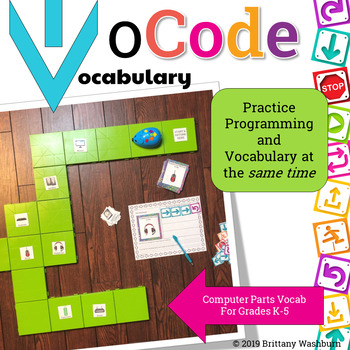
Vocab CODING - Computer Parts | Robot Activities
Coding meets vocabulary instruction with VoCode! Integrate those robots you have (or turn students into robots) to complete these coding challenges. 3 Options for the activities mean that you can use this with ANY movable Bots and ANY grade level of students. Be sure to check out the preview!6/2/20 Now includes six digital slides that can be used in Google Slides or PowerPoint!This set includes 12 terms for the Parts of a Computer. Check out page 5 of the preview to see the vocabulary words. How
Grades:
K - 5th
Types:
Also included in: Vocab CODING - Technology Computer Lab BUNDLE | Robot Activities

Online Internet Safety BOOM CARDS Digital Task Cards + Printable Activities
Your students will have fun learning about ONLINE SAFETY tips online using these BOOM Cards! Easy no-prep lesson, and internet safety differentiated worksheets that students will love! Great for ESL and Kindergarten, Grade 1, 2 students for assessing prior knowledge, whole-class instruction, mini-lessons, and independent work. ***CLICK HERE FOR A PLAYABLE PREVIEW***What is included:16 interactive BOOM Cards Audio instructions on every card9 Informational cards and 5 multiple choice cards for com
Grades:
PreK - 2nd
Types:

Kevin Henkes QR Code Read Alouds
My students love listening to content rich, engaging read alouds. I am constantly trading out QR codes and read alouds through the weeks based on the holiday's and what we are learning in class! These 15 Kevin Henkes codes can be used anytime throughout the year but I normally pull them out during our Kevin Henkes unit! All the QR codes are linked to Safeshar.tv. Students will simply scan the code with a scanning device (iPod, iPad, or iPhone), press play, and listen to the read aloud. I have in
Grades:
K - 3rd
Types:
Also included in: QR Code Read Alouds ULTIMATE Bundle
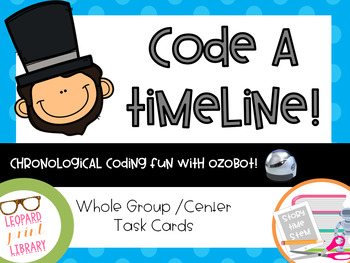
Chronological Coding-Code a Timeline with Abraham Lincoln and Ozobot
Introducing Storytime Stem! Fun resources for teachers who are looking to incorporate STEM into their day using picture books! This activity uses the book, "Looking at Lincoln" (or any other Lincoln biography) and an Ozobot for a fun timeline activity. Students will create Lincoln's timeline and code the robot to drive alongside it. Students will get to code a robot by just using markers.
Unit Contents
-Vocabulary Cards
-Ozobot Codes
-Ozobot Task Cards
-Timeline Pieces and Ozobot Topper
-Sequ
Grades:
K - 5th
Types:
Showing 1-24 of 212 results








