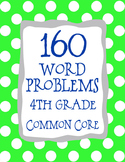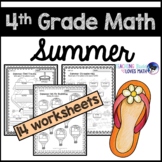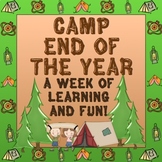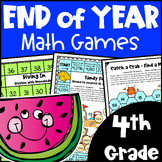1,096 results
4th grade computer science centers
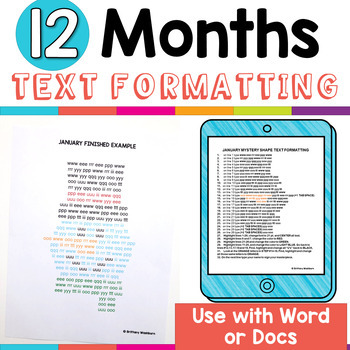
Text Formatting Activities, Typing Practice, Word Processing, Keyboarding ⌨️
Learning keyboarding can be super boring and tedious for students. This set of formatting activities aims to bring engagement and a sense of purpose to the practice of typing. By the time students finish all 12 months they will have practiced each of the keyboard rows four times. Students will also (hopefully) have a sense of pride over the final outcome and an understanding of the learning objective. Each month has 2 sets of directions pages. The first one is lowercase letters and the second on
Grades:
3rd - 6th
Types:
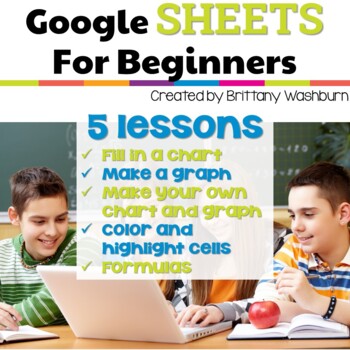
Google Sheets Lessons for Beginners Elementary Spreadsheet Technology Activities
Get ready to take your students' Google Sheets skills to the next level with 5 lessons for any beginner Google Sheets user! By the end of the 5 lessons included in this resource, your students will be able to open a blank Sheets template and create charts, graphs, use formulas, and manipulate column and row sizes. With easy-to-follow instructions and instructional videos for each lesson, your students will have all the tools they need to become proficient Google Sheets users in no time.And as a
Grades:
3rd - 5th
Types:
Also included in: Tech Skills Back to School Bundle 30% off
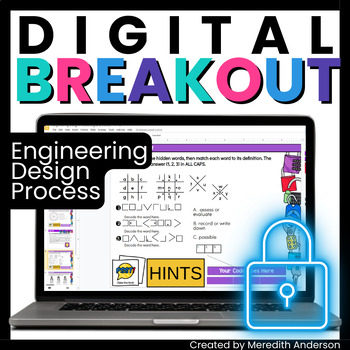
Engineering Design Process - Digital Breakout Escape Room for STEM
Do you want to introduce or review the engineering design process in an engaging and fun way? This digital breakout activity, similar to an escape room but without the need for physical locks, does just that! Students do not need any prior knowledge about engineering or the EDP to do this breakout, though it can be used as a review. In this resource, students will:Learn about the engineering design process (5 slides of informational text)Solve 6 digital puzzles related to the EDP (a variety of p
Grades:
4th - 8th
Types:

Technology Color By Computers and Parts Printable Worksheets
Students color 5 worksheets with icons that represent different types of computers and their parts. Perfect for an offline activity! Unplugged technology activities are great to leave for sub plans or as a back up plan for when the tech doesn't cooperate. Have these on hand just in case!What is included:One page poster of the icons and their labels5 printable worksheets5 answer keysWho this is for:Technology teachersMedia specialistsSTEM teachersGifted and Talented teachersProduct Terms:Copyrigh
Grades:
PreK - 5th
Types:
Also included in: Technology Color By Code Worksheets Bundle | Computer Lab Activities

Ugly Christmas Sweater Design and Writing Digital Glyph Activity
Students are going to love creating their own Digital Glyph Ugly Christmas Sweater (or any holiday ugly sweater) and you’re going to love all of the technology skills work they are getting. This resource works on so many great technology skills. While students may be familiar with paper and pencil glyph activities, it takes it to a whole new level to do it digitally. Updated to take off the word Christmas from the student file and to provide 2 more pages of shape options that include all holiday
Grades:
2nd - 5th
Types:
Also included in: Digital Glyphs Full Year Bundle
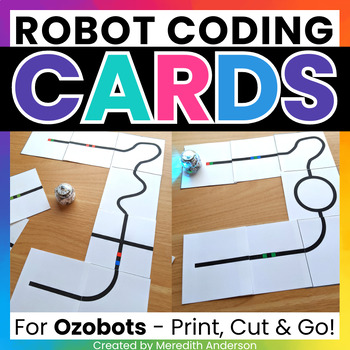
Ozobot Activity Robotics Maze Coding Cards for Ozobot Robots ⭐ Print & GO! ⭐
Print and go mazes are a great Ozobot activity! Ozobot™ robots are an excellent way to introduce coding to your lower elementary students. With these maze cards, you never have to worry about having markets on hand! Students use the reusable cards to create "paths" or "roads" for their Ozobots to follow! These make a great no mess STEM center.⬇️ What You'll Get ⬇️✅ Reusable Coding cards Yes! You do NOT need markers for this resource, and you only need to print the coding cards once). Small codin
Grades:
1st - 5th
Types:
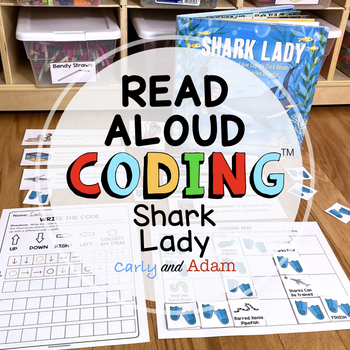
Shark Lady Eugenie Clark READ ALOUD STEM™ Unplugged Coding Activity
Learn About Eugenie Clark, The Shark Lady! Make learning fun with this Women's History Month Activity where students learn how to write a code and about the discoveries of Shark Lady. The Coding Process:In this coding activity, students use Directional Coding to help Eugenie Clark discover new ideas about sharks and other aquatic life. Perfect activity for a Women's History Month or for Hour of Code. NOTE: You do not need a degree in coding to teach this. The directions are designed to be so eas
Grades:
1st - 5th
Types:
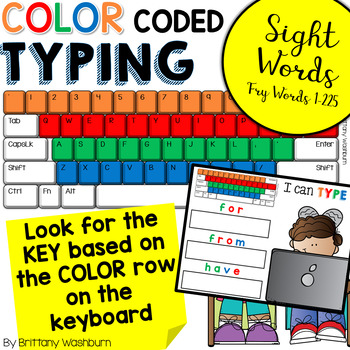
Typing Practice Color Coded Keyboarding - Sight Words
Learn the keyboard keys while practicing sight words with this color coded typing program. 225 common sight words are included, as well as a formatted template so you can use your own lists. There are 8 Google Slides files (also works in PPT) which split the words into groups of 25. These are perfect for any students grades PreK-3rd or older students who are still working on the Fry sight words list. The key to this activity is that the letters in the words are formatted to be the same color as
Grades:
K - 4th
Types:
Also included in: Kindergarten Tech Skills Lessons and Activities
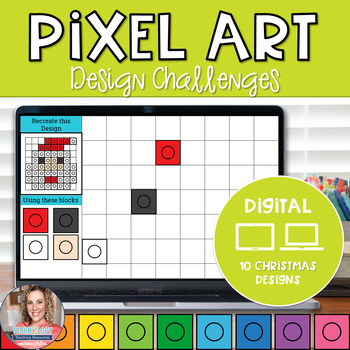
Christmas Digital Pixel Art STEM Challenges
Digital Pixel Art works on so many great technology skills. While students may be familiar with using snap cubes (or counting blocks or whatever you call them) to make designs, it brings the skill to a whole new level to do it digitally. 10 Christmas designs in 4 different levels for differentiation between grade levels k-5.GET THIS AS PART OF A BUNDLEThere are 4 levels for each design. Level 1 is the easiest and only includes the colors of that specific design. There are multiple of each color
Grades:
K - 5th
Types:

Unplugged Printable Technology Themed Coloring Pages Worksheets for sub plans
40 Technology designs for coloring pages. Ideal to cover grades K-5 with varying levels of detail and content. Make these as simple as a coloring page or as challenging as a labeling activity for students. Perfect to leave with a sub!There is a great variety included in this set. Everything from retro technology to futuristic designs to simple desktops, laptops, and tablets so that students can see technology in many different settings. Some designs look like the tech you'd see on a desk and som
Grades:
K - 5th
Types:
Also included in: Technology Curriculum Back Up Plans Bundle | K-5 Computer Lab Activities
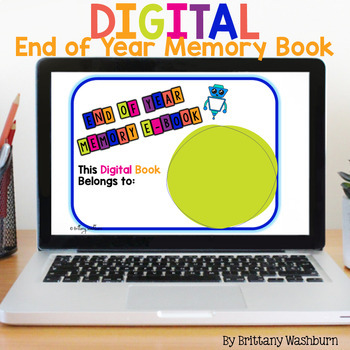
End of the Year Memory Book Digital Activity
If you're looking for an engaging end of year activity for your upper elementary students, try this End of Year Memory Book Digital Activity! 18 Digital activity slides for Google Slides or PowerPoint that students fill in with their answers. Cover of Ebook Summer goals Star Moments Field Trip Memories Memories The most important things I learned My greatest improvement Favorite books Favorite Songs Class Best Friends What I want to be when I grow up Adjectives for th
Grades:
3rd - 5th
Types:
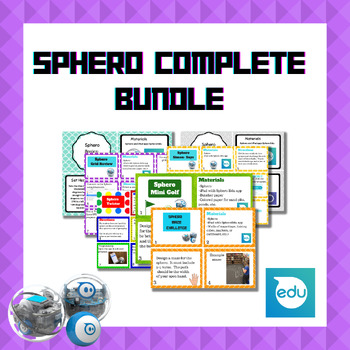
COMPLETE Sphero Card Set Bundle
This bundle includes all of my current sphero card sets:Sphero MazeSphero Simon SaysSphero Mini GolfSphero Grid ReviewSphero Draw and TraceSphero TwisterSphero Basics: ControlsSphero Basics: ActionsGreat resource for creating a STEM challenge kit for your classroom! This bundle of card sets will walk students through basic controls using a sphero but will also guide students through a few fun activities like creating a maze (following certain criteria and constraints) or following commands durin
Grades:
2nd - 12th
Types:

Valentine's Day Digital Pixel Art STEM Challenges
Digital Pixel Art works on so many great technology skills. While students may be familiar with using snap cubes (or counting blocks or whatever you call them) to make designs, it brings the skill to a whole new level to do it digitally. 10 Valentine's Day designs in 4 different levels for differentiation between grade levels k-5.GET THIS AS PART OF A BUNDLEThere are 4 levels for each design. Level 1 is the easiest and only includes the colors of that specific design. There are multiple of each
Grades:
K - 5th
Types:
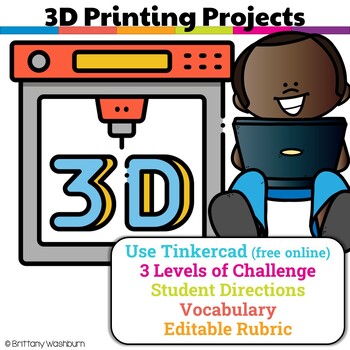
3D Printing Lesson and 3 Leveled Project Tasks for Tinkercad for Beginners
Have you been wanting to try 3D Printing with Tinkercad with your students but have no idea where to start? This starter kit has everything you need to teach your students how to use Tinkercad and provides 3 leveled prompts to practice their new skills. Great for beginners!DESCRIPTION3D printing is the process of making three-dimensional objects from a digital file. This assignment is an introduction to 3D printing with TinkerCAD, a free and easy to use web-based tool. It will give your students
Grades:
3rd - 6th
Types:
NGSS:
3-5-ETS1-1
, 3-5-ETS1-2
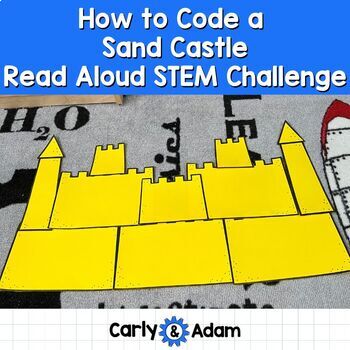
How to Code a Sandcastle Coding Activity
Integrate Coding, STEM, and literacy! NO PREP! Just Print and Code!Code your own Sandcastle! This challenge is a great activity to complete after reading How to Code a Sandcastle by Josh Funk. The activity can stand alone, but it is best if students are familiar with the book.In this unplugged coding challenge, students work together to build up to 40 different types of sandcastles. The different sandcastle designs are leveled with 4 different difficulties.One student is the programmer while the
Grades:
K - 5th
Types:
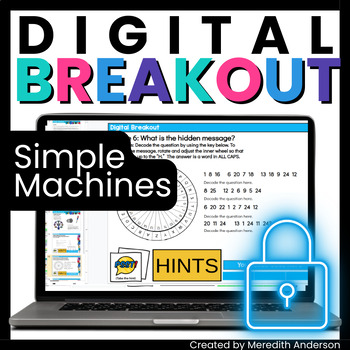
Simple Machines Activities Digital Breakout includes Google Slides Overview
LEVERage a series of digital puzzles to infuse learning about simple machines (or use the 8 reading passage slides as review). Students must avoid SCREWing up an answer or they won't be able to unlock all of the puzzles! WEDGE this lesson into your force and motion unit; simple machines are a crucial element to this physical science strand.What's a digital breakout?It is similar to an escape room but without the need for physical locks, is all about simple machines. In this resource, students wi
Grades:
3rd - 6th
Types:
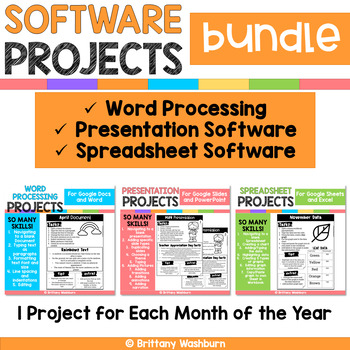
Monthly Software Projects Bundle - Presentations, Word Processing, Spreadsheets
12 projects for each of the 3 main software programs taught in the computer lab. Presentation programs, word processing, and spreadsheet software. PRESENTATION PROJECTS12 projects with monthly themed topics for students to practice creating presentations in either Google Slides or PowerPoint. There are 2 levels included for differentiation. The facts are the same, but the requirements for the presentation change between the levels.THESE PROJECTS WORK ON SO MANY SKILLS!1. Navigating to a blank pr
Grades:
3rd - 5th

Digital Pixel Art Holiday Designs Bundle including St. Pat's Day Pixel Art
Digital Pixel Art works on so many great technology skills. While students may be familiar with using snap cubes (or counting blocks or whatever you call them) to make designs, it brings the skill to a whole new level to do it digitally. 10 Holidays included in 4 different levels for differentiation between grade levels k-5.There are 4 levels for each design. •Level 1 is the easiest and only includes the colors of that specific design. There are multiple of each color snap cube layered over each
Grades:
K - 5th
Types:
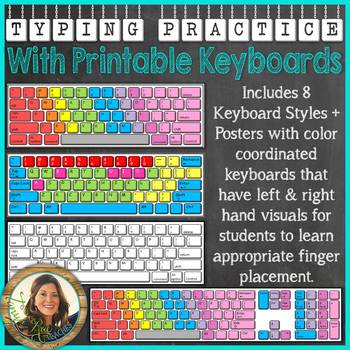
Typing Practice with Printable Keyboards - Distance Learning
Using printable keyboards is great for students learning to type. I've included several different styles of keyboards that come two to a sheet. You can easily print, laminate, and cut them out.With this download, I've included 8 different styles of keyboards (all of which are shown in the preview download):1. Black & White PC Keyboard2. Color Coordinated PC Keyboard3. Primary Color Coordinated PC Keyboard4. Black & White PC Keyboard with 10-Key Number Pad5. Color Coordinated PC Keyboard
Grades:
1st - 6th
Types:
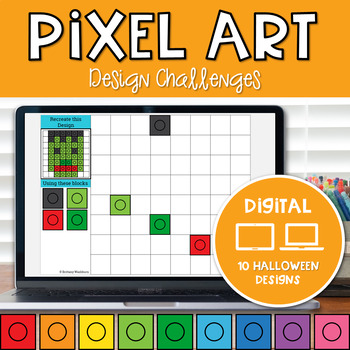
Halloween Digital Pixel Art Computer Center Recreate the Design
Digital Pixel Art works on so many great technology skills. While students may be familiar with using snap cubes (or counting blocks or whatever you call them) to make designs, it brings the skill to a whole new level to do it digitally. 10 Halloween designs in 4 different levels for differentiation between grade levels k-5.There are 4 levels for each design. •Level 1 is the easiest and only includes the colors of that specific design. There are multiple of each color snap cube layered over each
Grades:
K - 5th
Types:

Thanksgiving Digital Pixel Art Computer Center in Google Slides
Digital Pixel Art works on so many great technology skills. While students may be familiar with using snap cubes (or counting blocks or whatever you call them) to make designs, it brings the skill to a whole new level to do it digitally. 10 Thanksgiving designs in 4 different levels for differentiation between grade levels k-5.GET THIS AS PART OF A BUNDLEThere are 4 levels for each design. •Level 1 is the easiest and only includes the colors of that specific design. There are multiple of each co
Grades:
K - 5th
Types:

Pet Shop Theme Digital Pixel Art STEM Challenges
This resource works on so many great technology skills. While students may be familiar with using snap cubes (or counting blocks or whatever you call them) to make designs, it brings the skill to a whole new level to do it digitally. 10 Pet Shop Theme designs in 4 different levels for differentiation between grade levels k-5.There are 4 levels for each design. •Level 1 is the easiest and only includes the colors of that specific design. There are multiple of each color snap cube layered over eac
Grades:
K - 5th
Types:
Also included in: Digital Pixel Art STEM Challenges - Everyday Themes BUNDLE
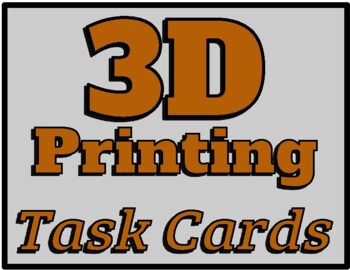
3D Printing Task Cards (30) for a Makerspace or STEM #3dprinting #makerspace
30 total 3D printing task cards for your classroom or club. Easily adaptable to any grade level. All you need is software (I recommend tinkercad.com) and a 3D printer. RUBRIC INCLUDED. #stem #makerspace #steam #3dprinting
Subjects:
Grades:
1st - 12th, Higher Education, Adult Education
Types:
NGSS:
K-2-ETS1-2
, MS-ETS1-2
, MS-ETS1-4
, 3-5-ETS1-1
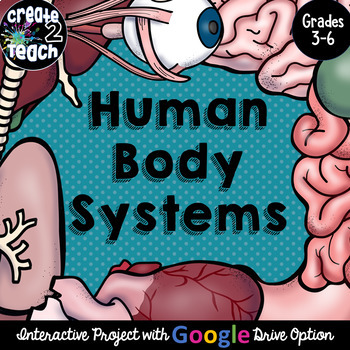
Human Body Systems Digital Interactive Distance Learning for Google Drive
This Human Body Systems Google Drive/Google Classroom Interactive Project is a fun, engaging way for students to learn about Human Body Systems. This resource can also be printed for paper/pencil option in the classroom. Students of any age can use this resource, but it is geared mainly for 3rd, 4th, 5th, and 6th grade students. The PDF includes:1. "How To," including link to the project. 2. Beginning to use the Google Slides/Google Classroom page. 3. Terms of Use Page The Human Body Systems Pro
Grades:
3rd - 6th
Types:
Showing 1-24 of 1,096 results