33 results
Kindergarten instructional technology resources for Microsoft Excel under $5
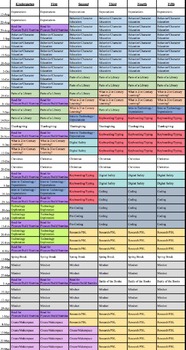
Library/Media/Tech Curriculum Plan
Media Specialist Curriculum Plan. Includes specific weekly breakdown for K-5 by topic. Aligned to ISTE, Common Core/Florida Standards, and AASL standards.
Grades:
PreK - 5th
Types:
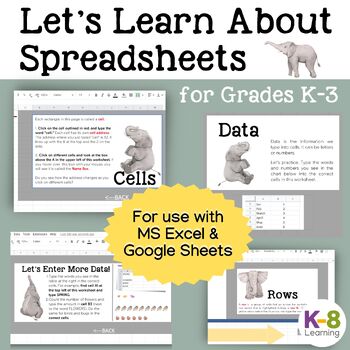
Let's Learn About Spreadsheets! (for Microsoft Excel)
CLICK HERE FOR GOOGLE DOCS VERSION!Engage Young Minds with Interactive Spreadsheet Learning!Designed specifically for the curious minds of Kindergarten to 3rd Grade students, this interactive lesson plan is perfect for introducing the basics of spreadsheets in a fun and accessible way.What’s Included:A comprehensive lesson plan that guides you through teaching spreadsheet fundamentals.An easy-to-use rubric to evaluate student progress effectively.A customizable MS Excel file for hands-on student
Grades:
K - 3rd
Types:
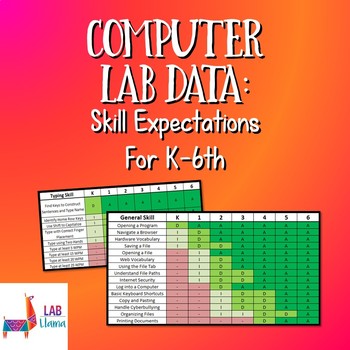
Computer Lab Data: Skill Expectations
As a new computer lab teacher, I found myself asking what ability level should I expect from my students? I was afraid to plan a lesson without knowing if the given grade level would be able to master the skill. Because of this, I compiled several years of data to outline what skills I expect students to be able to complete at a given grade level.This product data consists of the following categories of expectations: General Skills, Typing, Microsoft Office, Microsoft PowerPoint, and Microsoft E
Grades:
K - 6th
Types:
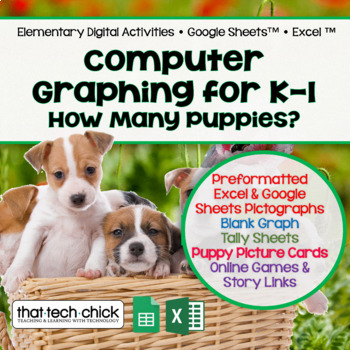
Computer Graphing for K-2 How Many Puppies?
This beginning graphing activity is a great way to differentiate and meet the needs of all your students as they count and sort four different super cute puppies into groups and record their numbers on tally sheets. Students who may struggle can be given fewer types of pictures to sort and/or count, while more advanced students can be challenged with more to count and sort. Once your students enter their data into a prepared spreadsheet, it will automatically create a pictograph!The preformatt
Grades:
K - 2nd
Types:

Easy Spring Pixel Art for Beginners - Google Sheets and MS Excel
Students love Pixel Art and this resource will get your younger elementary students on the bandwagon! Whether in a classroom or lab, these spring themed pictures are perfect for younger elementary students without being too challenging or frustrating. The included instructional video works with both full class or independent learners. Your students will learn what a spreadsheet is used for and be able to identify rows, colums, and cells. A demonstration of how to fill cells with color in bot
Grades:
K - 3rd
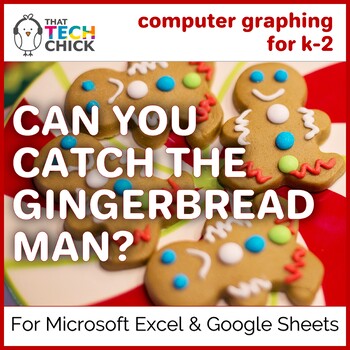
Computer Graphing for K & 1st Grade-- Can You Catch the Gingerbread Man?
This high interest activity is the perfect thing for the Technology/Computer Lab teacher or the regular classroom teacher to keep their students' attention during the busy holidays. Your kids will sort and count pictures of gingerbread men and record their data as tally marks and/or written numbers. After they finish sorting and counting, they will enter their data into a prepared spreadsheet and generate a super cute pictograph. This activity can be done individually or as a whole group if p
Grades:
K - 2nd
Types:
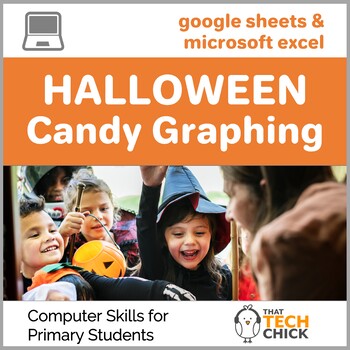
Halloween Candy Computer Graphing for Primary Kids
Want an engaging way to capitalize your students' excitement about Halloween, technology and math? Creating a pictograph on the computer is an ideal way to combine all three and is ideal for both the Technology Specialist as well as the Classroom Teacher!Halloween Candy Computer Graphing includes the following activities:Sort and counti pictures of different Halloween candies Complete a tally marks sheet with the data and convert tally marks into numbersEnter data into a pre-formatted Excel or
Grades:
PreK - 2nd
Types:
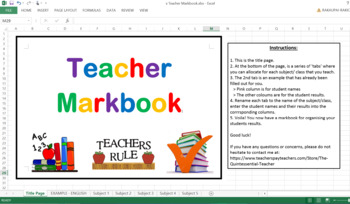
The Ultimate Teachers Markbook & Assessment Log
READY TO USE OR PRINT! EDITABLE DOCUMENT!Change the way you record your student assessments. Use this ultimate teachers markbook & assessment log to input and keep a clear track of student assessment marks across the school year. Track student progress and keep your marking organised and up-to-date. This markbook will allow you to record marks for various classes, subjects and students. Get organized this year!• Digital Markbook - Simply follow the included instructions to enter your data.•
Grades:
PreK - 12th, Higher Education, Adult Education, Staff
Types:
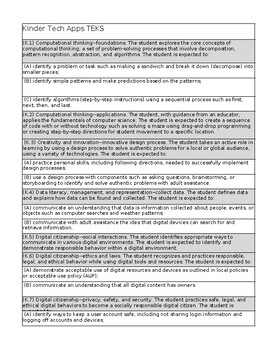
Tech Apps TEKS Checklists 24-25 K-5
An easy to read format for the new (2024) Tech Apps TEKS covering grades K-5. Use this document to create scope and sequence documents, unit plans, student mastery checklists, classroom posters, etc. Includes 6 excel worksheets - 1 for each grade level.
Grades:
K - 5th
Types:
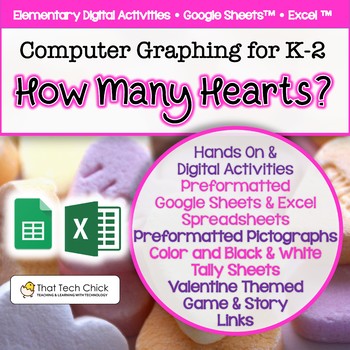
Computer Graphing for K-1 How Many Hearts? for MS Excel and Google Drive
Ready for a fun and instructional activity for Valentine's Day? This high interest activity is the perfect thing for the Technology/Computer Lab teacher or the regular classroom teacher to keep their students' attention while they are dreaming of sweet treats! Your kids will sort and count pictures of candy hearts and record their data as tally marks and/or written numbers. After they finish sorting and counting, they will enter their data into a prepared spreadsheet and generate a super cute
Grades:
PreK - 2nd
Types:
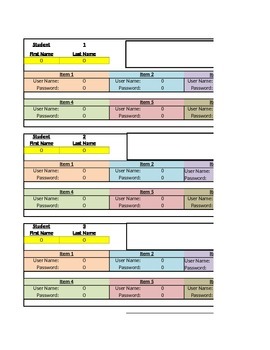
Student Password Cards
Put up to 6 user names and passwords. Just type the passwords and it will automatically create a password card for each student. Print for students or if you prefer keep them for your own records.
Click on Preview to see a video showing the spreadsheet.
If you like this please follow us and share with your friends.
Grades:
PreK - 12th, Higher Education, Adult Education, Staff
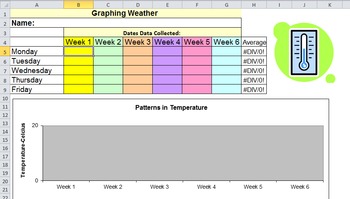
Weather Graph
This Excel spreadsheet can be used as a whole group activity, or as an individual activity. Students enter daily temperature. The sheet automatically graphs the data. There are seven sheets. One sheet is for data collected daily over six weeks. The other sheets are from collecting data each day on a monthly basis. The monthly sheets are automatically set to average the weekly temperature. Some cells are locked to prevent younger students from accidently deleting labels, etc. Each sheet can be pr
Subjects:
Grades:
K - 7th
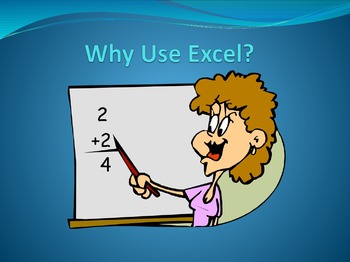
Excel Basics PowerPoint Digital
Great way to teach Excel Basics!
A review of:
• The Worksheet
• Cells
• Rows and Columns
• Numbers, Names, and Formulas
• Ranges
Next Powerpoint Presentation
Excel Autosum and Sorting – A Powerpoint Presentation
Created by CC Fisher
Grades:
K - 3rd
Also included in: Microsoft Excel YEARLY Bundle For Younger Students Digital
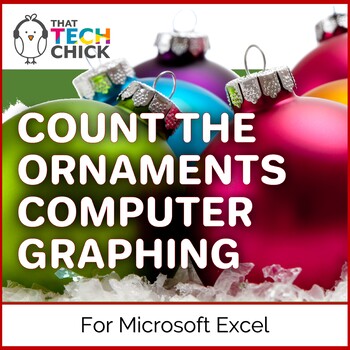
Computer Graphing for K-2 - Count the Christmas Ornaments!
This high interest activity is the perfect thing for the Technology/Computer Lab teacher or the regular classroom teacher to keep their students' attention during the busy holidays. Your kids will sort and count pictures of Christmas Ornaments and record their data as tally marks and/or written numbers. After they finish sorting and counting, they will enter their data into a prepared spreadsheet and generate a super cute pictograph. This activity can be done individually or as a whole group
Grades:
PreK - 2nd
Types:
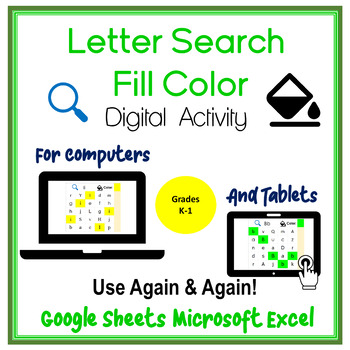
Google Sheets Microsoft Excel Letter Search Fill Color Activity
No PREP, EDITABLE and 100% Digital Activity for students in Grades K-1. Students will learn to use the Fill Color tool in Google Sheets or Microsoft Excel by searching for uppercase and lowercase letters in a variety of Font Styles. A great activity for students to learn the various Font Styles on a computer while navigating spreadsheets. Use again by changing the letter location and Font Styles. Works on BOTH computers and tablets! Downloads in Google Sheets and works perfectly in Microsoft Exc
Grades:
K - 1st
Types:
CCSS:
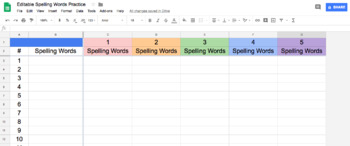
Editable Spelling Words Practice
Self-Correcting Google Sheet activity. Teachers can edit the Google Sheet with a list of 20 spelling words. Students practice writing the spelling words 5 times. Google Sheet is conditionally formatted to auto-correct if the student spells the word correctly.
Subjects:
Grades:
K - 12th
Types:
CCSS:
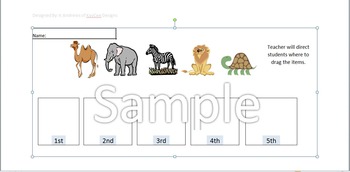
Ordinal Numbers-Computer Activity & Math Center
This is a drag and drop activity created for Kindergarten and First Grade students. Students drag items to boxes labeled with ordinal numbers. The template is easy for students to use. It can be used as a teacher directed activity or as a math center. There are three templates.The templates cover the numbers first, second, third, fourth and fifth. The numbers can be changed upon request. Teacher direction included in the download.
Subjects:
Grades:
PreK - 2nd
Types:
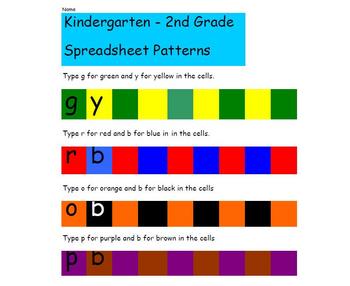
K-2 Excel Patterns
This is a fun worksheet for Kindergarten through 2nd grade to learn how to use. They will use an Excel document to create patterns. Students will be use the alphabet to type letters in the cells and learn how to change the font color. On Sheet 1, students will type letters that match the color asked for in the directions. They will then type letters in the cells. In Sheet 2, they will click on the letter and change the font color. On Sheet 3, students will type letters for specific colors and cl
Subjects:
Grades:
K - 2nd
Types:
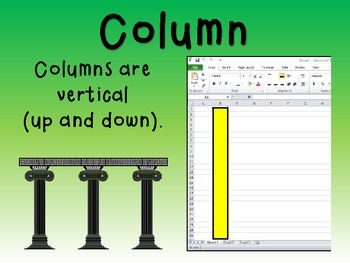
Teaching Column, Row, and Cell in Excel
These are posters that I use to teach the 3 basic terms when using a Microsoft Excel spreadsheet. Each of the 3 terms (column, row, and cell) are on separate pages and can be printed to use as a visual reference and teaching tool.
Grades:
K - 5th
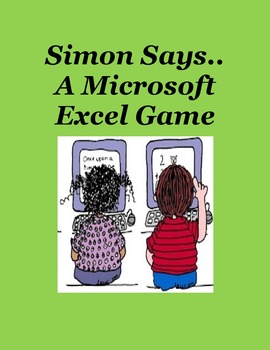
Simon Says A Microsoft Excel Game Digital
This is a fun game to review Microsoft Excel.There are worksheets:- Easy for younger students for K-1st grades- More advanced but yet still simple for 1st-2nd gradesThe worksheet is read by the Teacher so the students can play Simon Says!Another Simon Says lesson in Word:Simon Says – A Microsoft Word Review Game Created by CC Fisher
Grades:
K - 2nd
Types:
Also included in: Microsoft Excel YEARLY Bundle For Younger Students Digital
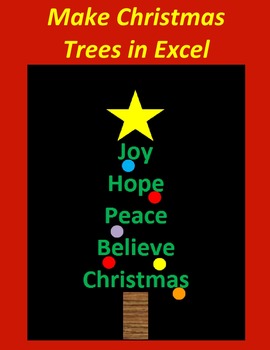
Make Christmas Trees in Microsoft Excel for 1st-3rd Grade Digital
Best Christmas Lesson for Excel! This is a fun way to teach the students the basics of Excel. To make a tree they have to follow directions. There are 2 different Christmas Trees for different classes.Students can spend time decorating their Christmas trees.Making Excel fun for Students!Created by CC FisherOther Winter LessonsMake Christmas Trees in Microsoft Excel (Older Students)The Twelve Days of ChristmasMake a Snowman in Microsoft Excel
Grades:
K - 3rd
Types:
Also included in: Fall-Winter Bundle for Microsoft Excel Digital
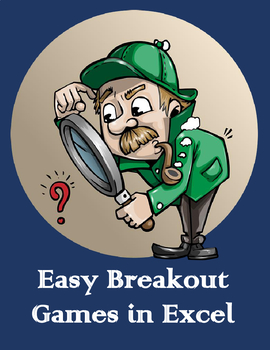
Easy Breakout Session Games for Microsoft Excel Digital
Students are thrilled with the Breakout Game! This gives Students two sets of puzzles for the Breakout Sessions. They must use the code from the first part to answer the second part. This is a great way to review the basics of Excel. Students get the challenge to be a member of the Codebreakers Club.This is based on the adult game of Escape Room.Created by CC FisherFor Older GradesBreakout Session Games for Microsoft Excel
Grades:
K - 2nd
Types:
Also included in: Microsoft Excel YEARLY Bundle For Younger Students Digital
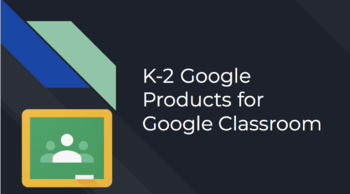
K-2 Google Classroom Links
Includes 4 links for Google Classroom for K-2-2 Google Forms Quizzes (Technology Parts and Input vs. Output Devices)-1 Google Drawings template for students to identify shapes-1 Google Sheets template for students to identify cells in a spreadsheet
Grades:
PreK - 2nd
Types:
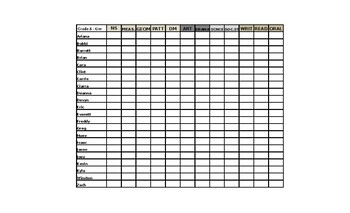
Template for Sharing Report Card Marks with Admin (Hardcopy)
Ontario Teachers are in a position where we must provide report card marks to admin via Paper (Hardcopy). I created an easy to read grid/chart in excel that is easy to manage and is entirely editable. Make it your own...Names that I used are not those of real students. I have printed this and will be submitting to the school admin team tomorrow. This product is 2 sheets, and you are able to fill out the student marks for all subjects you !teach, as well as the Learning Skills for each student. I
Grades:
PreK - 8th
Showing 1-24 of 33 results





