10 results
Free Kindergarten instructional technology resources for Microsoft Excel
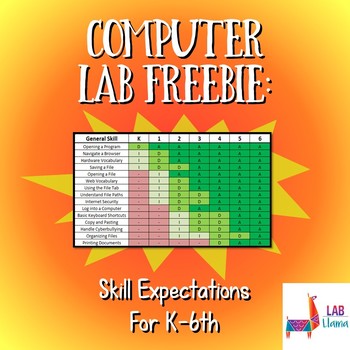
Computer Lab Data: Skill Expectations Freebie
Student resource products are important, but who wouldn’t want to save time on the data/research component of teaching as well?
This freebie consists of data in the General Skills category. It demonstrates what skills each grade of students is expected to complete within their year in computer lab. Hope you check it out!
*Please forgive my old branding on this product - I am in the midst of converting all of my products to my new name "Lab Llama"
Grades:
K - 6th
Types:

Technology Applications EC-12 (242) Free sample study guide
This is a free sample study guide for TEXES Technology Applications 242. This study guide was uploaded January 1st, 2020. I had a hard time finding study material online so I decided to create this study guide which includes videos and articles to Domain I, Competency 1, Section A-H.Note: This study guide is in Microsoft Excel format. If a link appears to be broken simply right click to edit the hyperlink then copy the url into your web browser to view the article or video.Full study guide:https
Grades:
PreK - 12th
Types:
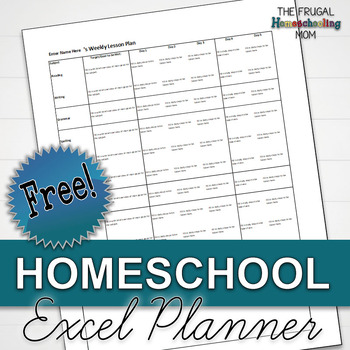
Excel Lesson Planner Calendar Template for Homeschool: Always FREE
This is a FREE Excel-based homeschool planner from The Frugal Homeschooling Mom blog. It's an oldie but popular freebie, so I've uploaded it here for anyone who loves Microsoft Excel (or is savvy with Google Sheets and wants to upload it there). Created for use with one student - if you have multiples, just duplicate the file for each child. If you prefer printables, don't miss over 100 pages of our homeschool planning system:Basic PagesHomeschool Comics AdditionAdult Coloring Pages AdditionPaci
Grades:
PreK - 12th
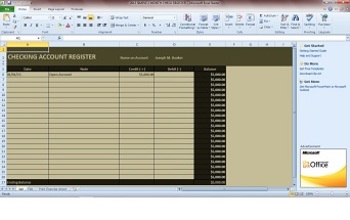
Interactive 2 month check register with printable exercise
This is an interactive check register. There are two months in the register, a tab labeled JAN and a tab labeled FEB. Simply start by entering a deposit into JAN tab spreadsheet in the first line. Created debits and credits for the entire month. Children will see the balance automatically adjust in the right hand balance column. THe FEB tab beginning balance will automatically populate from the JAN ending balance tab. The third tab is a printable exercise for the children to continue the flo
Grades:
PreK - 12th, Higher Education, Adult Education, Staff
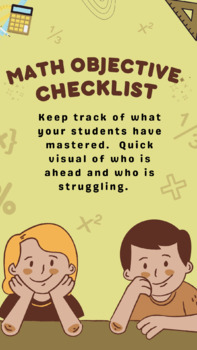
First Grade Math Checklist
I made this to track the progress of my students. It has really helped me to differentiate and plan for my math instruction. The students that are ready can progress forward, and I can make sure to review where needed. I work though in order and each unit takes roughly two weeks. I hope this is helpful to you.
Grades:
K - 2nd
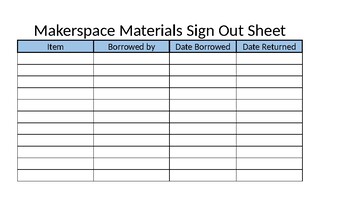
Makerspace Materials Sign Out and Request Forms
Help your makerspace run a bit more smoothly by adding a Materials Sign out sheet as well as form to list materials that are running low.
Grades:
K - 12th
Types:
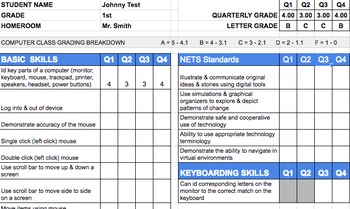
Kindergarten Technology Standard Based Report Card
Standards based grading is changing the way teachers assess learning and the way parents interpret what their child has mastered in their classes.
This technology standards based report card is broken up into various sections & is duel column formatted, to help reduce paper consumption. Quarterly columns are automatically averaged based on the grading scale at the top of that document. In addition, I have automatically formulated the letter grade to adjust with the changing quarterly avera
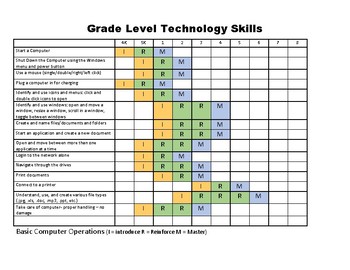
Grade Level Technology Skills
What computer skills should students master at each grade level? This chart acts as a guide to student technology skills by grade.
Grades:
PreK - 8th
Types:

Technology Ticket
Create goals and a technology card for each student. Include the program and your students' usernames and passwords. These are grteat for studenst to take home and use.
Subjects:
Grades:
PreK - 6th

ICT Capabilities Tracking Sheets Australian Curriculum
This Excel spreadsheet has all the ICT capabilities from Foundation to Year 6. This easy to use Excel spreadsheet allows you to add your class and keep track of the progress through each capability.
Grades:
K - 6th, Staff
Types:
Showing 1-10 of 10 results





