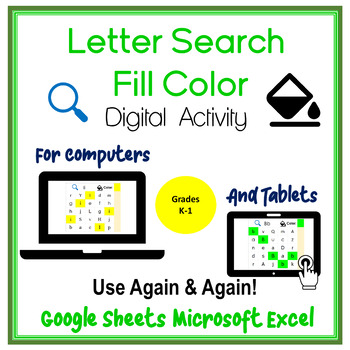Google Sheets Microsoft Excel Letter Search Fill Color Activity
- PDF
- Google Apps™
- Excel Spreadsheets

Description
No PREP, EDITABLE and 100% Digital Activity for students in Grades K-1. Students will learn to use the Fill Color tool in Google Sheets or Microsoft Excel by searching for uppercase and lowercase letters in a variety of Font Styles. A great activity for students to learn the various Font Styles on a computer while navigating spreadsheets. Use again by changing the letter location and Font Styles. Works on BOTH computers and tablets! Downloads in Google Sheets and works perfectly in Microsoft Excel.
Includes 26 Sheets and Answer Keys
Uses: Computer Lab, Classrooms, Early Finishers, Sub Activity, Libraries, Media Center
Technology Standards:
1.c Use technology to seek feedback that informs and improves their practice and to demonstrate their learning in a variety of ways.
Google Sheets Microsoft Excel Letter Search Fill Color Activity includes:
- Link to Google Sheets Letter Search Fill Color Activity
- Link to Google Sheets Letter Search Fill Color Activity Answer Key
- Teacher Directions
Students might also Enjoy: