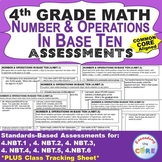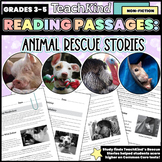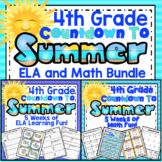34 results
4th grade business videos
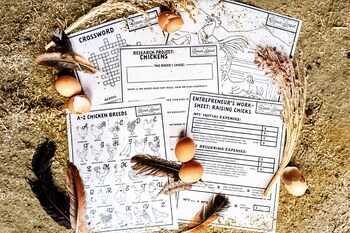
Chickens Full Workshop From M5 Ranch School
Included in this workshop is a colorful and engaging text lesson to project for your students, a link to multiple video lessons on chickens and raising chicks, A to Z learning coloring pages, a quiz on key concepts, a crossword puzzle, and many other worksheets and activities.M5 Ranch School is the creation of entrepreneur and rancher, Mary Heffernan ofFive Marys Farms. Workshops are designed for teachers and classrooms to work at their own pace.
Grades:
PreK - 7th
NGSS:
K-LS1-1
Also included in: Animal Husbandry Workshop Bundle From M5 Ranch School
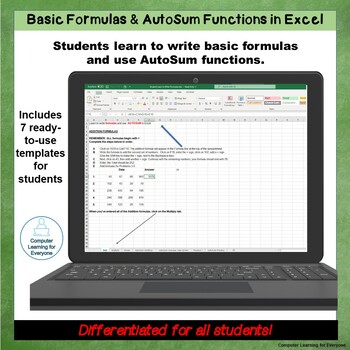
Learn to Write Formulas & Use AutoSum in Excel Spreadsheet Resource 2
In this resource, students learn to write addition, multiplication, and division formulas and to use AutoSum, Average, Max, and Min functions. Students download an Excel workbook and complete 5 spreadsheets, using the written directions and/or the video, depending upon their skills and needs.The first time I taught Excel, the county curriculum provided EVERY formula for the students. I was stunned by this! I've always found that students can easily learn to write formulas. If you're learning Exc
Grades:
4th - 11th, Adult Education
Types:
Also included in: Differentiated Intro to Excel Bundle
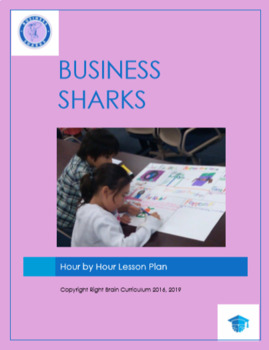
Business Sharks: Design a business and present it the "Shark Tank"
Business Sharks is a 12-hour curriculum program that includes an hour-by-hour lesson plan, more than a dozen direct instruction videos, an implementation guide, project guides and handouts. The program has been implemented as an after-school class, classroom curriculum and on-going classroom project dozens of times in the Greater Boston area. This purchase also includes a one-hour curriculum training with our curriculum developer via Google Hangouts or Skype.Click the link below for a preview of
Subjects:
Grades:
3rd - 8th
Types:
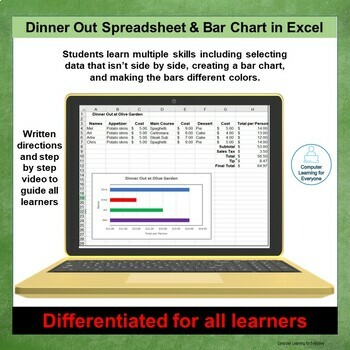
Dinner Out Spreadsheet with a Bar Chart in Excel Spreadsheet Resource 5
In the Dinner Out Spreadsheet and Chart, students create a spreadsheet, write formulas, and make a bar chart. Each student selects a sit-down restaurant and researches the online restaurant menu for food choices and costs. Students have the option of making the chart bars different colors. Skills used in this activity include:Merge and center Format title and headingsEnter formulas Fill handleCurrency format How to select data that is NOT side by sideCreate a bar chart Add a chart and axes titl
Grades:
4th - 11th, Adult Education
Types:
Also included in: Differentiated Intro to Excel Bundle

Just do it! Set of inspiring lessons
The whole world is covered by the net of lockdowns and quarantines. It is easy to loose self-confidence and the feeling of control. That is why we created this outstanding bundle, which is aimed to boost students' self-confidence and make them believe in themselves. This is a set of 3 lessons for different age groups, starting with junior schoolers ending with graduates. We based our worksheets on Ted education videos, but the assignment is totally our know-how. These lessons involve students at
Grades:
4th - 12th
Types:
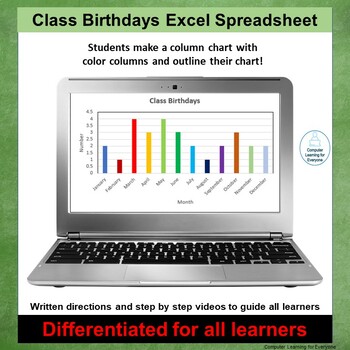
Class Birthdays Spreadsheet & Color Columns Chart Spreadsheet Resource 4
The Class Birthdays Spreadsheet & Color Columns Chart in Excel is a spread-sheet activity that my students enjoy. They create a spreadsheet and column chart and learn to change the color of individual columns and outline a chart.If you're in the classroom, you can do a quick class survey and students can use that data. If you're doing distance learning, use the birthday data that is provided in this resource.The videos support Beginner English Language Learners, Low Literacy and Special Ed
Grades:
4th - 11th, Adult Education
Types:
Also included in: Differentiated Intro to Excel Bundle
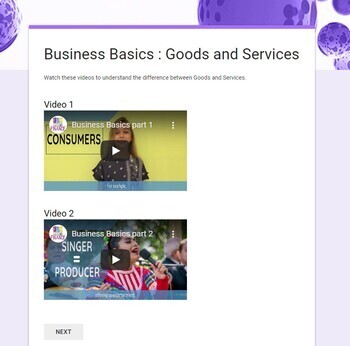
Goods and Services - explanation videos and a quizz
Works both for home study or for a classroom.15 min self-study activity, which can be followed up by an engaging discussion.The concepts are introduced with 2 educational videos explainaing the concepts of goods, services, producers and consumers.After watching the videos the students are requested to fill in a quiz. They see the points and correct answers once the quiz was submitted. 10 multiple choice questions to practice goods and services. Additional concepts to practice: manufactured good,
Subjects:
Grades:
3rd - 6th
Types:
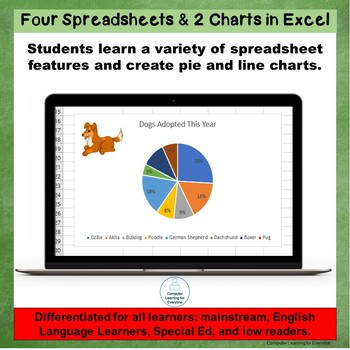
4 Spreadsheets & 2 Charts (Pie & Column) in Excel Spreadsheet Resource 3
With this resource, students create 4 spreadsheets and learn to:Spreadsheet 1 (Dogs): Enter data, use Excel’s adjust column width feature, merge and center cells, and select an entire spreadsheet (SS).Spreadsheet 2 (Dogs to Adopt): Add additional spreadsheets to a workbook, use the Fill Handle to add formulas, format numbers as Currency, Decrease Decimals.Spreadsheet 3 (Shelter Adoptions): Make a pie chart with a legend, edit a chart title, add %s to a pie chart, add an image to a chart, label
Grades:
4th - 11th, Adult Education
Types:
Also included in: Differentiated Intro to Excel Bundle
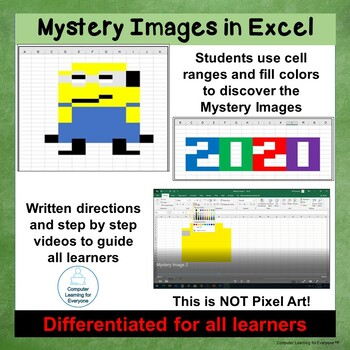
Mystery Images in Excel - Spreadsheet Resource 1
Few students come to my class with any spreadsheet experience. Mystery Images is a great introduction to Excel and working with cell ranges and Fill colors. It is differentiated to meet the needs of all students and includes written student directions, 2 student videos, and How to Use and example images for the teacher In these activities, students work with cell ranges and fill colors to create images. Students also learn to:copy and paste images in spreadsheets.add additional spreadsheets to
Grades:
4th - 11th, Adult Education
Types:
Also included in: Differentiated Intro to Excel Bundle
5:52
Dollars and Cents: The Business of Books by Author to Classroom Direct TV. VIDEO
Invite children’s book author John Heaton into your classroom via video to talk about the money aspect of being an author.In this four-minute video, John shares the potential to make money from writing that was impossible even fifteen years ago.It is the perfect supplement to ELA units or substitute plans.This video is edited from the recording of a live Author to Classroom Direct session. Included is a downloadable PDF for the teacher that includes a special gift for the whole class.Order now,
Grades:
3rd - 8th
Also included in: Author to Classroom Direct TV: 7 Video Bundle
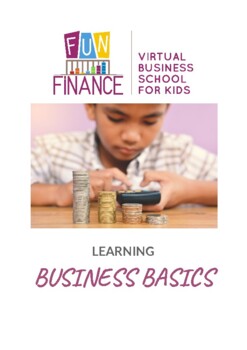
Goods, services, producers, consumers - economy for kids
Explanation of the concepts, interesting facts, links to 2 educational videos, 10 self-study assignments with answers.
Subjects:
Grades:
4th - 8th
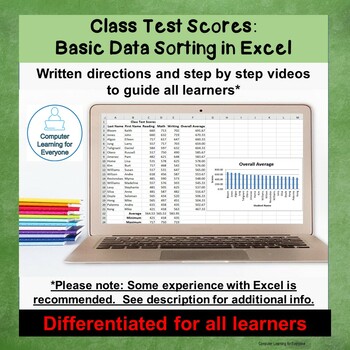
Class Test Scores Basic Data Sorting in Excel Spreadsheet Resource 7
This resource introduces students to basic data sorting in Excel. I've used Excel as a simple database for years. It doesn’t have the power of a real database but it’s much easier to learn and use and can be a useful tool for students. Witten directions and a screencast video are included to support all students. The step-by-step video will guide students through the activity, but it’s best if they have experience entering data, selecting data for formulas, making charts, and using the Fill Hand
Grades:
4th - 12th, Adult Education
Types:
Also included in: Differentiated Intro to Excel Bundle
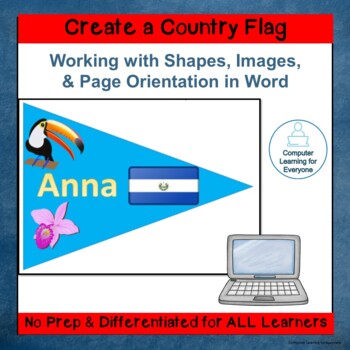
Shapes, Images & Page Orientation in Word Make a Country Flag
This ready to use activity teaches students to work with shapes, images, and page orientation in Word. It's differentiated and will work for EVERYONE in your class - from mainstream students to English Language Learners and Special Ed. In this activity, students learn to:Change page orientationInsert Word ArtInsert, format, and move images and shapes.Students can decide which resources work best for them:Step-by-step video for beginner English Language Learners (ELLs), low readers, and some Spe
Grades:
4th - 11th, Adult Education
Types:
Also included in: Differentiated Intro to Microsoft Word Bundle
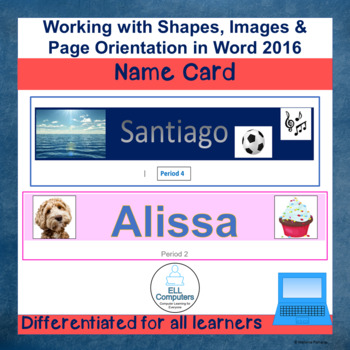
Make a Name Card in Word 2016
This activity is differentiated and can be used for Distance Learning or in your classroom. Post the materials: Students Directions, Examples, and Screencast Video on your LMS and go!Make a Name Card is a fun activity that your students will enjoy. If you are in the classroom, this is a great first day activity, especially if you are able to print the Name Cards.In this activity, students learn to:Change page orientationInsert Word ArtUse the Word rulerInsert, format, and move images and shapes
Grades:
4th - 10th, Adult Education
Types:
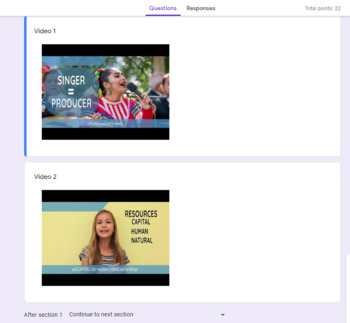
Producers and Resources - two explanational videos and a quizz
Classroom material or home-schooling.30 min self-study activity, which can be followed up by an engaging discussion.The concepts are introduced with 2 educational videos explaining the concepts of producers and resources (capital, human, natural).After watching the videos the students are requested to fill in a quiz. They see the points and correct answers once the quiz was submitted.17 questions to practice the concept of producers, goods and services they offer us and resources used to offer d
Grades:
3rd - 6th
Types:
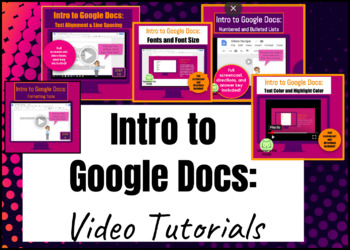
Intro to Google Docs Basic Formatting Screencast/Video Tutorial BUNDLE!
Using screencasts is a great way to teach Google Docs skills! Included in this product are 5 beginner projects for students learning the basics of Google Docs. Each project comes with easy-to-follow directions, an answer key, a text source, and an engaging screencast that follows the directions step by step. Read below to learn more about the practice skills and description for each project in this bundle. LIBRARY HELPERS PRACTICE SKILLS:Change fontChange font sizeAdd fonts to font libraryABOUT
Grades:
4th - 8th
Types:

Goods and Services
The file contains a link to an educational video, which in its turn contains a link to Kahoot to practice Goods and Services concept with your students. Modern goods and services, brands and companies from today's child world.
Subjects:
Grades:
4th - 8th
Types:
2:58
Production process, manufacturing and natural resources.
This video explains the principles of a manufacturing process and how every good uses natural resources as a basis. We also explain what is a mass production process.Full video script:"Do you know what LEGO bricks and your sports shoes have in common? Well, I will tell you at the end of today’s story.You already know that GOODS are offered to us by PRODUCERS, meaning small and big BUSINESSES. But do you know how goods are actually made? Every good takes its origin from a NATURAL RESOURCE, someth
Subjects:
Grades:
1st - 5th
Types:
Also included in: Economics for K1-4
2:37
Globalization, interconnectivity and global trade
The last video from our series of 5 shows a number of goods we consume on a daily basis which are made abroad. It explains the relationship between natural resources and industries and jobs in a particular location. Finally, it emphasizes how our purchasing decisions affect others. Full video script: "“If you remember, producers use different resources to make goods. Each good is made from natural resources with the help of people and machines. Producers take a RISK by buying resources and build
Subjects:
Grades:
3rd - 7th
Types:
Also included in: Economics for K1-4
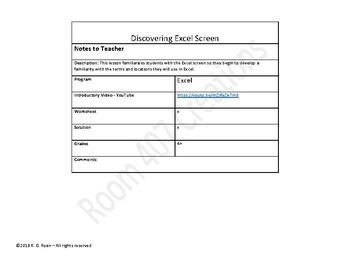
Discovering the EXCEL Screen in Microsoft Excel
This is a lesson on the Excel screen which asks the student to identify the parts of the screen. The student will become familiar with the Excel screen so they are more comfortable attempting the Excel assignments.This packet includes a worksheet and a link to our YouTube video.
Grades:
4th - 12th, Adult Education, Staff
Types:
2:40
Economic roles of businesses: price and profit
The third video from our series of 5. Children will learn the role businesses play in a society based on an example of a shop. We explain what is profit and why everything has a price. Essential knowledge in order to make informed consumer decisions.Full video script:"Today I will explain you some new things. As you remember, all around us we see many different businesses. Retail shops are among the most popular businesses you see everywhere. Whether it is a stall on the market, a big supermarke
Subjects:
Grades:
3rd - 6th
Types:
Also included in: Economics for K1-4

Producers and Consumers
Follow-up on our Goods and Services material. The file contains a link to an educational video, which in its turn offers a link to Kahoot to practice Goods and Services concept with your students. Modern goods and services, brands and companies from today's child world.
Subjects:
Grades:
4th - 8th
Types:
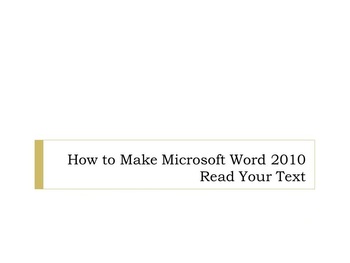
Learn to Proofread Aloud and Detect Writing Mistakes Using Word 2007 and 2010
Use this video tutorial to:
*Catch Microsoft document errors by listening to text omissions, writing errors, and spelling errors
*Recommended for Microsoft Word 2007, Word 2010
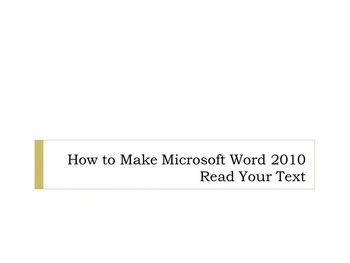
Learn to Proofread Aloud and Detect Writing Mistakes Using Word 2007 and 2010
Use this video tutorial to:
*Catch Microsoft document errors by listening to text omissions, writing errors, and spelling errors
*Recommended for Microsoft Word 2007, Word 2010
Showing 1-24 of 34 results