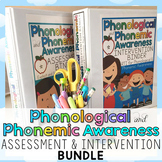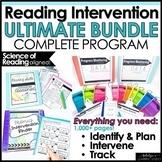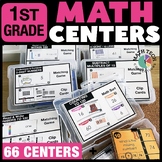493 results
1st grade resources for Microsoft OneDrive under $5
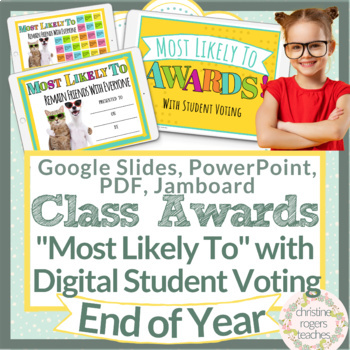
End of Year Awards Digital Class Superlatives and Voting Most Likely To Google
The end of the year is the perfect time to highlight students' strengths using "Most Likely To" kids' choice awards. The awards are amazing with or without student voting; student voting is optional. If you decide to go the route of student voting, students first vote on who is Most Likely To using Google Slides, PowerPoint, or Jamboards. Each comes ready with a title, directions, a page to add a class list, and Most Likely To slides with preloaded stickies. There are a total of 35 Most Likely
Grades:
K - 5th
Types:

Summer Bingo Game No Prep Digital Google Classroom Activities Computer Last Week
This DIGITAL summer bingo game is a low prep, simple solution to playing an engaging game of bingo! This game is great for the end of the year. Just share the slide show with your students & get started. Includes 30 bingo boards plus a spinner. Bingo boards have a SUMMER theme!Do your students love bingo? Are you tired of passing out items just to play a game? Try DIGITAL BINGO! This is the perfect way to have fun without the prep work. It is so easy to play & set up. My students LOVE th
Subjects:
Grades:
1st - 4th
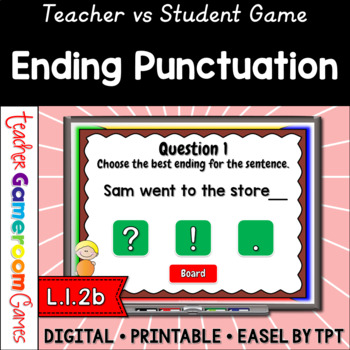
Ending Punctuation Game - Grammar Review - Spelling Games
Practice ending marks with this fun, interactive punctuation game. In this teacher vs. student game, students are adding the correct punctuation to sentences. There are 3 options: period (.), exclamation mark (!), and question mark (?). There are 20 questions and you just click on each question to go to it. The question disappears after you've clicked on it so you know you've answered it. The scoreboard allows you to type in scores during Slideshow Mode. Great for a guided math center or rainy
Subjects:
Grades:
1st - 3rd
CCSS:
Also included in: All Access Pass Powerpoint Games Bundle
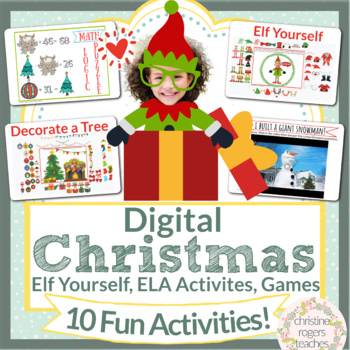
Digital Christmas Activities Elf Yourself Games Writing Fun Math Logic Puzzle
These FUN ten digital Christmas activities include the following: 1) "Elf Yourself" with moveable images to add to your photo; 2) "Decorate a Tree" with drag and drop images to trim the tree and hang stockings by the hearth 3) "Did Somebody Say Snowball Fight" link to a YouTube video with comprehension questions 4) "Snowball Fight Writing Prompt"; 5) "Design a Snowball Fight" with moveable images; 6) "I Built a Giant Snowman!" link to a YouTube video with a quick comprehension check 7) "Snowman
Grades:
1st - 4th
Also included in: Digital Activities Math Reading Writing Enrichment Year Long

5 Little Pumpkins STEM Challenge Halloween STEAM Activities Five October Fall
This Halloween STEM challenge can be paired with Five Little Pumpkins & will get students building a gate to hold small pumpkins. With low prep, this challenge is perfect for any maker space or STEAM class. Get ready for some spooky STEM fun!This activity is included in the Halloween bundle. Save 30% when you buy all activities at once. CLICK HERE for the full Halloween bundle!Materials - to add extra fun purchase mini pumpkin erasers or props. Otherwise, use orange pom poms!INCLUDED IN THIS
Subjects:
Grades:
PreK - 2nd
Types:
NGSS:
K-2-ETS1-2
, K-2-ETS1-3
, K-2-ETS1-1
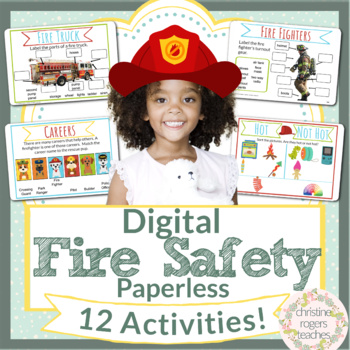
Fire Safety Digital Resource for Fire Prevention Week Digital with Crown
These FUN digital Fire Safety activities are perfect for Kindergarten, first grade and second grade. This resource includes a K-W-L chart, nonfiction text about the origin of Fire Prevention Week, a quick drag and drop comprehension check, a link to a Fire Safety Video to build knowledge, a drag and drop activity about things that are hot vs not hot, slides about fire fighters including a drag and drop activity labeling a fire fighter's turnout gear, a drag and drop activity about gear that fi
Subjects:
Grades:
K - 3rd
Also included in: Digital Activities Math Reading Writing Enrichment Year Long
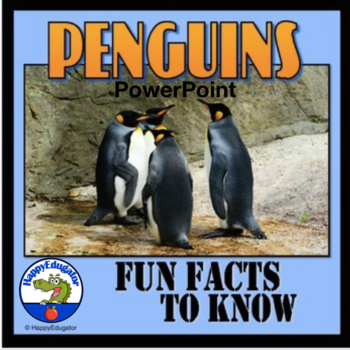
All About Penguins PowerPoint Fun Facts Informational Text
Penguins Fun Facts PowerPoint. Read the informational text all about penguins and learn all about these flightless birds and the various different species of penguins; what they eat, how they stay warm, etc. Nonfiction text for reading practice. If you are using a penguin theme in your classroom or need to read more nonfiction, learn about penguins this winter! This digital resource includes fun facts about the life of a penguin and provides a study of different kinds of penguins which can be u
Subjects:
Grades:
1st - 4th

Digital Typing Skills with Keyboard Basics Learn & Practice the Keyboard Layout
Digital Keyboard basics for the beginner keyboarder. In 12 activity slides, students will learn where the letters and numbers are on the keyboard and which fingers to use for which letters on the keyboard. All color coded to help memorization and visualization. The best part is that these activities are paperless. They are made for Google Drive and can also be use with Microsoft OneDrive (directions in file). Any device that can access Google Slides can be used to complete these digital interact
Grades:
PreK - 1st
Types:
Also included in: Tech Skills Back to School Bundle 30% off
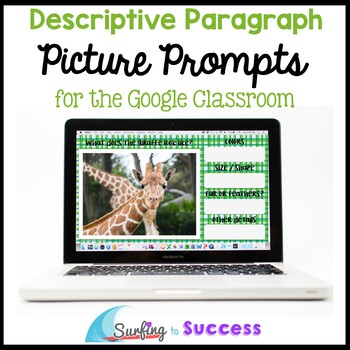
Descriptive Paragraph Writing for the Google Classroom Respond to a Picture
Works well for Distance Learning! Students write a correct complete informational paragraph while responding to picture prompts. This digital descriptive writing resource in Google Slides guides students through the writing process while they look at full color photographs.This resource contains:*a teacher download with tips and instructions.This download contains two simple printable pages for error analysis and small group intervention planning.*a Google Form for assessment *a Google Slides r
Subjects:
Grades:
1st - 4th
Types:
Also included in: Write Descriptive Paragraph BUNDLE for the Google Classroom

Back to School Ice Breakers - Getting to Know You Activities Digital Resource
Ice Breakers are fun "Getting to Know You Activities" for Back to School. This digital resource can be displayed on an interactive whiteboard or on Zoom to help students get to know each other and build a stronger classroom community all year long.DOWNLOAD A FREE SAMPLE ACTIVITYIcebreaker activities included in this resource:Raise Your Hand If...Tell Me 3This or ThatPlus each activity includes an EDITABLE slide for you to add your own!_____________________________________________________________
Grades:
1st - 4th
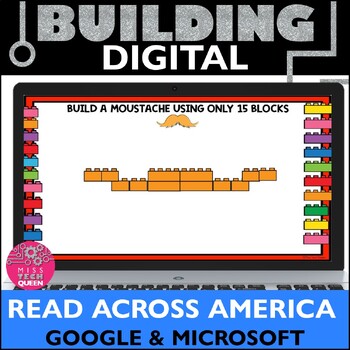
Read Across America Activities Digital Team Building Challenges STEM Wacky Wed
Engage your students from a distance with digital brick building READ ACROSS AMERICA edition!! This is a perfect way to work together as a team thanks to Google & Microsoft. Simply share with several students at once so they can work together on their own computer. Incorporate math by measuring height & length.Check out my SILLY STEM bundle which includes 8 activities!!Your plans for the week will be all set & very low prep!HOW TO SET THIS UP?Students can work independently or in sma
Grades:
1st - 5th
Types:
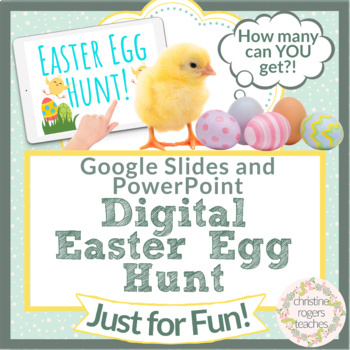
Easter Egg Hunt Digital Google Slides PowerPoint Virtual Easter Activity Spring
Bring smiles for miles with digital Easter activities! This digital Easter Egg Hunt includes 17 egg hunt slides. Students will delete an image in each egg hunt one at a time revealing eggs worth points. But be careful! If you reveal the chick, you lose a point and that hunt ends. Students will keep track of their points as they play and then tally all points on the final slide to reveal their final score! This is fun for students to play individually or as a whole class on a digital whiteboard.
Subjects:
Grades:
K - 5th
Types:
Also included in: Easter Digital Resources Spring Google Would You Rather Egg Hunt

Halloween Digital Resource Activities Games and Halloween Party Virtual
These FUN digital Halloween activities are perfect for any Halloween Party or to spread out during October for brain breaks. It includes a combination of whole class and independent student activities. The following SIX activities are included: Digital Halloween Costumes (Independent), Trick-or-Treat Game (Independent or Whole Class), Would You Rather Game (Whole Class), Learn the Monster Mash Video (Independent or Whole Class), Build Your Own Jack-o-Lantern (Independent), and Walk the Red Carpe
Subjects:
Grades:
K - 5th
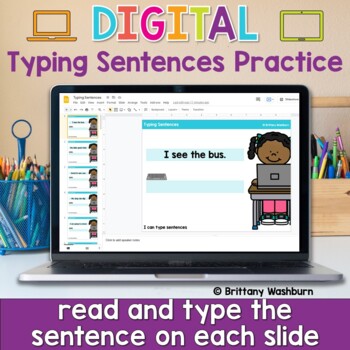
Typing Sentences ⌨️ Keyboarding Practice Activity in Google Slides
Typing simple sentences makes great keyboarding practice for primary students. This is a set of 40 slides, each containing a short sentence for students to type. Any device that can access Google Slides or PowerPoint can be used to complete these digital interactive activities. Teacher Prep:1. With the file in edit mode, students type the sentence they see on the screen. There are 40 slides for them to go through.2. You may want to separate this into multiple sessions. To do this, make a copy of
Grades:
K - 2nd
Types:
Also included in: Keyboarding Unit Kit ⌨️ Bundle with 17 Typing Resources for Grades K-5

Label Computer Parts Digital Interactive Activities
Help your students learn the parts of a desktop and laptop computer with guided instruction and independent click and drag activities. By the end of the lesson students will be able to label the screen, keyboard, processor, trackpad or mouse, headphones, and speakers. They will also be able to compare and contrast a laptop and desktop computer. The best part is that these activities are paperless. They are made for Google Drive and can also be use with Microsoft OneDrive (directions in file). An
Grades:
PreK - 1st
Types:
Also included in: Tech Skills Back to School Bundle 30% off
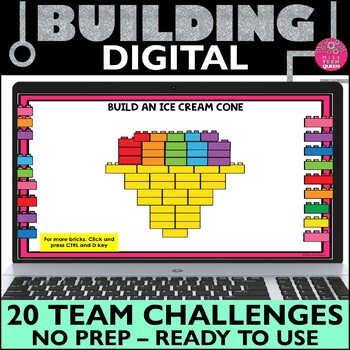
Digital Building Activities LEGO Tech Mouse Skills Practice Last week of School
Build digitally with these summer challenges!! Students will practice mouse skills build a palm tree, boat, crab, and more with virtual LEGO blocks. This is a perfect way to work together as a team thanks to Google & Microsoft. Simply share with several students at once so they can work together on their own computers. Great for early finishers and sub plans in technology class. Incorporate math by measuring height & length of each design.When to use digital building?Early finishersPract
Grades:
1st - 4th
Types:
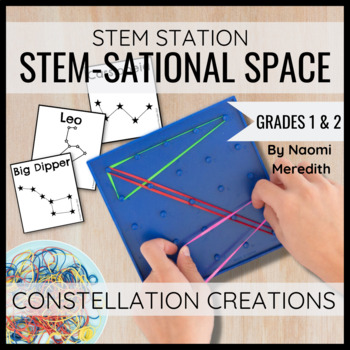
Constellations Activity PDF | STEM Station
What patterns can we see in the sky made by the stars? After learning about stars and constellations, students will create different constellations using geoboards.While this can be used as a whole group activity, it is recommended to use as a station on conjunction with other related activities.Print-and-go and digital resources to guide creation and exploration.==========================================STEM Stations are a great way to encourage creativity, collaboration and critical thinking.
Grades:
1st - 2nd
Types:
NGSS:
1-ESS1-1
Also included in: 1st Grade STEM Project Ideas | Growing Year Long Bundle
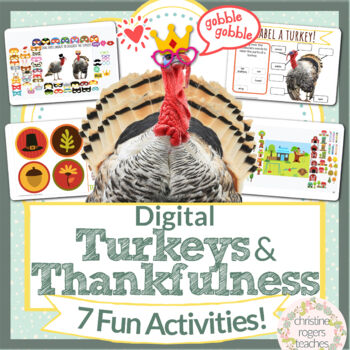
Thanksgiving Turkey Trouble Digital All About Turkeys Would You Rather Party
These FUN seven digital activities about turkeys and thankfulness includes the following: 1) "Turkey Time" with a a K-W-L chart, links to two nonfiction YouTube videos about turkeys, a comprehension check and a label the turkey slide; 2) "Disguise a Turkey" with four turkeys to disguise using 58 movable images and a writing prompt that begins, "If I disguised a turkey, I would..."; 3) Would You Rather 4) "I Am Thankful" Writing Prompt with two versions (with and without a choice for students t
Subjects:
Grades:
1st - 3rd
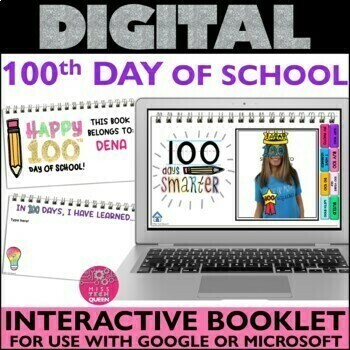
100th Day of School Digital Booklet Day writing activities Google Slides 100
Celebrate the 100th day of school with this digital booklet! This is perfect for no paper fun in the classroom on the hundredth day. This digital 100th day activity is low prep and easy to share to Google Classroom. Your students will have a lot fun with the writing responses and building challenge!** Click HERE to grab the 100th Day ACTIVITY BUNDLE & celebrate all day long! Don't stress over plans, these activities are no prep & ready to share with students! HOW THIS 100TH DAY ACTIVITY
Grades:
1st - 4th

Place Value Spinners Class Game Standard Word Expanded Form Digital Resources
This is an engaging set of eight digital spinners perfect for practicing place value! Spinners 1-4 include ones and tens. Spinners 5-8 include ones, tens, and hundreds. Each spinner has two rewards to keep students engaged. Your students will be glued to the lesson with each spin as they wait to see what the spinner lands on! Spinners 1, 2, 5, and 6 have students show their answer in standard form; I like to have students use their white boards to show their answers. Students 3, 4, 7, and 8
Subjects:
Grades:
1st - 3rd
Types:

Digital Keyboard Practice Lowercase ⌨️ Drag and Drop Keyboards
Digital Keyboard practice for the beginner keyboarder. In 25 activity slides, students will learn where the letters are on a lowercase (Chromebook) keyboard. The best part is that these activities are paperless. Any device that can access Google Slides or PowerPoint can be used to complete these digital interactive activities. Teacher Prep:1. With the file in edit mode, students move the letter pieces from the bottom onto the keyboards. There are 25 slides for them to go through.2. You may want
Grades:
PreK - 1st
Types:
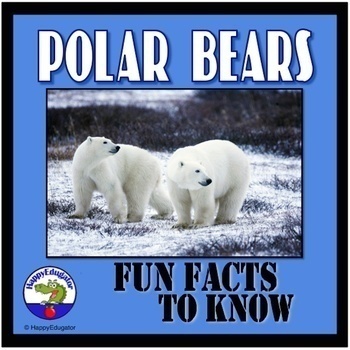
All About Polar Bears PowerPoint Informational Text Fun Facts
Polar Bears PowerPoint. Engaging fun facts and interesting informational reading students enjoy. Great addition to an arctic animals unit. Nonfiction informational text on polar bear size, adaptations, diet, cubs, global warming and the polar bear environment. Learn about these artic animals in a fun presentation with animated clips. Includes a link to what a polar bear sounds like, a printable review sheet for a quick quiz or assessment and three activities. Has book suggestions for further rea
Subjects:
Grades:
1st - 4th
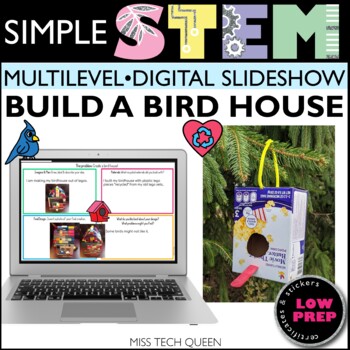
STEM Challenge Bird House Craft Easy Earth Day April Spring STEAM Activities
Build a bird house this Spring for Earth Day! In this STEM challenge students will learn about bird nests and build a bird home using recyclable materials only. This activity is digital and printable. ★Grab all 5 SPRING challenge at $13.30 & save 30%. Click here to view the bundle!!!THE STEM CHALLENGE:Your students will design and build a bird house MATERIALS NEEDED:Use basic recyclable materials to create a bird house. You can even use reusable items like blocks, LEGO, magnets for younger s
Subjects:
Grades:
1st - 4th
Types:
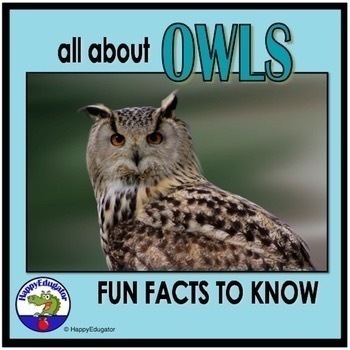
Owls PowerPoint - Informational Text and Fun Facts
All About Owls PowerPoint! Read the informational text and learn fun facts about these nocturnal creatures! Engaging facts about the life of an owl; covers various species. Use in science to discuss owl pellets and owl behaviors. Informational text for reading practice. Build background knowledge on Florida burrowing owls, barn owls, screech owls, barred owls, and great horned owls for reading books with owls, like "Owl Moon" by Jane Yolen or "Hoot" by Carl Hiassen. Use to introduce an owl unit
Subjects:
Grades:
1st - 4th
CCSS:
Showing 1-24 of 493 results