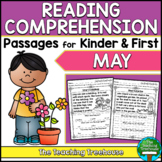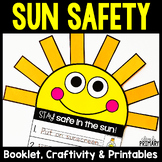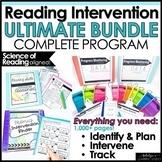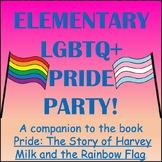16 results
1st grade resources for Microsoft OneDrive on sale
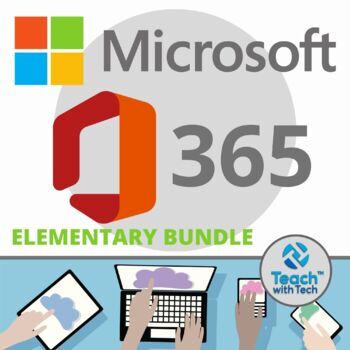
Microsoft 365 Elementary Lessons & Activities BUNDLE
This Bundle includes the following lessons and activities to introduce Office 365 to elementary students...1. Microsoft Office Questions Investigation2. WORD Lesson and Activities3. POWERPOINT Lesson and Activities4. EXCEL Lesson and Activities5. Holiday Pictures Bundle using Shapes in Microsoft Word6. PUBLISHER Lesson and Activities7. FORMS LessonUPDATE: Lesson Plans (PDF and editable PowerPoint copies) have been added for Office Questions, Word, PowerPoint and Excel.#1. Microsoft Offic
Grades:
1st - 4th
Types:

Google Drawings using Shapes Mega Bundle
This is a bundle of fun and engaging Google Drawing Activities where students create Pictures using Shapes in Google Drive. Students make popular Movie Characters, Video Game Characters, Toy Characters and Holiday Pictures. These projects allow students to learn more about Google Drive Drawings while creating pictures. Save money by buying all the activities together in this mega bundle!Google Drawings• With Google drawings you can easily create, share, and edit drawings online. • Edit drawings
Grades:
1st - 5th
Types:
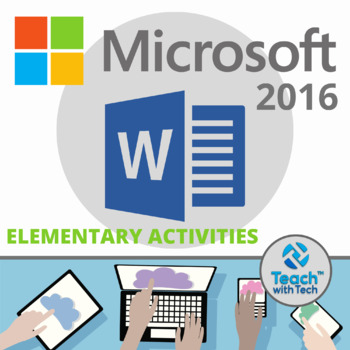
Microsoft Word 2016 Elementary Lesson & Activities
• This activity includes screen shots and easy to follow instruction bubbles to introduce elementary students to Microsoft Word 2016• Microsoft Word allows students to write and edit documentsTOPICS1. Getting Started (The Menu Bar)2. Font (style, size, color, center)3. Inserting Images4. Creating Tables (Columns, Rows)5. Shapes (Formatting Line and Fill Colors)6. Table (Formatting Tables)7. Word Art8. Page Layout (Orientation, Margins, Size, Page Color)9. Formatting Tables10. Pictures using Shap
Grades:
1st - 4th
Types:

Christmas Pictures using Shapes in Microsoft Word
• This activity includes screen shots and step-by-step instruction bubbles to show students how to make holiday pictures using Shapes in Microsoft Word• Access shapes under INSERT – SHAPES• Students can make a Snowman, Holiday Tree, Present, Santa or another Holiday / Christmas object of their choice. Step-by-step instructions are included for making a snow man and tree. The other objects students can create on their own once they have created the snow man and tree.• This is a fun activity tha
Grades:
1st - 9th
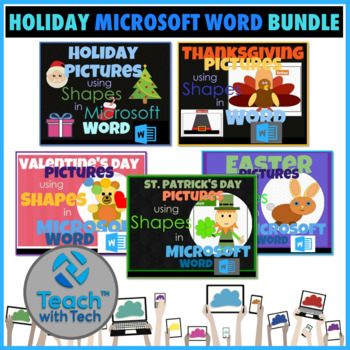
Holiday Pictures Bundle using Shapes in Microsoft Word
This Bundle contains 5 holiday activities using shapes to make pictures in Microsoft Word.1. Christmas2. Thanksgiving3. Easter4. St. Patrick's Day5. Valentine's DayNote: The screenshots in these lessons were taken using Word 2013 but these activities could be applied to earlier and later versions of Microsoft Office.#1. Christmas• This activity includes screen shots and step-by-step instruction bubbles to show students how to make holiday pictures using Shapes in Microsoft Word• Access sha
Grades:
1st - 8th
Types:
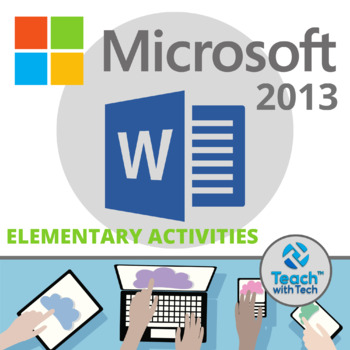
Microsoft Word 2013 Elementary Lesson & Activities
• This activity includes screen shots and easy to follow instruction bubbles to introduce elementary students to Microsoft Word 2013• Microsoft Word allows students to write and edit documentsTOPICS1. Getting Started (The Menu Bar)2. Font (style, size, color, center)3. Inserting Images4. Creating Tables (Columns, Rows)5. Shapes (Formatting Line and Fill Colors)6. Bulleted/Numbered Lists7. Table (Formatting Tables)8. Clip Art9. Word Art10. Page Layout (Orientation, Margins, Size, Page Color)11. F
Grades:
1st - 4th
Types:
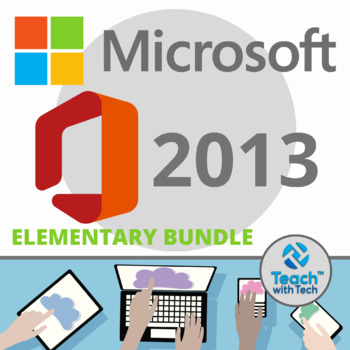
Microsoft 2013 Elementary Lessons & Activities Bundle
This Bundle includes the following lessons and activities to introduce Office 2013 to elementary students...1. Microsoft Office Questions Investigation2. WORD Lesson and Activities3. POWERPOINT Lesson and Activities4. EXCEL Lesson and Activities5. Holiday Pictures Bundle using Shapes in Microsoft Word6. PUBLISHER Lesson and ActivitiesUPDATE: Lesson Plans (PDF and editable PowerPoint copies) have been added for Office Questions, Word, PowerPoint and Excel.#1. Microsoft Office 2013 Investig
Grades:
1st - 4th
Types:
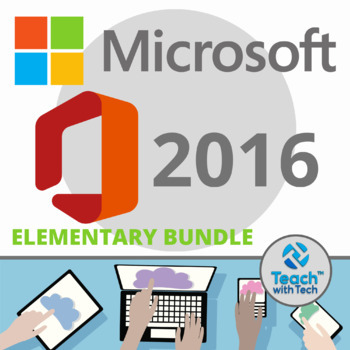
Microsoft 2016 Elementary Lessons & Activities BUNDLE
This Bundle includes the following lessons and activities to introduce Office 2016 to elementary students...1. Microsoft Office Questions Investigation2. WORD Lesson and Activities3. POWERPOINT Lesson and Activities4. EXCEL Lesson and Activities5. Holiday Pictures Bundle using Shapes in Microsoft Word6. PUBLISHER Lesson and ActivitiesUPDATE: Lesson Plans (PDF and editable PowerPoint copies) have been added for Office Questions, Word, PowerPoint and Excel.#1. Microsoft Office Investigation
Grades:
1st - 4th
Types:
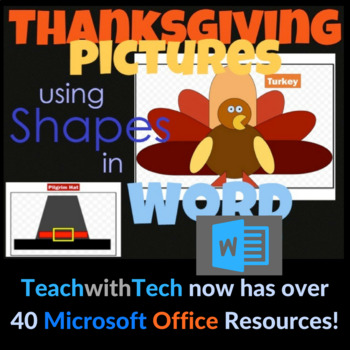
Thanksgiving Pictures using Shapes in Microsoft Word
• This activity includes screen shots and step-by-step instruction bubbles to show students how to make Thanksgiving pictures using Shapes in Microsoft Word• Students can make a Turkey, Pilgrim Hat, Pumpkin or another Thanksgiving object of their choice• This is a fun activity that allows students to learn more about Microsoft Word 2013 while creating an amusing holiday picture• It also includes a simple marking schemeNote: The screenshots were taken using Word 2013 but his activity could be app
Grades:
1st - 9th

St. Patrick's Day Pictures using Shapes in Microsoft Word
• This activity includes screen shots and step-by-step instruction bubbles to show students how to make a St. Patrick's Day Leprechaun and Four Leaf Clover using Shapes in Microsoft Word• This is a fun activity that allows students to learn more about Microsoft Word while creating an amusing holiday picture• It also includes a simple marking schemeNote: The screenshots were taken using Word 2013 but his activity could be applied to earlier and later versions of Microsoft Office.Topics/Skills Cov
Grades:
1st - 6th

Valentine's Day Pictures using Shapes in Microsoft Word
• This activity includes screen shots and step-by-step instruction bubbles to show students how to make Valentine's Day pictures using Shapes in Microsoft Word• Students can make a Heart, Balloons and Teddy Bear• This is a fun activity that allows students to learn more about Microsoft Word while creating an amusing Valentine's Day picture• It also includes a simple marking schemeNote: The screenshots were taken using Word 2013 but his activity could be applied to earlier and later versions of M
Subjects:
Grades:
1st - 5th
Types:
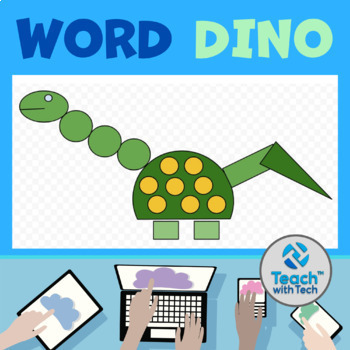
Microsoft Word using Shapes to Make a Dinosaur
This activity includes screen shots and step-by-step instruction bubbles to show students how to create a Dinosaur using Shapes in Microsoft Word.• This is a fun activity that allows students to learn more about Microsoft Word while creating some amusing Dinosaur pictures!Topics/Skills Covered in this Activity• Finding the Shape Button • Using a Variety of Shapes (Oval, Rectangle, Triangle etc.)• Moving Shapes• Coloring Shapes• Outline Weight• Moving Shapes Behind or in Front of Other Shapes• Pu
Grades:
1st - 5th
Types:
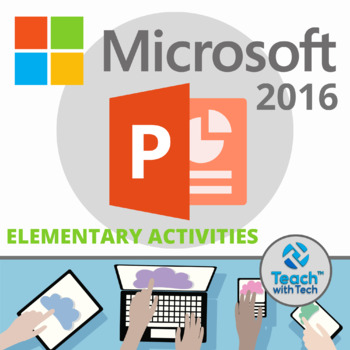
Microsoft PowerPoint 2016 Elementary Lesson & Activities
• This activity includes screen shots and easy to follow step-by-step instruction bubbles to introduce elementary students to Microsoft PowerPoint• Microsoft PowerPoint allows students to make beautiful presentationsTOPICS• Getting Started • Creating a 3 Slide Presentation• Choosing a Theme• New Slides• Typing Words on Slides• Inserting Images• Adding Shapes, Tables WordArt and TransitionsThis lesson also includes 7 activities with marking schemes and student exemplarsACTIVITIES1. Snack Treat 2.
Grades:
1st - 6th
Types:
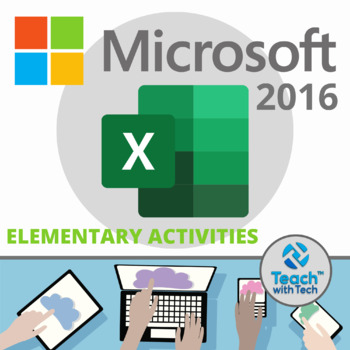
Excel 2016 Elementary Lessons & Activities
• This activity includes screenshots and easy to follow step-by-step instruction bubbles to introduce elementary students to Microsoft Excel• Microsoft Excel is a spreadsheet program that allows students to create charts of their information so that it can be quickly and easily understoodTOPICS• Getting Started - Learning about Excel• Rows, Columns, Cells• Entering Numbers and Words • Creating Charts (Line, Pie, Bar)• Undo• Titles• Adding numbers in cells (AutoSum)EXCEL ACTIVITIES1. Creating Bar
Grades:
1st - 6th
Types:

Microsoft Office Questions for Elementary Students
• These program screen shots, pictures and questions are designed to spark a discussion or inquiry into what students can do with Microsoft Office• This exercise will help you determine which programs and/or buttons your students are unfamiliar with3 Ways to deliver this activity…1. Show the Picture and Question on a projector or as a handout and discuss as a class2. Show the Picture and Question and then have students explore Microsoft Office individually or in groups to find out the answers3.
Grades:
1st - 4th
Types:
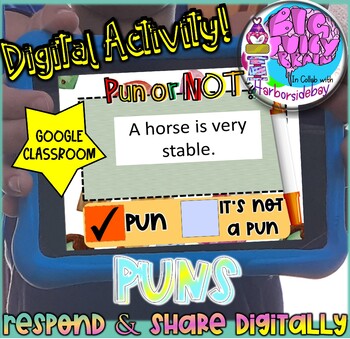
Puns Interactive Digital Activity
ʕ•́ᴥ•̀ʔっ Greetings!♡ ♥Topic♡ ♥Students will choose whether the statement or question is a pun or not.♡ ♥What's included♡ ♥✅PDF File♡ ♥How to view♡ ♥You must have a PDF reader. if you do not have one, or if it's outdated in your system, download it here for FREE. It will also help you in viewing any future files.♡ ♥Are you following my store?♡ ♥I love creating resources for you and your classroom.Please browse the CUSTOM CATEGORIES on my store page to see wonderful products that I've wor
Subjects:
Grades:
1st - 5th
Types:
Showing 1-16 of 16 results