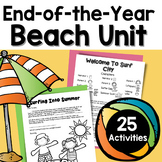13 results
1st grade for all subjects resources for Microsoft OneDrive under $5
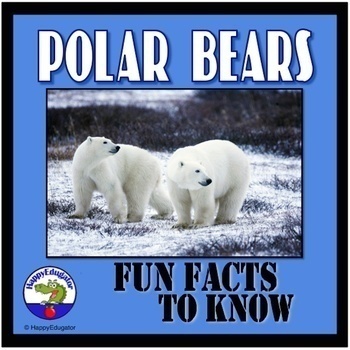
All About Polar Bears PowerPoint Informational Text Fun Facts
Polar Bears PowerPoint. Engaging fun facts and interesting informational reading students enjoy. Great addition to an arctic animals unit. Nonfiction informational text on polar bear size, adaptations, diet, cubs, global warming and the polar bear environment. Learn about these artic animals in a fun presentation with animated clips. Includes a link to what a polar bear sounds like, a printable review sheet for a quick quiz or assessment and three activities. Has book suggestions for further rea
Subjects:
Grades:
1st - 4th
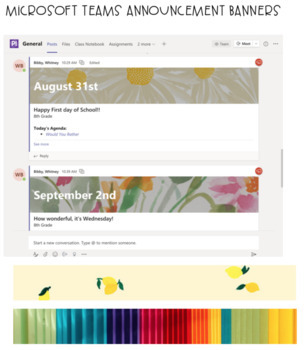
Microsoft Teams Announcement Banners (Background)
Included are 50 pre-sized backgrounds to insert in your Microsoft Teams Announcements. Google Classroom Banners are too big for Microsoft Teams. These are the perfect size.**There isn't any writing on any of the banners that are included. You can add writing on the banners through Microsoft Teams Announcement
Subjects:
Grades:
PreK - 12th
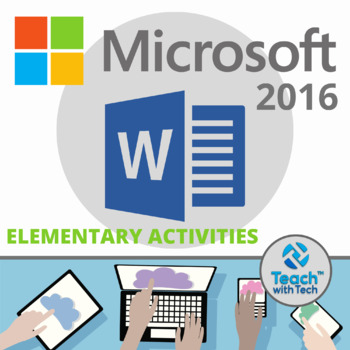
Microsoft Word 2016 Elementary Lesson & Activities
• This activity includes screen shots and easy to follow instruction bubbles to introduce elementary students to Microsoft Word 2016• Microsoft Word allows students to write and edit documentsTOPICS1. Getting Started (The Menu Bar)2. Font (style, size, color, center)3. Inserting Images4. Creating Tables (Columns, Rows)5. Shapes (Formatting Line and Fill Colors)6. Table (Formatting Tables)7. Word Art8. Page Layout (Orientation, Margins, Size, Page Color)9. Formatting Tables10. Pictures using Shap
Grades:
1st - 4th
Types:
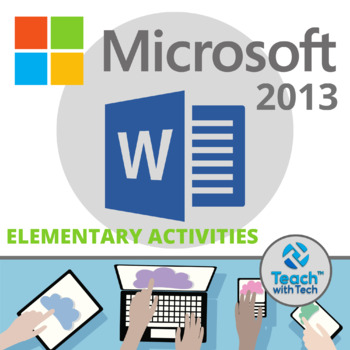
Microsoft Word 2013 Elementary Lesson & Activities
• This activity includes screen shots and easy to follow instruction bubbles to introduce elementary students to Microsoft Word 2013• Microsoft Word allows students to write and edit documentsTOPICS1. Getting Started (The Menu Bar)2. Font (style, size, color, center)3. Inserting Images4. Creating Tables (Columns, Rows)5. Shapes (Formatting Line and Fill Colors)6. Bulleted/Numbered Lists7. Table (Formatting Tables)8. Clip Art9. Word Art10. Page Layout (Orientation, Margins, Size, Page Color)11. F
Grades:
1st - 4th
Types:
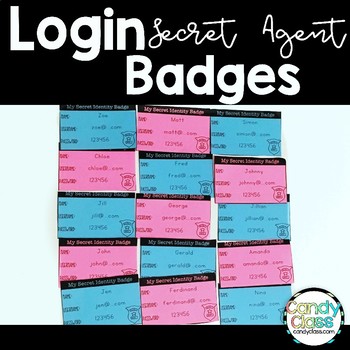
Editable Student Password Login Google Slides Boom Cards Seesaw Digital Resource
Use these secret agent themed login cards to make it easier if you need to log your students in and out easily. Simply type the names in the master copy. You can use your tab key to jump from space to space. Then it will autofill the information into the cards. I have included an option for color printing and black and white printing.You can use these technology login cards with Google Classroom, PowerPoint Online, and more.Need more teaching resources? Make sure to check some of those out by cl
Grades:
K - 3rd
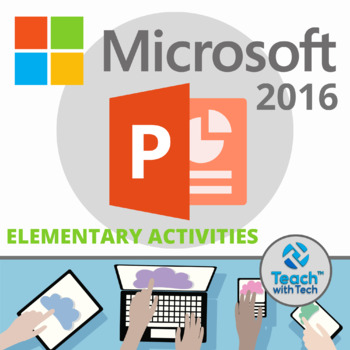
Microsoft PowerPoint 2016 Elementary Lesson & Activities
• This activity includes screen shots and easy to follow step-by-step instruction bubbles to introduce elementary students to Microsoft PowerPoint• Microsoft PowerPoint allows students to make beautiful presentationsTOPICS• Getting Started • Creating a 3 Slide Presentation• Choosing a Theme• New Slides• Typing Words on Slides• Inserting Images• Adding Shapes, Tables WordArt and TransitionsThis lesson also includes 7 activities with marking schemes and student exemplarsACTIVITIES1. Snack Treat 2.
Grades:
1st - 6th
Types:
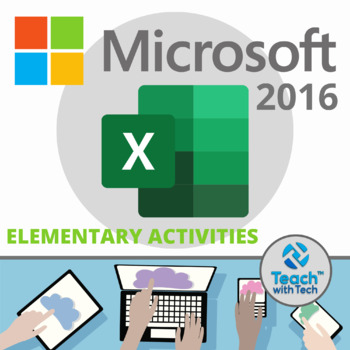
Excel 2016 Elementary Lessons & Activities
• This activity includes screenshots and easy to follow step-by-step instruction bubbles to introduce elementary students to Microsoft Excel• Microsoft Excel is a spreadsheet program that allows students to create charts of their information so that it can be quickly and easily understoodTOPICS• Getting Started - Learning about Excel• Rows, Columns, Cells• Entering Numbers and Words • Creating Charts (Line, Pie, Bar)• Undo• Titles• Adding numbers in cells (AutoSum)EXCEL ACTIVITIES1. Creating Bar
Grades:
1st - 6th
Types:
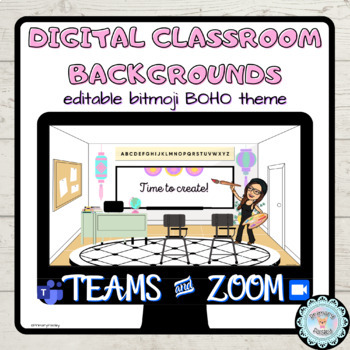
Virtual Classroom Backgrounds: Editable Boho Set
This engaging, distance learning set of digital classroom backgrounds for Zoom & Teams will brighten up your back to school or home school experience! These UNIQUE backgrounds can be personalized by adding custom text and Bitmojis! Simply upload these fun backgrounds directly to your ZOOM / MICROSOFT TEAMS / ONEDRIVE /GOOGLE DRIVE account! Set up a safe and positive remote learning environment you and your students can rely on ALL YEAR LONG! INCLUDED:· 6 digital classroom backgrounds· Bitmoj
Grades:
K - 2nd
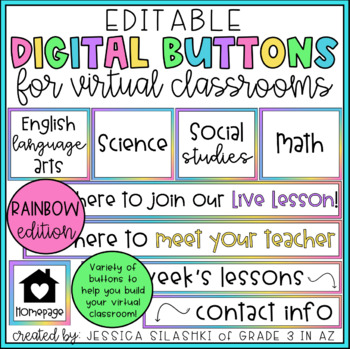
EDITABLE Rainbow Digital Buttons (Distance Learning)
Spice up your virtual classroom with these rainbow digital buttons! Insert them as a picture & link them on your homepage to lessons, videos, live lessons, and more. Make distance learning a bit more colorful!Included...editable PowerPoint file with various sized buttons for you to customize (text and button size editable!)png files for... Subject ButtonsELAReadingGrammarWritingPhonicsSpellingVocabMathScienceSocial StudiesScience/Social StudiesSpecialsArtPEMediaTechMusicBandOrchestraChoirSpe
Subjects:
Grades:
K - 12th
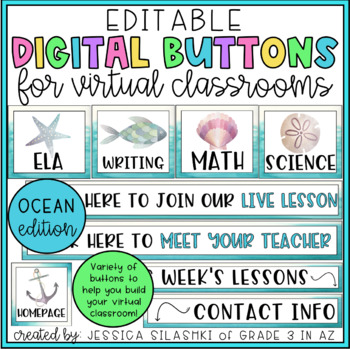
EDITABLE Ocean Digital Buttons (Distance Learning)
Spice up your virtual classroom with these ocean-themed digital buttons! Insert them as a picture & link them on your homepage to lessons, videos, live lessons, and more. Make distance learning go swimmingly!Included...editable PowerPoint file with various sized buttons for you to customize (text and button size editable!)png files for... Subject ButtonsELAReadingGrammarWritingPhonicsSpellingVocabMathScienceSocial StudiesScience/Social StudiesSpecialsArtPEMediaTechMusicBandOrchestraChoirSpee
Subjects:
Grades:
K - 12th
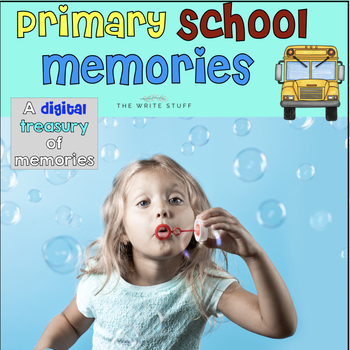
End of the Year Activities Digital Resources Memory Book
Digital Memory Books are perfect for use anytime whether in the classroom or at home. This memory book for primary learners helps students reflect on the school year with prompts on each bright and engaging page. Perfect for digital portfolios.As a digital resource, you can share this online with students using Google™ Slides or upload into MS OneDrive/Teams/Powerpoint.This resource is for one classroom only. Please buy additional licenses if more than one teacher would like to use this with th
Subjects:
Grades:
1st - 3rd
Types:

"Unhomework" for Distance Learning
Ideas for students to do at home and share virtually with you and their classmates. This is tailored toward distance learning while sheltering in place.
Grades:
PreK - 5th
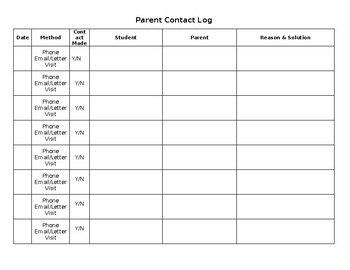
Parent Contact Log
Keep track of your contact w/ parents with this easy to use log. Print it out or upload it to your GoogleDrive, OneDrive or DropBox to type into the chart!
Subjects:
Grades:
PreK - 12th
Showing 1-13 of 13 results