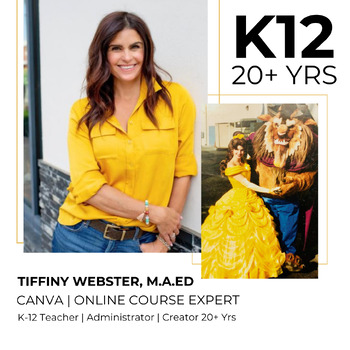VIDEO TUTORIAL: How to Use the Editing Tools in Canva- Online Course for Teacher
- PDF
Description
How to Access Your ✓Ready. Set. Canva Online Course:
COURSE LINK Purchase this course and download the PDF. Your link is located in the PDF.
Imagine all the things you can create and the impact you can make on your students once you learn to create and design in Canva.
✓Ready. Set. Canva! is the BEST course for teachers looking for step-by-step video training on how to use Canva for lesson planning, curriculum design, instruction, classroom decor, and teacher communication.
In the ✓Ready. Set. Canva! course, each lesson includes:
- Training Video
- Written Instructional Guide to preview/review video content
- Link to downloadable PDF Guide
✓Ready. Set. Canva! : How to Use the Editing Tools in Canva
In this lesson, we'll explore the various editing features that will allow you to customize and enhance your designs. Learn how to change fonts, adjust text size and color, add effects, animations, and more. Let's dive into the design window and discover the editing toolbar.
- Changing Fonts and Text Size
- Text Color and Formatting
- Changing Text Case
- Text Spacing
- Text Effects and Animations
- Text Background
- Position and Alignment
- Transparency
- More Formatting Options
By the end of the lesson, you’ll have learned how to use Canva's editing tools to customize and enhance your designs. From changing fonts, adjusting text size and color, to adding effects, animations, and more, these tools provide you with endless creative possibilities.
A Note from Tiffiny:
Hey there, TPTer! I'm Tiffiny... a former Disney Princess turned Wife, Mom x 3 boys, K-12 Teacher, Administrator, Creator, TpT Seller, Podcast Host, and Entrepreneur.
Over my 20 + year career, I've taught every grade level K-12 in brick-and-mortar, charter, virtual, and homeschool settings. (crazy, huh?!). Now... I'm sharing all that experience with you!
As a teacher, I found so much joy in creating my own digital planning, teaching, and classroom materials... but it used to take so much time! ... Now, easy-to-use tools like Canva, Google & ChatGPT are changing the game and revolutionizing the way teachers plan and create.
My simple "rinse and repeat systems" allow me to create with style, speed,
and ease and I can teach you to do the same!
Happy Creating!
Tiffiny
Let’s Connect