68 results
Free 7th grade instructional technology bulletin board ideas
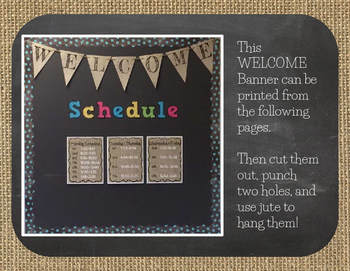
FREEBIE! Back to School Welcome Burlap and Chalkboard Banner/Pennant
Click here for the ENTIRE BURLAP ALPHABET PENNANTS!! This listing is for one digital file (PDF) of the words WELCOME BACK in Black Letters over a Burlap Background. Each letter is on its own page, with outlines for cutting to make your very own pennant for your classroom. The size allows for flawless printing on 8.5 x 11 cardstock. This is also included in my WHOLE COURSE COMPUTER TECH BUNDLE! Click here to view my other products on my TPT storeClick here for MY WHOLE COURSE COMPUTER TECH CURRIC
Grades:
PreK - 12th
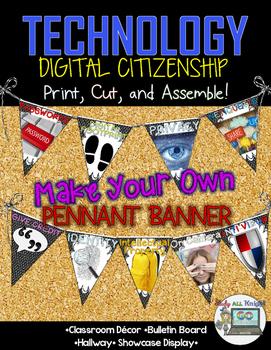
Digital Citizenship Make Your Own Pennant Banner
Digital Citizenship Make Your Own Pennant Banner
Includes:
★Ready for you to easily line up by using the directions on how to assemble.
Includes:
★9 pennant printables – each flag is a different aspect of digital citizenship
Please provide me with really appreciated feedback!
Come Together! Connect with Me!
Study All Knight Blog
Study All Knight Facebook
Danielle Knight (Study All Knight) on Pinterest
Study All Knight on Twitter
Study All Knight on Instagram
Created by Danielle Knight, ©
Grades:
3rd - 12th, Staff
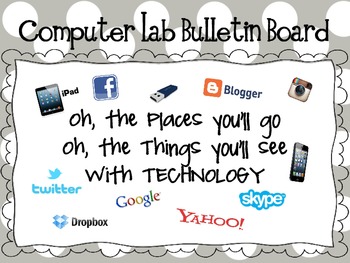
Computer Lab Bulletin Board- Oh, the places you'll go
Computer Lab Bulletin Board
Oh, the Places You'll go
Oh, the Things You'll see
with TECHNOLOGY
This file includes words and clipart for a technology bulletin board.
Grades:
PreK - 12th

Keep Calm and Click Undo
Free Printable computer lab poster!
Keep Calm and Click Undo
Grades:
PreK - 12th
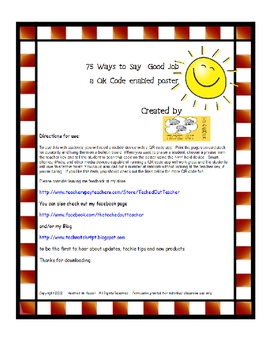
75 Ways to Say Good Job - a QR Code Enabled Poster
We've seen the posters and signs with 75 ways to say "good job!" These posters have been QR Code Enabled for a fun 21st century techie twist! You will need a mobile device with a QR code reader app installed to make use of this version.
Print on card stock and laminate for durability. Hang them on a bulletin board and wait for an opportunity to praise a student for their good work. Choose a phrase from the teacher key or call out a random number, give the student a hand-held device with the Q
Grades:
2nd - 12th
Types:
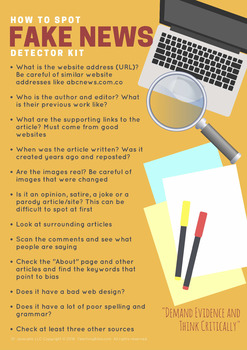
How to Spot Fake News Detector Kit Poster 2018
Here is a very useful poster that you and your students can use when researching good website sources.
This digital literacy poster will help your students navigate through online resources.
This is printable for letter size and legal size documents.
Get it now!
*********PLEASE LEAVE AN HONEST RATING/REVIEW FOR US! IT REALLY HELPS US TO BE DISCOVERED! THANK YOU!************
(if you have any questions, please let us know! Thanks!
Listen to our popular Teaching Bites Podcast on Apple Podc
Grades:
3rd - 12th, Higher Education, Adult Education, Staff
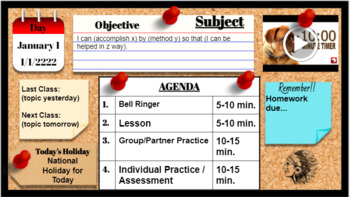
Digital Class Agenda: Free
FREEBIE! This is an agenda that you could present at the start of class. It could also be posted on Google Classroom or any other lms. You can duplicate the slides to add more to this list, then update the notes with your own plans. Included: Blank Agenda slide, Template Agenda slide for ideas, Example Agenda slide to show how it could be used. Each slide contains: Calendar, 2 Post-It Notes (1 for yesterday and tomorrow's topics, and 1 for upcoming homework), Agenda Table (with est. time per act
Grades:
PreK - 12th, Higher Education, Adult Education
Types:
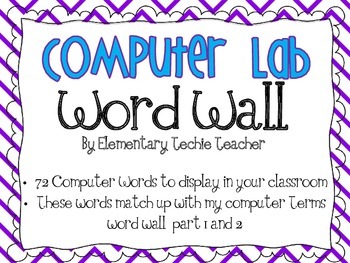
Computer Lab Word Wall
This file contains 72 computer words to be displayed in your classroom. The words match up with my computer lab terms word wall pack 1 and 2.
Grades:
1st - 12th
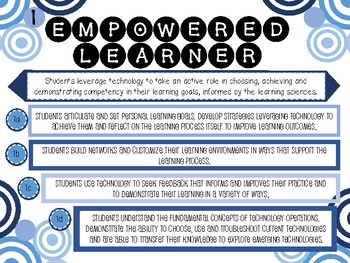
FREE ISTE Standards 2016 Posters
Free ISTE Standards Posters 2016.
Enjoy this Freebie, it contains the 7 ISTE Standards for students from 2016.
This product can only be used for personal use.
Credit to:
ISTE Standards for Students, ©2016, ISTE® (International Society for Technology in Education), iste.org. All rights reserved.
Grades:
PreK - 12th
Types:
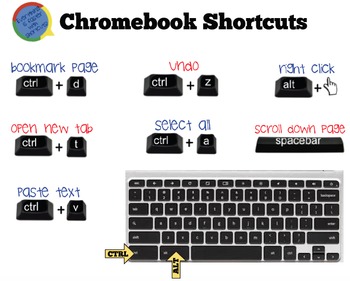
Chromebook / Keyboard Short cuts Poster
This poster can be used to hang in the classroom for students to refer to. I always teach my students the keyboard shortcuts to help them increase their efficiency and time when using the computers.
Grades:
K - 12th
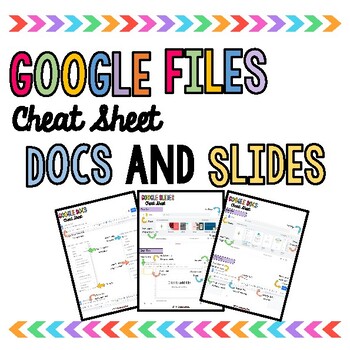
Google Files Cheat Sheets
Google Files cheat sheets for both Google Docs and Slides perfect for your classroom! These Google cheat sheets are perfect for helping children to get started with Google Docs and Google Slides. I hope you like this resource! :) You may also like:Freebie Editable Where is SignAssessment FolderEditor's ChecklistHalloween Behaviour ChartGAA Behaviour ChartBasketball Behaviour ChartClassroom Voice Meter
Grades:
1st - 8th, Staff
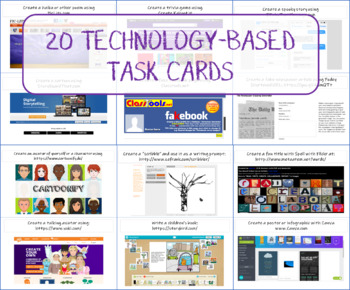
20 Technology-Based Task Cards
20 print-and-go task cards to get your students tech-savvy! Post these in your classroom to inspire independent student work or in-class projects.
Grades:
5th - 12th

Chromebook Shortcuts POSTER FREEBIE!
Using Chromebooks in your classroom?
Download this FREE poster to help your students with the Shortcuts!
For more tips for your classroom, join the conversation below!
My Blog
Twitter
Facebook
Pinterest
Instagram
And be sure to Follow Me!
Enjoy your download!
Grades:
PreK - 12th, Higher Education, Adult Education, Staff
Types:
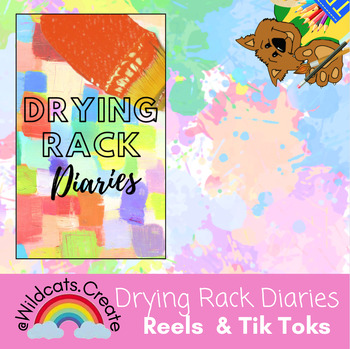
Reel: Drying Rack Diaries Intro
We celebrate the fun findings on the drying rack in a highlight titled, "Drying Rack Diaries." Each episode is by date and it's all the artwork that I collect and put in the bins. Start a tradition celebrating what you find on the drying rack. Sharing is caring, inspire one another!
Grades:
PreK - 8th
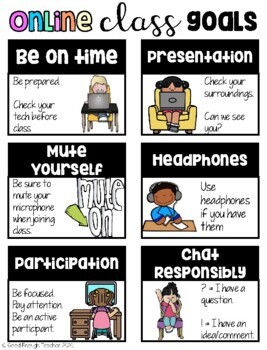
Online Learning Goals (distance learning freebie)
This is a great poster to use as you set up norms for online google meet or zoom meetings for your class during distance learning. I hope you enjoy this!
Grades:
PreK - 12th
Types:
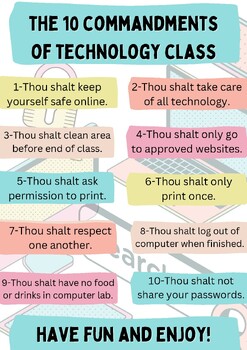
The Ten Commandments of Technology Class
Classroom expectations for the computer science and technology classrooms.
Grades:
4th - 12th
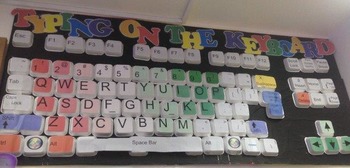
Large 3D Keyboard Display
Premade letters/keys to cut out and print to styrofoam (or other) take away containers to make yourself an XL 3D Keyboard display which everyone loves!!
Print the following pages and cut out around the edges.
Paste onto the bottom of a Styrofoam take-away container.
Some larger keys may need more than one lid. For some of them (like Caps Lock and Tab, I used about one and a half by cutting an edge off and putting 2 together like a rectangle.
Made to look like a Lenovo keyboard in the Middle E
Grades:
PreK - 12th
Types:

ISTE Standards for Students Posters
These posters can be printed half-sized for student notebooks or full sized for bulletin boards or to display in the classroom. Standards are summarized to their main points. Full ISTE Standards can be found here.
Grades:
PreK - 12th
Types:
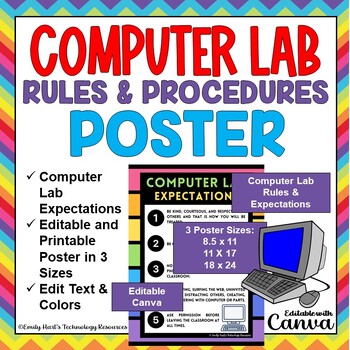
BACK TO SCHOOL: Computer Lab Rules Poster in Microsoft Publisher (Customizable)
A perfect addition to any Computer Lab or Technology Classroom, a customizable 21x28 poster in Microsoft Publisher. Design your own classroom rules and expectations, print, mount to poster board and laminate! File type will be a zipped folder with editable Publisher file!For more products for your technology classroom, visit: https://www.teacherspayteachers.com/Store/Emily-Harts-Technology-Resources
Grades:
K - 12th, Higher Education, Staff
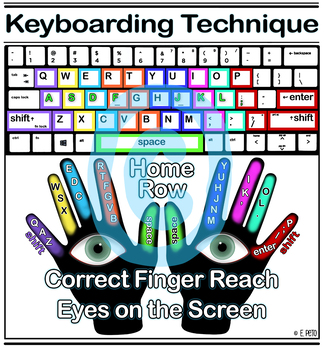
Keyboarding Technique Poster
I created this poster as a visual for students to see which finger is responsible for which keys when learning keyboarding. This poster also lists the only things I want students to focus on this year - using home row, correct finger reach, and eyes on the screen (or paper). I have been teaching keyboarding for many years and have been frustrated with how many students don't follow the correct technique. It is difficult to continually monitor their technique but that seems to be the only way to
Grades:
2nd - 12th, Higher Education, Adult Education

Classroom Technology Anchor Chart
Be tech-savvy with this fun anchor chart! Remind students of the difference between Apps and Extensions on their devices while also highlighting some of the key tools that are used in class! This poster prints to 26" x 21" (printing instructions included) and makes a great bulletin board hack or classroom decor idea.
Grades:
5th - 9th
Types:

TI Nspire Calculator Poster
This poster shows most of the commonly used buttons in junior high school. This poster can be printed on 8.5x11 in paper or can be printed on 18x24in poster.
Subjects:
Grades:
7th - 9th
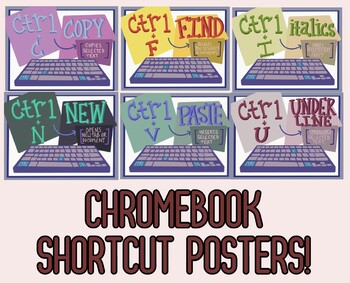
Chromebook Shortcut Posters!
Is this the first year your students are going 1:1 for technology? Nervous about supporting them through the most efficient ways to navigate their devices? Break out in a nervous sweat every time you hear the phrase "Computer Literacy"? This is the poster bundle for you! Includes 10 Posters of the Most Common Chromebook Shortcuts students need for success! 8 1/2 by 11, perfect for laminating and hanging in any classroom, or perfect for printing at 25% and using as flashcards for students to inco
Grades:
1st - 12th, Staff

Changes in Technology Infograph
Introducing our captivating "Changes in Technology Infograph" - a visually stunning and informative representation of the remarkable evolution of technology over the years!Product Description:Discover the fascinating journey of technological advancement through our meticulously designed "Changes in Technology Infograph." This eye-catching and insightful visual masterpiece offers a comprehensive overview of how technology has transformed our world, from its humble beginnings to the cutting-edge i
Grades:
6th - 8th
Showing 1-24 of 68 results





