535 results
Adult education instructional technology pdfs

The Chromebook Classroom {Tutorials, Google Cheat Sheets, Posters & More}
This huge bundle filled with Chromebook resources is perfect for you if your school is moving toward 1:1 student Chromebooks or even if you just purchased a few for your classroom. This resource will also be helpful to teachers or students who are looking to become more familiar with Google Chrome on ANY device. These resources have been a huge help for my class who has 1:1 Chromebooks. This product includes:-What is a Chromebook?-How to access Google apps-Google Chrome tutorial-Chromebook app d
Grades:
3rd - 12th, Adult Education, Staff
Types:

Digital Literacy Assessment Basic Computer Skills
Are your students ready to take the challenge? Can they defeat all 25 bosses in this gamified Digital Literacy Course? This Google Classroom ready assignment comes with the following stages:- Text Boxes- Font Size- Font Color- Font Style- Bold, Italics, and Underline- Align Left, Right, and Center- Change the Title- Cut, Copy, Paste- Undo/Redo- Inserting Images- Cropping- Rotating- Ordering...and more!!!Ready for the next level, BEAST MODE? Try the advanced challenges:BEAST MODE! - Advanced Digi
Grades:
2nd - 10th, Adult Education, Staff
Types:
Also included in: Digital Literacy Bundle (Digital Breakout, Chromebook Activities)

Task/Help Cards (Formula Practice) for Google Sheets™ & Excel Spreadsheets
A wonderful set of 12 task/instruction cards which can be printed and laminated and then given to students to help them learn and practice the following formulae/calculations in Excel or Google Sheets; • Addition • Subtraction • Division • Multiplication• =sum()• =max()• =min()• =average() • =count()• =counta()• =countif()Each card provides a clear description and example of how specified formulae work in Excel and Google Sheets, thus a brilliant visual learning aid. These task cards can also be
Grades:
5th - 12th, Higher Education, Adult Education, Staff
Types:

How to Use SEESAW for Students - DIGITAL ACTIVITY BUNDLE - Back to School Online
How to use Seesaw for students activities teach students how to explicitly use the various tools that Seesaw offers! This bundle of Seesaw digital activities is perfect for teaching your students how to master all of the tools on Seesaw! There are 7 pages in total that cover a wide range of tools and features and allow your students to practice these in a fun and engaging way! This bundle includes:Text Tool ActivityPhoto & Video Tools ActivityDrawing Tools ActivityGeneral Seesaw Tools &
Grades:
PreK - 9th, Adult Education, Staff
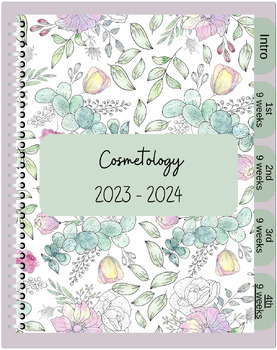
Cosmetology Education Binder - Digital
Introducing the Ultimate Cosmetology Education Binder for Instructors!Organize and elevate your cosmetology classroom with our comprehensive Cosmetology Education Binder designed exclusively for instructors like you. This all-in-one resource is the perfect companion to enhance your teaching experience and streamline your lesson planning.Key Features:Structured for Success: The binder comes with five neatly labeled and color-coded tabs, ensuring easy navigation and quick access to the different s
Grades:
11th - 12th, Adult Education

Keyboarding-Typing- Tongue Twisters- 2 Activities
Keyboarding-Typing- Tongue Twisters- 2 Activities
This download includes two tongue twister activities for students to complete. The first handout is a list of tongue twister sentences for the letters A-Z. Example sentences include:
A- Ally's alligator ate an apple.
B- Bruce bounced basketballs by the bay.
C- Charlie's Chihuahua chewed cousin Chrissy's curtains.
The other document also contains tongue twisters for each letter but has an emphasis on using the right and left shift keys too. The
Grades:
4th - 12th, Higher Education, Adult Education
Types:
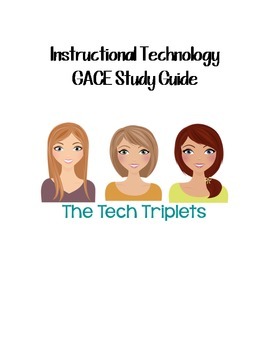
Instructional Technology GACE Study Guide
This study guide is intended to help individuals prepare for the Instructional Technology GACE in the state of Georgia.
Subjects:
Grades:
Adult Education, Staff
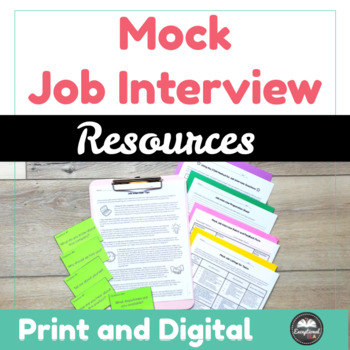
Mock Job Interview Resources - Career Readiness - Partner Activity - Editable
Ready to help your students ace their first job interview? Look no further – this comprehensive resource has got you covered! Get your students job-ready and confident! Here’s what you’ll get:✅ Job Interview Tips: Equip your students with the skills they need to shine in any interview scenario.✅ Using the STAR Method: Master the art of answering interview questions with confidence.✅ Mock Job Listings: Practice makes perfect! Explore realistic job listings to prepare for the real deal.✅ Common Jo
Grades:
8th - 12th, Higher Education, Adult Education
CCSS:

Keyboarding- History of the QWERTY Keyboard and Typing Internet Hunt w/ Answers
Keyboarding- History of the QWERTY Keyboard and Typing Internet Hunt with Answer Key
This is a fun activity students in a keyboarding course can do at the beginning of the course. This is a short, fun Internet research assignment. For homework or in class, students research questions on the history of the keyboard and typing. Questions include: Who invented the first practical typewriter and the QWERTY keyboard still in use today, approximately what year was this typewriter invented, what was
Grades:
5th - 12th, Adult Education
Types:
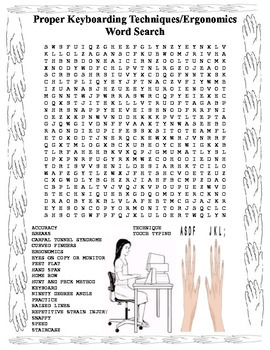
Keyboarding- Proper Keyboarding Techniques-Ergonomics Word Search- 20 Words
Keyboarding- Proper Keyboarding Techniques-Ergonomics Word Search- 20 Words
This is a fun and challenging word search on proper keyboarding techniques that students can do for fun or after a keyboarding technique test. You can give them a few extra points on a test if they complete it. It is suitable for grades 5 and up. Contains 20 words to find. Words can be found forward, backward, vertical, horizontal, and diagonal. Word search is 25 letters across and 25 letters down. Solution key included
Grades:
5th - 12th, Adult Education
Types:
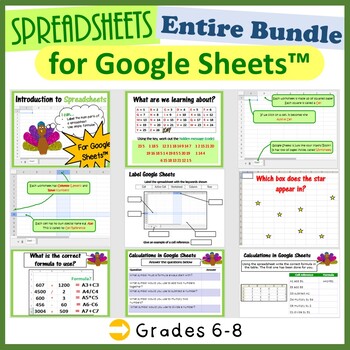
Spreadsheets Lesson Plans & Activities for Google Sheets - Computer Applications
This Grades 6-8 Google Sheets Bundle teaches youngsters the basic and intermediate skills of Sheets using several google sheets exercises. I have used the resources in my computer lab for 1 hour lessons per week and they have lasted for up to 10 weeks. The timing can alter depending on the ability level of the students completing the worksheets and activities. Topics in this bundle include: Introduction to Google SheetsCalculations in Google SheetsUnderstanding and Naming Cell references Use of
Grades:
6th - 8th, Adult Education, Staff
Types:
Also included in: Middle School Curriculum - Custom Bundle for Alicia
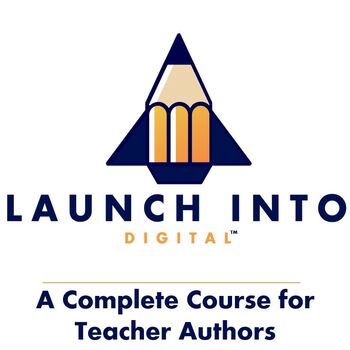
Launch Into Digital™ - A Path to Creating Digital Resources for Teacher Authors
Launch Into Digital is a course to help you begin your digital journey on TpT. You will learn everything you need to know about how to begin creating digital resources using Google Apps, including Google Slides™ and Google Forms™. You will learn:How to get started with Google Apps™.How to use Google terms and clip art correctly.How to transform your current resources into DIGITAL resources.How to create from scratch.Google Slides™Google Forms™How to design covers that showcase your digital resou
Grades:
Higher Education, Adult Education, Staff

GarageBand Activity 30 Second Commercial (iOS and Mac)
Teachers! My YouTube Channel has more than 40 videos about music creation on a variety of topics! Please follow for great ideas with video samples, explanations, and hopefully, inspiring music creation suggestions for you and your students.YouTube link for Expressivo's Music Technology videos: https://qrgo.page.link/ZvryBPlease like, share and subscribe with my sincere thanks.-------------This latest GarageBand activity is a project-style approach to learning some basics of GarageBand for iO
Grades:
4th - 12th, Higher Education, Adult Education, Staff
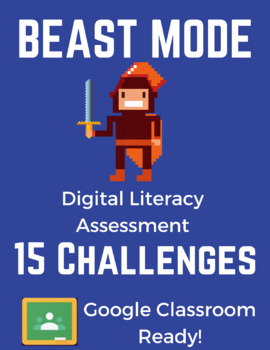
Computer Skills Assessment Advanced | Digital Literacy Challenge
Are your students ready for BEAST MODE? Can they defeat all 15 bosses in this gamified Digital Literacy Assessment? This Google Classroom ready assignment comes with the following stages:- Word Art- Arrows- Symbols- Commenting- Copyright- Polylines- Tables- Embedding Video- Formatting an Image ...and more!!!
Grades:
2nd - 10th, Adult Education, Staff
Types:
Also included in: Digital Literacy Bundle (Digital Breakout, Chromebook Activities)
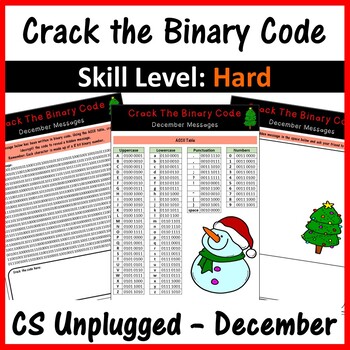
Computer Worksheets for Christmas - Coding Unplugged - Crack Binary Code
Teach your students how to encrypt and decrypt binary messages as well as understand binary code. This resource includes a hidden December themed message which students need to decrypt using the key (ASCII Table). Students are also given the option to write their own encrypted binary message. This is a perfect CS unplugged activity and can be used as an introduction to a lesson, for homework, for early finishers or even when you have no access to computers in the computer lab.This is an ideal ac
Grades:
5th - 12th, Adult Education
Types:
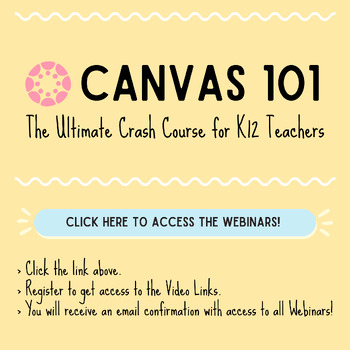
Canvas LMS 101 - The Ultimate Crash Course for K-12 Teachers!
$20 for 4 Webinars? Heck Yes! Introducing the Crash Course Webinar Series designed specifically for K-12 teachers: Canvas 101 - The Ultimate Crash Course for K-12 Teachers!Did you miss the live sessions in June? Don't worry! Now you can purchase the recordings of the entire webinar series and gain access to all the valuable content and insights. This is your opportunity to become a Canvas LMS expert and revolutionize your teaching approach, all at your own pace.By purchasing the webinar recordin
Grades:
Higher Education, Adult Education, Staff
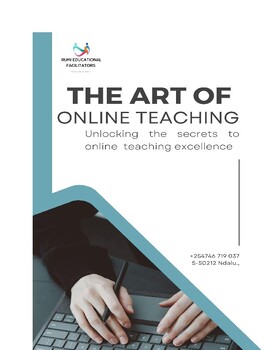
THE ART OF ONLINE TEACHING
A Comprehensive Training Manual for Educators Transform your virtual classroom into a dynamic hub of learning and innovation with our comprehensive training manual! Discover proven strategies and techniques to engage students, foster collaboration, and inspire lifelong learning in the digital age. From leveraging immersive technologies like VR and AR to harnessing the power of social media and multimedia content, this manual equips educators with the tools and insights they need to create enric
Grades:
Adult Education, Staff
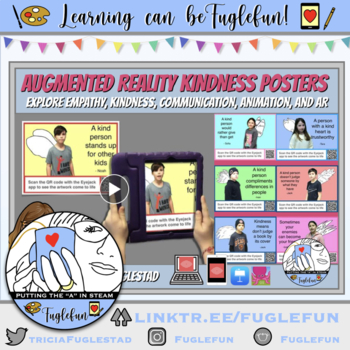
Augmented Reality Kindness Posters Lesson
This eBook is a detailed lesson guide to take you through every step of creating an augmented reality kindness poster with your students:Craft a unique kindness messageCreate a graphic design for the background (using Keynote, template included)Film before green screen (tips and examples included)Animate flipbook style wings (tutorial and drawing guides included)Layer all together in the Green Screen App by Do ink (tutorial included)Set up Augmented Reality using Eyejack App (tutorial included)V
Grades:
2nd - 12th, Higher Education, Adult Education, Staff
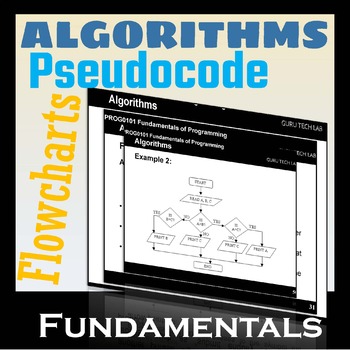
Algorithms, pseudocodes and flowcharts for programming and computer science.
Being a certified COMPUTER SCIENCE teacher, CompTIA A+, NETWORK+,SECURITY+ and a Microsoft instructor and web developer. l found it hard to teach all the above to my students without them having a reference material for revision purposes. That's why my team have compiled all my teaching lessons which l used to facilitate teaching over the past 40 YEARS. They have been of much importance to the students and I've seen a tremendous improvement to their grades.Learn ALGORITHMS the best way with this
Grades:
7th - 12th, Higher Education, Adult Education, Staff

Tutorial for Google Classroom™
Get Geared Up for GOOGLE Classroom™
Visual Step-by-Step Tutorial
Includes:
Get Geared Up for GOOGLE Classroom™
Visual Step-by-Step Tutorial
• Introduction to GOOGLE Classroom™
• Step-by-step visual tutorial
• Why Google Classroom™?
• Class Set-Up
• Adding Your Students
• The ABOUT Link
• The STREAM Link
• Create Announcement
• Create Question
• Create Assignment
• Reuse Post
• Student Submission
• Grading an Assignment
• Export Grades to Sheets
• Giving a Test
• Creating Clas
Grades:
PreK - 12th, Higher Education, Adult Education, Staff

Calculator Practice!--Addition/Subtraction
A great way for the students of any age/grade to practice using a calculator or calculator tool on their computer or device to add and subtract 2-3 digit numbers. Look for my multiplication and division calculator practice as well!
Grades:
2nd - 12th, Adult Education
Types:
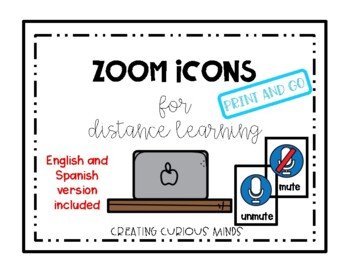
Zoom Icons for Distance Learning
Easy Peasy print and go cards for Zoom. These visual cards will allow you to help manage your Zoom meetings with your students so they can easily follow along with your step by step directions.English and Spanish versions included!This is great for EL and visual learners.Icons included are:Video, no video, snack time, pin video, leave, speaker view, gallery view, mute, un-mute, raise hand, chat, polling, leave breakout room, 3 dots, reactions, and participants.
Grades:
PreK - 12th, Higher Education, Adult Education, Staff
Types:
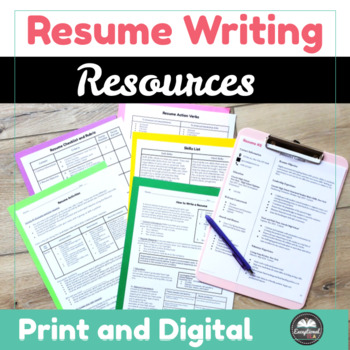
Resume Writing Resources Career Readiness Activity - Editable Template - Google
Get ready to help your students nail their first job application with this resume writing all-inclusive resource – everything you need is right here!Here’s what you’ll get:✅ How to Write a Resume: Step-by-step guidance on crafting the perfect resume that showcases their skills and experiences.✅ Skills List: Discover and highlight their unique strengths with our comprehensive skills list.✅ Resume Action Verbs: Power up their resume with dynamic action verbs that grab attention.✅ Example Resumes:
Grades:
7th - 12th, Higher Education, Adult Education

Fact and Opinion, argumentative texts for HS, MS, reading comprehension, no prep
Fact and Opinion, argumentative texts for HS, MS, reading comprehension, no prep Do you need a simple approach to teaching Critical Thinking at the High School and College levels?With Artificial Intelligence permeating every facet of our lives, infusing critical thinking into school curriculums is absolutely necessary. This product helps students understand the difference between facts and opinions.This self-contained product about The Socratic Method or Dialectics, widely used in Colleges, Univ
Grades:
7th - 12th, Higher Education, Adult Education
Types:
Showing 1-24 of 535 results

