455 results
Higher education instructional technology pdfs

Task/Help Cards (Formula Practice) for Google Sheets™ & Excel Spreadsheets
A wonderful set of 12 task/instruction cards which can be printed and laminated and then given to students to help them learn and practice the following formulae/calculations in Excel or Google Sheets; • Addition • Subtraction • Division • Multiplication• =sum()• =max()• =min()• =average() • =count()• =counta()• =countif()Each card provides a clear description and example of how specified formulae work in Excel and Google Sheets, thus a brilliant visual learning aid. These task cards can also be
Grades:
5th - 12th, Higher Education, Adult Education, Staff
Types:

Keyboarding-Typing- Tongue Twisters- 2 Activities
Keyboarding-Typing- Tongue Twisters- 2 Activities
This download includes two tongue twister activities for students to complete. The first handout is a list of tongue twister sentences for the letters A-Z. Example sentences include:
A- Ally's alligator ate an apple.
B- Bruce bounced basketballs by the bay.
C- Charlie's Chihuahua chewed cousin Chrissy's curtains.
The other document also contains tongue twisters for each letter but has an emphasis on using the right and left shift keys too. The
Grades:
4th - 12th, Higher Education, Adult Education
Types:
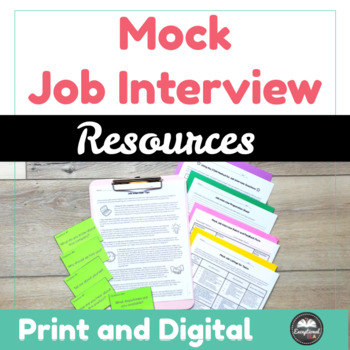
Mock Job Interview Resources - Career Readiness - Partner Activity - Editable
Ready to help your students ace their first job interview? Look no further – this comprehensive resource has got you covered! Get your students job-ready and confident! Here’s what you’ll get:✅ Job Interview Tips: Equip your students with the skills they need to shine in any interview scenario.✅ Using the STAR Method: Master the art of answering interview questions with confidence.✅ Mock Job Listings: Practice makes perfect! Explore realistic job listings to prepare for the real deal.✅ Common Jo
Grades:
8th - 12th, Higher Education, Adult Education
CCSS:
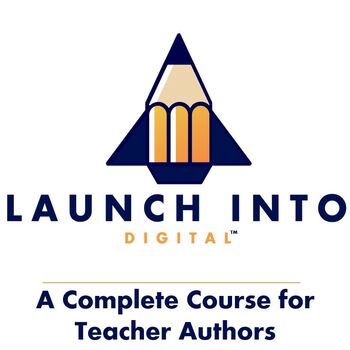
Launch Into Digital™ - A Path to Creating Digital Resources for Teacher Authors
Launch Into Digital is a course to help you begin your digital journey on TpT. You will learn everything you need to know about how to begin creating digital resources using Google Apps, including Google Slides™ and Google Forms™. You will learn:How to get started with Google Apps™.How to use Google terms and clip art correctly.How to transform your current resources into DIGITAL resources.How to create from scratch.Google Slides™Google Forms™How to design covers that showcase your digital resou
Grades:
Higher Education, Adult Education, Staff

GarageBand Activity 30 Second Commercial (iOS and Mac)
Teachers! My YouTube Channel has more than 40 videos about music creation on a variety of topics! Please follow for great ideas with video samples, explanations, and hopefully, inspiring music creation suggestions for you and your students.YouTube link for Expressivo's Music Technology videos: https://qrgo.page.link/ZvryBPlease like, share and subscribe with my sincere thanks.-------------This latest GarageBand activity is a project-style approach to learning some basics of GarageBand for iO
Grades:
4th - 12th, Higher Education, Adult Education, Staff
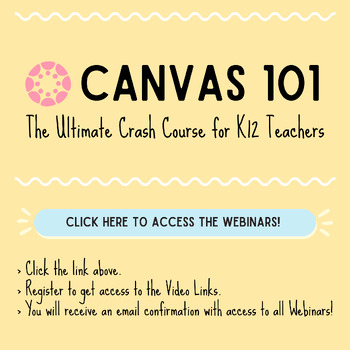
Canvas LMS 101 - The Ultimate Crash Course for K-12 Teachers!
$20 for 4 Webinars? Heck Yes! Introducing the Crash Course Webinar Series designed specifically for K-12 teachers: Canvas 101 - The Ultimate Crash Course for K-12 Teachers!Did you miss the live sessions in June? Don't worry! Now you can purchase the recordings of the entire webinar series and gain access to all the valuable content and insights. This is your opportunity to become a Canvas LMS expert and revolutionize your teaching approach, all at your own pace.By purchasing the webinar recordin
Grades:
Higher Education, Adult Education, Staff
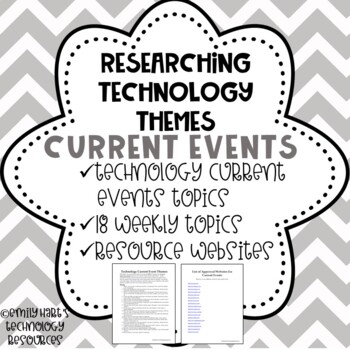
Technology Current Event Themes - Internet Research Activity
This is a comprehensive list of 18 weeks worth of technology current event themes for High School students (grades 9th-12th). Students will follow the weekly guidelines and use internet research skills to find an article from the list of approved news organization websites (list is included) that meets the weekly criteria, and write a one-page summary and critique of the article in their own words.
Grades:
7th - 12th, Higher Education
Types:

Storyboard for script writing
This is a storyboard I created for my students to use when writing their scripts. It helps for them to visualize what they are going to do and what they will need before they begin videotaping their projects.
This is a PDF file you can download and print to use in your classroom. If you have any questions, please email fliponthelite@gmail.com
Grades:
5th - 12th, Higher Education
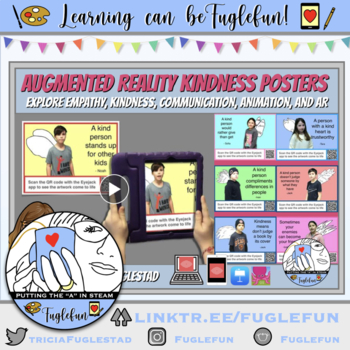
Augmented Reality Kindness Posters Lesson
This eBook is a detailed lesson guide to take you through every step of creating an augmented reality kindness poster with your students:Craft a unique kindness messageCreate a graphic design for the background (using Keynote, template included)Film before green screen (tips and examples included)Animate flipbook style wings (tutorial and drawing guides included)Layer all together in the Green Screen App by Do ink (tutorial included)Set up Augmented Reality using Eyejack App (tutorial included)V
Grades:
2nd - 12th, Higher Education, Adult Education, Staff

Tutorial for Google Classroom™
Get Geared Up for GOOGLE Classroom™
Visual Step-by-Step Tutorial
Includes:
Get Geared Up for GOOGLE Classroom™
Visual Step-by-Step Tutorial
• Introduction to GOOGLE Classroom™
• Step-by-step visual tutorial
• Why Google Classroom™?
• Class Set-Up
• Adding Your Students
• The ABOUT Link
• The STREAM Link
• Create Announcement
• Create Question
• Create Assignment
• Reuse Post
• Student Submission
• Grading an Assignment
• Export Grades to Sheets
• Giving a Test
• Creating Clas
Grades:
PreK - 12th, Higher Education, Adult Education, Staff
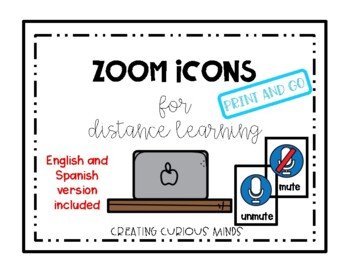
Zoom Icons for Distance Learning
Easy Peasy print and go cards for Zoom. These visual cards will allow you to help manage your Zoom meetings with your students so they can easily follow along with your step by step directions.English and Spanish versions included!This is great for EL and visual learners.Icons included are:Video, no video, snack time, pin video, leave, speaker view, gallery view, mute, un-mute, raise hand, chat, polling, leave breakout room, 3 dots, reactions, and participants.
Grades:
PreK - 12th, Higher Education, Adult Education, Staff
Types:
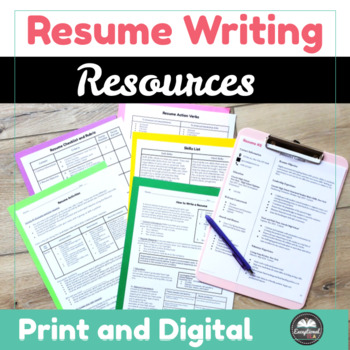
Resume Writing Resources Career Readiness Activity - Editable Template - Google
Get ready to help your students nail their first job application with this resume writing all-inclusive resource – everything you need is right here!Here’s what you’ll get:✅ How to Write a Resume: Step-by-step guidance on crafting the perfect resume that showcases their skills and experiences.✅ Skills List: Discover and highlight their unique strengths with our comprehensive skills list.✅ Resume Action Verbs: Power up their resume with dynamic action verbs that grab attention.✅ Example Resumes:
Grades:
7th - 12th, Higher Education, Adult Education
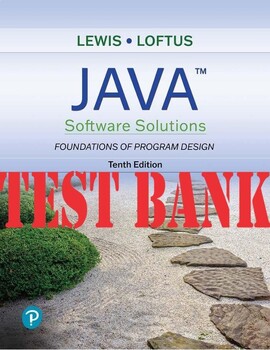
Java Software Solutions, Foundations of Program Design, 10th Ed John TEST BANK
TEST BANK for Java Software Solutions, Foundations of Program Design by John Lewis and William Loftus HERE IS SAMPLE CHAPTER 1TABLE OF CONTENTS:IntroductionData and ExpressionsUsing Classes and ObjectsWriting ClassesConditionals and LoopsMore Conditionals and LoopsObject-Oriented DesignArraysInheritancePolymorphismExceptionsRecursionCollections
Grades:
Higher Education, Adult Education, Staff

Fact and Opinion, argumentative texts for HS, MS, reading comprehension, no prep
Fact and Opinion, argumentative texts for HS, MS, reading comprehension, no prep Do you need a simple approach to teaching Critical Thinking at the High School and College levels?With Artificial Intelligence permeating every facet of our lives, infusing critical thinking into school curriculums is absolutely necessary. This product helps students understand the difference between facts and opinions.This self-contained product about The Socratic Method or Dialectics, widely used in Colleges, Univ
Grades:
7th - 12th, Higher Education, Adult Education
Types:
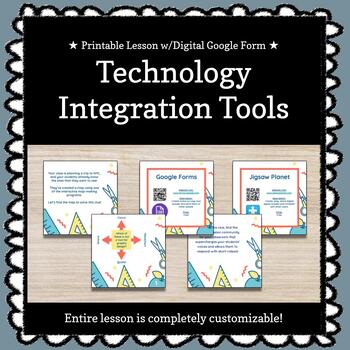
★ Printable ★ Technology Tools for the Classroom Escape Room / Breakout Game
Looking for a fun way to get your staff members talking, moving, and collaborating? Look no further!This breakout was created to introduce teachers to new technology integration tools for their classrooms. There are 25 different technology tools mentioned in this breakout and there are links for each resource included on poster cards.You can use physical locks and a lock box or a digital Google Form with this game. (The form is included with your purchase. Click here to learn how to make your ow
Grades:
PreK - 12th, Higher Education, Adult Education, Staff
Types:
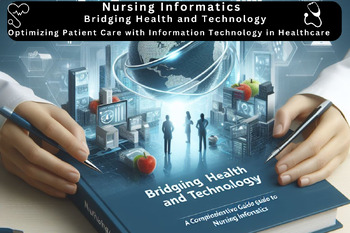
Nursing Informatics - Bridging Health and Technology
"Bridging Health and Technology: A Comprehensive Guide to Nursing Informatics" offers significant benefits to both educators and nurses:For Educators:Comprehensive Resource: Educators can utilize the book as a comprehensive resource for teaching nursing informatics concepts. It covers a wide range of topics, from basic principles to emerging trends, providing educators with a structured framework for designing curricula and lesson plans.Updated Content: The book offers up-to-date information on
Grades:
Higher Education, Adult Education, Staff
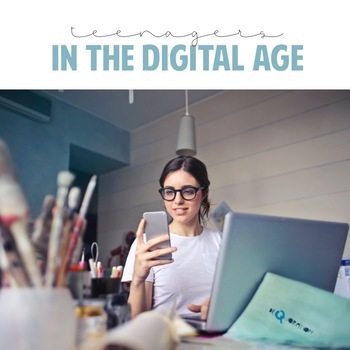
Teenagers in the Digital Age: Teaching Teens How to Manage Technology
Teenagers in the Digital Age: Teaching Teens How to Manage Technology has been improved to meet the current issues with social media in our society. This resource is filled with 39 pages of projects, worksheets, classroom posters, and handouts focused on educating students about the effects of social media on the teenage brain. Students can design their own projects and learn how to use social media in productive ways. Resources include: Student Research ProjectPeer Editing Questions Technology
Grades:
8th - 12th, Higher Education, Adult Education
Types:

The-Epic-Lesson-Board-Game
The Epic Lesson aims to evolve the way teachers evaluate their students. Allow your students to choose their characters: Speaker, Writer, or Performer – or All-in-One if they’re uncertain. Enable them to level up their characters to confront the thrilling challenge – The Quest. However, this journey will not be easy. Strategy, engagement, power, knowledge, responsibility – teach your students how to manage it all! This innovative tool is perfect for those who want to make learning fun and engagi
Grades:
6th - 12th, Higher Education, Adult Education, Staff
Types:
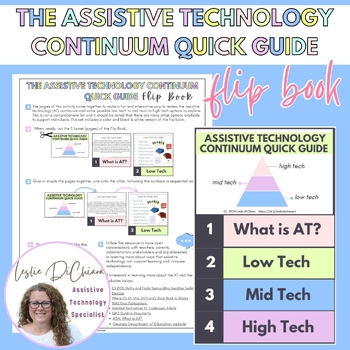
Assistive Technology (AT) Continuum Quick Guide Flip Book
The assistive technology continuum refers to a spectrum of tools and devices designed to assist individuals with disabilities in various aspects of their lives. This continuum encompasses a wide range of technologies, each offering different levels of support depending on the user's needs and abilities. The continuum ranges from low tech to mid tech to high tech. Overall, the assistive technology continuum recognizes that different individuals have varying needs and abilities, and therefore, a d
Grades:
PreK - 12th, Higher Education, Adult Education, Staff

All About My State Project
This is a PDF for a packet about All About My State Project. The project is for students to research different states and create a digital storytelling project. This project fits multiple CCSS (Common Core State Standards).
This packet is the outline for students to use when creating a multimedia presentation. The packet includes questions about Geography, Major Cities, and Capitals, Famous people from the state, symbols, natural resources and interesting facts.
Grades:
2nd - 12th, Higher Education, Adult Education
Types:
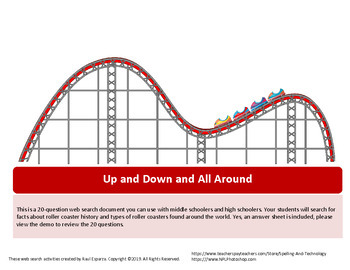
Roller Coaster Facts Online Web Search
This is a 20 question web search document you can use with middle schoolers and high schoolers. Your students will search for questions about roller coasters found around the world and some history facts. Yes, an answer sheet is included :o) Please view the thumbnals to see the 20 questions.The searches were made being careful NOT to use Wikipedia topics that contain all the answers. The student will have to view various resources before the questions can be answered, none of the searches have
Grades:
6th - 12th, Higher Education, Adult Education
Types:
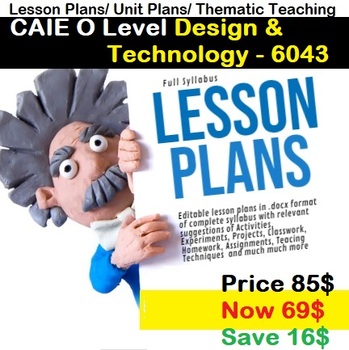
CAIE O Level Design and Technology 6043 Lesson Plans New Full Syllabus Unit Plan
Don't Miss the Deal! Save Big on CAIE O Level Design and Technology 6043 Bundle! Get ready to unlock success in CAIE O Level Design and Technology 6043 with our comprehensive bundle. For a limited time only, this bundle is available for just $69 instead of the usual $85. Don't miss out on the opportunity to save $16 while equipping your students for excellence! What's Included:Paper 1 Product Design: Equip your students with the knowledge and skills needed to excel in Paper 1.Preparing Your Can
Grades:
6th - 12th, Higher Education, Adult Education, Staff

Digital Portfolios with Google Sites including How To Upload Artifacts
How do you showcase your student’s work? Have you considered using Google Sites for digital portfolios? This download includes links to Google Slides to make your own editable copies to personalize for your own classes. Tons of screenshots help students understand exactly where to go.
This was originally taught with one 40 minute class to set up the Google Site Digital Portfolio.
Later content classes (math, reading, social studies, and science were each used as a upload day.) In total each
Grades:
4th - 12th, Higher Education
Types:

Chrome App, Extensions & Chromebook Shortcuts - Google Research Project
Our digital world is changing rapidly. With the new usage of Google accounts and Google Chromebooks in academic settings, it has become important to be knowledgeable on the best Google Chrome apps and extensions for every subject area. Online Google Chrome apps are quickly moving into the field of education and offering students additional support in just about all subject areas.
This project is designed to help students look into the Google apps and extensions available to them. Students read
Grades:
4th - 12th, Higher Education, Adult Education, Staff
Types:
Showing 1-24 of 455 results

