37 results
Adult education instructional technology research
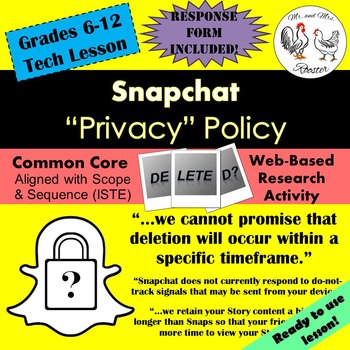
Tech Lesson - Snapchat "Privacy" Policy {Technology Lesson Plan}
Snapchat boasts about its confidentiality..."Don't worry, the message is deleted. You don't have to worry about anyone seeing that again."
Ever hear those lines?
The world-wide app has offered a 'free' service to its users to share photos, videos, texts, and stories to one another. However, many students and users use this application without knowing the legally-binding agreement they made when they signed-up for Snapchat.
Made for use with:
PC
Mac
Chromebook
All resources are organized for a
Grades:
6th - 12th, Higher Education, Adult Education, Staff
Types:
Also included in: Middle and High School STEM and Technology Curriculum
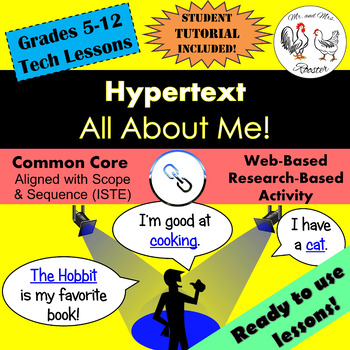
Tech Lesson - Hypertext - All About Me! | Back to School Technology Lesson Plan
Back to school technology lesson! Beginning of the semester or year? Want to build a strong relationship with your students and get to know them better? Hypertext - All About Me! will have your students excited to work on this research assignment because it's all about them! Perfect for using something familiar, (in this case, Google Docs) and doing something NEW with it!Follow us to see future lessons! Get the rest of this UNIT's Lessons here:Tech Lesson - Hypertext - All About Me! (Lesson 1)Te
Grades:
5th - 12th, Higher Education, Adult Education, Staff
CCSS:
Also included in: Tech Lessons - Hypertext Hyperlink UNIT BUNDLE
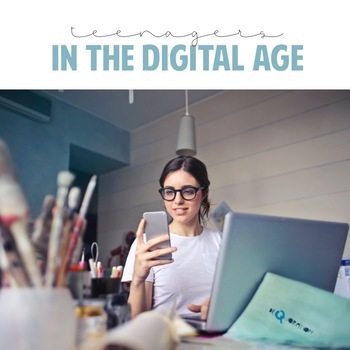
Teenagers in the Digital Age: Teaching Teens How to Manage Technology
Teenagers in the Digital Age: Teaching Teens How to Manage Technology has been improved to meet the current issues with social media in our society. This resource is filled with 39 pages of projects, worksheets, classroom posters, and handouts focused on educating students about the effects of social media on the teenage brain. Students can design their own projects and learn how to use social media in productive ways. Resources include: Student Research ProjectPeer Editing Questions Technology
Grades:
8th - 12th, Higher Education, Adult Education
Types:

Artificial Intelligence in Education - Complications or Transformation?
Artificial Intelligence in Education - Complications or Transformation?Discover the possibilities of artificial intelligence (AI) in education, along with the limitations and complications. How can AI be used to support students and teachers? Can artificial intelligence truly teach children to read and write? How consistent are chatbots at mirroring human output? If AI chatbots are so great, why are they being proposed to close the achievement gap to serve low-income and underserved students pri
Grades:
4th - 12th, Higher Education, Adult Education, Staff

Multi-Media Project Rubrics (For Use in All Subjects)
A great way to get students interested in research is to allow them to use various types of media to present it. When students are getting bored with the same written research papers or assignments, switch things up by assigning a multi-media project!
This packet contains rubrics that can be used in any subject area to assess student multi-media projects. These rubrics are appropriate for Grades 6 - 8, Grades 9 - 12, and Higher Education. In fact, I designed these rubrics specifically for my
Grades:
6th - 12th, Higher Education, Adult Education

Podcasting Project
This bundle has all the lessons and resources for introducing podcasting to your students. The first activity familiarizes students with the elements of podcasts. The other resources explain how to use the Explore Tool in Google Docs to cite your research. Finally, the last resource will have students format their podcast script or outline and record with the Synth App. (gosynth.com)
Grades:
6th - 12th, Adult Education
Types:

Internet Research Unit 101 | Safety, Ethics, & Conduct
Internet Safety & Research Methods (Grades 6 - 12 or Adult Education!)This unit tricks students into researching false facts about something that doesn't exist on the web and intrigues them with convincing graphics. After this short exercise the students learn they have been tricked, and realize the beginning phases of image editing, and the value of controlled research from a valid source. I use this unit to motivate my students for the Adobe Photoshop curriculum after we cover Microsoft
Grades:
6th - 12th, Higher Education, Adult Education, Staff

Researching a College and then creating a PowerPoint (plus digital too!)
ALL COMMON CORE, Plus digital too!RESEARCHING A COLLEGE OVERVIEW This lesson focuses on students researching and choosing a college of their choice. The students will complete a worksheet that provides all the necessary research information to create a final PowerPoint. A rubric is included. MATERIALS • Pencil• Computer • Internet• College Research Worksheet• Career Research PowerPoint Checklist• College Research Rubric TIME 3-4 days STUDENT OBJECTIVES Students will already know the basics of
Grades:
8th - 12th, Higher Education, Adult Education
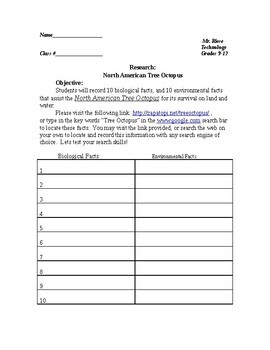
Internet Research Lesson | Sources, Facts, & Safety
Internet Safety & Research Methods (Grades 6 - 12 or Adult Education!)This unit tricks students into researching false facts about something that doesn't exist on the web and intrigues them with convincing graphics. After this short exercise the students learn they have been tricked, and realize the beginning phases of image editing, and the value of controlled research from a valid source. I use this unit to motivate my students for the Adobe Photoshop curriculum after we cover Microsoft
Subjects:
Grades:
6th - 12th, Higher Education, Adult Education, Staff
Types:
Also included in: Internet Research Unit 101 | Safety, Ethics, & Conduct

"AI in Education: Practical Strategies for K-12 Practitioners and Parents"Ebook
If you haven’t already read this book, I STRONGLY recommend it! You can have free personal assistance by using AI and it will provide solutions to the major issues in education like teacher’s shortages.The book, "AI in Education: Practical Strategies for K-12 Practitioners and Parents," is designed to provide practical guidance for practitioners and parents interested in harnessing the power of AI in educational settings. The book explores various aspects of AI integration, from the perspective
Grades:
PreK - 12th, Higher Education, Adult Education, Staff
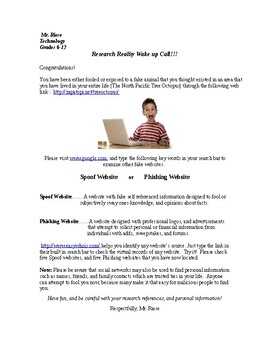
Internet Safety Lesson | Spoof Websites, Phishing Websites, & Social Media
Fake Website Guideline which discusses spoof websites and phishing websites. Also discussed is protection of identity, and how to question what you read in hard & soft copy always from a valid source.I use this activity after showing students fake content on the web like "The North Pacific Tree Octopus" which forces students to protect their personal information. This activity is a great opportunity for a discussion or debate regarding Internet ConductResearchInternet Safety
Subjects:
Grades:
6th - 12th, Higher Education, Adult Education, Staff
Also included in: Internet Research Unit 101 | Safety, Ethics, & Conduct

Country Research - Electronic Worksheet
I am having my 6th grade students research a country. They are using the website [ http://online.culturegrams.com/] CultureGrams to find information on the electronic worksheet (see attached).
My worksheet is color coded to the same topics listed on the country's link.
The students finish the sentences by first reading the information provided from [ http://online.culturegrams.com/ ]CultureGrams. They are to find a fact that interests them.
The students will print out the worksheet and then re
Grades:
3rd - 12th, Adult Education
Types:
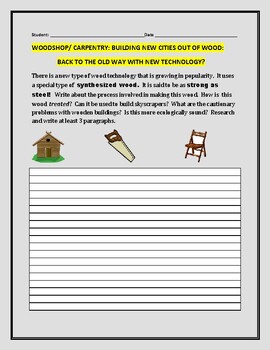
WOODSHOP/CARPENTRY WRITING RESEARCH PROMPT: NEW WOOD TECHNOLOGY
This prompt investigates the availability of a new synthesized wood as strong as steel. There are plans to build entire cities out of this new wood. It is sustainable. Use this for a grade in your subject area. Thanks so much for visiting! We are humbled.
Grades:
7th - 12th, Higher Education, Adult Education, Staff
Types:

College Research Project
This self explanatory college research assignment (College “Profiling”) equips high school students with the knowledge they need before making their final college choice.
It can be distributed to students through email, blackboard (if used), shared drives, or other methods you’re currently using; however if you want students to create the table, then this tool can be used to teach students the many facets of Microsoft Word such as…
• Creating and modify tables
• Copy/Cut and paste
• Align text/
Grades:
7th - 12th, Adult Education
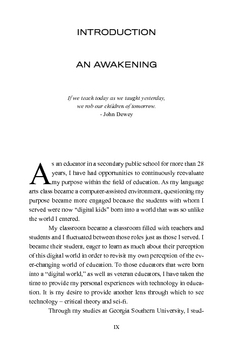
Technology in Education
Are we cyborg teachers? Are we becoming the technology we use everyday? Our students are digital kids who were born into a world so unlike that of many veteran teachers. However, we rarely question technology, whether we are new to the field or moving towards retirement. We engage ourselves and our students in the use of something many consider "a tool" of education. It is much more than that. Technology is an entity that frees us and enslaves us. This book can generate the types of questions th
Grades:
11th - 12th, Higher Education, Adult Education, Staff
Types:
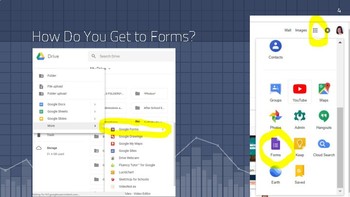
Introduction to Google Forms
Want to introduce your students to the world of offering surveys? How about an easier way to have students graph data? Want to learn for yourself or give a PD (Professional Development?) Google Forms are perfect for independent research, science fairs/presentations, parent/faculty surveys, assessments, and more.This lesson was originally created for upper elementary students (4th and 5th graders) but can be modified using the Google Form link included with the download to fit any grade or pur
Grades:
4th - 12th, Higher Education, Adult Education, Staff
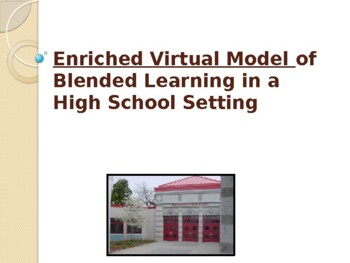
Blended Learning in a High School Setting
This is a teaching ppt on Blended Learning. Topics covered include:Introduction:"Blended learning is the deliberate integration of classroom learning with an online component to enable a personalized instruction along with mastery-based progression. It is a tool for giving educators, students, and parents the resources they need to deliver a highly effective, engaging, and equitable educational experience for all who participate."Asynchronous learning componentEnriched Virtual ModelBasic Element
Grades:
Higher Education, Adult Education, Staff

The use of instructional materials in teaching and Learning ICT of ICT in Eremon
The academic piece is meant to assist academicians in line of duty in the teaching and learning environment. There are recommendations on the way we need to extend our teaching with help of technology (ICT)
Grades:
11th - 12th, Higher Education, Adult Education
NGSS:
K-ESS3-1
, K-ESS3-2
, K-ESS3-3

The use of instructional materials in teaching and Learning ICT of ICT in Eremon
The academic piece is meant to assist academicians in line of duty in the teaching and learning environment. There are recommendations on the way we need to extend our teaching with help of technology (ICT)
Grades:
11th - 12th, Higher Education, Adult Education
NGSS:
K-ESS3-1
, K-ESS3-2
, K-ESS3-3

Internet of Things
Research about the Internet of Things. Includes examples.
Grades:
7th - 12th, Higher Education, Adult Education, Staff
Types:
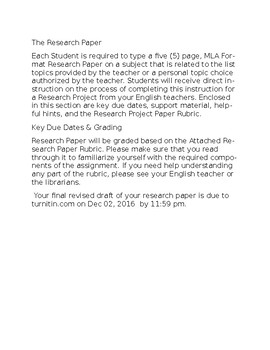
Final Research Paper Project
Requirements for a research paper the student was involved in. Expectation included
Grades:
7th - 12th, Higher Education, Adult Education
Types:
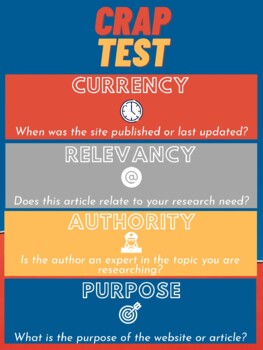
CRAP Test Poster
Teach your students how to be effective consumers of information using the CRAP test! I've adapted this mnemonic for my high school students to stand for Currency, Relevancy, Authority, and Purpose. Using my adaptation focuses on the following:CURRENCY = What is the date your source was published or last updated? How important is currency in the field you are studying? RELEVANCY= How relevant is your source to the topic you are researching? So often we take notes on sources that don't actually p
Grades:
9th - 12th, Higher Education, Adult Education, Staff
CCSS:
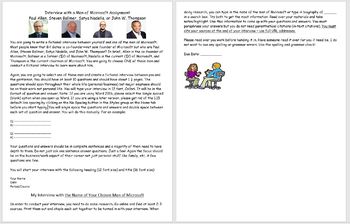
Microsoft- Interview with a Man of Microsoft Assignment
Microsoft- Interview with a Man of Microsoft Assignment
Paul Allen, Steven Ballmer, Satya Nadella, or John W. Thompson
This download consists of two items that are Word documents. The first document is a detailed direction sheet for students to create a fictional interview on a man of Microsoft. The handout briefly describes who the men are and then provides detailed directions and the format for researching, writing, and formatting their paper. In brief, students will select one of the men and
Grades:
7th - 12th, Higher Education, Adult Education

Black History Research Paper
This assignment can be used to teach the art of writing using computer software programs, Microsoft Word. By practicing the writing of the paper techniques coupled with the research required makes a great cross curriculm project.
Grades:
8th - 12th, Adult Education
Showing 1-24 of 37 results

