422 results
Adult education instructional technology activities
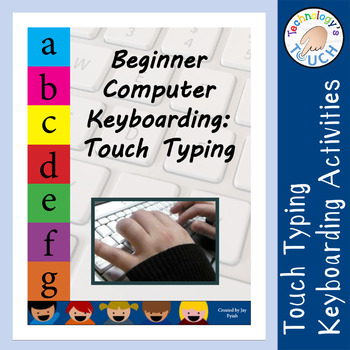
Beginner Computer Keyboarding Skills - Touch Typing Practice
An important technology skill students must learn is touch typing. This packet includes 20 touch typing lessons for students to complete using a computer (or tablet with an attached keyboard). There is also a slide show presentation, introduction, handouts, and quiz.All assignments have an example keyboard picture for reference and clear instructions. Errors are easily identified by text alignment. Copy and pasting text will show up as a different color (.doc only) which will aid in keeping stud
Grades:
3rd - 12th, Higher Education, Adult Education, Staff
Types:

EDITABLE Google Slides Templates
Looking to revamp your teaching materials?? These organized, colorful templates will help you create beautiful, engaging and fun activities, worksheets and teaching slides!
Grades:
PreK - 12th, Higher Education, Adult Education, Staff
Types:

Create a professional website with Google Sites
New Google Sites is the ideal platform to learn how to make your first website – with an easy and intuitive layout a learner can design a website without coding in a short amount of time. Suitable for middle school students.A comprehensive introductory unit (4 – 5 weeks) to teach learners how to make websites with the new Google Sites. There’s a comprehensive instructional slideshow for both teachers and students to help learn the way that Google Sites works. There are step by step instructions
Grades:
6th - 10th, Adult Education
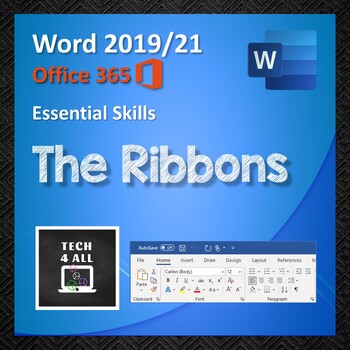
The Ribbons in Microsoft Word
An ideal starter lesson for learners who are novices with Word or who need revision of Word at the start of a semester. A great hands-on start in 'ready to go Word documents' about learning how to use the ribbon commands to help the learner increase skills and Word knowledge about how Word works. This is an ideal starter for skills practice for MOS certification exams.Pre-Requisites: Word navigation skills, good mouse skills and the ability to copy, cut and paste. The learner needs good reading
Grades:
5th - 8th, Adult Education
Types:
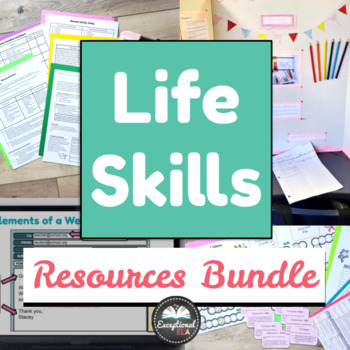
Life Skills Resources - Real World English Activities Resume Career Exploration
Get your students geared up for life skills and real-world success with this incredible bundle of six comprehensive resources!Here’s what’s included:⭐️ Career Research Project + Mock Career FairDive into the world of different careers with our engaging project and simulate a real-life career fair right in your classroom!⭐️ Mock Job Interview ResourcesEquip your students with the skills they need to ace their job interviews with confidence.⭐️ Resume Writing ResourcesHelp students craft standout r
Grades:
7th - 12th, Higher Education, Adult Education
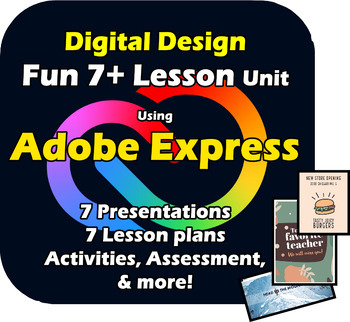
Adobe Express - Digital Design Unit! Fun Technology lessons! Videos too!
Welcome! To a super-fun, easy to use, Digital Design Unit using Adobe Express!7+ excellent lessons and no expensive software required!My students have loved this unit, and yours will too!Most of this unit can even by completed using a cell phone and a free App!I have added 10+ videos to demonstrate some of the skills and techniques used in this unit.In this unit, your students will create:WebsitesResumesBusiness cardsFlyers for school eventsTheir own brandMenus and more!Then, they plan, create a
Grades:
5th - 12th, Higher Education, Adult Education
Types:
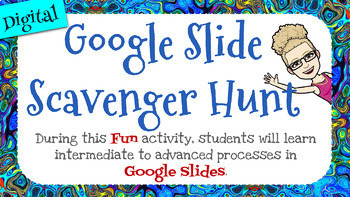
Learn Google Slides with this Tutorial Scavenger Hunt - Intermediate
This Intermediate "how to" will take you and/or your students step by step through the learning process of how to do special effects in Google Slides. Google Slides is a great tool for much more than we realize and especially for creating eBooks and digital interactive worksheets. Students have a great time learning how they can up their presentations and reports for any subject!This tutorial is designed as a Scavenger Hunt. You can set specific rules for your students and have them race agai
Grades:
3rd - 12th, Higher Education, Adult Education, Staff
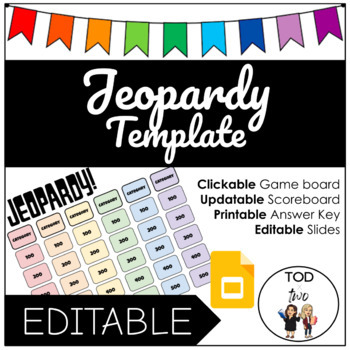
EDITABLE Rainbow Jeopardy Template for Google Slides | DISTANCE LEARNING
This editable Google Slides Jeopardy template will save you a lot of time in making a fun game for your kiddos. It has 6 categories with 5 questions in each category. You can use this template for everything (ex. review, homework, speech games)! It is linked to different slides in the same presentation. You can use pictures or videos to enhance your questions and there is an answer key slide for you to fill and print for yourself. The scoreboard is editable so students can come up with their own
Grades:
PreK - 12th, Higher Education, Adult Education, Staff

Green Screen Stop Motion Animation to Show Movement over Art
This lesson plan has is for creating stop motion animation with green screen with your students to help them demonstrated movement over their artwork of the same theme. (View the lesson where we created a painting demonstrating movement from figures.) This extends the learning from physical to digital. The lesson has links to all the resources you will need to build your green screen stop motion stations, what apps to purchase for your iPads, a video to introduce the lesson to your students, as
Subjects:
Grades:
3rd - 12th, Higher Education, Adult Education
Types:
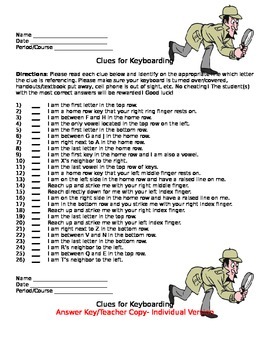
Keyboarding- Clues for Keyboarding- Memorizing the Keys Activity/Game
Keyboarding- Clues for Keyboarding- Memorizing the Keys Activity/Game
Note: Thumb nail images very messed up. Each activity/answer key is on its own separate page- not starting on the same! 6 pages altogether. Will be perfect when download.
This download that is a Word document contains 3 versions of the same activity. Students will be given a list of 26 clues (one for each letter of the alphabet) and they need to identify what letter key the clue is referring to. Examples of clues include: I
Grades:
4th - 12th, Adult Education
Types:
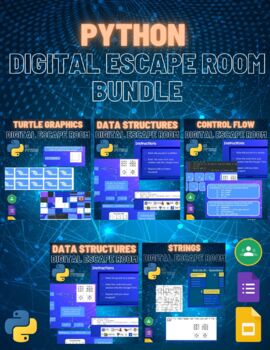
Python Digital Escape Room Pack
Digital Escape Room: Instructions for useThese unique and creative escape rooms makes LEARNING FUN!!! This pack of activities provides you with the opportunity to engage your students in critical thinking and problem solving challenges while they are learning the Python programming language. Each escape room can be completed within an hour and comes with a full solution guide and instructions for use. Included are 5 digital escape rooms on the following topics:Turtle GraphicsInput, Math, Variab
Grades:
9th - 12th, Higher Education, Adult Education
Types:

Keyboarding-Typing- Tongue Twisters- 2 Activities
Keyboarding-Typing- Tongue Twisters- 2 Activities
This download includes two tongue twister activities for students to complete. The first handout is a list of tongue twister sentences for the letters A-Z. Example sentences include:
A- Ally's alligator ate an apple.
B- Bruce bounced basketballs by the bay.
C- Charlie's Chihuahua chewed cousin Chrissy's curtains.
The other document also contains tongue twisters for each letter but has an emphasis on using the right and left shift keys too. The
Grades:
4th - 12th, Higher Education, Adult Education
Types:
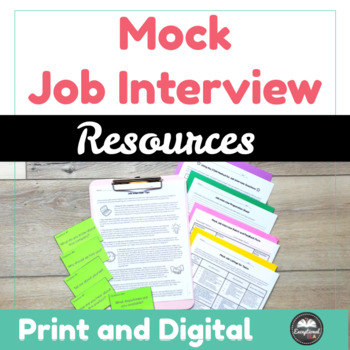
Mock Job Interview Resources - Career Readiness - Partner Activity - Editable
Ready to help your students ace their first job interview? Look no further – this comprehensive resource has got you covered! Get your students job-ready and confident! Here’s what you’ll get:✅ Job Interview Tips: Equip your students with the skills they need to shine in any interview scenario.✅ Using the STAR Method: Master the art of answering interview questions with confidence.✅ Mock Job Listings: Practice makes perfect! Explore realistic job listings to prepare for the real deal.✅ Common Jo
Grades:
8th - 12th, Higher Education, Adult Education
CCSS:
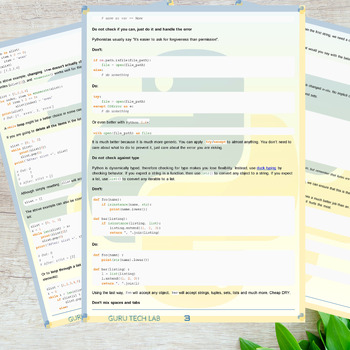
Python programming USA and UK Curriculum | Guru Tech Lab.
Our USA and UK Python Programming curriculum is a complete and expertly crafted course for enhancing student learning. It offers a hands-on approach, aligned with latest USA and UK standards, with over 1500 pages of high-quality instruction, personalized feedback, and a focus on real-world applications and practical skills.**************************************************************************⭐Description of the Product:Comprehensive and expertly crafted courseMeets the highest standards
Grades:
9th - 12th, Higher Education, Adult Education

Keyboarding- Proper Keyboarding Techniques (Ergonomics) PowerPoint- Must Have!!!
Keyboarding- Proper Keyboarding Techniques (Ergonomics) PowerPoint- Must Have!!!
This PowerPoint is a must have! This PowerPoint is 17 slides and teaches students all about proper keyboarding techniques. This PowerPoint can be used before students start learning how to type in order to teach them how they should be sitting at their computer workstation, etc. This PowerPoint covers the following: what is keyboarding, why keyboarding skills are important, the importance of typing correctly, ergon
Grades:
4th - 12th, Adult Education

Keyboarding- History of the QWERTY Keyboard and Typing Internet Hunt w/ Answers
Keyboarding- History of the QWERTY Keyboard and Typing Internet Hunt with Answer Key
This is a fun activity students in a keyboarding course can do at the beginning of the course. This is a short, fun Internet research assignment. For homework or in class, students research questions on the history of the keyboard and typing. Questions include: Who invented the first practical typewriter and the QWERTY keyboard still in use today, approximately what year was this typewriter invented, what was
Grades:
5th - 12th, Adult Education
Types:
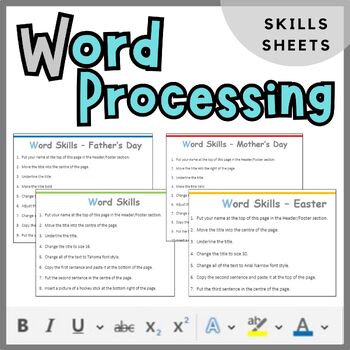
Microsoft Word Processing Activity Worksheets - Computer Keyboard Skills
Allow students to practice their Microsoft Word skills by completing each instructions on these worksheet. Students need to improve the appearance of the document by making alterations and insertions (all the while using their word processing skills). The following sheets are included: 1. Word Activity Sheet - Mother's Day (editable)2. Word Activity Sheet - Father's Day (editable)3. Word Activity Sheet - Easter (editable)4. Word Activity Sheet - Generic (editable)
Grades:
3rd - 10th, Adult Education
Types:
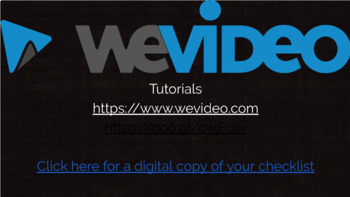
WeVideo Tutorials For Teachers And Students
*Updated February 2023 to include the new editing toolbar and Classroom*This file has two different slideshows:1. Teacher tutorial with project ideas.2. Student tutorialsThis file has one different doc:1. Student’s skills checklistIdeas of implementation: I pair students up, each with a Chromebook. One student opens the slideshow directions, the other opens WeVideo. Students work together to learn the skills on the printed checklist. Every few skills students switch roles.ORI use the Flipped Cla
Grades:
3rd - 12th, Adult Education, Staff
Types:
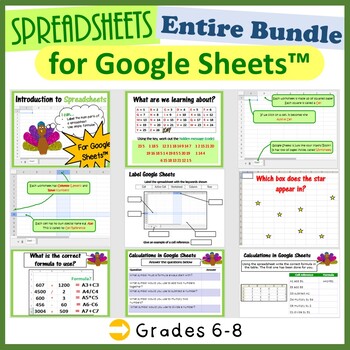
Spreadsheets Lesson Plans & Activities for Google Sheets - Computer Applications
This Grades 6-8 Google Sheets Bundle teaches youngsters the basic and intermediate skills of Sheets using several google sheets exercises. I have used the resources in my computer lab for 1 hour lessons per week and they have lasted for up to 10 weeks. The timing can alter depending on the ability level of the students completing the worksheets and activities. Topics in this bundle include: Introduction to Google SheetsCalculations in Google SheetsUnderstanding and Naming Cell references Use of
Grades:
6th - 8th, Adult Education, Staff
Types:
Also included in: Middle School Curriculum - Custom Bundle for Alicia
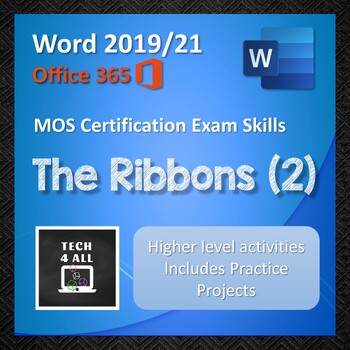
The Ribbons in Microsoft Word (2)
A higher-level set of activities for learning all the aspects of the Word ribbons for the MOS certification exam for Word. There are activities in editable Word documents that take the learner through all aspects of the ribbon commands. There are 2 projects provided for revision of the Word skills similar to the MOS exam. There is also a higher-level icon matchups activity and a Word shortcuts reference. This higher level Word practice requires no preparation from the teacher. All solutions are
Grades:
7th - 12th, Higher Education, Adult Education
Types:

COMPUTER TECHNOLOGY WHOLE UNIT - LESSON PLANS AND RESOURCES (growing bundle)
This unit includes 39 WEEKS OF LESSON PLANS and all the resources to go with it! Included is the learning outcomes for each lesson. RESOURCES INCLUDEDCreating Webpages with HTMLThis 42 page resource include the basic steps in how to create a webpage. Students will learn how to format their webpage, include hyperlinks, include internal links, include images and change page colours. Microsoft WordExplain a range of information technology conceptsand terminology to include computer, computerhardwar
Grades:
4th - 12th, Higher Education, Adult Education
Types:
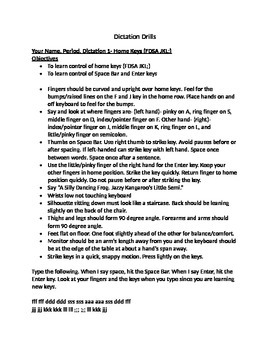
Keyboarding- Typing- Dictation Drills
Keyboarding- Typing- Dictation Drills
This is a 18 page document that contains 20 dictation drills that cover all the letters, numbers, symbols, etc. on the computer keyboard. Each dictation drill contains an objective, what fingers to use for each key, where the keys are located, what the keys are used for if applicable (symbol/punctuation keys), and then lines of text to dictate to the students. This document is for teachers to use. At the end of the document there is an evaluation sheet that
Grades:
5th - 12th, Higher Education, Adult Education
Types:
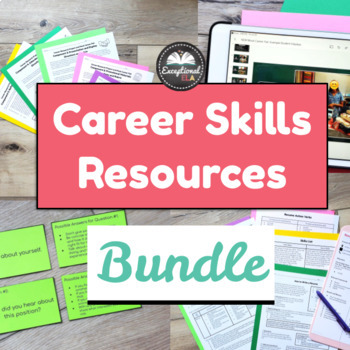
Career Readiness Skills Resources Bundle - Exploration Worksheets + Activities
Get your students geared up for the world of career exploration with this fantastic bundle of four comprehensive resources! This bundle has everything you need to prepare your students for their future careers.Here’s what’s included:⭐️ Career Research Project + Mock Career FairDive into the world of different careers with our engaging project and simulate a real-life career fair right in your classroom!⭐️ Mock Job Interview ResourcesEquip your students with the skills they need to ace their job
Grades:
7th - 12th, Higher Education, Adult Education

Excel Spreadsheets Million Dollars Activity
This resource allows students to understand the following: How graphs change when spreadsheet data is alteredUse of SUM() functionsHow graphs are madeComponents of a graphAdvantages of spreadsheets over pen and paper methodsStudents use this resource to understand how altering data in spreadsheets allow graphs to change. They understand such concepts by trying to spend a Million Dollars in a minute. Students are then expected to complete the associated worksheet which accompanies the spreadsheet
Grades:
5th - 12th, Adult Education
Types:
Showing 1-24 of 422 results

