45 results
Specialty project interactive whiteboards
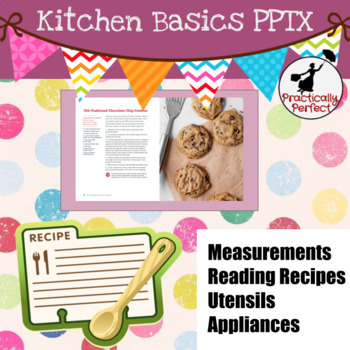
Interactive Kitchen Basics PowerPoint, utensils, recipes, measurements, etc.
This download can be used digitally for students to explore kitchen basics. It includes instructional slides on parts of a recipe, measurement utensils, small and large appliances, common utensils and kitchen tools. There is a you tube video on adaptive gadgets embedded in the slide with a project to create your own kitchen utensil or gadget.Included in the slides are...Reading and labeling a recipeMeasurement UtensilsBasic Cooking UtensilsLarge and Small Appliances Interactive drag and dropSor
Grades:
6th - 9th

Family Culture Project: Slides and Lessons
The Family Culture Project offers an engaging exploration of students' ancestral roots, inviting them to delve into the rich tapestry of their family histories and original countries. Through interactive activities and research, elementary and middle school participants embark on a journey of discovery, celebrating cultural diversity and fostering a deeper understanding of their heritage. With hands-on projects and presentations, students not only learn about their own backgrounds but also gain
Grades:
1st - 5th
Types:
Also included in: Family Culture Project: Slides and Resources
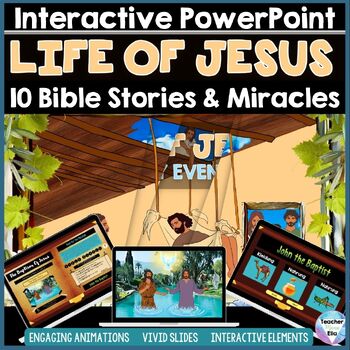
Life of Jesus Bible Stories & Miracles Interactive PowerPoint for Bible Study
Embark on an enlightening journey through the life of Jesus with our captivating NO-PREP resource✨Life of Jesus Bible Stories & Miracles Interactive PowerPoint for Bible Study✨. Crafted as a mesmerizing Flipbook Animation, this resource allows students to flip through the pages of biblical tales and miracles, perfectly aligned with our immersive notebook activities. Ideal for Bible study, school, or homeschooling, this read-only resource contains 44 slides and offers an engaging exploration
Subjects:
Grades:
4th - 12th
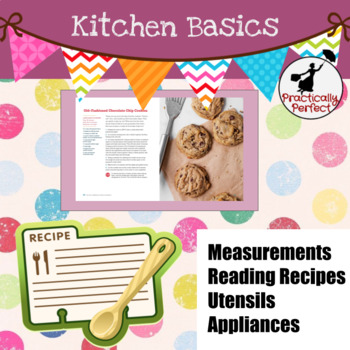
Interactive Kitchen Basics on Google Slides, Insert your own Bitmoji, template
This download can be used digitally for students to explore kitchen basics. It includes instructional slides on parts of a recipe, measurement utensils, small and large appliances, common utensils and kitchen tools. There is a you tube video on adaptive gadgets embedded in the slide with a project to create your own kitchen utensil or gadget.Included in the slides are...Reading and labeling a recipeMeasurement UtensilsBasic Cooking UtensilsLarge and Small Appliances Interactive drag and dropSor
Grades:
6th - 9th

STEM challenge - recycled robots
Investigate how our skeletal system helps us move then relate this information to how machinery moves.
Build a robotic hand (credit from http://aclassofone.blogspot.com.au/) before the the real fun begins!
Collect boxes, cans, plastic bottles, buttons etc. to engineer your very own robot.
I got my Y1 students to label their robot with their own robot name and a short description of how their robot moves.
The file is PowerPoint and comes with lesson notes on each slide.
Subjects:
Grades:
1st - 6th

Virtual Classroom - Personalized
I can create your Virtual Classroom! You choose your theme, color, objects, activities, books, music, etc. Please see the attached thumbnails for more detailed information and interactive PDF. This interactive PDF serves as a sample of what your Virtual Classroom could look like. You can choose an indoor or outdoor setting, farm or classic classroom, outer space or superhero, or any other setting that suits your fancy. You can choose specific lighting, chairs, tables, zen corners, books, calenda
Subjects:
Grades:
PreK - 12th, Higher Education, Adult Education, Staff

Dining Etiquette: Styles of Service Presentation Assignment and SMARTboard
This is an assignment sheet for student Google Slides presentations about the different styles of dining service. Students answer simple questions, but are also asked to analyze the styles of service.
American, French, English, Russian and Quick Service are included.
Also included is a SMARTboard Selector for students to randomly choose their service style and a SMARTboard Group Generator. Just add your student names and create as many random groupings as you like!
Check out the great analysis
Grades:
6th - 12th, Higher Education, Adult Education
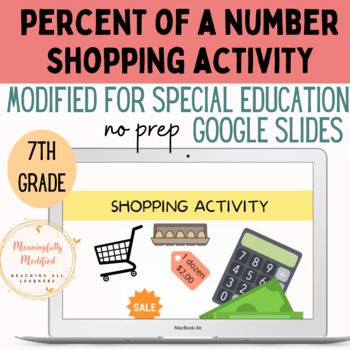
Modified for Special Education - Percentage Shopping Activity
**Modified for special education **Google slides - No prep needed11 interactive slides - students identify best price by calculating markdowns and deals using simple numbers; reflection questions included
Subjects:
Grades:
5th - 8th
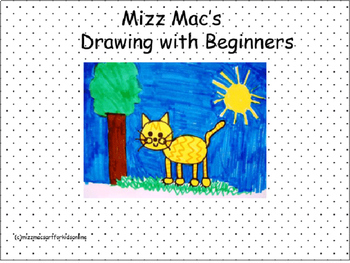
Drawing with Beginners a directed drawing lesson
Drawing with beginners is a directed drawing lesson I use with my kindergartners. I have found this particular lesson helps the children who have very little drawing experience or who may be uncomfortable with drawing. This lesson contains:Page 1 A vocabulary listPage 2 A supply listPage 3 An introduction pagePage 4 Directions with examples.Page 13 Thank youFor updates of my new products, freebies, and updated products, click on the green star near my name at the top of this page.You may also l
Grades:
PreK - 5th

Google Slide Skills
This product teaches young students how to use the basic skills needed in Google Slides. I suggest making a copy for each student in Google Classroom, and working through it together - or just project it on your smartboard and complete it together!Skills included:Copy and pasteRotateResizeCopy and Paste on a different slideAdd a text boxDuplicate a slideChange the fontUse the "undo" arrow
Grades:
K - 12th, Adult Education

6 Word Life Memoir SMARTboard Lesson (Editable!)
This activity encourages critical thinking and higher order questioning by having students write their own 6-word memoir. The lesson is a SMARTboard file, so you can edit it to fit your needs!
Started by Ernest Hemingway and popularized in the book "Not Quite What I Was Planning," students will write a story about their lives. The only catch - they can only use 6 words!
In my classroom, I had my students draw an illustration to accompany their six word memoir. We bound the memoirs in a boo
Grades:
2nd - 12th
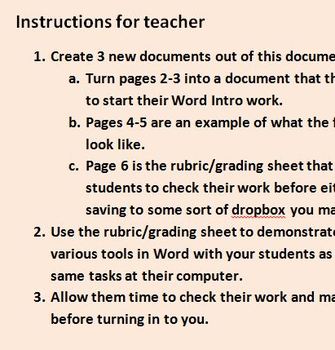
Word Intro for 6-9th graders
This Microsoft Word 2010 tutorial is a lesson plan to help students combine words with images and graphics to take their word documents beyond the five paragraph essay. Students should already have some familarity with Word. This Word How-To will teach students to change page colors, insert links, insert headers, superscript text, remove the backgrounds from photos, wrap text around images, adjust line spacing, highlight topics, use picture effects, artistic effects, insert and fill in text boxe
Grades:
6th - 9th
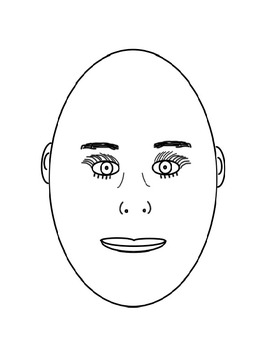
Self Portrait - Step by Step PowerPoint
This is a 13-page step-by-step visual to guide children in drawing self portraits. It has been created using PowerPoint. The purpose of this file is to have students focus on adding as much detail as possible when drawing their self portraits. The first page of the file contains just a simple oval for the face. The following page has the oval with the "football" shaped outline of the eye added to it. As each page is opened, just one feature is added until the portrait is complete.
Grades:
K - 2nd
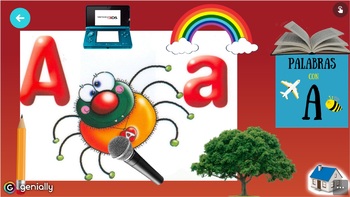
Panel Interactivo Alfabeto. Alphabet Interactive board
Comparto con vosotros un alfabeto que he creado con la plataforma Genially. Es un gran proyecto que incluye 29 letras en español, y dentro de cada una de ellas hay:- Videos con canciones, cuentos...- Una sopa de letras - Vocabulario con esa letra- Juegos online sobre lectoescritura- Links a webs con lecturas para mandar deberes a casa. - Fichas de grafomotricidad Perfecto para trabajar las letras, fomentar la lectoescritura, proyectar en una pizarra digital, utilizar en una tablet o computadora
Subjects:
Grades:
PreK - 2nd

Slide presentation for K-8 Lesson Plan for Teaching about 9/11
This slide presentation accompanies the 9/11 Day K-8 Lesson Plan. The slide presentation supports teachers as they safely and thoughtfully engage with K-8 students about the events of 9/11 and the September 11 National Day of Service and Remembrance. By focusing on the selfless actions of first responders, emergency workers and ordinary citizens, students learn that even in our darkest moments, individuals can come together and act with kindness, unity and hope.
Grades:
K - 8th

The Magic Of Pesach (Passover)
A Guide to keeping Passover (Pesach). This will guide you through the highlights of Pasnsover with insight as to why and how we celebrate this Chag and take you through the Seder night rituals explaining how each one is performed.
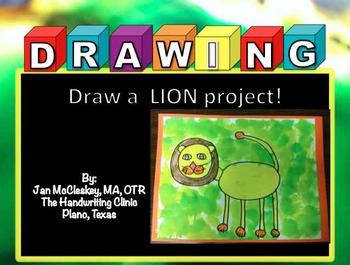
Fine Motor: Draw a Lion Project for Pre-K through 3rd grade
Draw a Lion! Printable flip book that can be used with a Smart Board or printed out for individual use! Simple step by step directions! Created by Jan McCleskey, MA, OTR from The Handwriting Clinic in Plano, Texas. She has used this project with hundreds of young children! Best of all - the instructions for the project are included in this file! Only one simple step is presented at a time, making this a simple project for Pre-K, Kindergarten, and early elementary. Children with autism or
Subjects:
Grades:
PreK - 3rd

Apple Recipes Bundle - Animated Step-by-Steps® - Regular
Get ready for fall with a bundled set of four apple recipes. Four animated step-by-step recipes at 20% discount!1. Apple Crisp2. Apple Pie3. Applesauce4. Apple JuiceThese animated step-by-step PowerPoint recipes are part of an ongoing series of recipes designed to serve as a vehicle for reinforcing literacy in the classroom. Although content is primarily designed to capitalize on interactive whiteboard technology, they can also be presented on a laptop as an adult-supervised activity center. In
Subjects:
Grades:
PreK - 1st


Map My World Incorporating Computer Technology
This computer technology project is great for Powerpoint, Publisher, or KidPix. It is a good way to introduce Social Studies while teaching students how to insert clip art, insert text box, word art, etc. I read Me on the Map with my students prior to doing this in the computer lab.
Subjects:
Grades:
1st - 3rd

Corn Muffins - Animated Step-by-Step Recipe - Regular
This animated step-by-step PowerPoint recipe is part of an ongoing series of recipes designed to serve as a vehicle for reinforcing literacy in the classroom. Although content is primarily designed to capitalize on interactive whiteboard technology, it can also be presented on a laptop as an adult-supervised activity center. In addition to the obvious emphasis on literacy, numerous early math concepts can be easily incorporated as ‘teachable moments’. The series is equally beneficial and engagin
Subjects:
Grades:
PreK - 2nd
Also included in: Thanksgiving Recipe Bundle - Animated Step-by-Steps® - Regular
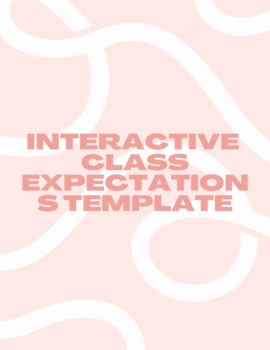
Back to School Interactive Classroom Expectations | Community Building
This product is a simple, effective way to establish guidelines for your classroom community. This way, students feel included and supported. Perfect for new or beginning teachers to use during the first week of school.
Subjects:
Grades:
Not Grade Specific
Also included in: Back to School Classroom Management and SEL Activities Bundle
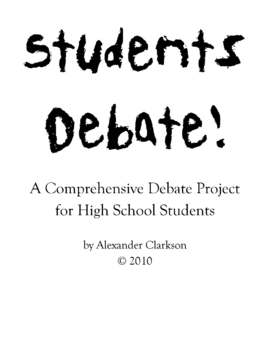
Students Debate! Notebook Presentations
This package of thirteen Smart Notebook presentations accompanies the Students Debate! project. This package contains a detailed presentation for each lesson in that project and two small presentations for conducting debate and work days.
This package is also available in PowerPoint format.
Students Debate! Smart Notebook Presentations by Alexander Clarkson is licensed under a Creative Commons Attribution-NonCommercial-NoDerivs 3.0 Unported License.
Grades:
9th - 12th

Fantasy Vacation Internet Research Project
This lesson plan was designed to increase the computer literacy and internet research skills of 7th and 8th grade English Language Learners with very little experience with computers. Students use the internet to schedule a flight, hotel, transportation and visits to attractions within a two-week time span. Students must carefully budget their expenses. Students use power point to organize their information and photos. The assignment sheet and grading rubric are within the Notebook file.
Grades:
4th - 9th
Showing 1-24 of 45 results

