780 results
8th grade computer science tools for common core interactive whiteboards
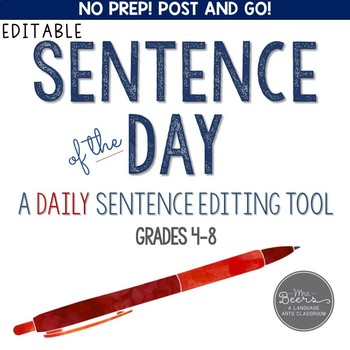
Sentence of the Day: CCSS Daily Sentence Editing Tool for the YEAR (EDITABLE)
EDITABLE Sentence of the Day Year-Long Sentence Editing Tool!!
Middle grade students to middle schoolers are often challenged by the editing process. When trying to tackle the editing process of an entire written piece, it can be tricky for this group to pick up on obvious and not so obvious errors that exist.
With this Sentence of the Day daily sentence editing to enhance student writing in grades 4-8, your students will get the practice and reinforcement needed to identify: spelling, capita
Subjects:
Grades:
4th - 8th
Also included in: Word Work and Writing BUNDLE for Grades 4-8
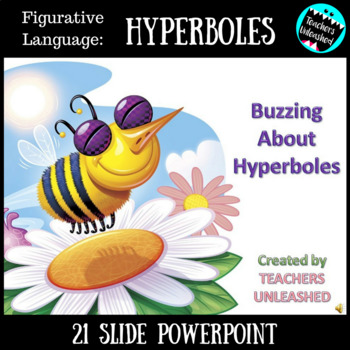
Hyperboles PowerPoint Lesson {Figurative Language}
Buzzing about Hyperboles
More on figurative language! This 21-slide presentation will offer you and your students an in-depth look at hyperboles. Students will be guided through what a hyperbole is, how to understand why statements are hyperboles, and then given the chance to find hyperboles among other sentences. Also included is clarification between similes and hyperboles. Stunning colors and animations will keep students plugged in, and make teaching this figurative language concept fun
Grades:
4th - 8th, Adult Education
Also included in: Figurative Language PowerPoint Lessons Bundle
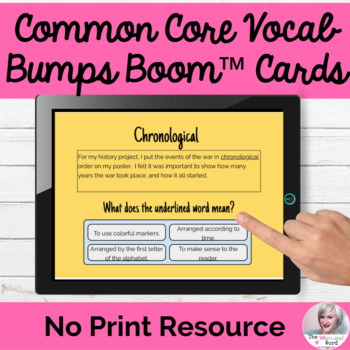
Common Core Vocabulary BOOM CARDS™ Flashcards No Print Speech|Distance Learning
Looking for an easy way to target vocabulary in context with your middle school students? Look no further! Boom Cards™ are interactive and self-checking.Common Core Vocabulary Bumps for Middle School feature 50 target words that appear in basal readers and other books commonly taught in middle school (6-8th grade). As a BOOM CARD™ deck, your students can seamlessly work through these self-grading task cards on an iPad, Chromebook or laptop as you collect data on progress! These decks are a fu
Grades:
6th - 9th

How to Use SEESAW for Students - DIGITAL ACTIVITY BUNDLE - Back to School Online
How to use Seesaw for students activities teach students how to explicitly use the various tools that Seesaw offers! This bundle of Seesaw digital activities is perfect for teaching your students how to master all of the tools on Seesaw! There are 7 pages in total that cover a wide range of tools and features and allow your students to practice these in a fun and engaging way! This bundle includes:Text Tool ActivityPhoto & Video Tools ActivityDrawing Tools ActivityGeneral Seesaw Tools &
Grades:
PreK - 9th, Adult Education, Staff
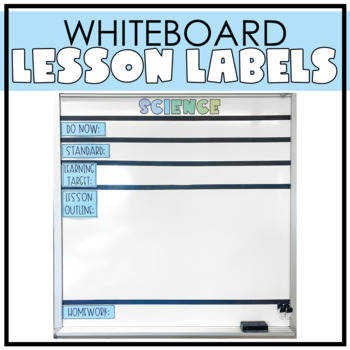
Editable Whiteboard Lesson Labels
Description: MUST HAVE POWERPOINT TO EDIT THIS RESOURCE!Do you need a way to organize and display your daily lessons? These editable whiteboard labels are a great tool for that! Put these labels on your whiteboard and use colored masking tape to divide the whiteboard into the different sections. Then write out the information for each daily lesson. My students really appreciate this resource and it encourages them to take ownership over their learning. If you are using standards based inst
Grades:
5th - 12th
Also included in: Middle School Classroom Decor & Organization- GROWING Bundle
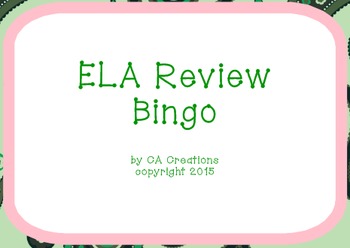
ELA and Reading Vocabulary Review Bingo (6th grade CCSS/Georgia Milestones)
This review game combines the fun and ease of Bingo with challenging questions over language arts and reading vocabulary terms. Each question comes with an answer that you can reveal to your students with just one click. I've also given you a slide of teacher notes to guide you. Plus, the format of the Smart Notebook allows you to edit as you see fit. Use for state test review (such as the Georgia Milestones), unit test review, or as an alternate assessment!
Vocabulary Included:
*theme
*to
Grades:
5th - 8th
Types:
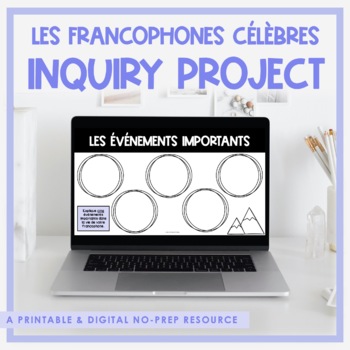
Famous Francophones Research Project | Distance Learning
FRENCH DIGITAL RESEARCH PROJECT - LES FRANCOPHONES CÉLÈBRES - GOOGLE CLASSROOM™This is a DIGITAL & PRINTABLE activity designed to help your students research a francophone célèbre and create an online project!Watch the PREVIEW VIDEO to see a sneak peek at the included pages!Google Slides™ TEMPLATE INCLUDES:Une liste des francophones célèbresLes francophones célèbres (page titre pour le projet)Trouve des photosDécrit la personnalité de votre francophoneLa vie familiale Les événements importan
Grades:
3rd - 8th
Types:
Also included in: French Digital Distance Learning Bundle #1

How to Use SEESAW for Students - ALL GENERAL TOOLS- Back to School Online
How to use Seesaw for students activities teach students how to explicitly use the various tools of the Seesaw app - photo, video, text, pens and colours, and more!This resource was designed to help your students master the basic Seesaw tools! I found as a digital technology specialist teacher too often after holidays or a new school year, students would forget how to use all of the wonderful tools Seesaw provides! This activity is perfect to use to refresh knowledge, introduce Seesaw at the sta
Grades:
PreK - 8th, Staff
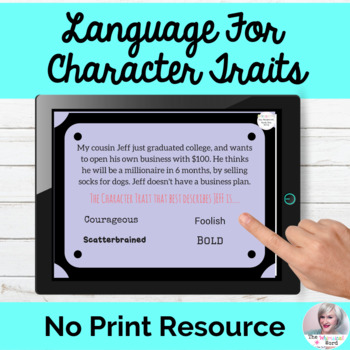
Character Traits Activity No Print Speech Therapy | Distance Learning
Are you struggling to find appropriate resources to target descriptive adjectives for your older students? This resource can help!Language For Character Traits is exactly what you need to help target common core/descriptive vocabulary in your middle and high school students. Students struggle to describe character flaws and traits in pieces of text because they often lack the accurate vocabulary. Character Trait language helps a student compare and contrast characters, provide an accurate sum
Grades:
7th - 10th
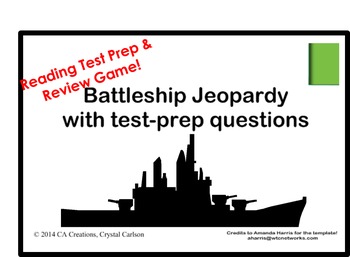
Reading Battleship Test Prep Review Game (6th grade CCSS/Georgia Milestones)
Tired of the same old Jeopardy? Spice up your (Review) game with this fun and engaging Battleship review! You can use this for your state test review, unit test review, or as an alternative assessment. Students pair up in teams, then answer questions to compete for the most captured ships. The Smart Notebook format makes it easy to edit as you see fit. Teacher Directions for use are included in this product.
Topics covered:
*connotation
*mood
*alliteration
*rhyme scheme
*foreshadowing
*su
Grades:
6th - 8th
Types:
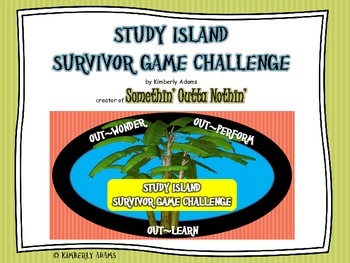
Test Prep (Study Island Survivor Game Challenge)
My 14 year old freshman and 13 year old seventh grade twins WISH they’d been able to prepare for standardized tests in a similar way. The dreaded ‘Study Island’ can be a cooperative learning game for those who out~wonder, out~perform, and out~learn to become the ultimate Study Island survivor!
Pages 1 and 2: Introduction
Page 3: how to make
Page 4: how to play
Page 5: printable Study Island Survivor Game Challenge poster
Pages 6-9: printable tribe name posters
Page 10: printable answer cards
Pag
Grades:
1st - 12th
Types:
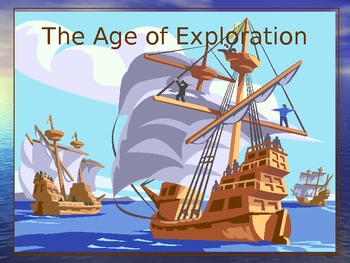
The Age of Exploration| European Explorers Game| A Power Point Review
The Age of Exploration is an editable 102 slide presentation that covers people, places, things, and ideas related to the Age of Exploration during the 15th-17th centuries. The first section is done in a game/questioning format that encourages participation from your students. There is a 15 question map skills section at the end that reviews latitude and longitude, directions on a compass rose, using scale to estimate distance, and using a map key, or legend.You may choose to use these slides f
Grades:
5th - 8th
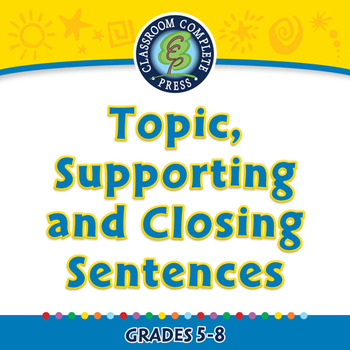
How to Write a Paragraph: Topic, Supporting and Closing Sentences - PC GR. 5-8
**THIS is a PC Version**
View this video by copying this link and pasting it into a web browser: http://www.youtube.com/watch?v=q71YO7HwkO4
In this Topic, Supporting and Closing Sentences Graphic Organizer, students will learn to identify the topic, supporting and closing sentences from the provided paragraph on the state of Hawaii. Students drag the sentences to their correct position on the graphic organizer. Our content meets the Common Core State Standards and are written to Bloom's Taxonom
Grades:
5th - 8th

Categorize Where in the Grocery Store Digital Speech Therapy Activity
Supporting language learners who are also learning life skills? Categories are important building blocks in language, and critical for understanding how things are related and organized in the classroom and elsewhere. Help them learn how to find what they need in the grocery store with this no print resource. Works great in traditional settings, too! 41 itemsJust choose the correct grocery store aisle for each item.Each page is created for errorless learning.Buyers say:Great product, can target
Grades:
4th - 12th, Adult Education
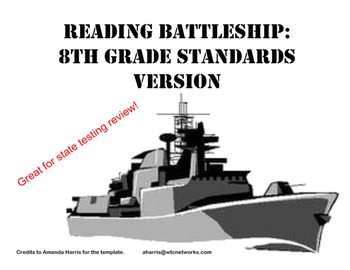
Reading Battleship Test Prep Review Game (8th grade CCSS/Georgia Milestones)
Battleship specifically designed for 8th grade standards. The questions are written at a higher DOK level to strengthen analysis skills. You can use this for your state test review, unit test review, accelerate 7th graders, or as an alternative assessment. Students pair up in teams, then answer questions to compete for the most captured ships. The Smart Notebook format makes it easy to edit as you see fit. Teacher Directions for use are included in this product.
Topics covered:
*connotation
Grades:
7th - 8th
Types:
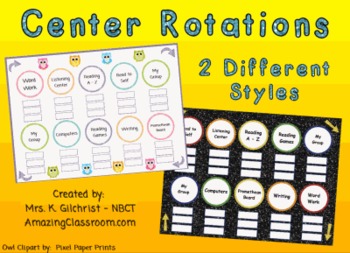
Center or Station Rotation Charts for SMARTBOARD - Smart Notebook
Do you use centers or stations in your classroom? If you do, then this Smart Notebook file will be perfect for you to keep track of your student's locations.
There are 10 available stations, change them to fit your classroom. Keep all 10, or delete some and use what you need. There are 30 name plates for students. Delete the ones that you don't need. This file contains two styles. One is owl themed, and the other is a glitter design! Enjoy!
Grades:
PreK - 8th
Types:
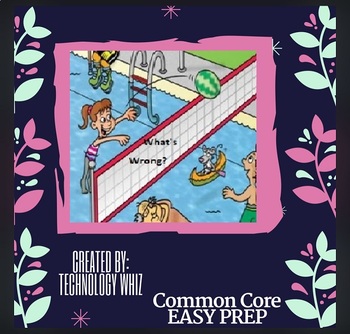
WHAT'S WRONG WITH THIS PICTURE (ANALYZING DETAILS)
These are three Google Drawing files that you may make a copy and distribute via Google Classroom, or however you wish. You can use iPads, chromebooks, laptops, or computers for this activity, or you can print out. Students must find what's wrong with the pictures and list them or use the shapes to highlight or circle them. Great end of the year activity or to use right before Spring break! Keep them learning right up to the last day of school !
Subjects:
Grades:
1st - 8th
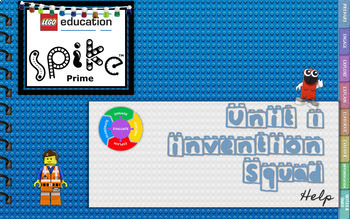
Lego Spike Prime Invention Squad Unit Lesson 1 Help Presentation
This presentation will teach lesson 1 of the Invention Squad Unit using Lego Spike Prime. The slides are set up like a notebook so that you can navigate through the presentation from any slide.I have included:1. Prepare2. Engage-With group questions3. Explore (all build directions are included step by step)4. Explain5. Elaborate6. Evaluate-Self Eval questions7. Differentiation8. Notes & Links Section9. Download Link for the Lego Brick font (Free): Lego Brick font only works in PowerPoint10.
Grades:
6th - 12th
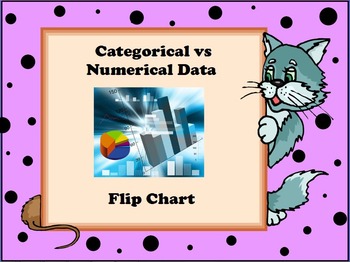
Categorical Data vs Numerical Data Flip Chart
In this flip chart, students will learn the difference between categorical data and numerical data, examples, and key vocabulary. The activinspire flip chart allows the teacher to reveal the information by removing the shapes over the correct information. At the end of the lesson are five questions which the students have to classify as categorical or numerical.
Grades:
5th - 8th
Types:
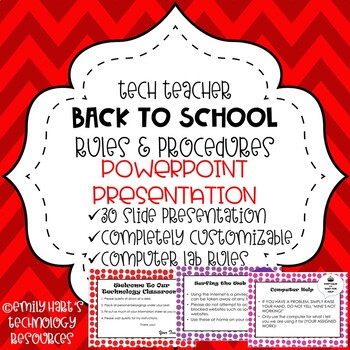
BACK TO SCHOOL: POWERPOINT PRESENTATION - Rules & Procedures Tech Teacher OR Lab
Discuss classroom procedures, rules, expectations, grading policies, emergency procedures etc. in this 30 slide fun PowerPoint. Designed for a technology teacher or a computer lab setting, but customizable for ANY teacher! All PowerPoint slides and text boxes are completely editable and you are able to customize it for your class! Discuss topics such as: class rules, computer lab sign in, bathroom policy, asking for help, and much more!
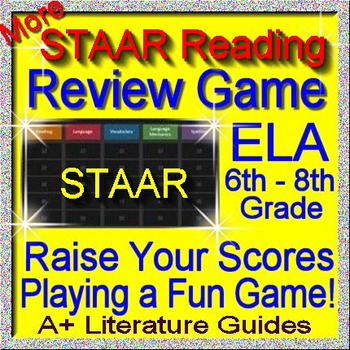
STAAR Reading Review Game V Grades 6 - 8
PowerPoint quiz style review game for the STAAR test for ELA Reading grades 6 - 8. This game is a fun way to prepare students for this test. It could be played by a single child, or as a whole class review (small groups). The types of questions include:ReadingLanguageVocabularyLanguage Mechanics SpellingThe answers to all of the game questions are visible when the questions are clicked. All questions and answers can be edited in Power Point. ALL QUESTIONS, ANSWERS, AND CATEGORIES ARE FULLY EDIT
Grades:
5th - 8th
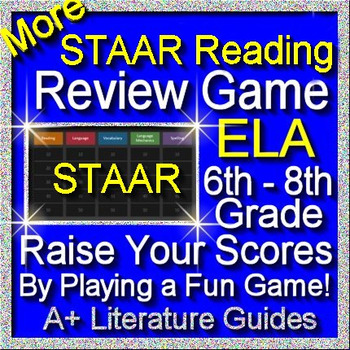
STAAR ELA Reading Review Game II Grades 6 - 8
PowerPoint quiz style review game for the STAAR test for ELA Reading grades 6 - 8. This game is a fun way to prepare students for this test. It could be played by a single child, or as a whole class review (small groups). The types of questions include:ReadingLanguageVocabularyLanguage Mechanics SpellingThe answers to all of the game questions are visible when the questions are clicked. All questions and answers can be edited in Power Point. ALL QUESTIONS, ANSWERS, AND CATEGORIES ARE FULLY EDIT
Grades:
5th - 8th
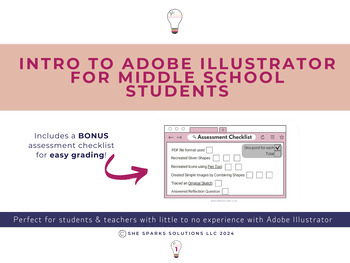
Intro to Adobe Illustrator 4 part lesson for middle school students |6th 7th 8th
This no prep lesson plan will allow you to intentionally introduce the tools in Adobe Illustrator, one at a time, so students were can build upon what they learned to feel immediate success throughout the lesson. This introductory lesson will equip students with the skills necessary to create basic designs in Adobe Illustrator. Students will learn how to: Create and Combine ShapesUse the Pen Tool to create a simple imageTrace an original sketch Bonus assessment checklist included for easy gradin
Grades:
6th - 8th
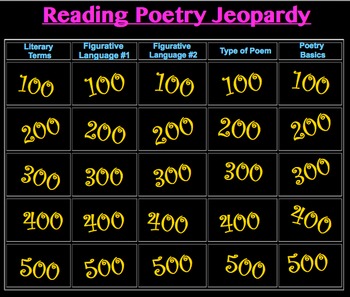
Reading Poetry Jeopardy Game
This item can be used to review reading poetry.
The game is broken up into five categories.
1. Literary Terms
*Connotation
*Stanza
*Stanza Break
*Refrain
*Rhyme Scheme
*Denotation
2. Figurative Language #1
*Alliteration
*Onomatopoeia
*Imagery
*Simile
*Personification
3. Figurative Language #2
*Alliteration
*Onomatopoeia
*Imagery
*Metaphor
*Personification
*Metaphor
4. Type of Poem
*Narr
Grades:
5th - 9th
Showing 1-24 of 780 results








