7 results
8th grade computer science interactive notebook interactive whiteboards

How to Use SEESAW for Students - DIGITAL ACTIVITY BUNDLE - Back to School Online
How to use Seesaw for students activities teach students how to explicitly use the various tools that Seesaw offers! This bundle of Seesaw digital activities is perfect for teaching your students how to master all of the tools on Seesaw! There are 7 pages in total that cover a wide range of tools and features and allow your students to practice these in a fun and engaging way! This bundle includes:Text Tool ActivityPhoto & Video Tools ActivityDrawing Tools ActivityGeneral Seesaw Tools &
Grades:
PreK - 9th, Adult Education, Staff

How to Use SEESAW for Students - ALL GENERAL TOOLS- Back to School Online
How to use Seesaw for students activities teach students how to explicitly use the various tools of the Seesaw app - photo, video, text, pens and colours, and more!This resource was designed to help your students master the basic Seesaw tools! I found as a digital technology specialist teacher too often after holidays or a new school year, students would forget how to use all of the wonderful tools Seesaw provides! This activity is perfect to use to refresh knowledge, introduce Seesaw at the sta
Grades:
PreK - 8th, Staff
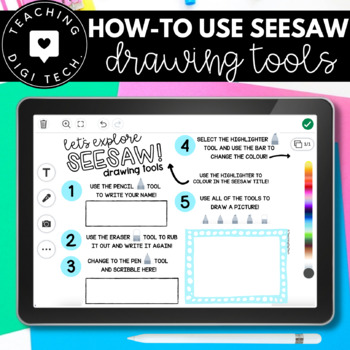
How to use SEESAW for students DRAWING TOOLS - Back to School Online Learning
How to use Seesaw for students activities teach students how to explicitly use the various drawing and pen tools that Seesaw offers!I found as a digital technology specialist teacher too often after holidays or a new school year, students would forget how to use all of the wonderful tools Seesaw provides! This activity is the perfect to use to refresh knowledge, or to up-skill your new students! This activity will teach students how to use all drawing tools - pencil, highlighter, pen, sparkle pe
Grades:
PreK - 8th, Staff
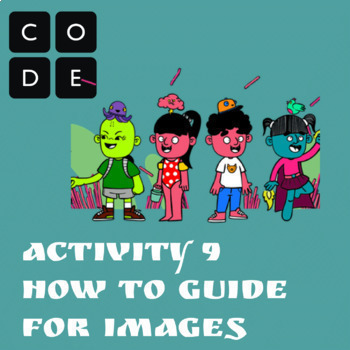
Code.org CSD Unit 2 Lesson 9: Using Images Guide
Enhance your students' coding skills with this comprehensive "How-to Guide for Code.org CSD Unit 2 Lesson 9: Styling Text with CSS." This resource is designed to provide step-by-step instructions and support for educators teaching this specific lesson.In this guide, you will find detailed explanations and examples that will help your students understand the fundamental concepts of styling text using CSS. With clear instructions and practical exercises, your students will learn how to manipulate
Grades:
6th - 8th
NGSS:
MS-ETS1-2
, MS-ETS1-4
, MS-PS1-2
, MS-ETS1-1
, MS-ETS1-3
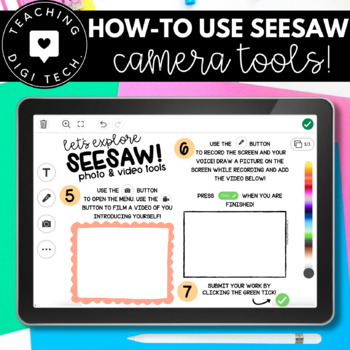
How to use SEESAW for students CAMERA TOOLS - Back to School Online
How to use Seesaw for students activities teach students how to explicitly use the various camera and video tools that Seesaw offers. Through activities students will learn how to use the front and rear-facing camera to insert images into pages, use the video function to insert videos into pages, take screenshots and upload images from their camera roll and take a live video recording of their screen and insert this into their work. This is your go-to resource for teaching students how to use Se
Grades:
PreK - 8th, Staff
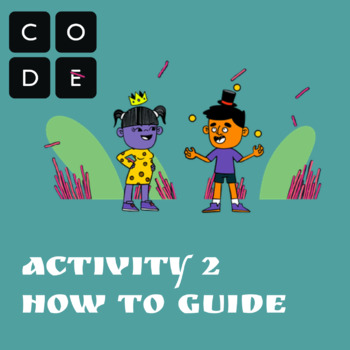
Code.org - for CSD unit 2 Lesson 2: using images / how to guide
This activity supports teaching Computer Science Discoveries Unit 2 Web development, lesson 2 of Code.org. This activity can be student led to help prepare ESL middle school students to have a fun, successful experience learning HTML! The activity can be used independently or preloaded into seesaw. Just click the link and save your seesaw activity By downloading this activity, you agree to only use the resource with your own class and will not redistribute or share with others.
Subjects:
Grades:
5th - 10th
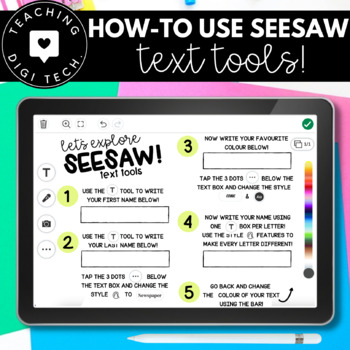
How to use SEESAW for students TEXT TOOLS - Back to School Online Learning
How to use Seesaw for students activities teach students how to explicitly use the various text tools that Seesaw offers!Students will learn how to insert text, change the colour, alter the font, justification and background of the text box through 2 pages of activities. The first page of activities will require students to insert text and manipulate it, while the second page requires students to manipulate text that is already inserted - reinforcing key skills. This is your go-to resource for t
Grades:
1st - 8th, Staff
Showing 1-7 of 7 results








