30 results
Specialty teacher manual interactive whiteboards

First Day and First Week of School - Procedures, Rules, MORE
56 Slides! Adapt these to fit your way of doing things. This took many nights and countless hours and I hope you find it to be a time saving product. Great gift for a new teacher or for yourself!
Covers MANY topics (this is not a complete list):
-what to do with supplies
-late work
-zeroes
-absences
-agenda usage
-lost work
-homework
-cubby/locker policy
-Welcome Work
-morning procedures
-hallway procedures
-playground procedures
-bathroom policies
-lunchroom
-library
-classroom library
-o
Grades:
2nd - 12th

"Welcome" or "Waiting room" sign Calm Colors - ✎Editable (Google Meet / Zoom)
This resource matches the Schoology / Google Classroom Calm Colors resources. All images and "buttons" included in this theme can also be used with the Schoology banner template.Step up your online learning game with this set of cute and customizable Google Slides - when you are done customizing, download your slide or take a screenshot to use in Zoom, Google Meet and other video conferencing apps.Includes:3 Pre-made backgrounds to display on Zoom, Google Meet & other video conferencing apps
Subjects:
Grades:
PreK - 12th, Staff
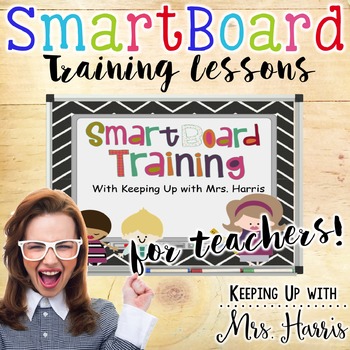
SmartBoard Training for Beginners
SmartBoard Training for Beginners
This is the same file that I use to train teachers and paraprofessionals in my county to use their SmartBoards and Notebook software. This will only help you use and learn SmartBoard Notebook software! Please do not purchase for other active boards. Included is a Word document with step by step directions and a Notebook file that walks you through steps and helps you practice specific steps. If you have any questions about the files or want more experienced
Grades:
PreK - 12th, Higher Education, Adult Education, Staff
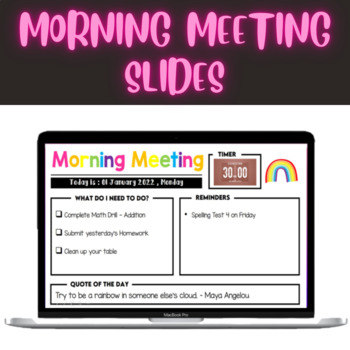
Morning Meeting Slides with Timer - FREEBIE
Help Students with Independent Work and Time ManagementBy screening this slide on the screen or whiteboard, students can focus on what needs to be done and know how much time they need to complete it. The slide is editable and it has a 30 minutes timer.Templates:What needs to be done?TimerReminderQuote of the DayDatePlease follow, leave a rating and feedback about the slides. It would motivate me to put up more listings! Thank you!
Grades:
1st - 12th
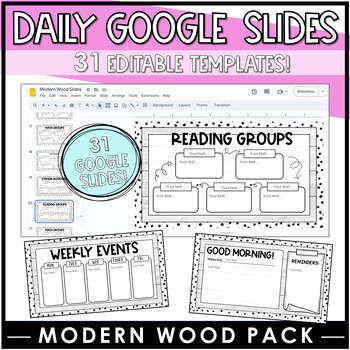
Editable Daily Google Slide Templates for Classroom Management
EDITABLE GOOGLE SLIDE TEMPLATESThis download includes:A Google slide link - make a copy and customize all your new slides!5 “Good Morning” slides4 “Station Rotation” slides with 3, 4 and 5 grouping options4 “Reading Groups” slides with 3, 4, and 5 grouping options4 “Math Groups” slides with 3, 4, and 5 grouping options4 blank slides with 3, 4, and 5 grouping options and customizable headings4 customizable slides with 2, 3, 5, and 5 grouping options and customizable headings3 customizable slides
Grades:
Not Grade Specific

Editable Flexible Seating Charts
Super cute seating chart that can be used to visibly randomize groups, track attendance, and can be used for contact tracing. I like to use a variety of methods to randomize students into groups as they enter the room but I needed to track where each student sits every day. Now the students can track it for me! Students will also be taking their own attendance! At the end of each day I will "save as" with the date attached. These files have come in handy for contact tracing during the pandemic.
Grades:
Not Grade Specific
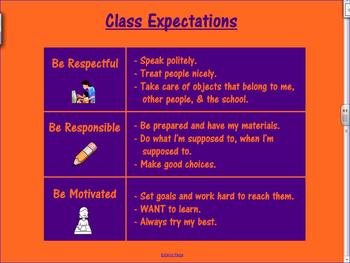
Classroom Management Plan (Baseball/Softball Theme) - Microsoft Word Format
(This is a Microsoft Word file. This product is also available from my shop in SmartNotebook format.)
Mrs. G.'s Complete Classroom Management Plan has two major focuses: a warning and consequence system for individual students and a whole-class reward system.
The individual behavior management plan is called "Stop, Think, Take Action." It encourages students to take responsibility and control over their choices. It uses a traffic light color pattern to reinforce the slowing down to think befor
Grades:
3rd - 12th
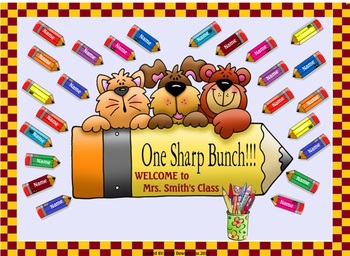
One Sharp Bunch Animated Smartboard Attendance K-5
One Sharp Bunch Animated Smartboard Attendance is a Smart Notebook file that can be used with your Smartboard. The students will tap their name and watch their pencils disappear! Don’t worry, they’ll be sure to remember their pencils. This file is a great motivator and reminder too. This file is a time saver when it comes to programming. Just click, type, and lock down! Enjoy your attendance file.
Subjects:
Grades:
K - 6th
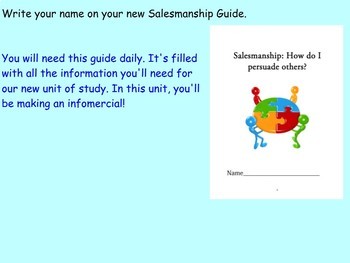
Teacher Guide: Informational Writing: Creating Infomercials
Our Smart Notebook slides are created to accompany our Infomercial Unit of Study, called, "Informational Structure, Persuasion and Domain Specific Words through Collaboration."The file begins with a "Day-by-Day Teacher Guide," followed by 49 slides that walk students through the infomercial guide step-by-step. The slides are split up by day (for us, that's a 55 minute period) to explicitly show teachers what they'll be teaching each day. The student guide is replicated in the slides for easy mod
Grades:
4th - 6th
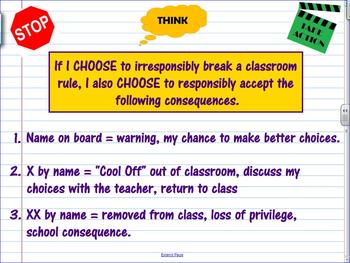
Classroom Management Plan (Baseball/Softball Theme) - Smart Notebook format
(This is a SmartNotebook file. This product is also available from my shop in Microsoft Word format.)
Mrs. G.'s Complete Classroom Management Plan has two major focuses: a warning and consequence system for individual students and a whole-class reward system.
The individual behavior management plan is called "Stop, Think, Take Action." It encourages students to take responsibility and control over their choices. It uses a traffic light color pattern to reinforce the slowing down to think befor
Grades:
3rd - 12th
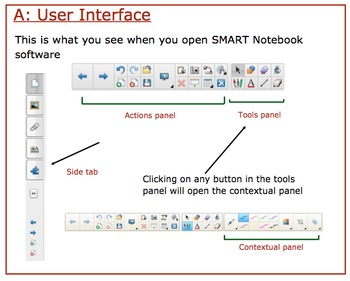
SMART Notebook Software- Level 1 Training
Notebook collaborative software training course is intended for teachers to help them create impactful, high quality, and dynamic lessons. The software offers unique, easy to use and intuitive tools that include sound and animation features to help them bring their lesson activities to life. Level 1 course is a step-by-step guide that is designed to help non-tech savvy teachers become familiar with basic functionality of SMART Notebook software.
Subjects:
Grades:
Adult Education, Staff
Types:

Bookworm First Grade Interactive Read Aloud The Dog Who Cried Wolf
This product was made to help you easily incorporate interactive read alouds and bookworms. I love making it work for me! This google slide presentation follows the bookworm program as you are expected to implement it. I hope that it works for you and your sweet students.
Grades:
1st

SmartNotebook Magic Words Template w/ How to Create Instructions
This "teacher how to template" is designed to provide teachers how to "create magic" using their SmartBoards.
Easy to use and applicable to any subject areas. This template provides instructions on how to create and modify. Include are also 2 examples on how to use or present for Soc Std and Math. Which can easily be transformed to work for Language Arts and Science too.
Check some of our other popular SmartNotebook Games & Templates:
POP a Balloon Template
KooshBall Question & Answer
Grades:
1st - 12th, Staff
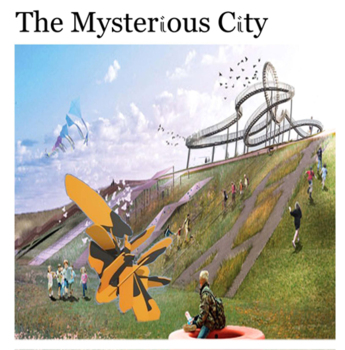
Design & Technology Project - The Mysterious City (Materials and technologies)
This resource is provided as a pdf which includes notes for the teacher and ten worksheets for older primary aged children. Also included is the PowerPoint file for whole class discussion and viewing.Design Challenge"You have stumbled upon a Mysterious City where you find many large and whimsical objects. You have fun exploring them and soon become tired and need rest and shade. None of the objects provide you with a place to sleep because they are sculptural and have no functional purpose. Desi
Grades:
5th - 7th
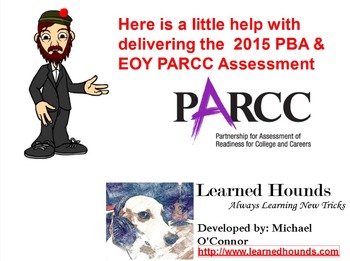
Delivering the PARCC Assessment (activinspire)
Enjoy this convenient and effective flipchart that you can use before and during the PARCC Assessment. Just open this flipchart up on the day of your test and everything you need to deliver the test is at your finger tips. Links to all testing manuals, technology set ups, and practice tests are also included. There is no substitute for preparation. Check out this product and more at MrOConnor's store. This product runs on the activinspire software.
Grades:
3rd - 12th
Types:

Independent Work Timer
This is a Smart Notebook file that can be used with a Smartboard.Replace with your favorite bitmoji, and edit the timer as you see fit!
Subjects:
Grades:
PreK - 5th
Types:

SMART Notebook- Enable Finger Inking
This document will walk through in a step by step process how teachers can enable finger inking in their SMART Notebook. This is for when students are toggled into their SMART board and using SMART Notebook.
Subjects:
Grades:
Not Grade Specific

PBIS FOCUSED - Student Behavior Improvement - LEVELS OF BEHAVIOR
Levels of Behavior (LOB) is a PBIS Focused behavior teaching framework that engages students to develop understandings of behavior and consequence in the school setting.Research recognises that the teaching of expected behavior is an essential and integral part of effective behavior support for students (Gresham, 1998; Kauffman, 1999; Lewis & Sugai, 1999; Mayer, 1995; Walker, Horner, Sugai, et al, 1996). Effective teachers teach and view the learning of classroom behavior in the same way as
Subjects:
Grades:
K - 12th

Scheduler/Planner
This can be used for a daily or weekly planner, scheduler, or even a desktop background.
Grades:
Not Grade Specific
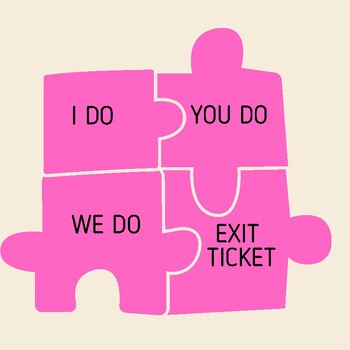
Gradual Release Board Magnets
Add magnets and use these for whiteboard organization!
Grades:
Not Grade Specific

Turkey Time Bitmoji classroom!
Enjoy this Turkey Time Bitmoji classroom! Great to include any links to student work for the week before Thanksgiving! Include any instructions on your whiteboard and enjoy the festive fall decor! #Bitmoji #classroom #thanksgiving #fall
Grades:
Not Grade Specific
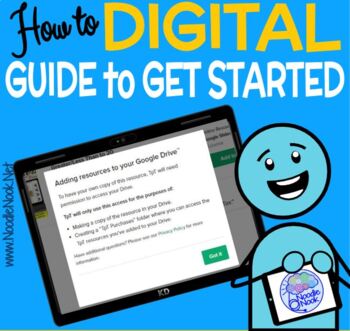
How to Add & Share Digital Resources for Google Apps (DISTANCE LEARNING)
Recently scored a Noodle Nook digital activity and not sure how to share the files with students?No problem!This is a guide to sharing resources through Google™ Drive and Google™ Classroom. This will support anyone who is not sure how to share digital activities, not just Noodle Nook digital activities.Related Products:Check out our activities for Google™ in the Noodle Nook TPT Store, including Digital Drag and Drop Activities and Digital Interactive PDFs!Feedback & Followers:Fabulous Printa
Subjects:
Grades:
Not Grade Specific
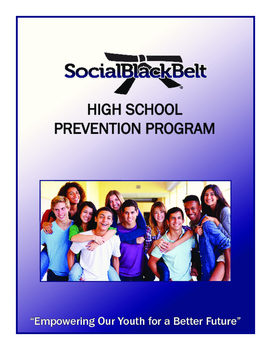
Bully Prevention
What is the Social Black Belt?
The Social Black Belt (SBB) is an academic, evidence based, youth prevention program designed by licensed psychologists, Dr.Christopher Cortman and Dr.Harold Shinitzky (Appendix A). SBB nurtures positive prosocial behaviors in students and teachers by engaging classrooms in dialogue that leads them to identify, understand, and regulate emotions. SBB students acquire skills that help develop resiliency, and the ability to fulfill their potential in the near and l
Subjects:
Grades:
4th - 12th, Staff
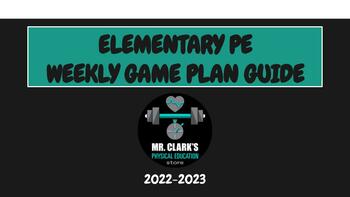
Mr. Clark's Elementary PE Weekly Game Plan Guide
Enjoy this brand-spanking new FREE Game Planning resource!Use these Google Slides as a an organizational way to plan, guide, and attack this upcoming school year!Swing by my New Health and PE Website!Mr. Clark’s Physical Education WebsiteGet financially fit with my latest adventure...The Financially Free Teacher a movement helped to provide teachers with quality information, resources, and encouragement to empower them financially! Browse FFT Lessons (Teacher-tested),FFT favorites, and my "I'm
Grades:
PreK - 12th
Showing 1-24 of 30 results

