92 results
Instructional technology lesson videos
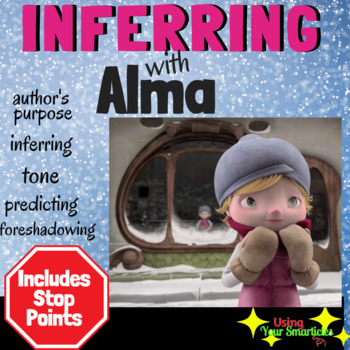
Inferring with Alma
This product is a companion sheet for the video Alma . https://youtu.be/irbFBgI0jhM. Your students will be RIVETED by this film!!This video features an adorably animated little girl strolling through the city on a winter day. Oddly, she spots a doll in a window of a shop, and the doll looks exactly like HER!!As the story unfolds, students are provided with 'stop' points featuring a variety of inferring skills: ✨Inferring Author's Purpose✨Inferring Tone✨Inferring Character Behavior✨Inferring St
Grades:
5th - 8th
Types:
Also included in: Inferring Skills BUNDLE

Business Lessons Ultimate Bundle
This ULTIMATE BUNDLE contains a COMPUTERS COURSE and MARKETING COURSE. I have been teaching these dynamic courses for over 18 years! The Computer Course topics include Google Drive or Microsoft, design software, website development, computer crime, e-waste, staying safe online, artificial intelligence and many more! The Marketing Course topics include Marketing Fundamentals, Trends in Marketing, Digital Marketing and Analyzing Companies. These courses are regularly updated with new videos, imag
Subjects:
Grades:
6th - 11th
Types:

Steve Jobs Apple vs. Bill Gates Microsoft Activity
Steve Jobs• Discovered the future of computing including the mouse and the first use of graphics on a computer• Fired from Apple and returned years later to rebuild the company• Bought Pixar and made Toy StoryBill Gates• Discovered computers at age 12 and launched Microsoft• Changed the way people thought about computers• Now working on giving away his money (27 Billion dollars to charities)This Lesson includes links to several videos, website investigations, infographics and online articles alo
Grades:
5th - 12th
Types:
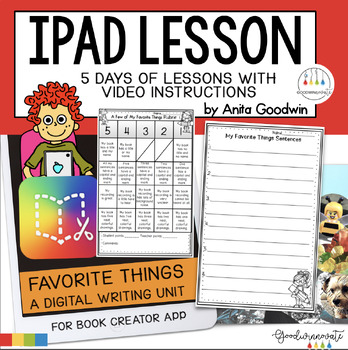
iPad Lessons | A Few of My Favorite Things
This simple, easy iPad Lesson gives you everything you need to teach students to use the app Book Creator with little teacher preparation. Students will write about their favorite things using free apps and your classroom ipads. Perfect for classrooms with 1:1 iPads or small sets of iPads. A 5 day mini unit (each lesson approx. 15-30) shows students step by step how to make a simple digital book and then save it to iBooks. This is a great mini unit to start out the school year. Whats Included:1.
Grades:
1st - 4th
Types:
Also included in: iPad Lessons Bundle
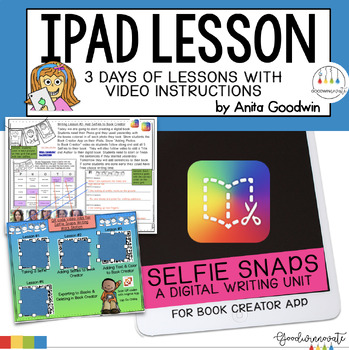
iPad Lessons| Selfie Snaps
iPad Lessons gives you everything you need to teach using free apps and your classroom iPads. (Perfect for classrooms with 1:1 iPads or small sets of iPads.) This is a great mini unit to start out the school year or use anytime throughout the year. Simple, Easy Lessons With Little Teacher preparation...Selfie Snaps is a 4 day mini unit (each lesson approx. 15-30) teaching students to use the app Book Creator. Students will make a simple digital book and then save it to iBooks. Once students mak
Grades:
1st - 3rd
Types:
Also included in: iPad Lessons Bundle
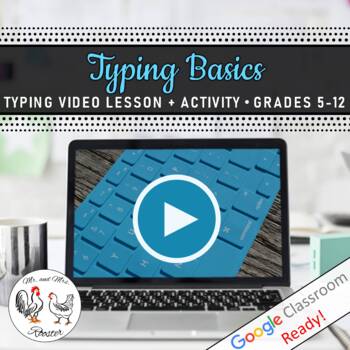
Tech Lesson - Typing Basics | Typing Video Lesson Plan
Typing. Keyboarding. Home Row. Technique. Posture. Application. We cover them all! In this life-lesson on how to type correctly, we provide a full-video lesson that walks students through the importance of proper keyboarding with graphics that demonstrate posture, placement, and finger assignment to keys. This Lesson is designed for one class period, BUT will be the FOUNDATION for the rest of your students’ keyboarding lives! You will have everything you need to keep your class accountable while
Grades:
5th - 12th, Higher Education, Adult Education, Staff
Types:

Google AdWords Lesson
AdWords is an online advertising tool run by Google that allows businesses to display their ads on Google's search engineTopics covered in this lesson...1. AdWords2. Keywords3. Negative Words4. Locations5. Budget6. Ads7. CTR (Click Through Rate)8. Ad Rank9. Ad Quality10. Free Organic Listings11. AdWord Help Center12. PromotionsI teach this lesson to computer classes, business classes and marketing classes. Note: You will receive this lesson in both PowerPoint (editable) and PDF form
Grades:
9th - 12th

Create Videos Lesson & Activity
This lesson and activity explores a popular free website for making online videos. Create and share videos with their easy drag and drop video maker. Combine photos, video clips and music to make quality videos. Note: The website is not mentioned in this description due to trademark guidelines. Look at the preview images for the websites name and layout.Online Video Creator• The easiest way to make beautiful videos online• Stunning video styles• Add captions and titles to your photos and video c
Grades:
6th - 11th
Types:

iPad Lessons | What Does The Box Say?
iPad Lessons gives you everything you need to teach using free apps and your classroom ipads. (Perfect for classrooms with 1:1 iPads or small sets of iPads.)Simple, Easy Lessons With Little Teacher preparation. What Does The Box Say?is a 2-3 day mini unit using The Day the Crayons Quit as a mentor text. (each lesson approx. 15-30) teaching students to use the free app Chatterpix. Students will make a talking school supply video and save it to their cameral ro
Grades:
1st - 3rd
Types:
Also included in: iPad Lessons Bundle

VIDEO TUTORIAL: How to Create a Lesson Plan in Canva Teacher Course
How to Access Your ✓Ready. Set. Canva Online Course: COURSE LINK Purchase this course and download the PDF. Your link is located in the PDF.Imagine all the things you can create and the impact you can make on your students once you learn to create and design in Canva.✓Ready. Set. Canva! is the BEST course for teachers looking for step-by-step video training on how to use Canva for lesson planning, curriculum design, instruction, classroom decor, and teacher communication.In the ✓Ready. Set. Canv
Grades:
Not Grade Specific
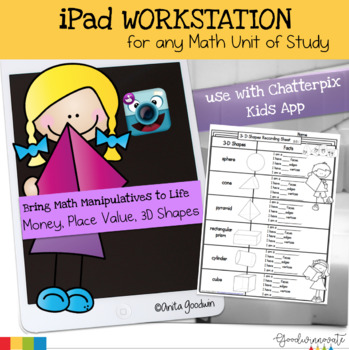
iPad Technology Workstation Bring Math Manipulatives to life
iPad Technology Workstations give you everything you need to teach using free apps and your classroom ipads. (Perfect for classrooms with 1:1 iPads or small sets of iPads.)**PLEASE NOTE** You will need your own math manipulative to use for the students to take photos of for their videos. (Place Value Blocks, Money-real or fake, and 3D shapes- cone, sphere, pyramid, rectangular prism, cylinder, and cube)Simple, Easy Lessons With Little Teacher preparation. This is a fun way for students to review
Subjects:
Grades:
1st - 3rd
Types:
Also included in: iPad Lessons Bundle
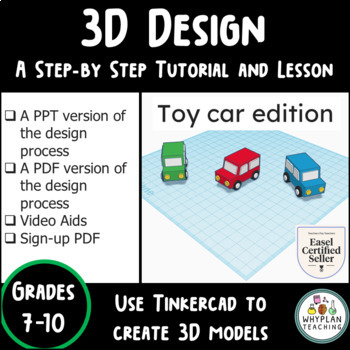
3D Model Design on Tinkercad - Lesson and Tutorial - Videos Included
The Turkish Online Journal of Educational Technology published a study discussing the positive effects that using Tinkercad.com will have on your classroom. Titled "Effect of Tinkercad on Students' Computational Thinking Skills and Perceptions: A Case of Ankara Province," this article speaks of a study conducted on 583 secondary school students studying in Ankara province of Turkey at the fifth, sixth, seventh and eighth grade level in the 2019-2020 academic year constitute the sample of the res
Grades:
6th - 11th
Types:
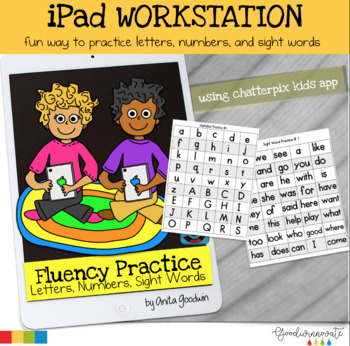
iPad Technology Workstation Letters | Numbers | and Sight Word Fluency
iPad Technology Workstations give you everything you need to teach using free apps and your classroom ipads. (Perfect for classrooms with 1:1 iPads or small sets of iPads.)Simple, Easy Lessons With Little Teacher preparation. This is a fun way for students to practice fluency and increase speed with with letters, numbers, and sight words. This workstation includes pages for students to practice fluency with numbers to 100, letters (upper and lower case), and basic sight words. It is made fun by
Grades:
K - 2nd
Types:
Also included in: iPad Lessons Bundle
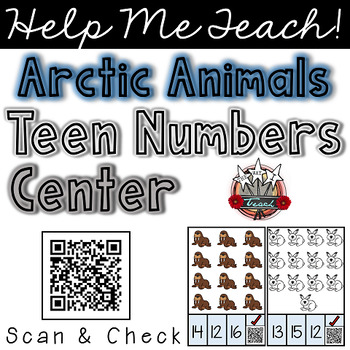
Teen Numbers Math Center: Arctic Animals with Built in Mini Lessons
This teen number center helps with number recognition and writing teen numbers. These teen number centers are great for number sense and fine motor practice. Children check their answers when they scan the QR code. Each QR code has children count along as the number and same amount of animals are shown. It's like a built in many lesson every time they scan and check. Scan the QR codes to see what children will see, hear, and do each time they scan and check.
These were made because I need
Subjects:
Grades:
PreK - 1st
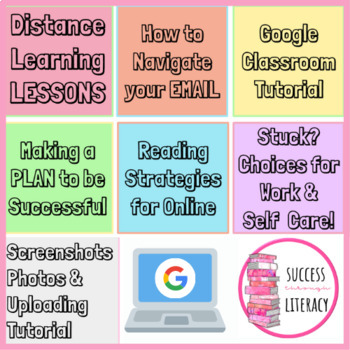
Technology Skills, How To Videos & Reading Strategies BUNDLE Distance Learning
READING AND TECHNOLOGY ALL REQUIRE EXECUTIVE FUNCTIONING SKILLS! Help your middle school or high school students be successful with lessons on technology skills and reading skills with anchor charts, videos, assessments and one Choiceboard. for distance learning or hybrid learning. Skills covered include: email, google classroom, planning and prioritizing assignments, reading strategies, screenshots, and uploading cellphone photos.Students are guided through the process of various technology and
Grades:
6th - 9th
Types:
CCSS:

Hardware and Software Basics
The Hardware and Software Basics lesson introduces students to computer hardware and software and explains the difference between the two. The lesson includes a video explanation along with drag and drop activities to check for understanding. A ten question drag and drop quiz is at the end. An answer key is included.
Grades:
2nd - 5th
Types:
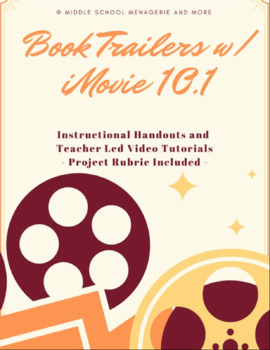
Making a Book Trailer with iMovie 10.1 (w/ Video Tutorials)
This product will teach your students how to make fabulous book trailers using iMovie 10.1 with both a written step by step tutorial guide as well as teacher led video tutorials that correspond to the step by step print directions. The video tutorials are offered as both URL's and MP4 files. This is a kid friendly resource that will ensure the success of ANY student.
This product is differentiated in that it teaches basic Book Trailer skills, but then goes on to teach Advanced iMovie Book Trail
Grades:
5th - 12th

iPad Activities Lesson | Animal Research
This simple, easy iPad Lessons gives you everything you need to teach using free apps and your classroom iPads with little teacher preparation. Students will research an animal and write fun facts on their digital project. Perfect for classrooms with 1:1 iPads or small sets of iPads.What's Included:Colorful Animal Fun Facts Sheets about nine different animals. pigchicken sharkgorillatigerlizard rabbit panda beeTeacher Directions:Student will use Recording Sheets to record facts about their anima
Grades:
2nd - 4th
Types:
Also included in: iPad Lessons Bundle

Micro:Bit Bundle - Video Series
6 micro:bit video sessions for a spectacularly low price! Learn how to use sensors, send messages, build games and make a compass - and that's only the beginning!!!
Grades:
1st - 8th
Types:
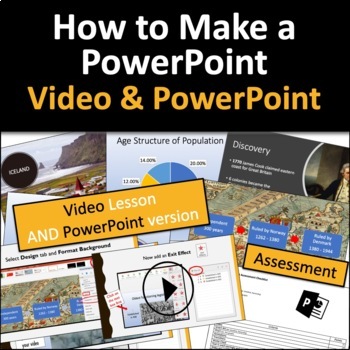
How to Make a PowerPoint (Instructional Video AND PowerPoint Lesson Version)
Pay just $2 more to get my PowerPoint lessons and my instructional video version of the lesson. Now you will have both options...teaching the lesson yourself, or assigning the video to your students.Video of me presenting a polished PowerPoint on the topic of Iceland. Students follow along with the presentation script, noting the balance between which words are spoken aloud and which appear on the screen. Then I give students step-by-step directions to replicate the PowerPoint I presented. Video
Grades:
7th - 10th
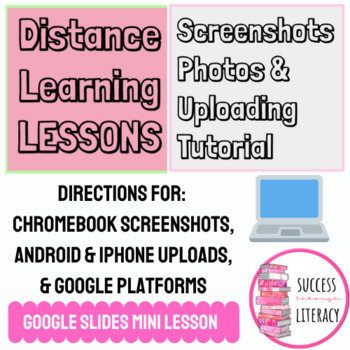
How to: Screenshots, Photos & Uploading Tutorial for Distance Learning
DISTANCE LEARNING, HYBRID LEARNING AND TECHNOLOGY ALL REQUIRE EXECUTIVE FUNCTIONING SKILLS! Help your middle school or high school students be successful using their phone or computer as a technology tool for learning on ALL google platforms! This lesson focuses on teaching students about screenshots, photos and uploading both to their Google Drive and Google classroom. Specifically, it focuses on how to take a screenshot on a chromebook with visual and video directions, upload iPHONE or Andro
Grades:
6th - 9th
Types:
Also included in: BUNDLE OF DIGITAL BACK TO SCHOOL RESOURCES FOR HIGH SCHOOL STUDENTS

Word Processing Wizardry Week One (The Basics) with Videos, Technology, Computer
This is a unit bundle of all five lesson products with the instructional videos of the unit: Word Processing Wizardry Week One (The Basics). This unit is an excellent sequential set of lessons to specifically teach different skills in word processing programs such as alignment, tab, copy, paste, cut, keycodes, special effects with fonts, etc. The focus of the unit is technology use as a tool, not as a toy. Note, this product is the same unit as product https://www.teacherspayteachers.com/Product
Grades:
5th - 8th
Types:
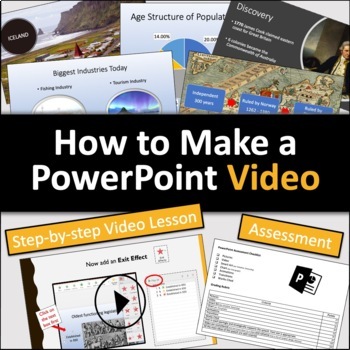
How to Make a PowerPoint (Instructional Video w/ Test)
Video of me presenting a polished PowerPoint on the topic of Iceland. Students follow along with the presentation script, noting the balance between which words are spoken aloud and which appear on the screen. Then I give students step-by-step directions to replicate the PowerPoint I presented. Video is 22 minutes long. (Click here if you would prefer to purchase PowerPoint version of this lesson instead of the video)Skills covered include how to add slides, choose layout designs, format slide b
Grades:
7th - 10th
Types:
Also included in: Microsoft (Word, PowerPoint, Excel) BUNDLE

Technology & Computer Basics: WP - Fun with Fonts
Word Processing Wizardry, Lesson Four - Fun with Fonts
General Description: This lesson will cover what fonts are used in professional looking documents and how to change fonts, from simple to complex. All word processing programs have the ability to modify fonts to some degree. The students will learn how to modify fonts, sizes, colors, and special effects. Although the previous lessons are recommended to be done first, this lesson can stand alone.
The students should have previously learn
Grades:
5th - 8th
Types:
Showing 1-24 of 92 results

