48 results
Middle school teacher manuals on sale
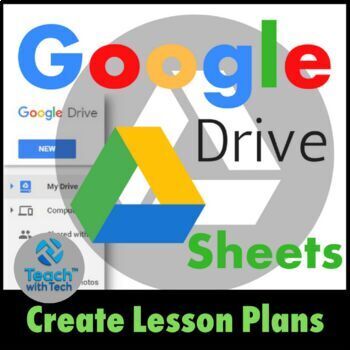
Lesson Plans using Google Sheets
• This guide shows you how to create your own individualized Lesson Plans using Google Sheets.• Google Sheets (Part of Google Drive) is a Free alternative to Microsoft Excel that lets you create and format spreadsheets and simultaneously work with other people. • Create whatever plan suits your needs depending on grade level, subjects taught, school schedule etc. using the instructions contained in this guide.• This resource is for teachers who are new to Google Sheets and want to learn about it
Grades:
1st - 12th
Types:
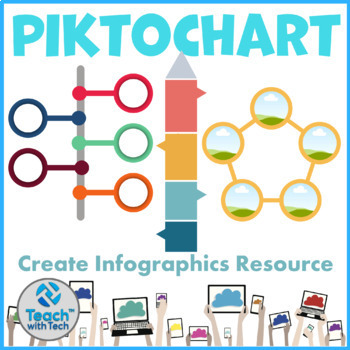
Create Infographics Lesson & Activity
• An infographic is an image such as a chart or diagram used to represent information or data• Most infographics are fun to read and provide valuable information• This website has an easy to use editor with drag and drop features that allows people to create infographicsThe name of this website is not mentioned in this description due to trademark guidelines. View the preview images to see the name of the website.This lesson includes screenshots and instructions to teach students how to create i
Grades:
5th - 12th
Types:

Google Calendar Lesson
This guide utilizes screenshots and instruction bubbles to show teachers and students how to use Google Calendar. Use Google Calendar in conjunction with other Google Apps including Google Drive and Google Classroom.TOPICSAccessing CalendarNew CalendarView OptionsQuick AddAdding an EventRemindersSettingsAccessing other Google ToolsPrint CalendarShare CalendarUPDATES: This resource was recently redesigned with new screenshots and instructions to match the current version of Google Calendar. When
Grades:
1st - 12th
Types:
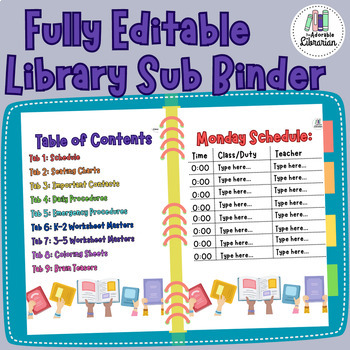
Library Sub Binder - Editable in Canva - Substitute Directions - Emergency Plans
THIS PRODUCT IS FOR USE IN CANVA(TM). This listing is a PDF with a link that takes you to the Canva template I created. Can be edited with a free account in Canva. Super easy platform to use. If you have not used Canva before I recommend testing it out before purchasing. Once you have edited the template to your needs, print it and put in a binder. This is what I used to keep sub plans organized (especially emergency sub plans for when I did not know I would be out).I am an elementary librarian,
Subjects:
Grades:
PreK - 12th
Types:
Also included in: Library Sub Binder WITH Worksheets for Kindergarten - 5th Grade!

Google Drive Education Templates Guide
• Google has developed a series of Education Templates to use with Docs, Sheets, Slides and Forms • Teachers and Students can use these layouts to help them quickly create beautiful educational documents• This guide shows what the templates look like and where and how to access them in each programDoc Templates• Essay, Report, Book Report, Class Notes, Lesson PlansForm Templates• Worksheet, Exit Ticket, Course Evaluation, AssessmentSheet Templates• Attendance, Grade BookSlide Templates• Lesson P
Grades:
5th - 12th

Google Slides for iPad Lesson
Do you want your students to create quick Presentations using iPads?• This guide shows students how to create and edit Presentations, known as Slides, in Google Drive on an iPad• It includes screen shots and instruction bubbles to make it easy to understand the features in Slides• Google Slides is a Free alternative to Microsoft PowerPointTOPICS1. Editing an existing presentation2. Creating a new presentation3. Titles (cut, copy, paste, delete)4. Text Options (align, justify, indent)5. Bulleted
Subjects:
Grades:
1st - 12th
Types:

Google Docs for iPad Lesson
Do you want your students to take a note, record information or write a report using iPads?• This guide shows students how to create and edit Documents in Google Drive on an iPad• It includes screen shots and instruction bubbles to make it easy to understand the features in Docs• Google Docs is a FREE alternative to Microsoft WordTOPICS1. Accessing Google Docs2. Edit an existing document3. Create a new blank document4. Toolbar (undo, bullets, bold, italics, underline)5. Font Options (styles, siz
Subjects:
Grades:
1st - 12th
Types:

Google Drive Certificate Template Guide
• Google has developed a series of Education Templates to use with Docs, Sheets, Slides and Forms • Teachers and Students can use these layouts to help them quickly create beautiful educational documents• Use this template to create Certificates for your students• It consists of a title, picture, student name, a short description, school name, teacher’s name and date. • The nice thing about this template is that the design/layout is already created for you• Easily swap out the image, change the
Grades:
1st - 12th

Google Keep Guide Notes Lists Pictures
• Quickly capture what’s on your mind and share those thoughts with students and teachers• Speak a voice memo on the go and have it automatically transcribed• Grab a photo and easily organize or find it later in search• You can create, share, and work with others on notes and lists with Google Keep• Use Google Keep on your phone, tablet, computer, or Android Wear watch• Google Keep syncs across all of your devices, so your notes and lists are available wherever you are• Use Keep on a desktop at
Grades:
1st - 12th
Types:
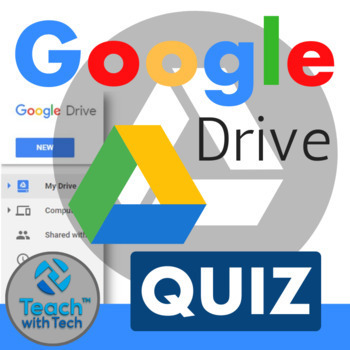
Google Quiz Feature in Google Forms
This guide shows teachers and students how to create Quizzes in Google Forms using easy to follow step-by-step instructions and screenshots.UPDATE: This resource was completely redesigned to match the current version of Google Forms.• You can create a quiz with correct and incorrect answers for questions with multiple choices, checkboxes or drop-down options• Give students quick feedback with auto-marked questions• Useful insight into class performance (Average, Median and Range)TOPICS1. Make a
Grades:
1st - 12th
Types:
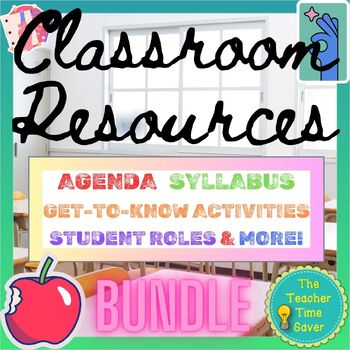
Classroom Management Plan | Beginning of the School Year Teacher Support Plan
Classroom management and back to school set-up has never been this easy! This bundle filled with 17 products is loaded with editable classroom management plan templates to help you set clear expectations and more. Plus, this bundle is full of meaningful back-to-school activities to help you start the school off right!Editable Syllabus Templates are ready for you to build off of or use the already-made Bathroom Log!Help establish and maintain positive classroom procedures with my tried-and-try Po
Grades:
4th - 10th, Staff
Types:

Design Your Own Diplomas :Editable Graduation Certificates for Every Grade
Celebrate Milestones with Editable Graduation Certificates (Pre-K-7)!Commemorate Every Achievement with Printable DiplomasMake graduation ceremonies extra special with this collection of editable graduation certificates, designed for grades Pre-K through 7!Easy Customization for a Personalized Touch:Effortless Editing: Quickly personalize each diploma with student names, school names, and graduation dates.Variety of Designs: Choose from 15 attractive color options to match your school's theme or
Grades:
PreK - 7th
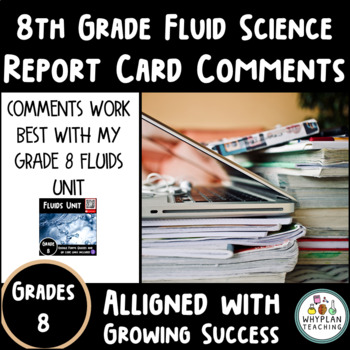
Grade 8 Science Report Card Comments - Fluids
✬This resource follows the Ontario Science Curriculum guidelines. Report cards are hard to write, especially when you're short on time. In response to this problem, I've created a set of 8th Grade Science Comments that align with my 8th Grade Fluids Unit.✬In this resource, you will find: A guide to using the resource (including tips and guidelines taken from Growing Success)Instructions on filling in ''insufficient evidence'' comments. Report card comments for students who work at levels one, tw
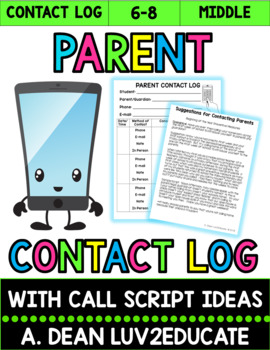
Parent Contact Log for Middle School
Getting students to behave isn't always an easy task and sometimes as a teacher you have to make that dreaded phone call home to parents and legal guardians. But, what if at the beginning of the year, you could implement positive phone calls that would set you up for success rather than failure if you do have to call home?
In this resource, you will receive:
A parent contact log with space for the student/parent's names, phone, e-mail, date/time, methods of contact, concern, and outcome.
Thre
Grades:
6th - 8th
Types:
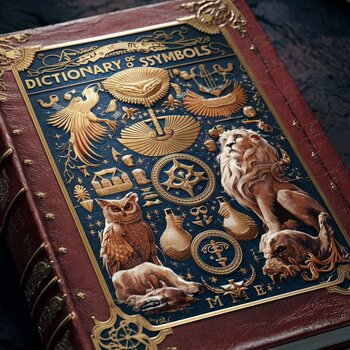
A Dictionary of Symbols
At every stage of civilization, people have relied on symbolic expression, and advances in science and technology have only increased our dependence on symbols. An essential part of the ancient arts of the Orient and Western medieval traditions, symbolism underwent a twentieth-century revival with the study of the unconscious. Indeed, symbolic language is considered a science, and this informative volume offers an indispensable tool in the study of symbology. Its alphabetical entries--dra
Grades:
3rd - 12th, Higher Education, Adult Education, Staff
Also included in: For teachers, students, parents ( What are you waiting 59 products )
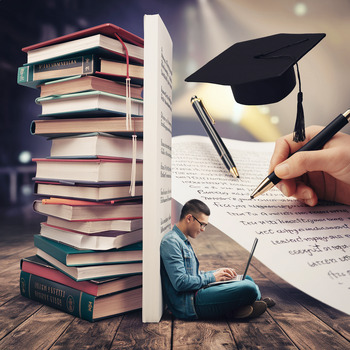
How to Write Essays: A step-by-step guide for all levels, with sample essays
Essay writing skills are an essential component of being a successful student at all levels. The advice and practical guidance you receive in this book will enable you to improve your grade assessments by putting into practice some simple, but invaluable principles of essay writing. These approaches will work for you whether you are facing assessment in timed exam conditions or being judged by coursework assignments. Essay writing skills are crucial in both instances - in fact they are es
Grades:
3rd - 12th, Higher Education, Adult Education
Also included in: For teachers, students, parents ( What are you waiting 59 products )
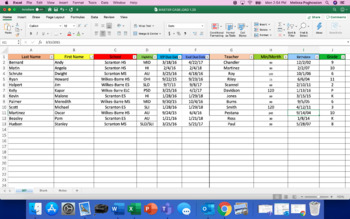
**ULTIMATE CASELOAD ORGANIZER** - Edit & Sort Excel Spreadsheet
Sort caseload by last name, first name, eligibility, grade, teacher, IEP due date, Testing due date all with the click of a button!Do you ever need to access student information, but can recall only the first name of a child on your caseload? Do you ever get a call from your director asking how many active students are on your caseload at one school or another? Are you ever trying to plan how many IEPs you have due next month or trying to create a therapy schedule to include children from one
Grades:
PreK - 12th
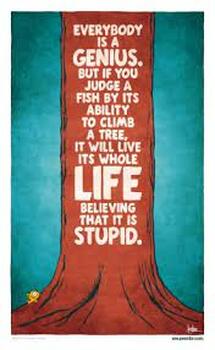
Fish in a Tree - Lynda Mullaly Hunt - Questions Set
I created question sets for "Fish in a Tree" based on different themes. Here's a summary of the types of questions:General Questions:These questions focus on various aspects of the novel, including the protagonist, learning challenges, relationships with teachers and classmates, and the impact of Mr. Daniels.Text Evidence Questions:These questions require readers to find specific evidence from the text to support their answers. Topics include Ally's feelings, interactions with classmates, and th
Grades:
4th - 8th
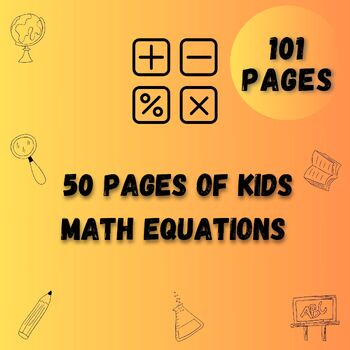
50 pages of kids math equations for 4th, 5th , 6th
Kids math equations" could refer to a wide range of mathematical equations suitable for children at various ages and skill levels. Here's a general description:"Kids math equations are fundamental mathematical expressions designed to introduce and reinforce mathematical concepts to children in an engaging and accessible way. These equations typically involve basic arithmetic operations such as addition, subtraction, multiplication, and division, as well as concepts like fractions, decimals, and
Grades:
4th - 6th
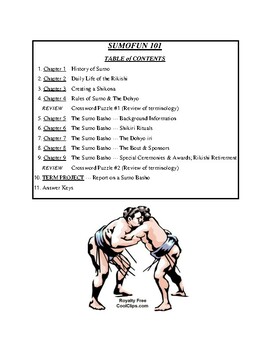
SumoFun 101
The nine lessons of SumoFun 101 will teach students a basic understanding of the often misunderstood sport of Sumo Wrestling, from the rituals and tradition of its Japanese origin that can be traced to over 2500 years ago, to modern day tournaments that make Sumo a truly worldwide sport! By learning what a typical day is like for a sumo wrestler, how to create a unique wrestling name, basic rules of the sport, and all aspects of a Sumo Basho (or tournament), students will acquire a greater under
Subjects:
Grades:
6th - 9th
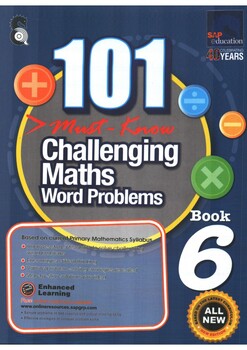
101 Must Know Challenging Maths Word Problems 6
101 Must Know Challenging Maths Word Problems 6 101 Must-Know Challenging Maths Word Problems for Primary 6 presents word problems that test important concepts so students can learn to apply general mathematical problem-solving strategies and heuristics confidently. This book comprises word problems often encountered by students in their tests and examinations. The questions are categorised into respective topics in accordance with the topics in the Singapore mathematics syllabus. Detaile
Subjects:
Grades:
6th
Also included in: Math Word Problems
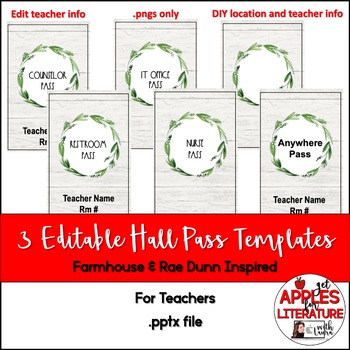
BTS Farmhouse Rae Dunn Editable Hall Pass Templates
Are you looking for a classroom management strategy to keep track of who is out of the room and where they went to in the school building? Are you sick of writing out hall passes, a task that interrupts the flow of class activities, and wasting paper?Try these printable hall passes in a cute Magnolia farmhouse-meets-Rae Dunn style. Edit, print, laminate. You're done! You can use them all year long, or you can easily replace them mid-year if they get germy and gross-looking.This is a great soluti
Grades:
PreK - 12th, Staff
Also included in: BTS Daily Agenda & Hall Pass BUNDLE Farm Rae Dunn Style

Share a Google Doc that Must be Copied
• Use the instructions in this guide to share a copy of a Google Doc, Sheet, Slide, Form or Drawing with students or another teacher• Share Google documents you want students to be able to edit but at the same time prevents them from altering your own original copy• This is used for documents you are okay with users putting their own information onto/editing and perhaps submitting back to you through Google classroom• This guide contains step-by-step instructions for obtaining the shareable link
Grades:
1st - 12th
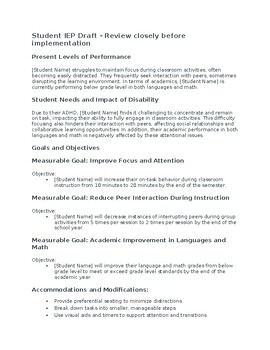
ADHD IEP Template (Grades 1, 5, 8)
Introducing our specialized ADHD IEP Template, specifically tailored for students in grades 1, 5, and 8. This expertly designed template is an essential tool for educators, special education coordinators, and parents to develop individualized education plans that address the unique needs of students with ADHD. The template is structured to promote personalized learning strategies, accommodations, and goal setting, ensuring that each student receives the support they need to thrive academically a
Grades:
1st - 8th
Showing 1-24 of 48 results

